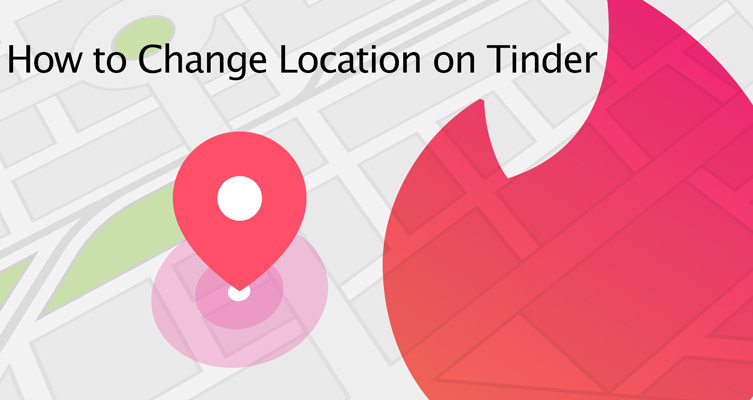
Want to change your Tinder location to meet people in different cities? Whether you’re traveling, moving, or just looking to expand your dating pool, this comprehensive guide covers every method to change your location on Tinder. We’ll explore both free techniques and premium options, ensuring you can swipe in any city worldwide.
Tinder uses your device’s GPS to show you potential matches within your specified radius (1-100 miles). By changing your location, you can connect with people anywhere in the world and even get a “newcomer boost” that increases your visibility.
Part 1: Benefits of Changing Tinder Location
1. Newcomer Boost Effect
- Get prioritized in the card stack when you appear in a new location
- Increased visibility for 24-48 hours after location change
- Higher match rates during the boost period
- Algorithm treats you as a “fresh face” in the new area
2. Expanded Dating Pool
- Access matches beyond your current city
- Perfect for frequent travelers or remote workers
- Great for long-distance relationship seekers
- Useful for people in small towns with limited matches
3. Travel Preparation
- Connect with locals before visiting a new city
- Plan meetups and dates in advance
- Get insider tips about destinations
- Build connections for business trips
4. Privacy and Discretion
- Hide your real location from local connections
- Avoid matching with coworkers or acquaintances
- Maintain anonymity in your immediate area
Part 2: Free & Paid Methods to Change Tinder Location
Method 1: Best Overall Location Spoofer for Tinder
One of the biggest problems for iOS users is jailbreaking when it is needed to change the location. With the introduction of iToolab AnyGo Location Spoofer, you can change the location on Tinder and use it without jailbreaking. It simulates the location and provides you the features to customize speed, route, and movement based on your preference which is very favorable for a location-based app like Tinder. For any location-based games or services, AnyGo is the recommended software.
🔔 iToolab AnyGo has 3 free chances to help you change location on Tinder for free.

168,282 people have downloaded it.
- Change GPS location on iPhone/iPad in clicks (No Jailbreak).
- Simulate GPS movement along any custom path with joystick.
- Collect and import popular GPX route files for next use.
- Mock GPS location on up to 15 devices simultaneously.
- Works well with location-based social apps and AR games.
- Fully support the latest iOS 26/Android 16.
Step 1 Open AnyGo and then connect the device to the computer. Click “Start” in the main window to begin, and you should see the device’s current location.

Step 2 Click on the “Teleport” icon at the top-right corner of the window and then enter the exact location you would like your device to teleport. Click “Search.”

Step 3 You will see the coordinates of the new desired location in the popup that appears. Click “Go” to teleport the device to this new location.

You can also check the video guide here:
🔔 Success Rate: 95%+ for Tinder location changes
Method 2: Facebook Location Method
Best for: Users with Facebook-connected Tinder accounts
How It Works: Tinder sometimes pulls location data from your Facebook profile
1. Access Facebook on Desktop
- Log into Facebook.com on a computer
- Mobile app doesn’t allow location editing
2. Edit Profile Information
- Click your profile picture (top right)
- Select “About” section
- Find “Places lived” or “Current City”
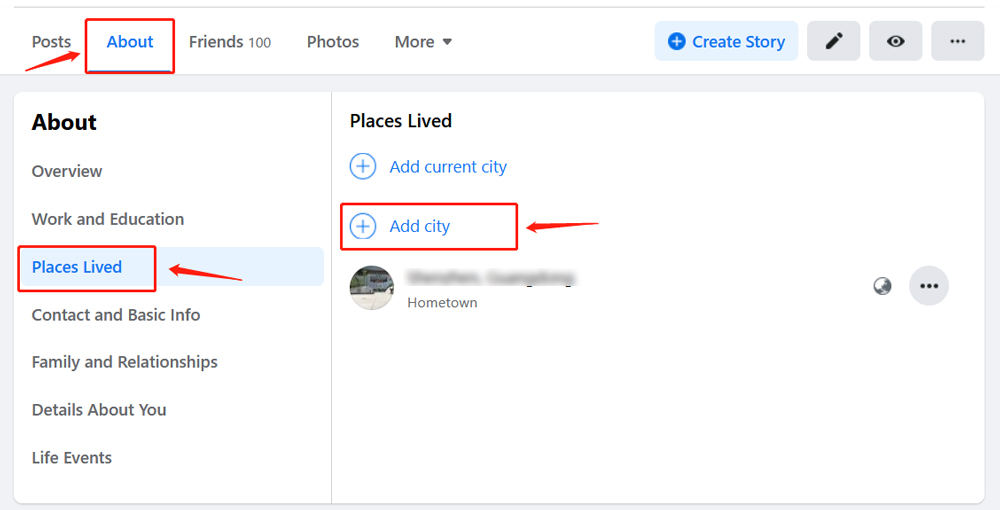
3. Change Current Location
- Click “Add current city”
- Enter your desired location
- Set privacy to “Public” or “Friends”
- Save changes
4. Refresh Tinder
- Force close Tinder app completely
- Wait 5-10 minutes
- Reopen Tinder and check if location updated
🔔 Success Rate: Low to Moderate (Tinder primarily uses GPS)
Method 3: Change Location on Tinder with Tinder Passport
1. What is Tinder Passport?
Tinder Passport is the official premium feature that allows you to change your location legitimately. Available with Tinder Plus, Gold, and Platinum subscriptions.
2. Tinder Passport Pricing
❗ Prices may vary by region and current promotions3. How to Use Tinder Passport
- Touch the profile icon
- Select “Settings”
- Touch “Sliding in” (on Android) or “Location” (on iOS)
- Select “Add a new location” and change the location
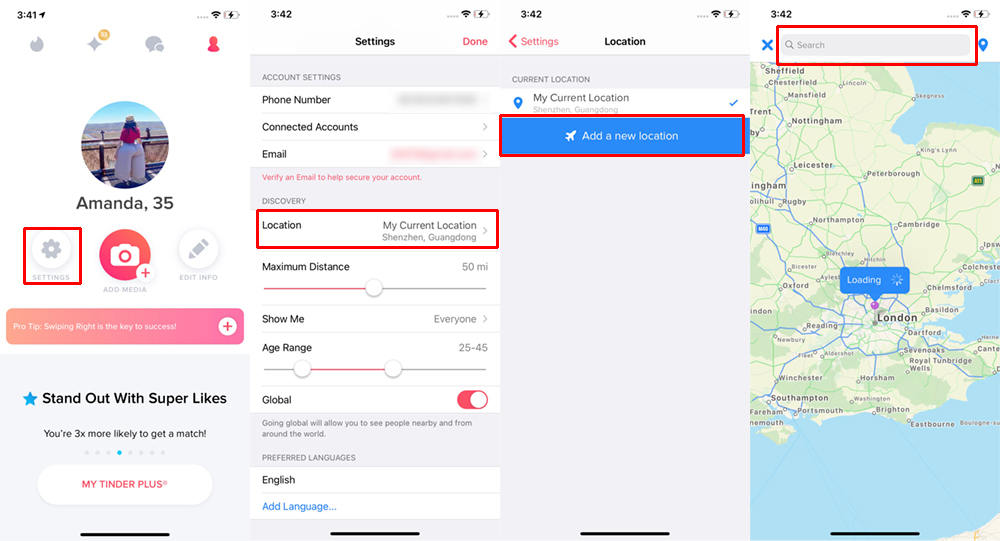
👍 Pros
- The average length of conversations increases by 25%
- Members who have been liked while using the Passport feature will be able to view your profile for up to one day
- Can explore new options, and you can be inspired to travel
👎 Cons
- The passport feature is only available to Plus and Gold subscribers
- It is possible to tell if someone is using Tinder Passport or not
Also Read: Can I really get Tinder Gold for free? Check It
Method 4: Tinder Location Changer Android App
Due to the accessibility of GPS information on an Android phone, you can (quite) easily “fool” Tinder by making your phone tell you that you have physically moved to a new place. This method is a bit hit and miss (that is, it doesn’t always work), but you can change your GPS location on your phone and try to trick Tinder in the process.
How-to-steps
Step 1: Download and install the Fake GPS app from the Play Store.
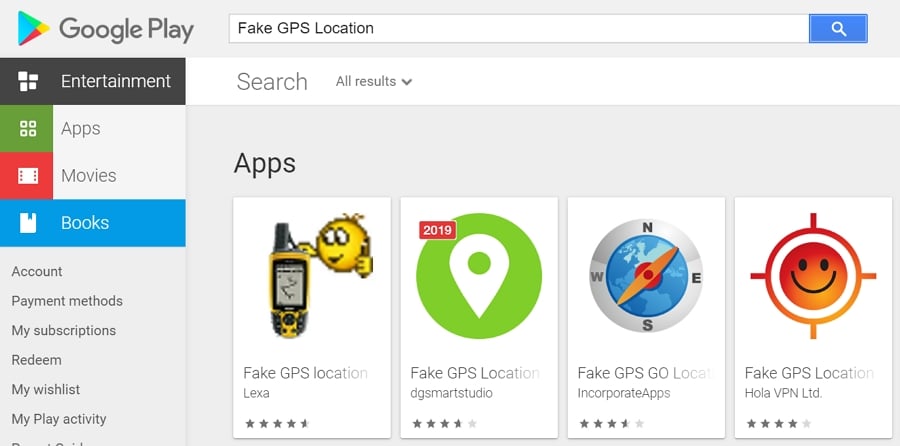
Step 2: Now open the Settings on your device and go to “Developer Options”. Turn on this option.
Step 3: Turn in “Allow Mock locations” if your device has this option.
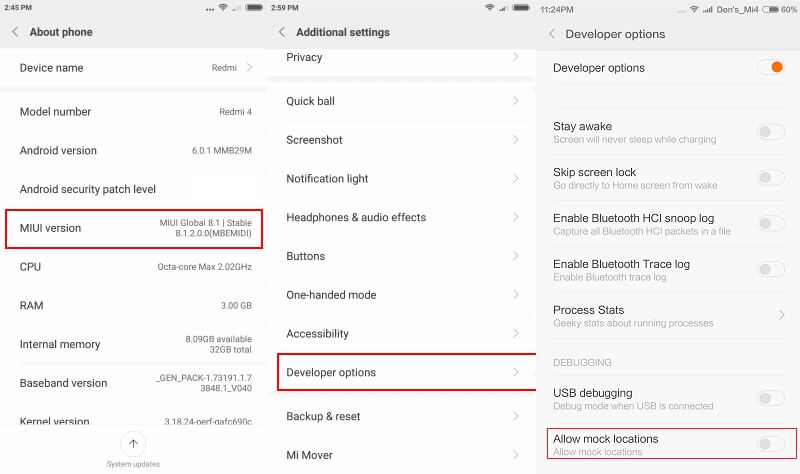
Step 4: Tap on “Select Mock Location App” and then choose the Fake GPS app.
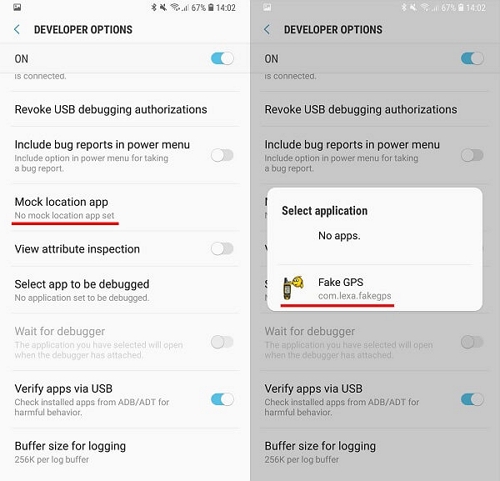
Step 5: Now go back to Settings > Location and in Location Mode, select “Device Only”.
Step 6: Open Tinder and go to Settings > Discovery and then change the “Search Distance” to something else to allow you to force the App to get your new location.
Part 3: Advanced Tips for Changing Tinder Location
1. Timing Your Location Change:
- Change location during peak activity hours (7-9 PM local time)
- Switch to major cities for maximum exposure
- Use weekends for better engagement rates
2. Profile Optimization for New Locations:
- Update photos to match the new location’s culture
- Adjust bio to reference local interests
- Use location-specific references or humor
3. For Premium Users:
- Set up 3-5 strategic locations
- Rotate between them weekly
- Build connections in each area
- Plan travel around your matches
4. For Free Users:
- Focus on one location at a time
- Spend 1-2 weeks in each area
- Maximize connections before moving
Part 4: Frequently Asked Questions about Change Tinder Location
1. Does VPN work to change Tinder location?
No, VPN only changes your IP address, not your GPS location. Tinder uses GPS data, so VPN won’t affect your location on the app.
2. How often can I change my Tinder location?
With Tinder Passport, you can change locations as often as you want. With free methods, limit changes to avoid detection.
3. Will people know I’m using fake location on Tinder?
With Tinder Passport, your distance will show as “X miles away.” With spoofing apps, it’s less obvious but experienced users might notice inconsistencies.
4. What’s the best location to change to on Tinder?
Major cities like New York, Los Angeles, London, or Tokyo typically have the most active users. Choose based on your preferences and travel plans.
Conclusion
That’s it, you should know how to change location on Tinder. To change Tinder location on our iPhone, AnyGo Location Changer is the best way to help you in seconds. No technical expertise is required, this software is fairly easy to use. More importantly, it doesn’t require a jailbreaking process so your data will remain safe.
389,390,209 people downloaded



