The internet is not as safe and private as we think it to be. Your every move online can be tracked. It can be your ISP or other entities such as governments and website owners. All they need do is look at the IP address of your device or access its GPS location. Under such circumstances, you can download fake GPS tool or spoof your location.
If you do not know how to do a fake GPS free download, then you have arrived at the right place. This post will reveal the reasons why fake GPS download is needed and how to access it.
Why You Need to Download Fake GPS App?
Other than preventing someone from spying on you, there could be any number of reasons why you would need to download a fake GPS service. We will share the top ones in this section.
1. Change your location on Snapchat Maps
Snapchat has a built-in map utility that enables users to view stories from all across the world and check friends’ locations. However, one can also use it to invade your privacy or stalk you. Due to such reasons, you can download a fake GPS application to maintain secrecy.

2. Catch Pokemon all over the globe
Pokemon GO enables you to catch exciting Pokemon while you go out for a walk in the park. However, you can only interact with fellow trainers across a specific radius. Still, you can download fake GPS tools to teleport to any region of the world and catch new Pokemon.

3. Get more matches on dating apps
If you wish to meet new people through dating apps in an area far away from where you live or work, then a fake GPS service is what you need to make such a thing happen.

4. Watch the latest movies and TV shows
If you have subscribed to Netflix, then there is a chance that you wouldn’t be able to watch a specific movie or show that is airing in a different region. It is since geo-restrictions disallow you from accessing such content. Nevertheless, you can quickly access the latest shows or movies once you enable a gps spoofing app or a VPN.
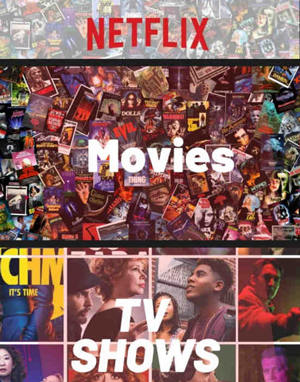
5. Improve your online privacy
Every service online pretty much has access to your location. As discussed earlier, such platforms use your IP address and GPS location to learn the information. Location spoofing tools hide your actual whereabouts from the prying eyes while still allowing you to access any content or website on the internet.

Best Fake GPS Download App for iPhone – iToolab AnyGo
Now that you know why it is indispensable to download fake GPS app, the next step is choosing the best platform. It should be able to maintain your privacy and hide your location impeccably. In that case, there is no better choice than iToolab AnyGo for iPhone.

168,282 people have downloaded it.
- Change GPS location on iPhone/iPad in clicks (No Jailbreak).
- Fake POGO GPS on Android and iOS devices.
- Simulate GPS movement along any custom path with joystick.
- Mock GPS location on up to 15 devices simultaneously.
- Works well with location-based social apps and AR games.
- Fully support the latest iOS 26/Android 16.
Moreover, the application is perfectly capable of teleporting your iPhone to multiple locations at once. Not only that, but you can also use it to play Pokemon GO or use a dating app to meet new people. This service is compatible with the latest iOS 15.
Besides, AnyGo has a user-friendly and smooth interface, enabling the users to spoof their location instantly without acquiring any technical know-how.
Below mentioned steps will make it easier for you to navigate iToolab AnyGo to fake the iPhone’s location:
Step 1: Launch AnyGo, and connect your iPhone with the computer through a USB cable. After that, click on the Start tab.

Step 2: Check the current location of your iPhone on AnyGo’s interface. If the information isn’t correct, tap the Center On button to fix it.

Step 3: Click Teleport and enter the fake location you wish to visit before clicking on Search.

Step 4: Once AnyGo displays the new location, click on Go to jump to that point and maintain your privacy.

Some Useful Fake GPS Download Apps for Android
Fake GPS Android apps permit you to change your exact location to any random site you want. By using such apps, you can disallow specific sites or apps from tracking your whereabouts.
1. Mock Locations (fake GPS path)
The Mock Locations app allows you to transform your location into any fake one seamlessly. This application has become the talk of every tech-savvy person since its release. It is all due to a user-friendly app interface and several free features.
Pros
- Free trial
- The Pause and Play feature to fake location
- Maintains your privacy
Cons
- It doesn’t work with older versions of Android
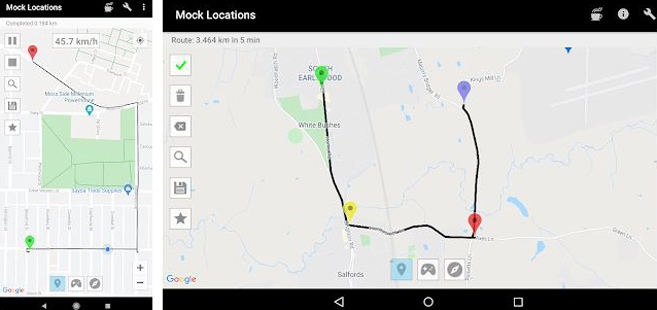
2. Fake GPS Joystick
One of the most fitting fake location apps is Fake GPS. The service allows you to enter any location or area you like and jump the Android device to that point in no time.
Pros
- Displays helpful instructions to navigate the app quickly
- It lets you set remote locations on a PC using ADB commands
Cons
- Sometimes crashes
- A challenging UI for beginners
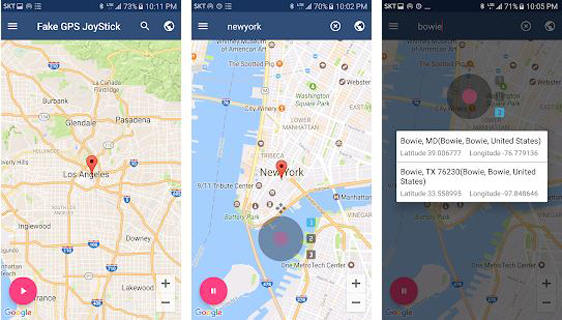
3. Fake GPS Go Location Spoofer App
When you need to fake your location using this application, there are two ways to go about it. The first way is by the name of places, and the second is through GPS coordinates. Fake GPS Go Location Spoofer offers both free versions for each approach so that users can choose which one suits them best.
Pros
- Simple UI
- Responsive customer support
Cons
- Too many ads
- The free version offers limited features
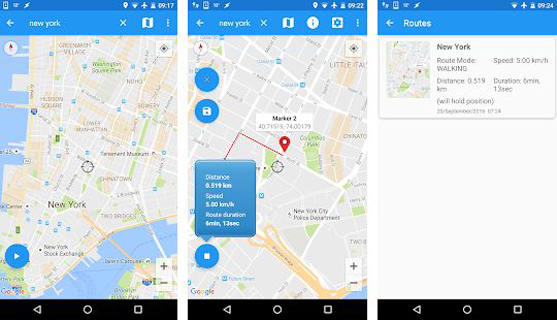
4. VPNa Fake GPS Location – Mock GPS Go
It is an excellent platform to spoof your Android device’s location so you can browse the internet without any worry. The app is free to use and offers you to save the entered location so that you can access them instantly the next time you want to fake your GPS. You can download fake GPS app from the Google Play Store.
Pros
- No root is needed
- Easy interface
- Fast
Cons
- Sometimes crashes
- It isn’t compatible with Pokemon GO
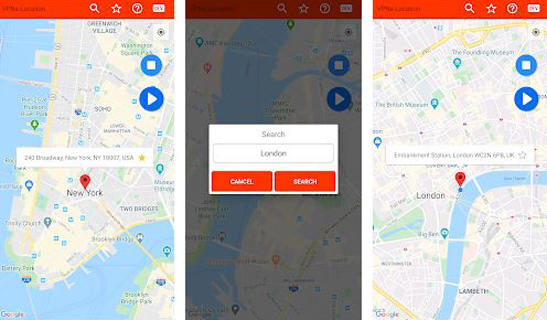
Frequently Asked Questions about Download Fake GPS
Please follow this FAQ section to understand what to do when you download fake GPS apps.
Q1. Is a fake GPS location app safe to use?
Yes, apps such as iToolab AnyGo are safe and keep the identity of their users completely anonymous.
Q2. Is it illegal to use a fake GPS location app?
No, it isn’t illegal to use a fake GPS location app as it is a handy tool to keep your identity and activities private on the internet.
Q3. Can someone track a fake GPS?
Yes, a person or entity can track your fake GPS location set through a spoofing app. Still, no one will know your actual whereabouts.
Final Thoughts
The best way to protect your privacy is when you download fake GPS location app. The permissions given in an application will affect how it performs and what information can be accessed. However, there are some tools available, such as iToolab AnyGo, which helps you stay anonymous while still hiding your location- try it now!

