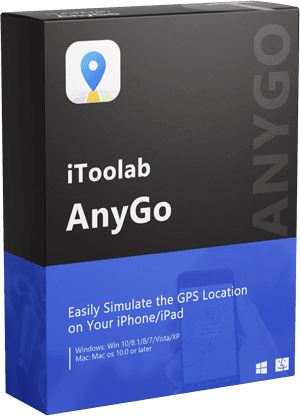What spoofing software can I use to safe keep my location from stalkers and different phone apps? I have heard that Fake GPS Joystick & Routes Go is quite good? Are they, though? What are other options I can resort to?
In today’s age, with more and more apps requiring you to be in a particular location at a certain time, it can be challenging to go anywhere. With spoofing software installed on their phone, people can pretend they are located somewhere they’re not – helping them do what they want to do. At the same time, they cannot physically make it there themselves.
Here, we will share our thoughts on one such tool called Fake GPS Joystick & Routes Go, and a better alternative, in comparison. Check it out!
Part 1: How Do I Use Fake GPS Joystick & Routes Go?
Fake GPS Joystick & Routes Go is an Android-based app that is easily downloadable from the Google Play Store. On the app, there are two modes that you’ll want to learn about:
Fake GPS Joystick
Allows you to freely navigate around or set up a custom route ahead of time. This specific function is convenient for playing games like Pokemon Go without leaving the house.
Fake GPS Go Routes
This Lets you follow pre-set routes in Pokemon Go with no need to manually keep track. You can save time.
So, how to use these handy features? Well, follow the steps listed below once you perform the Fake GPS Joystick & Routes Go apk download on your device:
If you are using the spoofer for the first time on your Android device, then go to the Settings menu instead of launching it. There, enable the Developer Mode(depending on your phone version), and activate the “Allow mock location.”
- Once all is clear, launch the app. On the screen, you see the map of your current location. Ensure the GPS/Location function is enabled.
- Now, you can navigate the map and choose a fake spot to trick stalkers or play Pokemon Go.
- Simply press and hold that spot on the map for a brief second.
- Tap the Start button to select the route.
- That’s it!
Now, you can run Pokemon Go or any dating app in the chosen area and interact with different people.
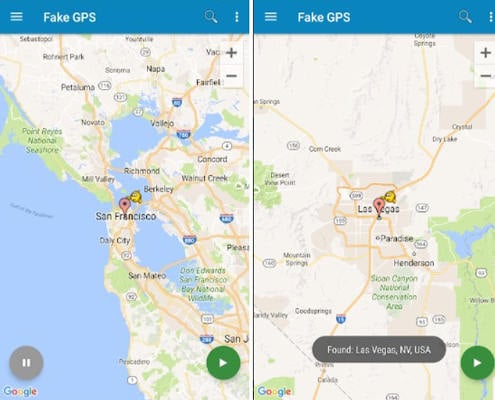
Part 2: Full Review of Fake GPS Joystick & Routes Go
The Fake GPS Joystick and the Go Routes functions propose a lot to users using platforms like Pokemon Go, enabling them to remain in their comfort zone(staying in the house) while also utilizing all rewards offered by the game. Also, when the dating scene is terrible in the local area, people can spoof their location to meet the person of their dreams in a whole new neighborhood. So, basically, this app can play the role of cupid.
However, this app requires the Android device to be rooted, which can compromise the security settings, allowing user data to get leaked or hacked. Moreover, Niantic has started to catch up with the working of this app, so errors, such as “GPS Signal Not Found,” are likely to pop up while playing Pokemon Go. This could ruin the entire gaming experience in the process.
So, to conclude, this app is helpful due to its advanced features, but the requirement(rooting) to enable those functions is not ideal.
To summarize, here are its pros and cons:
Pros
- Accessible from the Google Play Store.
- Secure.
Cons
- Not available for iPhone/iPad users.
- Requires Rooting the device – Quite complicated.
- Error-prone.
- The fake location gets rebooted sometimes.
- Non-existent customer support.
Part 3: Best Alternative to Fake GPS Joystick & Routes Go
Fake GPS Joystick & Routes Go is quite complex for our liking, as rooting the phone is not recommended and is quite challenging for non-technical users.
So, how to proceed while playing Pokemon Go and use dating apps like Tinder in a better location without jailbreaking or root your device? Well, the answer is a spoofing app known as iToolab AnyGo. Using it, you can access the PokeStops, Gyms, and the rare Pokemon you have been hoping to catch in a place where it is located without leaving your home. Also, you can spoof your whereabouts to any part of the world, tricking any tracking app or stalker that you are far away from your location. This simple app is straightforward to install and works on all modern-day Windows PCs/Macs.
iToolab AnyGo
Spoof Pokemon Go Location on Your iPhone/Android
- Works well with LBS games and apps such as Pokémon GO.
- Multiple modes to fake GPS movement.
- Simulate walking, cycling or driving at a variable speed.
- Spoof location of multiple iPhones simultaneously.
- Fully support the latest iOS 26/Android 16.
Check out the how-to guide mentioned below to learn how to use iToolab AnyGo to manage your location settings on the iPhone or Android.
Step 1 Launch iToolab AnyGo
Double-click the program on your computer, and connect your device as well. Once you can access the home screen, locate the Start button and click on it.

Step 2 Enter the Fake Location
The program will share a map with your device’s current location. Next, you will be required to provide details on the new fake location. For that, click the Teleport button, share the information on the Search Bar, and click on the Search tab.

Step 3 Teleport to the Fake Location
The new position or spot will be displayed on AnyGo’s map. If you are content with the info, simply tap the Go button to jump there virtually. Next, just launch Pokemon Go or any specific dating app to function in that new location without getting detected..

Wrap-Up
The Fake GPS Joystick & Routes Go app can be a great tool for those who want to fake their location and go where they want without being tracked. However, there are some potential risks associated with using this app. It is now getting detected by the like of Niantic, it requires rooting the device to function, and it is only compatible with Android devices. So, it is wise to use another reliable option, such as iToolab AnyGo, especially if you are an iOS/Android user.