“How to change location on Telegram? I have noticed that the app’s nearby feature shows my current position to my contacts, which is a cause for concern. So, what should I do?”

Telegram is a popular messaging application for Android and iOS, offering users the option of encrypted and private messaging. It’s easy to see why this free application has become so popular; however, some who use Telegram may have reservations about location sharing. If you’re one of these users, it’s time to learn how to fake GPS location on Telegram!
This article will show you how with great simplicity. It will also enable you to enjoy your privacy when sending messages to friends, colleagues, or family members alike.
Part 1: Why Would You Need to Fake GPS Location on Telegram?
Let’s take a look at some reasons why you might want to change location on Telegram:
▶ Preserving Privacy
People spoof their Telegram location to protect their privacy by preventing strangers from knowing where they are. Although your friends and people in your contacts list know where you’re located, it can be inappropriate sometimes to allow those not in your address book to know precisely where you are.
▶ Having Fun with Loved Ones
Wouldn’t it be fun to fake your Telegram location somewhere exotic, and your friends get shocked at the possibility? Well, it is possible with a spoofer.
▶ Meeting New People
Using fake location on Telegram allows us to get in touch with new people we might never have met otherwise, individuals we may discover as potential friends, partners, or future clients.
So, these are some of the factors that could push you to fake GPS on Telegram. In the next section, we will be exploring the multiple ways you can learn how to do it!
Part 2: How to Fake Your Location on Telegram?
Since Telegram is accessible on Android and iOS devices, we will share two ways you can adjust the location of the popular messaging app.
1. Fake Location on Telegram on iOS Device
You will find plenty of iOS spoofing software claiming to be the best. However, it is vital to opt for reliable service when discussing your location and privacy.
It is where iToolab AnyGo for iOS comes in to assist you, which is the swiftest, most convenient, and safest way to change your Telegram location on the iPhone/iPad. Compatible with all the modern iPhone models and iOS versions, this software allows you to fake your location at your preferred position with just a few clicks on your screen. There is no need to jailbreak the device or worry about data loss while using this program.

168,282 people have downloaded it.
- Change GPS location on iPhone/iPad in clicks (No Jailbreak).
- Simulate GPS movement along any custom path with joystick.
- Collect and import popular GPX route files for next use.
- Mock GPS location on up to 15 devices simultaneously.
- Works well with location-based social apps and AR games.
- Fully support the latest iOS 26/Android 16.
Once you have downloaded AnyGo on your Windows PC or Mac system, follow the instructions mentioned below to understand how to use this user-friendly service to change location on Telegram:
Step 1 Initially, connect the iPhone or iPad to your computer using a USB cable. Next, launch AnyGo, and click on the Start button.

Step 2 On the interface, you will be shown the current location of the connected iOS device. In case it is wrong, click Center On to adjust the position. Once all is set, proceed further.

Step 3 Tap the Teleport button, and provide the details of the city, country, or region you wish to fake on Telegram. Click the Search button!

Step 4 Now, the software will share the location you had entered on the home screen. If you are contented with the results, fake your whereabouts on Telegram by clicking the Go button.

See how convenient it is to manage your location settings with Telegram; this is not the only purpose it serves. You can use the program to bypass geo-restriction to open streaming platforms and play games, such as Pokemon Go or Pikmin Bloom.
2. Fake Location on Telegram on Android Device
Dedicated applications for faking location on Telegram are available on the Google Play Store for Android. Check out the steps below to understand how:
- Download the Fake GPS app from the app store.
- Now enable the Developer Option on the Android device. Open Settings and go to the System option.
- Now, tap About Phone, and press the Build Number button 7 times.
- Verify the Android device’s screen lock. This will enable the Developer Options.
- Next, open the Developer Options menu, and select the fake/mock location application(installed earlier).
- Run the app, and enter the fake location. This position will also be shared on Telegram.
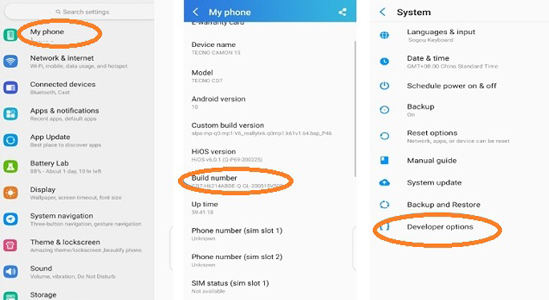
Hot FAQs about Fake GPS on Telegram
Q1: Can my friends know when I fake a Telegram location?
If you fake your location to somewhere that is hard to believe, then obviously, your friends will find out instantly that something is fishy. However, if you enter the detail that is actually realistic, then there is a high chance that your friends won’t suspect it.
Q2: Is Telegram people nearby feature safe?
Though this feature of Telegram seems harmless, many experts have pointed out that hackers can easily abuse it for their own evil purpose once you enable this on the app. It is particularly concerning as Telegram shares your exact location for everyone to see. However, you can spoof the location using iToolab AnyGo to trick the preying eyes.
Final Thoughts
We hope you enjoyed our article on how to change Telegram location. We have tried our best to make this article as informative as possible. We recommend that you use the location feature of Telegram only when it is urgent. However, if you wish to keep it enabled to interact with friends or new people, we suggest using iToolab AnyGo for iOS to keep your actual position hidden from strangers.

