Stimulating the location of your desire on an Android is something one can do with their eyes shut. However, the same task can begin to feel like a vexing challenge when you have an iOS device. This is where Foneazy MockGo comes in to provide various features that enable you to spoof the location of your iOS device without any jailbreaking.
Check out our Foneazy MockGo review for a more in-depth analysis.
Part 1: Everything You Should Know before Choose Foneazy MockGo
below we will walk you through the basics of the app and provide an overall review:
1. What Is Foneazy MockGo?
Foneazy MockGo enables you to effortlessly change the GPS location of your iOS device to any part of the world. The app allows you to move along simulated roads and paths, allowing for natural movements without any lag.
2. What Are MockGo Features?
MockGo comes packed with a bunch of features you would not want to miss out on! By allowing you to spoof your location, it not only allows you to land anywhere in the world but also enables you to move around with the smooth and simple joystick. Furthermore, it allows for more natural movements with the aid of 360-degree movement. Think of it as traveling anywhere you want in an augmented world of wonders! You can also import GPX files and simulate a route through the app.
3. Pricing & Availability
When it comes to pricing and availability, MockGo has got you covered! Customers can pick any of them based on their needs and goals. All the plans enable you to spoof the GPS location of 5 devices and 1 PC/Mac. The plans are reasonably consistent, and you can enjoy the premium features provided across all of them with the added option of deciding the tenure of your package.
The 1-month, 3-months and 1-year plans can be canceled at any time and to sweeten the pot, they come with auto-renewal. Aside from this, you can also opt for the Lifetime Plan, which is a one-time purchase.
Part 2: How to Use Foneazy MockGo?
MockGo is easy to set up and use. Check out the steps below to understand the installation process of MockGo, and how you can change your location.
Step 1: To start off, simply download the app and follow along to the easy setup. Once the app loads on the iOS device whose GPS location you wish to spoof, click the “Start” button.
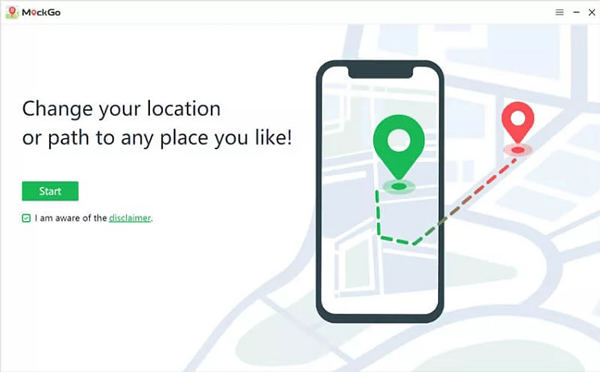
Step 2: The familiar screen of a map will open up with the option to search locations on the top left. This is where you will enter the area or region where you want to be transported. Enter the location or coordinates here and press “Go.”
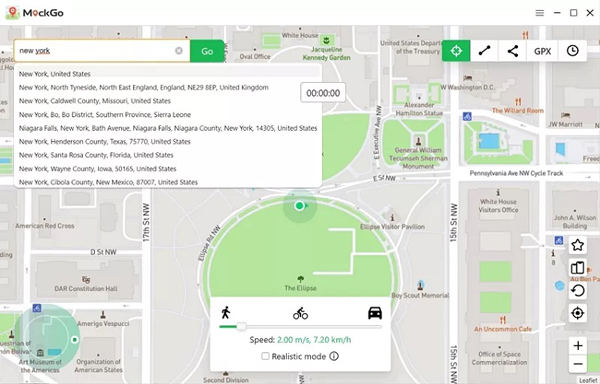
Step 3: A pop-up opens up where you have to click “Move Here” to confirm moving to the entered location. Now your new site has been set, and you can test the spoofing on any app that has a map, such as Google Maps.
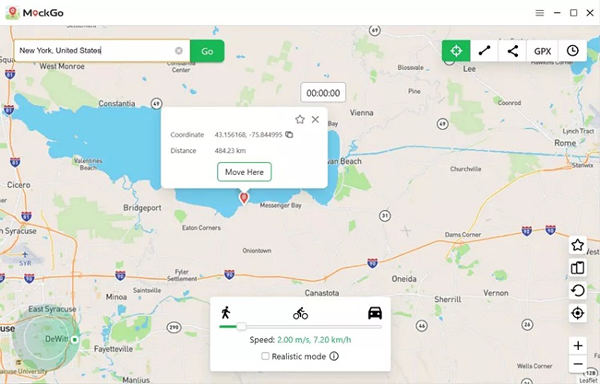
Part 3: Pros and Cons of Foneazy MockGo
MockGo is an exceptional app when it comes to spoofing the GPS location of your device; however, it, too, has a few shortcomings.
- It is simple and easy to use. From downloading the app to setting it up and using it, the whole process requires minimal effort from the user..
- Not only can you transport to a different location, but you can move across the map as well.
- It is user-friendly, simulates realistic movements and offers a multi-device interface.
🙂 Pros
- Apps like Pokemon Go can easily detect this tool.
- You have to use a USB capable since the app does not allow for WIFI connections.
- The app is not backwards compatible. macOS versions older than 10.10 will not be supported.
- When you’re having trouble, it is hard to reach customer service.
🙁 Cons
Part 4: MockGo Not Working? AnyGo Alternative for You!
While MockGo is an excellent app for spoofing the GPS location of your device, it might not be wise to put all your eggs in one basket. This is where iToolab AnyGo for iOS comes into the picture. Simple and efficient, it is the perfect alternative for when you need to be transported to another part of the world. The app truly shines in location-based games and enables you to change multiple iPhone locations concurrently. Not only is the app easy to use, but setting it up is nothing short of a walk in the park.

168,282 people have downloaded it.
- Change GPS location on iPhone/iPad in clicks (No Jailbreak).
- Simulate GPS movement along any custom path with joystick.
- Collect and import popular GPX route files for next use.
- Mock GPS location on up to 15 devices simultaneously.
- Works well with location-based social apps and AR games.
- Fully support the latest iOS 26/Android 16.
It is downloadable on Windows and macOS systems and supports all iPhones and iOS versions!
Step 1 Launch iToolab AnyGo
First, download the app and install it by following the simple instructions. Now connect your iOS device to your computer and run the app. You will be directed to the home screen. Now, tap on the “Start” button.

Step 2 Enter the Fake Location
Time to decide where you want to travel! Click on the “Teleport” option on the top right of the screen. This will display a search bar to enter your desired travel location. Once you’ve entered your desired location, click “Search”.

Step 3 Teleport to the Fake Location
The application screen will now show you a map of the location you have entered, along with a confirmation pop-up. Hit “Ok” and begin your journey through your desired location.

Now you should be able to move freely through the map with the help of the joystick. Additionally, you can set the route you want to walk as well. In addition, there is an option to set a walking pattern across specified positions on the spoofed location using AnyGo’s Multi Spot or Specified Spot modes. These features are helpful when you aim to play AR-based games, such as Pokemon Go.
Wrap It Up
Spoofing the GPS location of your devices can open up the roads to a lot of fun adventures. Easy and straightforward to set up and use, the app opens the world to you. It can be used with location-based games to cover more ground rather than being limited to your current location. We hope you know whether the software suits you by reading this Foneazy MockGo review. If not, try iToolab AnyGo for iOS for a more intuitive approach to location spoofing!
Simply copy and paste the following code before purchasing iToolab AnyGo to get 10% off the original price!

iToolab AnyGo Coupon 🛒🛒🛒
10% OFF iToolab coupon code for iToolab AnyGo

