If you have been playing Pokémon Go for a while, you have probably heard of the Adventure Sync feature. It is a feature that is meant to help you track the steps that you take when playing Pokémon Go and gives you rewards when pre-determined goals and milestones are achieved.
Let’s take a look at this feature and learn some tips to cheat Pokémon Go Adventure sync.
What Is Pokémon Go Adventure Sync Rewards?
Adventure Sync is a feature that you can enable in the settings inside Pokémon Go. It will then use the device’s GPS and data from connected fitness apps to help you keep track of the activity you engage in when Pokémon Go is not running in the foreground.
Once it is enabled, you can get certain rewards the next time you log in to Pokémon Go based on the distance you have moved. It is important to note here that it will only factor movement as long as you are not moving too fast (jogging, walking, biking may count).

What Is Pokémon Go Adventure Sync Rewards?
The following are the rewards you can get based on the distance you cover:
- 5 km – you will get 20 Poke Balls.
- 25 km – you will get20 Poke Balls, 10 Great Balls, 500 Stardust, one Rare Candy, and one 5km egg.
- 50 km – you will get 20 Poke Balls, 10 Great Balls, five Ultra Balls, four Rare Candy, 1,500 Stardust, one 5km egg, and one 10km egg.
How Does Pokémon Go Adventure Sync Work?
Pokémon Go’s Adventure Sync connects to Apple Health on iOS devices and Google Fit on Android devices. When the apps are enabled, they act a pedometer that tracks the number of steps that you take over a specified period of time and the distance covered.
The data from these fitness apps are then synced with Pokémon Go and the next time you log in to Pokémon Go, you get rewards based on the distance traveled.
First, you will need to turn Adventure Sync on from Pokémon settings is on. Once it is turned on, you will be prompted to grant the Pokemon Go permissions to access your Google Fit or Apple Health data.
Follow the steps below to enable Adventure Sync:
Step 1: Tap the Poké Ball to open the Main Menu.
Step 2: Tap the Settings button you see on the top right corner and then tap on Adventure Sync.
Here’s how to sync Apple Health with Adventure Sync:
Step 1: Go to settings and tap on the Health.
Step 2: Tap “Data Access & Devices ” under “Data”.
Step 3: Make sure you have allowed Pokémon Go to write and read data.
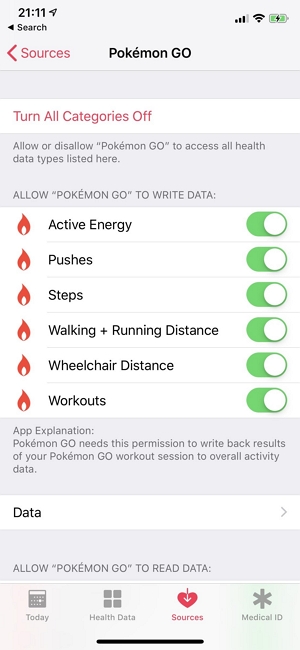
Here’s how to sync Google Fit with Adventure Sync:
Step 1: Open the Google Fit App.
Step 2: Tap on the “Settings” menu.
Step 3: Choose “Manage Connected Applications” and make sure that Pokémon Go is the connected App.
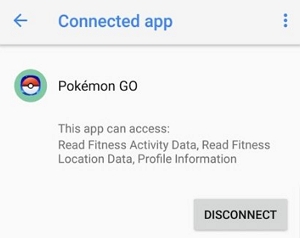
How to Cheat Pokémon Go Adventure Sync?
If you would like to reap the benefits of Adventure Sync without having to cover the distance, the following are your best option:
1. Use an iPhone/Android location spoofer
One of the ways to cover the distance to get rewards without having to move is to simulate movement on your device. And then the best way to do that is to use a location spoofer on your device. One of the only location spoofers that is both easy to use and has features to simulate movement is iToolab AnyGo. It’s a feature-rich geo spoofing tool for iOS/Android that’ll allow you to change your GPS location and stimulate a route to change your GPS movement on Pokemon Go. If you ever encountered the Pokemon Go error 12, have a try on iWhereGo POGO Genius to fix it.
To simulate movement, download and install AnyGo on to your computer and then use the multi-spots feature. Follow these simple steps to do it:
Step 1 Download and install iToolab AnyGo for iOS on your iPhone. And follow the instruction on download page to install this app.
Step 2 After installing, launch the App. A map will appear on the next page indicating the current location of the device.

Step 3 Now, enter the fake location on the search box and select the location.
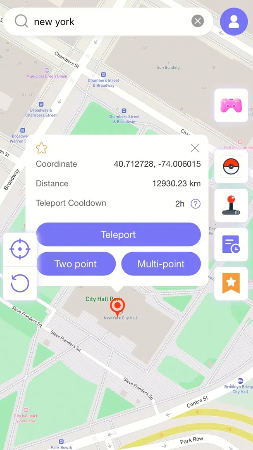
Step 4 In the popup that appears, click “Teleport” and your device will “teleport” to this new location.
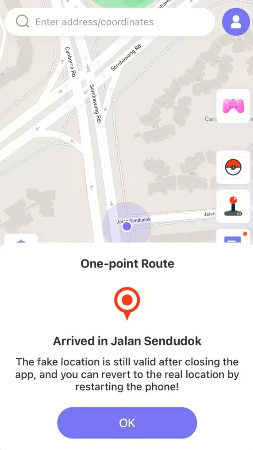
2. Use the Defit app for Android device
For Android users, the Defit app is one of the best ways that you can hatch eggs on Pokémon Go without walking and therefore gain some of the rewards in Adventure Sync. Here’s how to use it:
Step 1: Go to the Play Store to install the Defit app on to your device from the Google Play Store.
Step 2: Open the app on your device.
Step 3: Then, open the Google Fit app and grant it the necessary permissions.
Step 4: Open Pokémon Go and turn on Adventure Sync.
Step 5: Close Pokémon Go and tap on the “AD” button in the Defit app.
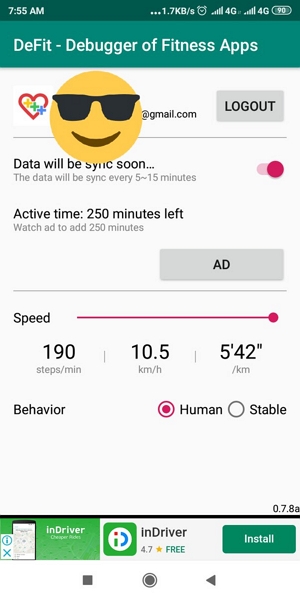
Let Defit run in the background and after a while, you will see the walking distance that you have covered in Pokémon Go begin to steadily rise. You should be able to reap the benefits in terms of Adventure Sync rewards.
Also Read: Pokémon Go Adventure Sync Not Working? 6 Tips to Try.
Conclusion
Adventure Sync is the newest and one of the most exciting features Pokémon GO, spoofing is the frequently used Pokemon GO Adventure Sync cheats. Now you know how to get the rewards easily with iToolab AnyGo. By using AnyGo, you can increase your walking distance without moving and achieve an excellent gaming experience.

168,282 people have downloaded it.
- Change GPS location on iPhone/iPad in clicks (No Jailbreak).
- Simulate GPS movement along any custom path with joystick.
- Collect and import popular GPX route files for next use.
- Mock GPS location on up to 15 devices simultaneously.
- Works well with location-based social apps and AR games.
- Fully support the latest iOS 26/Android 16.

