
Instagram is the best social network for building personal brand value. There are many loopholes that people used to apply to increase social engagement on Instagram. It is the reason why people search for how to create locations on Instagram. Sometime changing custom location helped users to attract targeted audience to the profile. Doing this multiple times may put your account to risk if steps not followed in the right manner.
This post comes with the answer of how to create new location on Instagram without risking your social account with the help of location spoofing and VPN apps.
How to Create Your Custom Place on Instagram?
Maximum features coming under Instagram like stories, post, location, captions, profile setting etc. are directly linked to Facebook. Therefore, in order to make custom location on Instagram, users need to change the location on Facebook app which will further reflect on Instagram account. The below steps will help you to know how to create your own location on Instagram via Facebook:
Step 1: Turn on Location on your device. Go to “Settings” > “Privacy” > “Location Services”.

Step 2: Go to the “check-in” option on Facebook, you will find an option of “Add [Custom Location].
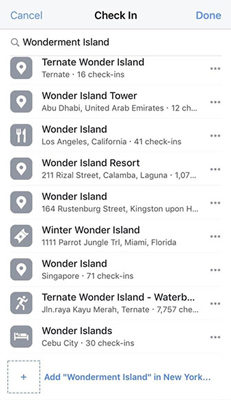
Step 3: Write any name according to your choice, for example “Add [Ink studios] to Facebook if you want to promote your Instagram page named as Ink studios.
Step 4: The same can also be done by entering a custom place name by clicking on “Create a place” and entering the name of custom place to Facebook.
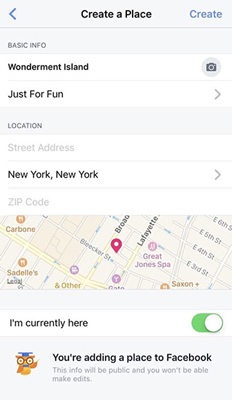
Step 5: Your Instagram account is now ready to reflect your custom location, Add the mentioned location on Instagram using the below steps:
- Open Instagram app and create a new post.
- After uploading the Photo/Video and writing caption for your post, click on the “Add Location” to update the custom location. add-location-insta.jpg alt: add location insta
- Search for the newly created custom location on the search bar. In above case, we had taken the example of “Ink studios”, So, go for searching the same as updated on Facebook.
- The recently created custom location will appear in the search result. Just click on the appeared location to add it to your Instagram post.
2 Popular Ways to Change Your Instagram Location
Adding custom location to your Instagram account without originally changing the GPS might risk your account. The advanced AI of Facebook can easily monitor the changes and activity taking place in every user’s account. Therefore, to play on safe side, people basically use location spoofer and VPN apps for bypassing the algorithm of Facebook monitoring technology.
The most popular and safe app for this purpose is iToolab AnyGo and NordVPN. The advanced features of these app don’t let users to navigate to Facebook setting every time and create custom location. But it can be done directly from location spoofer apps. The best answer for how to create your own location on Instagram ends with the name iToolab Go and NordVPN.
Top 1: Use iToolab AnyGo to Change Your Instagram Location
iToolab AnyGo is a popular app for spoofing location-based games like Pokémon Go, Jurassic world alive, Wizards unite etc. It’s multiple GPS movement mode enable the user to set the start and end point of any location. The GPS starts moving automatically according the planned route after fixing the setting. Users can safeguard their privacy by preventing social media apps from tracking their location. They also can spoof locations simultaneously on multiple devices in the premium version using the same account.

168,282 people have downloaded it.
- Change GPS location on iPhone/iPad in clicks (No Jailbreak).
- Simulate GPS movement along any custom path with joystick.
- Collect and import popular GPX route files for next use.
- Mock GPS location on up to 15 devices simultaneously.
- Works well with location-based social apps and AR games.
- Prevent Apps from tracking your location.
- Fully support the latest iOS 26/Android 16.
Step-by-step guide to use iToolab AnyGo:
Step 1 Install the AnyGo app by iToolab on your Windows OS by clicking here. Connect your phone to your PC and click on “Start” to open the software.

Step 2 Your original location will be now displayed on the map in the main screen of AnyGo app. The option of “Teleport” is displayed on the top menu, click on “Teleport” to get the search bar for finding a fake location.

Step 3 Search for any location you want to spoof by typing the location and clicking on “Search”.

Step 4 The system will automatically take you to the typed spoof location. Just click on “Go” to teleport to the fake location.

Top 2: Use Nord VPN to Change Your Instagram Location
Nord VPN let’s user to spoof both the IP and location at the same time directly from the phone. Follow the steps below to know how to create locations on Instagram using this VPN app:
Step 1: Download Nord VPN and install it to your phone.
Step 2: Click on the “Search” icon appeared on the top right corner of the interface.
Step 3: Type any location you want to spoof and click on the “Search icon” to get to the typed location.
Step 4: Now click on “Connect” option to get connected to the same location.
Step 5: Your current location will be changed at the same time of getting connected and this will also display the spoofed location on Instagram app.
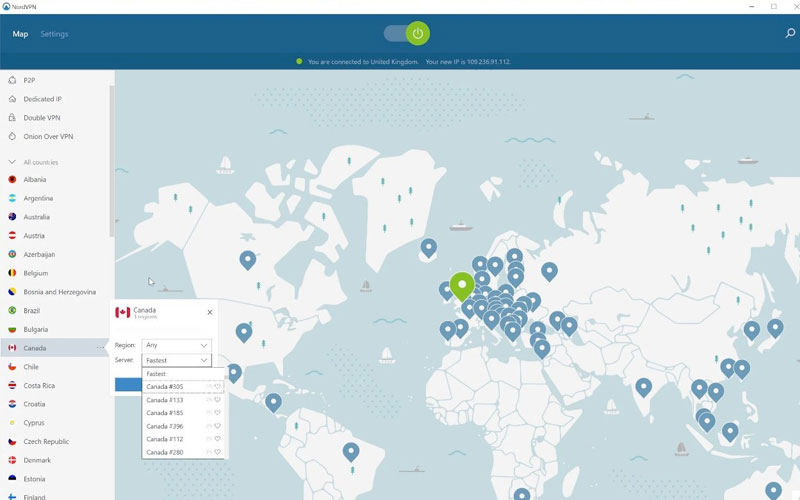
Hot FAQs about Create Location on Instagram
Q1: Why can’t I add location on Instagram?
Instagram is a partial clone app of Facebook. Therefore, all the core settings like changing custom location, profile update, check in places can be changed from Facebook app. This had been done to keep it simple and genuine so that location can be directly updated based on the current location of your device.
Q2: Why Instagram Uses Facebook’s Location System?
All Instagram users are the filtered and converted version of Facebook accounts. So, data of all users are pre-stored on the Facebook server which are also linked with Instagram app. Adding new location-based service for Instagram will add more budget to the business model of Facebook which is not necessarily needed.
Conclusion
It is quite tough to increase engagement and impressions on Instagram post in organic way because of high competition. This is why, even top business models and social influencers search for how to create new location on Instagram. This method had helped users to boost the impression scale in addition to improving the brand value. Apps like iToolab AnyGo and Nord VPN add more value to this feature with their unique ability of bypassing the original location without any risk.

