“How to fake live location on Messenger? I do not want to share my real-time whereabouts with specific individuals, but I don’t know how to send a fake location. What is the best method available?”

The most common reason to send a fake location on Messenger is for family and friends. There are so many different situations where this can come in handy. Moreover, everyone has valid reasons to fake their position. Here, we will share what those scenarios could be and discuss how to send location on Messenger that is inaccurate.
Part 1: Why Faking Live Location on Messenger
Many reasons exist for why users want to fake their location on Messenger. However, the good news is that you can always do so and get away with pretending your real-time position if need be!
The following scenarios are why faking live location is necessary:
✅1. To protect your safety
Most users have no clue that other individuals can find out your real-time location with the Messenger application. This fact is as scary as it sounds. Still, there is no need to panic, as with the right tools at your disposal, you can easily stay anonymous on Messenger and Facebook.
✅2. To utilize the Nearby Friends feature
Facebook’s Nearby Friends feature is a great way to see who are nearby in the area. You can also use it as an opportunity for spontaneity and checking up on your friends before you go out. By faking your location with the Nearby Friends enabled, you can check someone else’s whereabouts without revealing yours.
✅3. To hide your home address
Many people hide their home addresses to avoid being targeted by unwanted visitors. They may be hiding from stalkers or dangerous individuals. However, often there are good reasons for faking the location that keeps you safe and anonymous on Messenger if the need arises.
✅4. To play a joke on your friends
Faking live location on Messenger is a fun way to mess with your friends. Once you share a position in a far-off area, your friend would think that you are actually visiting that place. Now that we have discussed why faking the location is necessary, the next step is learning how to fake live location on Messenger. For that, check out the next section of this post.
✨ Also Read: Fixing the Messenger Notifications Not Working iPhone Problem
Part 2: Best Way to Fake Live Location on Messenger
There is no built-in method available on Messenger to fake your location. However, it doesn’t mean that that it is impossible. If you have a reliable program, such as AnyGo Location Spoofer, at your disposal, then you can easily alter the iPhone’s present GPS location to any region, place, or country in the world you like. This way, no one will be able to learn where you are, and your anonymity will be fully preserved.

168,282 people have downloaded it.
- Change GPS location on iPhone/iPad in clicks (No Jailbreak).
- Simulate GPS movement along any custom path with joystick.
- Collect and import popular GPX route files for next use.
- Mock GPS location on up to 15 devices simultaneously.
- Works well with location-based social apps and AR games.
- Fully support the latest iOS 26/Android 16.
How to Use iToolab AnyGo to Fake Live location on Messenger?
The method to navigate iToolab AnyGo is simple. Just apply the following steps to perform the task effectively.
👉 Step 1: Download the iToolab AnyGo
Firstly, download the software on your respective computer. Once the installation is complete, launch it, and proceed to the next step.

👉 Step 2: Select the multi-stop route
From the interface, choose the multi-stop route, which is accessible in the top-right corner. After that, select all the points you want to pass through. A new dialogue box will appear, sharing the distance. From there, choose the walking speed, and click on the Go button.
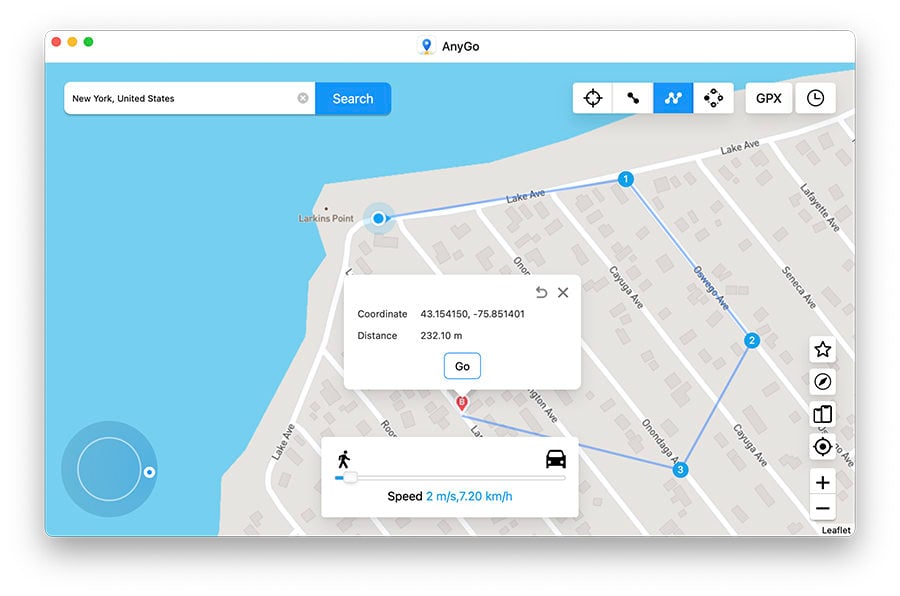
👉 Step 3: Choosing the location/route
Next, lay down how many times you want to move along the adjusted route. You can enable the Realistic Mode as well, which will vary your moving speed. Finally, press Go and initiate the movement to fake your location on Messenger.
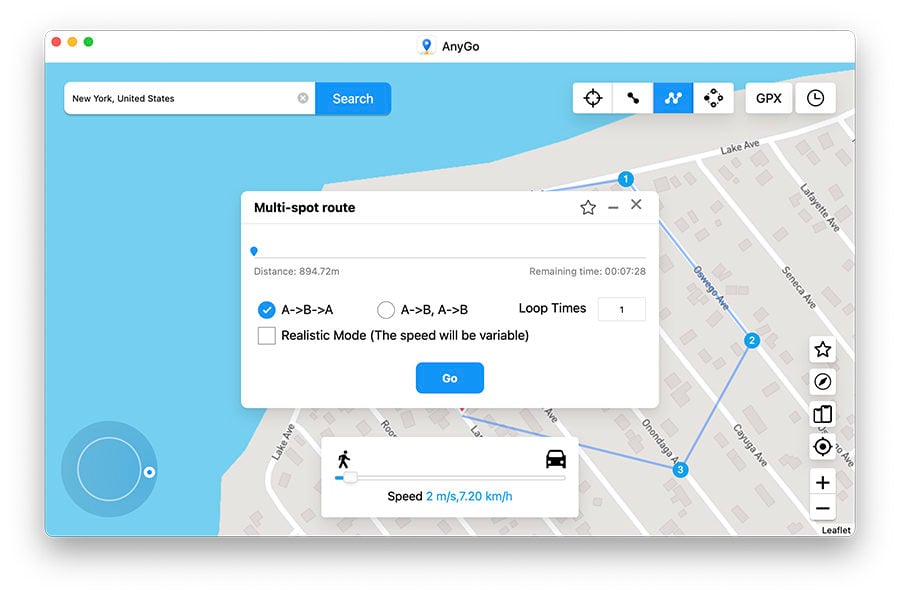
Part 3: How to Share Fake Live Location on Messenger
Step-by-step guide on how to share a fake live location on Messenger:
Step 1: Install a Location Spoofing App,download and install the iToolab AnyGo app for your device.
Step 2: Set Your Fake Location, drop the pin on your desired fake location.
Step 3: Open Facebook Messenger, find the chat with the person you want to share location with, tap the “+” icon or four-dot menu, and choose Location > Share Live Location.
Step 4: Don’t forget to disable the fake location in your spoofing app once you’re done.
✅ Tips for a Realistic Fake Location
- Choose a believable nearby location.
- Don’t move the fake location too often—it may trigger suspicion.
- Use static pins instead of constant live location if possible.
✨ Also Read: How to Retrieve Deleted Messages on Messenger Android
Part 4: Hot FAQs about Fake Live Location on Messenger
📬 Here are people who also ask questions about fake live locations on Messenger.
Q1: How do I share a different location on messenger?
- Open the conversation with the person who wants to share the location
- Tap on Location which appears as an arrow sign in a blue circle.
- Click on the location sign in the bottom right.
- Drag the map so that the red pin is at the location you’d like to send.
Q2: How do I turn off my location on Facebook Messenger?
Tap on the menu icon > Settings > Location Services and uncheck the box that enables location services for the app.
Q3: How do I stop messenger from tracking me?
- Open the Facebook app on your smartphone and tap on the hamburger icon, which is located on the top right corner of the screen.
- Scroll and tap on ‘Settings & Privacy.’
- Visit settings > scroll > tap on off-Facebook Activity.
Q4: Can you send pin location on Messenger??
You can send any location on Messenger by pinning it. From Chats, tap a conversation to open it. Drag the map so that the red pin is at the location and you send it.
Final Thoughts
Location faking is interesting and a better way to avoid people who track you when you don’t feel like people know where you exactly are. If you want to have a better chance at avoiding awkward situations, then location faking is the way forward. We have shared how to fake live locations on Messenger with AnyGo – Fake GPS. We hope that this post helped you in fulfilling the said activity.
Best Messenger Location Spoofer
389,390,209 people downloaded


