Adventure Sync is a Pokémon Go feature that allows you to link Pokémon Go with iOS HealthKit or Google Fit. It keeps track of the steps and distance traveled and then gives you rewards that have come to be known as Adventure Sync rewards.
In this article, we take a look at this feature and how you can make the most of it.
What is Pokemon Go Adventure Sync Weekly Rewards?
The Adventure Sync rewards that you get are based on the distance covered at the end of the weekly reset (often Monday, 9 am local time). There are four tiers in this reward system and the further the distance the more attractive the reward with the possibility of getting additional rewards.
Here’s the breakdown:
| Reward Tier | Guaranteed Adventure Sync Rewards | Possible Additional Sync Reward |
|---|---|---|
| 5 KM | 20X Poke Balls | N/A |
| 25 KM | 5 KM rewards plus 10 great balls, 500 stardust | 3x rare candy or 5km egg |
| 50 KM | 25KM rewards plus 1000 rewards | 5x rare candy, 5 silver Pinal Berries, 5km Egg or 10km egg |
| 100 KM | 50KM rewards plus 16,000 stardust | N/A |
How to Activate Adventure Sync?
Players at level 5 and above can activate Adventure Sync and begin to enjoy the rewards. If you qualify for Adventure Sync, the option will appear on the screen and all you have to do is agree to turn it on. It will then be automatically linked to iOS HealthKit or Google Fit and you can begin counting the steps.

How to Get Pokemon Go 50 KM Reward without Moving?
There are several hacks that you can use to earn rewards very quickly on Adventure Sync. They include the following:
Use a Location Spoofer on Your Device
One of the ways to cheat in Pokémon Go 50 KM is to use a location spoofer to simulate movement on the device. The problem is that it can be difficult to find a good location spoofer that will not require you to jailbreak your iPhone.
Fortunately, we have a solution that doesn’t require a jailbreak. iToolab AnyGo – Location Spoofer will simulate movement along a specified route at a specified speed very easily. It is a desktop tool and only requires that you connect the iPhone to the computer.What’s more, To avoid the detection of cheat, AnyGo adds Cooldown Timer to help you wait for the predefined cooldown time. With the tool, you can fake GPS movement with any custom path at natural speed.
Its key features include the following:
- It changes the default GPS location on your iPhone to any other location in the world.
- It can also simulate GPS movement, allowing you to make it look like your iPhone moved between two spots or along a route on a map.
- It is very easy to use, allowing you to change the location in just three simple steps.
- It supports all iOS devices and you don’t need to jailbreak the device to use it.
Install AnyGo on to your computer and then follow these simple steps to simulate movement on your device:

168,282 people have downloaded it.
- Change GPS location on iPhone/iPad in clicks (No Jailbreak).
- Simulate GPS movement along any custom path with joystick.
- Collect and import popular GPX route files for next use.
- Mock GPS location on up to 15 devices simultaneously.
- Works well with location-based social apps and AR games.
- Fully support the latest iOS 26/Android 16.
Step 1: Run the program and then connect the device to the computer using USB cables. When the program detects the device, click on “Start” and you should see a map with the device’s current location.

Step 2: Select the multi-stop route in the upper right corner of the screen and then select all the spots you would like to pass through on the map.
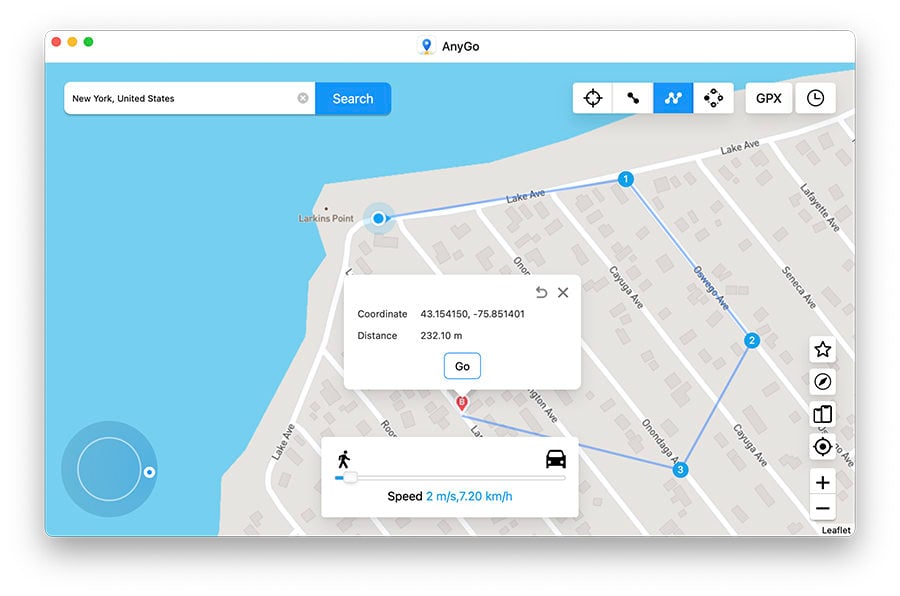
Step 3: A popup will appear indicating the distance you will travel. Click on “Go”
Step 4: You can then select how many times you would like to move along the selected path and then click “Go” to start the simulated movement.
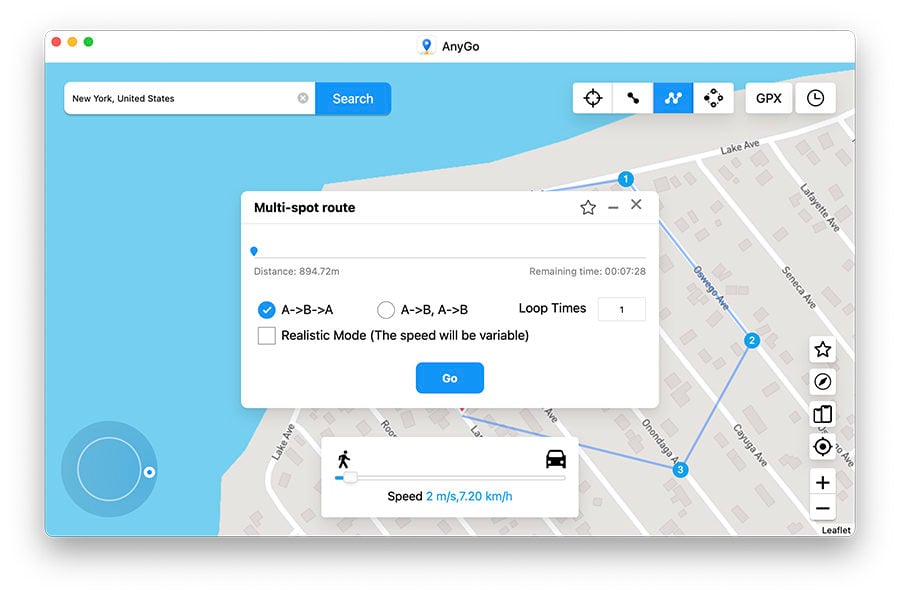
Hot FAQs about Pokemon Go 50 KM Reward
Q1: How to Exchange Friend Codes?
You can also get 50km rewards without by simply exchanging friend codes. Follow these simple steps to exchange friend codes:
Step 1: Open Pokémon Go on your device. Go to your profile and then tap on “Friends.”
Step 2: You should see a list of the friends you have as well as the option to add more friends. You can add a new friend, enter their code. These codes can be found on various forums or on Reddit.
Step 3: Once you add the friend, give them the gift of an exclusive egg and offer to hatch the egg without walking t increase your 50km rewards.
If you find a friend who walks a lot, they can very easily cover a lot of distance on your behalf.
Q2: How to Get More Incubators?
To get more 50KM rewards, you will need to hatch more eggs, and to do that, you will need more incubators. Every player gets a single incubator at the beginning, but you can have and use an infinite number of incubators.
Additional incubators will particularly be helpful if you would like to hatch multiple eggs at the same time. The easiest way to get more incubators is to level up in the game. You will get about 13 new incubators each time you level up.
Conclusion
The most interesting part of Pokemon Go is its Pokemon Go 50 km weekly distance reward. Well, iToolab AnyGo is the best way to win Pokemon Go 50 km weekly distance rewards without moving. The App is really helpful, it lets you simulate your movements between different locations. Download it and free trial now!

