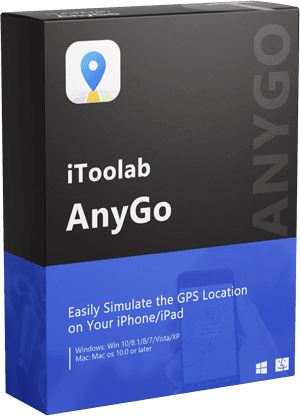The whole point of Pokémon Go is to get up and walk so you can hatch eggs. But life can get in the way sometimes and you simply don’t have the time to walk around finding eggs to hatch. You may therefore wonder if you can hatch eggs in Pokémon Go without walking.
Well, there are several strategies that you can employ to keep living your life without having to sacrifice the game.
Best Way to Hatch Eggs in Pokemon Go without Walking
The easiest way to hatch eggs in Pokémon Go without walking is to use a location changer. There is a location changer that can allow you to simulate movement between two pre-determined locations, thereby allowing you to hatch eggs without walking.
This tool is iToolab AnyGo, an iOS/Android location changer that is very easy to use and allows you to teleport the GPS location to anywhere on Pokemon Go in 1 click, or simulate the route you plan to let the GPS of your iPhone move along with a customized speed.
To use AnyGo to move between two pre-determined spots, download and install the program on to your computer and then follow these simple steps:
✅ Note: iWhereGo POGO Genius now solves Pokemon Go failed to detect location 12.

168,282 people have downloaded it.
- Change GPS location on iPhone/iPad in clicks (No Jailbreak).
- Simulate GPS movement along any custom path with joystick.
- Collect and import popular GPX route files for next use.
- Mock GPS location on up to 15 devices simultaneously.
- Works well with location-based social apps and AR games.
- Fully support the latest iOS 18/Android 15.
Video Tutorial
Step 1 Install iToolab AnyGo and connect your phone to your PC. From the main window of the programs, click on Start after launching it.

Step 2 Then click on “teleport” mode in the upper right corner. Choose the location you would like to go to on the map and then click Search.

Step 3 To teleport, click Go and now you are in the new desired location.

Tips: You can also use iToolab AnyGo to simulate GPS movement between two-spot or multiple spots mode. It’s the best ways to speed up hatching eggs without walking, you can also read this guide to fix when Pokemon Go Eggs Are Not Hatching.
Common Ways to Hatch Eggs in Pokemon Go without Walking
Here are other possible ways that can help you hatch eggs in Pokemon Go without moving:
- 1. Use Fake GPS Free App
- 2. Hatch Multiple Eggs
- 3. Use Pokémon Go GPS Drift
- 4. Exchange the Friend Code
- 5. Make Use of Your Bike or Skateboard
- 6. Use A Roomba
- 7. Create A Model Railroad
- 8. Get A Drone
1. Use Fake GPS Free App
If you are using Android devices you can just install the Fake GPS Free app to spoof the location on your Android device.
Please note that if you are running Android 4.2 or newer, you may need to enable developer options before you can use the app to change your location. To do that, go to Settings > System > About Phone and then tap on “Build Number” 7 times.
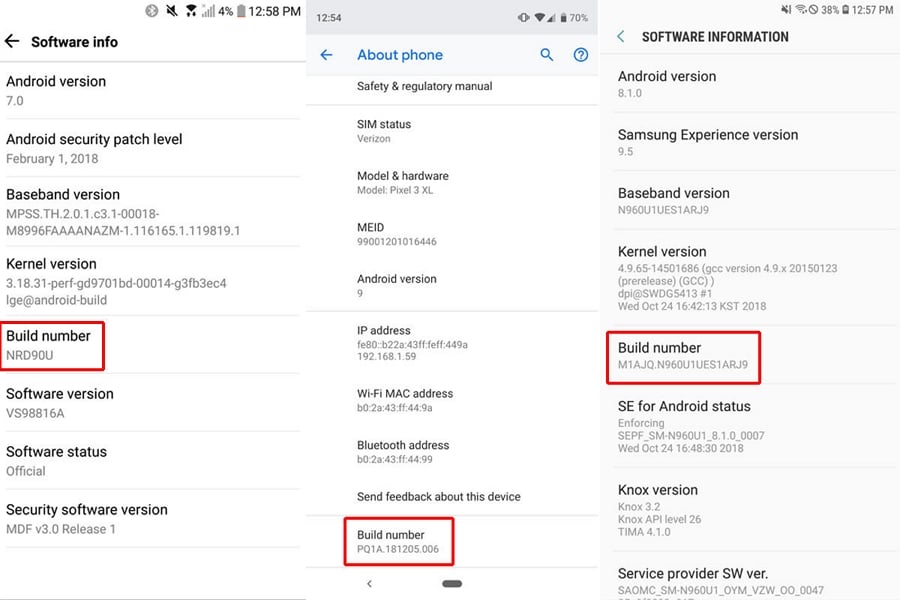
Once “Developer options” is enabled, follow these simple steps:
Step 1: Install the Fake GPS Free from the Google Play Store.
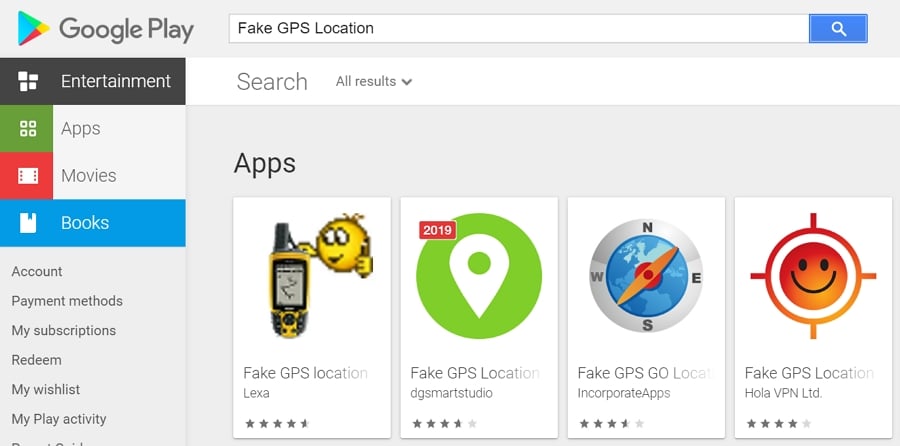
Step 2: Tap “Enable” to turn on mock locations.
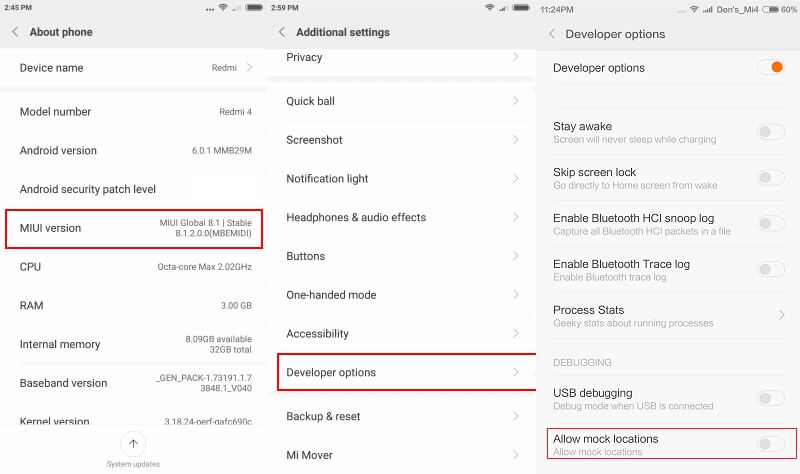
Step 3: Now, go to “Developer Options” and then tap “Select Mock Locations app” and select “Fake GPS Free”.
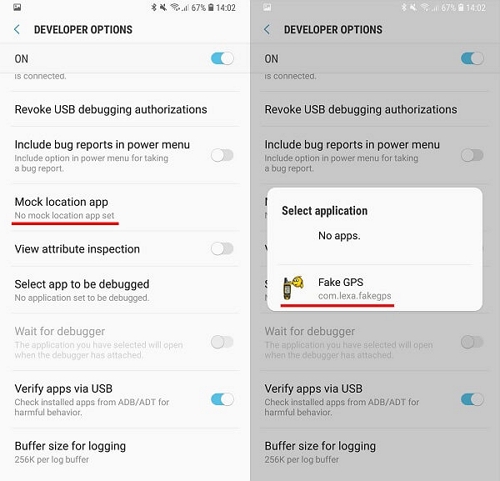
Step 4: Go to the Fake GPS free and search for the location that you would like to move to. Tap on the play icon to enable the new location. You should see the message, “Fake location engaged”.
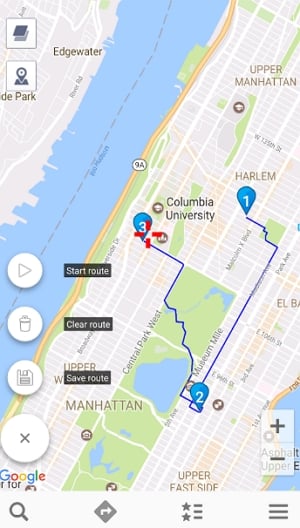
Now open Pokémon Go and you should be able to hatch eggs in the new location.
2. Hatch Multiple Eggs
When you start the game, you get one incubator, but you can use your Pokécoins to buy more. By purchasing more, you can hatch multiple eggs at the same time. But please note that the incubators you purchase using Pokécoins will break after you use them three times and Pokécoins will cost real money.
3. Use Pokémon Go GPS Drift
You can also use GPS drift to hatch Pokémon Go eggs without walking. This is an app that allows you to move around with less than accurate GPS. In doing so, it allows you to find nearby Pokémon that would otherwise be too far away for you to catch.
But it is worth noting that this trick seems to work better on Android devices such as Samsung Galaxy than on iOS devices. Users report that they are able to hatch more eggs than before when using GPS Drift but iPhone users have said that short walks can fail to register.
4. Exchange the Friend Code
As you may already know, you can add friends on Pokémon Go and then send them gifts. If you have a lot of friends, you can send them eggs. There are also a lot of online resources that allow you to exchange the friend code on Pokémon Go.
Here how to add friends on Pokémon Go:
Step 1: Open Pokémon Go on your device and then go to your profile, Tap on the “Friends” section.
Step 2: You will see a list of the friends you already have on Pokémon Go, plus the option to add more. To add a friend, you will need to enter their code and you can find these codes on numerous online Pokémon Go forums.
Step 3: Once you’ve added the friend, go to their profile, and send them a gift or trade.
If your friend walks a lot, you can simply open Pokémon Go on their phone and let them cover the distance for you.
5. Make Use of Your Bike or Skateboard
If you want to hatch Pokémon Go eggs without walking, you should consider using a bike or a skateboard. This is one of the easiest ways to cover a lot of distance in a short time. While you will still need to go out for this, you will do considerably less walking.
But please be careful when biking or skateboarding. Don’t focus too much on catching new Pokémon and watch your surroundings to avoid accidents.
6. Use A Roomba
Another great way to simulate walking is to place your phone on a Roomba or any other robotic cleaner. These robotic cleaners move so slowly that Pokémon Go will believe that you are walking. But you might want to put the device in a waterproof lock to protect it from damage.
7. Create A Model Railroad
If you have one of those model railroad train sets you can use it in the same way as you would a Roomba to simulate walking. But you need to note that some trainsets can run faster than a human can walk, so you may want to adjust the speed to make sure Pokémon Go doesn’t detect it.
8. Get A Drone
A drone can also prove invaluable in helping you cover the much-needed distance in Pokémon Go. But like the model railroad, Drones are much faster. So, if you are going to be using it, it may be a good idea to use it very sparingly to avoid Pokémon Go detecting the sudden change in speed.
Like the Roomba and the model railroad, just secure the device to the drone and turn it on.
Conclusion
iToolab AnyGo is the perfect third-party tool, which can easily help you catch more eggs without walking outside. Compared with the above methods which are complex, the best way to hatch eggs is using AnyGo among all the tricks. Try it free to hatch eggs in Pokemon Go right now!
iToolab AnyGo
Spoof GPS Location on Pokemon Go
- Works well with LBS games and apps such as Pokémon GO.
- Multiple modes to fake GPS movement.
- Simulate walking, cycling or driving at a variable speed.
- Spoof location of multiple iPhones simultaneously.
- Fully support the latest iOS 18/Android 15.