“How to jump location? I intend to fake my phone’s location to avoid getting tracked by other people. What is the way to perform such an activity?”
Whenever you enable GPS on your device, there is always a possibility that someone can track your location without you knowing. Such things are a significant privacy concern for most people. However, multiple solutions are available to mock your location. Simply read this guide and learn how to jump location quickly.
How Can I Jump My Location on Android?
You can follow the tips below to mock location from jumping without any hassle if you own an Android device.
1. Download a GPS spoofing app
Downloading an Android-based spoofing tool is a reliable way to fake your location without anyone knowing. Simply head over to the Google Play Store, and search GPS Spoofer on the search bar. From there, the app store will present display the top-rated apps for the said job.
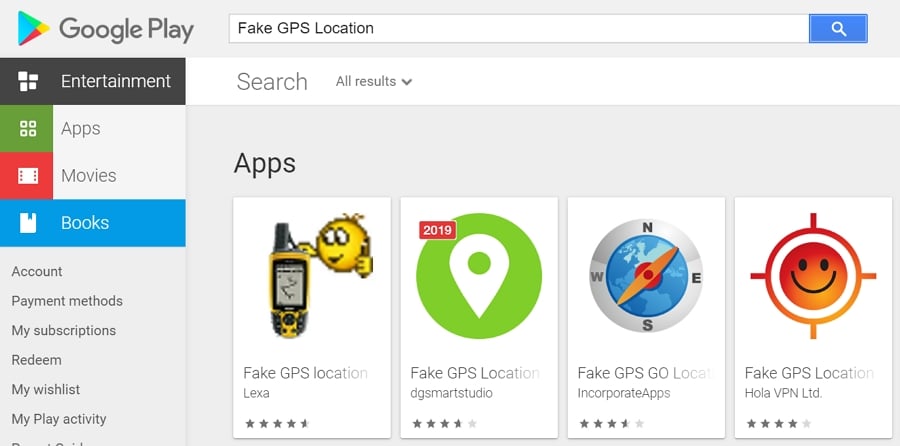
2. Enable Developer options
After downloading the spoofer app, enabling the Developer option on your Android device is the next step to jump location. For that, you need to go to the Settings menu and access the System option. Next, tap on About Phone, and press the Build Number option seven times. After that, verify the screen lock, and finally, Developer options will be enabled.
3. Select mock location app
With Developer options enabled, make sure to turn on the topmost option. Next, find an app from which you installed the mock location service and choose it in order for this setting’s use-case: fake GPS or whichever other applications.
4. Spoof your location
Next, launch the application, and select where you want to teleport and jump location without anyone knowing. Some apps also allow you to choose a custom path and simulate your movements.
5. Spoof your location
Once you enable the spoofing app, you will be able to bypass specific geo-restrictions placed by platforms, such as YouTube, and watch any content you like. Yet, some media platforms can detect the presence of a spoofing app. To tackle such an issue, we recommend using a highly-rated or premium app.
How Can I Jump My Location on iPhone?
If you are an iOS user, the process of iPhone GPS jumping around isn’t as complicated compared to performing it on an Android. You only have to use iToolab AnyGo. You can select any specific path or location from the interface and teleport your iPhone to that spot. After that, no one will be able to learn your real-time location.

168,282 people have downloaded it.
- Change GPS location on iPhone/iPad in clicks (No Jailbreak).
- Simulate GPS movement along any custom path with joystick.
- Collect and import popular GPX route files for next use.
- Mock GPS location on up to 15 devices simultaneously.
- Works well with location-based social apps and AR games.
- Fully support the latest iOS 26/Android 16.
In addition, the program lets you change multiple iPhone locations instantaneously. It also enables you to simulate GPS movement along any routine path at a natural walking speed. Moreover, it is a handy tool to play games, such as Pokemon Go, Wizards Unite, and Minecraft Earth. You can perform all the spoofing procedures on your Windows or iOS system.
How to Use iToolab AnyGo to Jump Location on iPhone?
You can both jump manually and automatically with AnyGo. Check out the steps mentioned below to teleport your iPhone to any custom destination.
1. Jump Manually
Step 1: Install and launch AnyGo, connect the iPhone with the computer. From the interface, you will see the current location of the iPhone. There, click on Jump Teleport Mode tab.
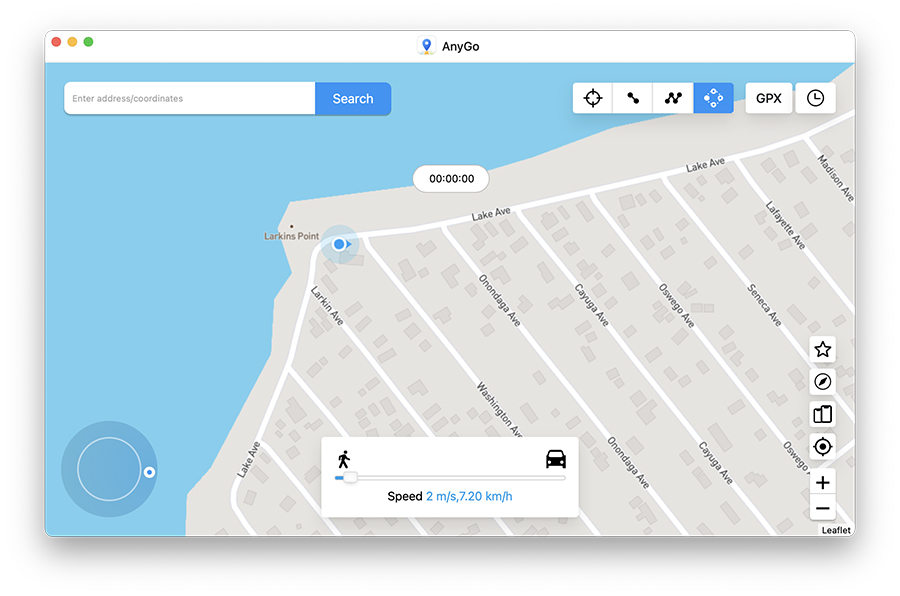
Step 2: Now, you need to select which location you want the iPhone to jump. Next, create a custom route, and click the Go button to jump.
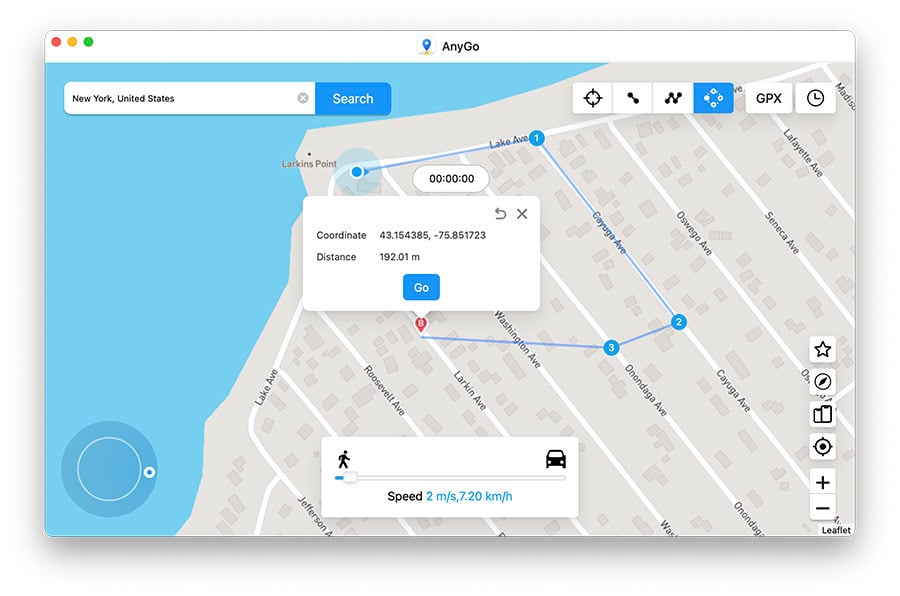
Step 3: Lastly, click on the Next and OK tab to arrive at the new location.
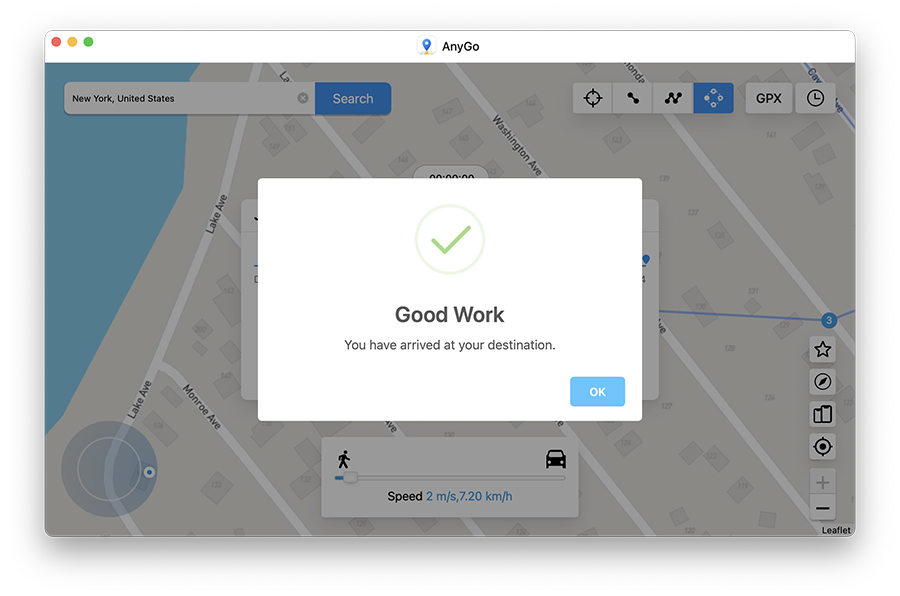
2. Jump Automatically
If you do not want to enter the custom path manually, then AnyGo enables you to teleport the iPhone automatically. Hit the Jump Teleport Mode button. Next, check the Auto Jump After Cooldown, and click Go.
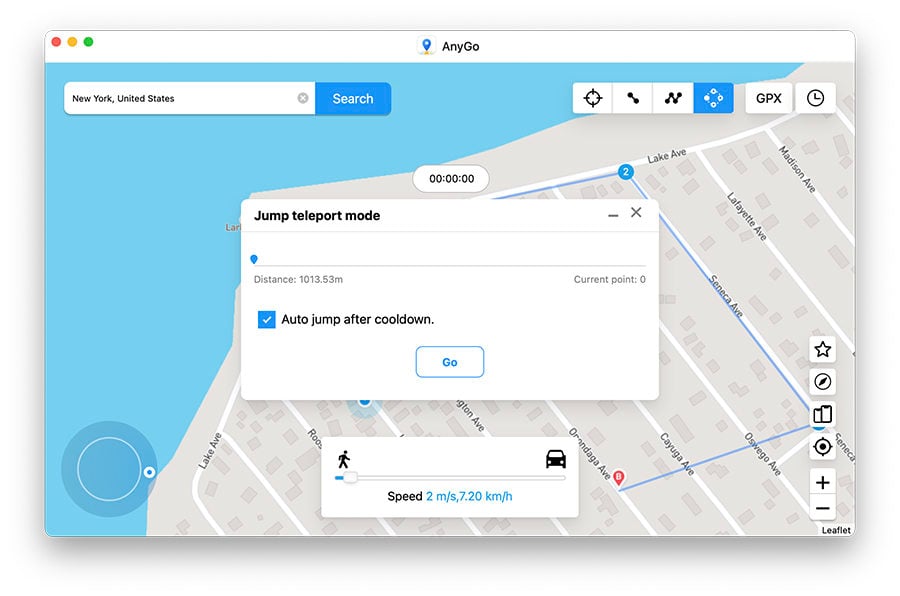
The Bottom Line
After reading this entire post, we hope that you can easily understand how to jump location. If you are an Android user, it is essential to enable Developer Options. Otherwise, location spoofing will not work. Moreover, selecting a top-rated spoofing app is vital, which preserves your privacy and offers reliable service. Now for iPhone users, things are much more straightforward. They only need to access iToolab AnyGo and jump to any custom destination both manually and automatically.

