How to move in Pokemon Go without walking? I know the game requires the player to go outside and roam around to catch Pokemon and hatch eggs, but it sometimes gets tiresome. Is it possible to just play the game indoors?
Officially, the only way to play Pokemon Go is to head outdoors and walk around your neighborhood or local park to get all the benefits. However, if you’ve been playing the game for a long and now find it impossible to play because you can’t stop your daily routine from walking outside, then this article is for you! Find out how it is possible to make the game playable even when you’re indoors and have no intention of looking for Pokemon in the real world.
Part 1: Is It Possible to Move Pokemon Go without Walking?
Niantic recommends walking outside where you live or to a park nearby to play Pokemon Go to reap the conventional and seasonal rewards. However, we all know it can get tiresome and dull after a while. So, how to walk in Pokemon Go without walking and is it even possible?
Well, the answer to that is definitely yes! How? You only need a location spoofing app enabled on your device that will allow you to play the game in a different spot. Plus, you wouldn’t have to move an inch!
A reliable software will allow you to navigate the new location using your walking speed and route. Also, if you live in a troublesome neighborhood and are hesitant to leave the house once you get back from work but still wish to play Pokemon Go, then a spoofer is the best solution.
Part 2: How to Move Pokemon Go without Walking on iOS/Android?
The majority of spoofing apps ask the users to jailbreak their iOS devices to function properly. This means you have to concede the essential security protocols placed by Apple to install dedicated spoofers. However, this action is not recommended at all. Yet, there is a way to spoof your location to play Pokemon Go without walking outside and that too without jailbreaking the iOS device. How?
You can use iToolab AnyGo spoofing software, which is reliable and equally simple to use. You have every option to teleport to any part of the world where the best Pokemon Go-related action is happening. Once you get to the desired spot, just use the built-in joystick to walk around automatically or through a pre-determined route. It is entirely up to you!

168,282 people have downloaded it.
- Change Pokemon Go location without jailbreak.
- Simulate GPS movement at any custom path.
- Allows you to import the featured game GPX route files.
- Fully support the latest iOS 26/Android 16.
Apply the guidelines mentioned below and learn how to play Pokemon Go without walking via iToolab AnyGo:
Step 1 Access iToolab AnyGo
After installing the software on your computer, double-click its icon to run it, which will open the Home Screen. There, locate the Start button before clicking it.

Step 2 Enter the New Location to Play Pokemon Go
The program will share a map with your device’s current location. Here, you will be required to provide details on the new location where you aim to play Pokemon Go and catch unique Pokemon. Just tap the Teleport button, and type the details on the new spot. Finally, click the Search button or press Enter from your keyboard.

Step 3 Teleport to the New Location to Play Pokemon Go
The entered location will be displayed on AnyGo’s map interface. Check it out, and if you think everything is good to go, then click the Go button to jump to that exact spot. Now, just launch Pokemon Go on your iPhone/iPad and play the game without any worry. Also, you can navigate AnyGo’s joystick function(available in the bottom-left corner) to walk around freely.

To prevent any chance of getting detected, you can set your walking speed and determine a path using the Multi-Spot or Specified Spot feature.
Also, Niantic can detect that someone is using a spoofer if the location is changed frequently in a short span, resulting in a soft ban. To tackle this issue, AnyGo offers an auto-cooldown timer, which stops the user from committing such a mistake.
Video Guide:
Part 3: How to Move Pokemon Go Without Walking on Android Device?
Unlike iOS devices, you can install dedicated spoofing apps on your Android phone to change the location to play Pokemon Go without walking. Apps like Fake GPS Joystick & Routes Go, or Fake GPS Location Spoofer is easily accessible from the Google Play Store. Some apps require you to root the Android device, and all of them only work when the Developer Mode is enabled.
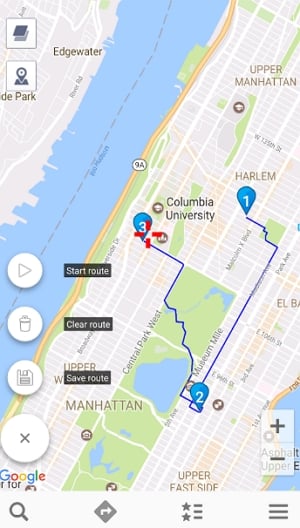
Part 4: Hot FAQs about Move Pokemon Go Without Walking
Check out some additional tips on how to move in Pokemon Go without walking in 2024:
Q1: Can you move manually in Pokemon Go?
Yes, the entire concept of Pokemon Go is to move outside and walk or run to get rewards and catch unique Pokemon. This way, you can hatch an egg after covering a specific distance and earn the weekly walking rewards.
Q2: Is GPS Spoofing illegal in Pokemon Go?
It is a known fact that Niantic requires Pokemon Go players to go outside their homes and walk around any spot to level up in the game. So, this means that any action to fake or spoof a location to level up quickly in the game is illegal. If you get detected performing this act, then it can result in getting a soft ban or a permanent closure of your profile.
Q3: How do you trick your Pokemon Go walking in 2024?
You can trick Pokemon Go into thinking that you are manually walking by enabling a spoofing app or software on your device. However, it is essential to use a reliable and safe platform that limits the chance of getting caught.
If you are an iOS user, then simply spoof your location to play Pokemon Go without walking with iToolab AnyGo. Several handy options for Android devices are available on the Google Play Store.
Conclusion
So there you have it, our guide on how to move in Pokemon Go without walking. We hope iToolab AnyGo has helped you and that you can now enjoy the game without worrying about getting tired from all the walking. Remember, depending on your device, there are other ways to get around in the game. So don’t be afraid to experiment and find what works best for you. Thanks for reading!

