Jurassic World Alive, a game that takes advantage of augmented reality in Pokémon GO’s style but where we will have dinosaurs everywhere. In addition to exploring and capturing, we can create our own dinosaurs to form a team to defend the areas, hence requiring us to move to different locations. For most people, it is not easy to walk all the time. So is there any way to change the location? How to play Jurassic World Alive without moving? Let’s find it out.
Reasons for being unable to walk
1. Safety issues
It’s a common issue for most people. Sometimes we have to walk to different locations which we don’t know. Also, we walk on roads obstructing vehicles while playing the game causes serious safety issues to think.
2. Private space
We need to travel to different areas to collect DNA and to form a team. Sometimes, we might have to enter private areas, prohibited areas, or personal courtyards without the owners’ knowledge.
3. Weather
Weather is a serious factor which we can’t control. So every time, it’s not possible to go out and play Jurassic World Alive as you like. Some people don’t like different weather conditions like rain, snowing, etc., making people stay at home chilling on the sofa.
4. Night
During the nighttime, walking on the roads is dangerous. People have a lower vision at night, and it is not very clear to see what it’s in front of you on the roads.
Play Jurassic World Alive with Simulated Walking Application
iToolab AnyGo software that specializes in spoofing. Users can locate anywhere in the world with a single click. The best thing about this software is it can be used on iOS devices without jailbreaking. You can set your destination using longitudes and latitudes, can control the movement, etc. The introduction of joystick movement makes it easier to control the movements. It is compatible with the newest versions of iOS. For any location-based games or services, AnyGo is the recommended software, without a doubt.
Download the latest version from here

178,281 people have downloaded it.
- Change GPS location on iPhone/iPad in clicks (No Jailbreak).
- Simulate GPS movement along any custom path with joystick.
- Collect and import popular GPX route files for next use.
- Mock GPS location on up to 15 devices simultaneously.
- Works well with location-based social apps and AR games.
- Fully support the latest iOS 17/Android 14.
How-to steps
Step 01: Launch the software
Download and install AnyGo from above and open it.
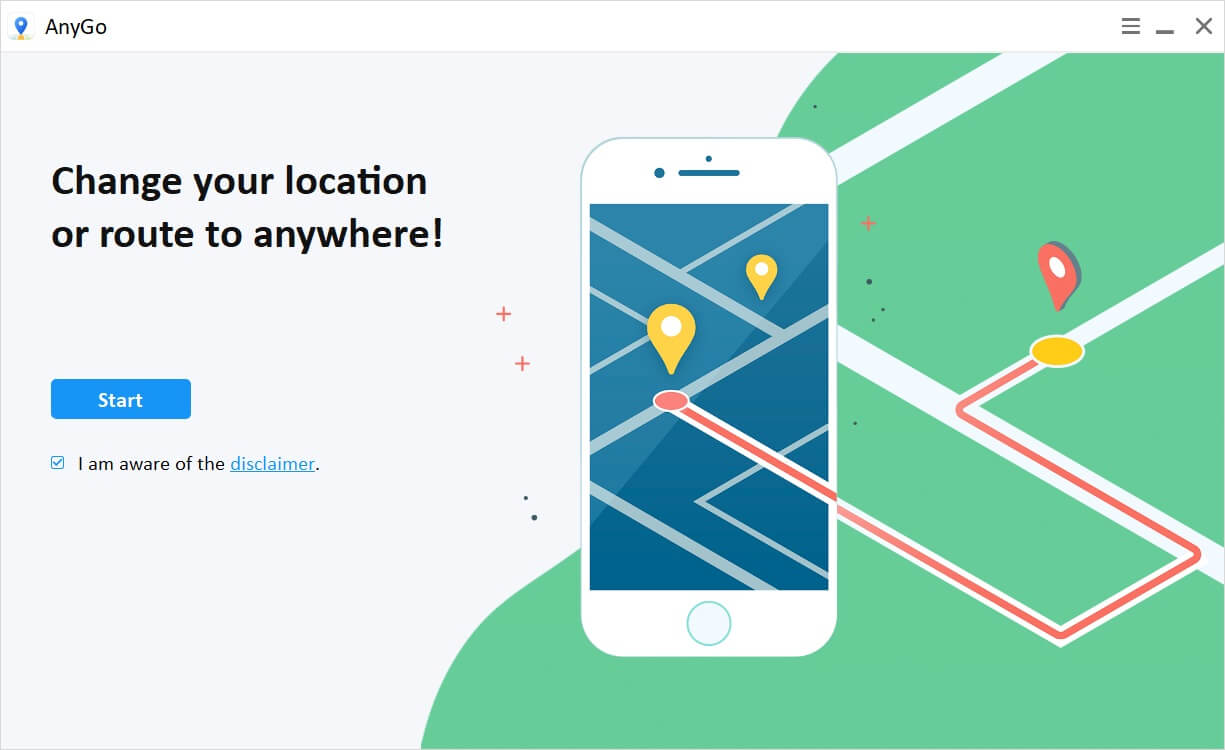
Step 02: Connect iPhone with PC
Next, connect your iPhone with the PC that you installed AnyGo. Then click on the Start button in the home window.
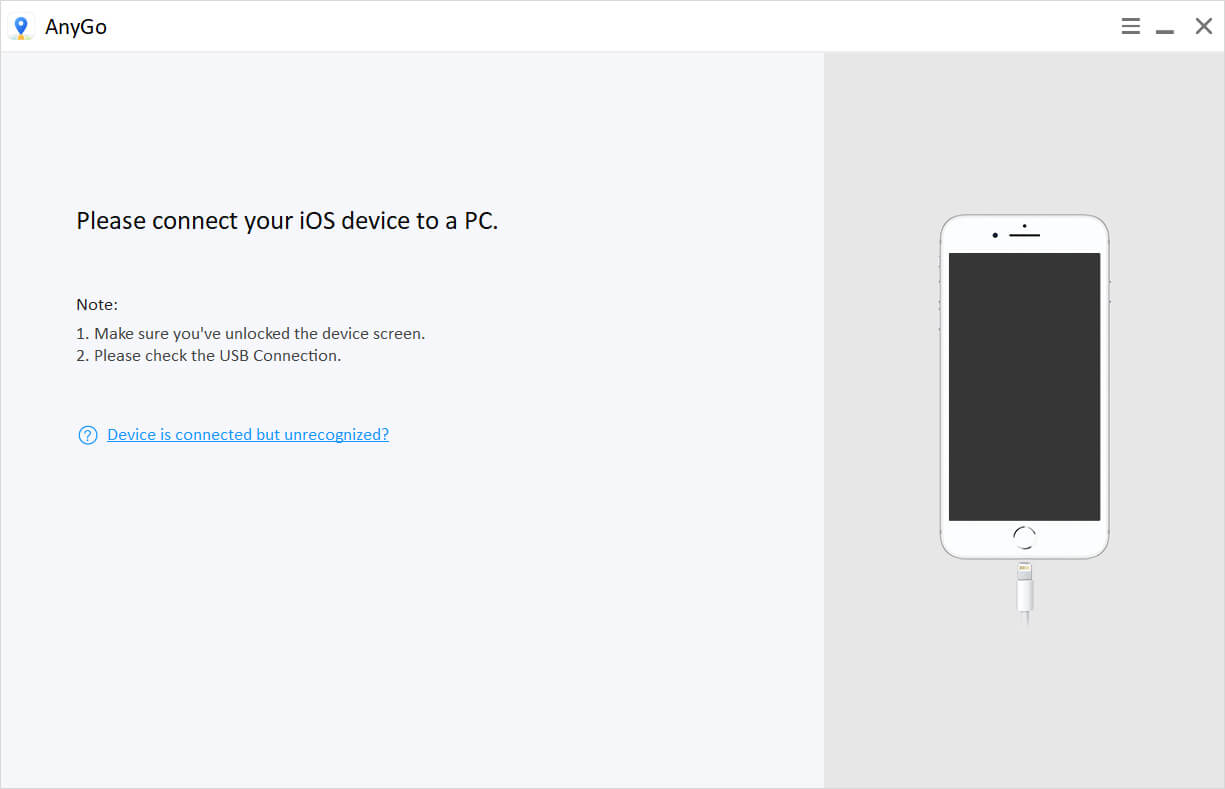
Step 03: See your location
After clicking Start, you should see your current location on the map. For any reason, if the location is not exact, click on the Center On icon on the top right corner of the AnyGo window.
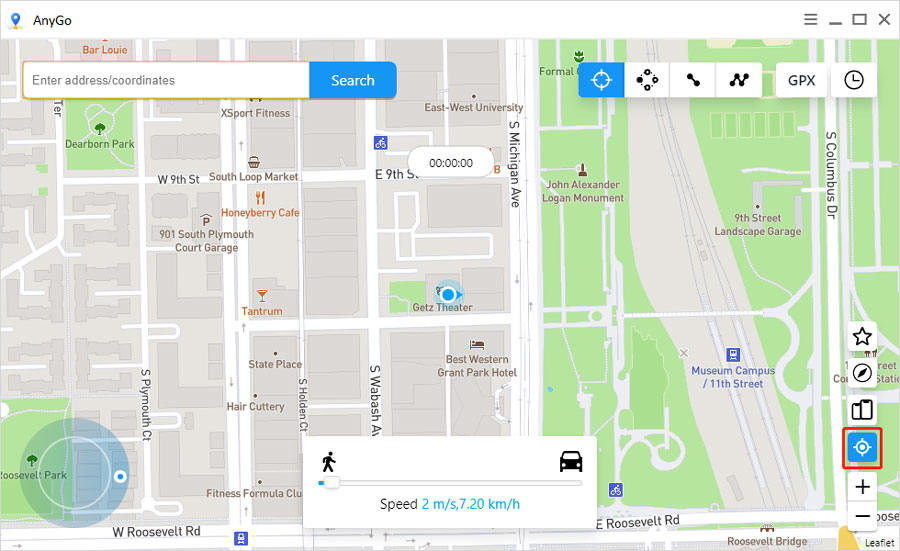
Step 04: Choose the mode
Then you can select the mode as you required out of Teleport mode or multi-spot mode to spoof iPhone location.
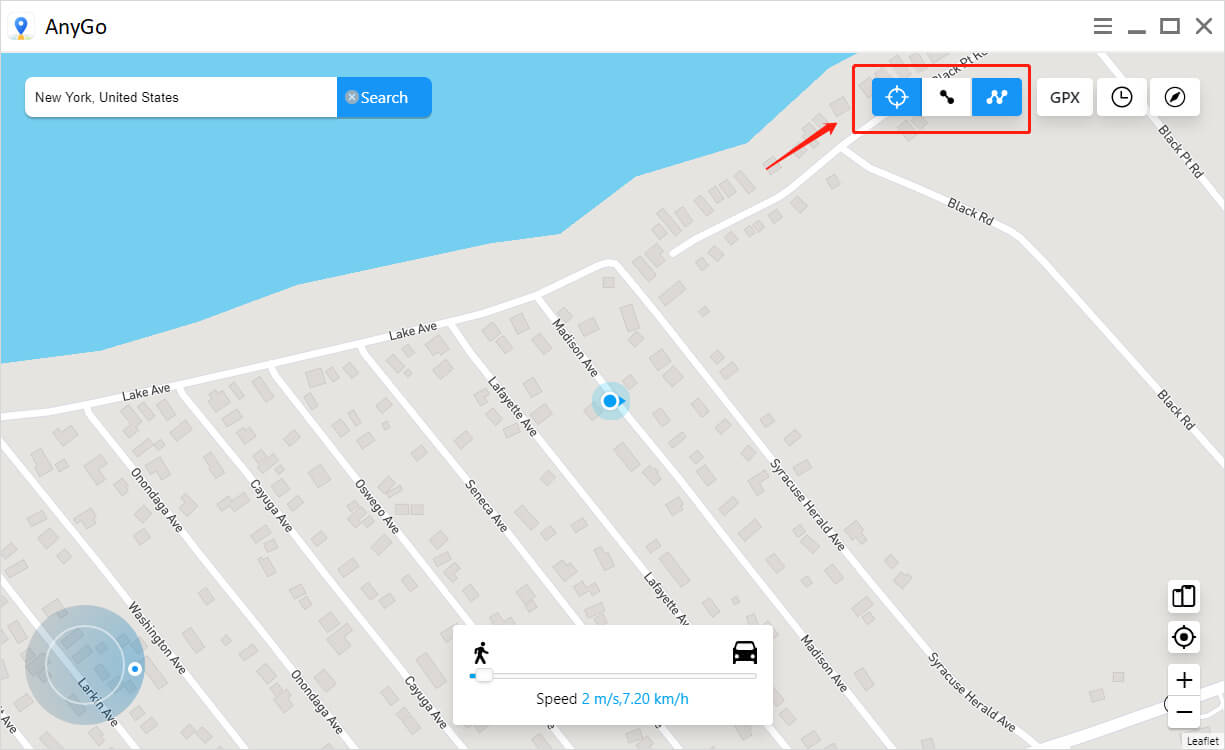
Step 05: Search the location
To find the destination, click on the Teleport icon in the same place as the Center On icon. Then type the location in the search bar and select the exact location from the suggested list.
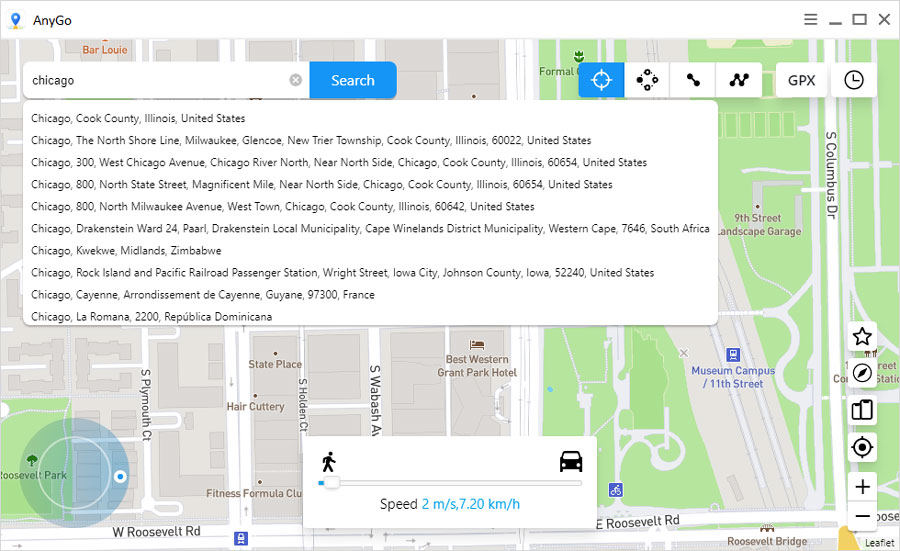
Step 06: Teleport to the location
Once the destination is found, click on the Go button, and it locates you to the destination on the map. Apart from locating to the destination, you can use multi-spot mode, set multiple position pins on the map, and then modify the walking speed as you required.
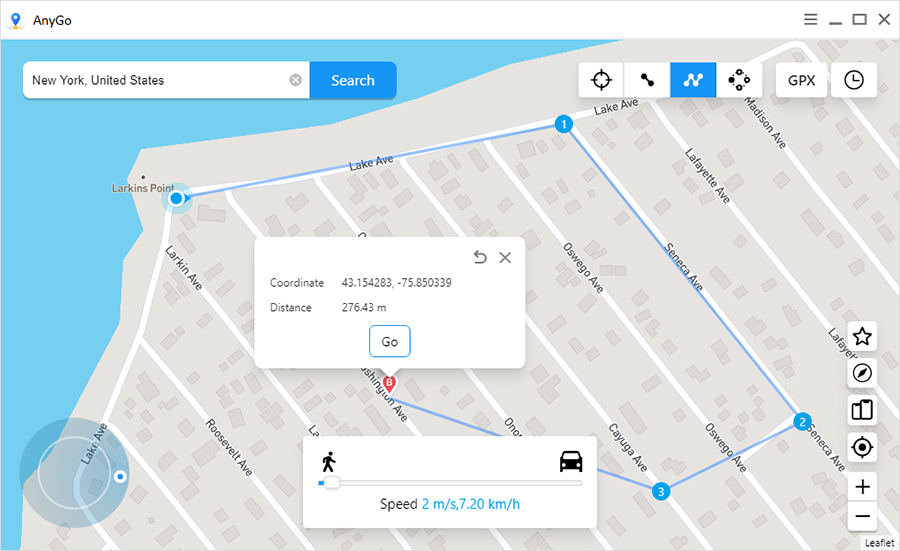
Play Jurassic World Alive with Enhanced Batteries
Using drones is a great way of collecting DNA from creatures. To collect DNA, the creature must be within 150m range to the drone. Any creature beyond 150m is not possible to acquire. Batteries power these drones. The closer you get to the creature higher the rate of draining of batteries.

So it is important to collect the DNA as quickly as possible. These batteries always get refilled after each encounter, but it is important to save battery life for the drone to work. VIP players can use Enhanced Batteries to increase the drone range from 150m to 200m, which reduces the distance you walk. Normal batteries were removed from general gameplay; VIP batteries still exist to extend VIP players’ range when encountering Creatures.
Summary
Now you know how to play Jurassic World Alive from home without worrying about what happens around you. AnyGo software brings this into reality by spoofing your location, avoiding any suspicious detection from the developers. Playing Jurassic World Alive is not always about traveling and building teams; it’s about playing smartly.


