“How to remove Stalkerware from iPhone? I wish to know all about a Stalker app on iPhone and how I can prevent it from monitoring my location.”

The more we are digitalizing our lifestyle, the more vulnerable our private information is becoming. Hackers or similar entities infect the iPhone with Stalkerware to spy on your every activity. However, there is no need to panic as we will share information to resolve the Stalkerware iPhone issue in this comprehensive guide.
What Is Stalkerware?
Stalkerware is a malicious form of software that gives abusers the power to track their victims. These apps are typically installed without consent and knowledge before being hidden under deceptive, innocent-looking circumstances. By lulling victims into a sense of complacency with these applications, stalkers can go about tracking their targets undetected in plain sight.
The Applications of Stalker App iPhone
Stalkerware apps are used for many different purposes, but they all have one thing in common: invading your privacy. Typical things that these apps do include monitoring text messages and GPS locations to track a person’s whereabouts as well as accessing data on their phones such as photos or contacts list- even if you’re not the owner!
Still, there are some positive aspects of the Stalker app on iPhone. For example, Stalkerware can be sold legitimately for employee tracking, theft protection, parenting surveillance/controls, or family monitoring.
How to Remove Stalkerware from iPhone?
See the various tips on how to remove stalkerware from iPhone in this section.
How to Detect Stalkware on iPhone?
Unless you’ve jailbroken your iPhone, it’s unlikely that someone else is spying on what you’re doing. Apple offers strict security protocols to prevent the data of their customers from getting hacked. However, if you happen to find out-of-place apps such as Cydia or SBSettings on the iPhone, there is a chance someone is stalking you.
Still, the perpetrator would need time to hack into and jailbreak a device before taking control over its camera and microphone remotely from an outside location.
How to Remove Stalkerware from iPhone?
Once you detect the Stalkerware iPhone app, the next step is removing the Stalkerware. The handy tips are as follows:
1. Update your iOS version
Some Stalkerware are built for older versions of iOS. If you have detected the spying app on your device, installing the latest iOS update is critical. Simply head over to the iPhone Settings app, tap on General, and select the Software Update option to install the recent version.
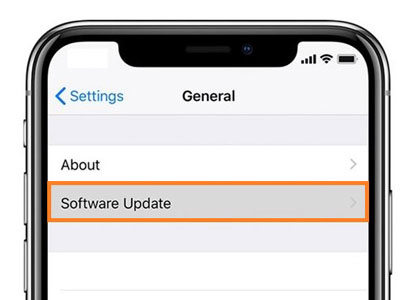
2. Reboot your iPhone
Sometimes, restarting the iPhone deactivates the Stalkerware on the device. You can reboot it and check whether the app is still functional or not.
3. Enable two-factor authentication with your Apple ID
Primitive Stalkerware has to access your Apple account to spy on you fully through the iPhone. If you enable the two-factor authentication with the Apple ID, it will prevent the abuser from knowing your activities. The steps are as follows:
- Open Password & Security from the iPhone Settings menu.
- Simply tap on the “Turn On Two-Factor Authentication” option.
- Press Continue and enter the phone number where you wish to receive 2FA codes moving forward.
- Tap on Next, and enter the verification code to authenticate the entered number and finalize the process.

4. Turn off permissions for unknown apps using your location, camera, or microphone
Stalker app iPhone tends to access the device’s location, mic, and camera to monitor all activities. However, you can prevent such an app from using the said features of the iPhone by turning off permissions from settings. Follow the instructions below:
- Open Settings!
- Select Apps & notifications from the list, and select the specific app to check its options.
- Press the Permissions option and disable the Camera, Location, and Microphone option.
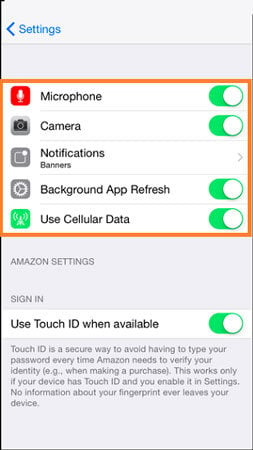
5. Perform a factory reset
The last resort to prevent Stalkerware from monitoring your activities is resetting the device. Follow the steps below to apply the solution effectively:
- Access Settings and then General.
- From there, tap on Reset.
- Now, press on Erase All Content and Settings to factory reset the iPhone and stop the Stalkerware.
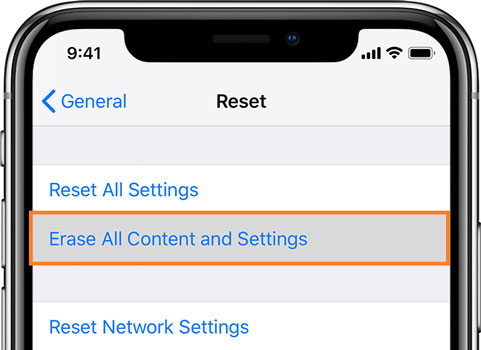
Best Tips to Prevent Your iPhone from Stalkerware
Here are some additional tips and tricks that will help to prevent the app from getting installed on your iPhone.
1. Fake your GPS with AnyGo
If you feel that the Stalkerware monitors your location through the device GPS, you can easily spoof your whereabouts by using iToolab AnyGo. The program will change your site to any area or region of the world, and the abuser wouldn’t be able to know what places you have been visiting. Moreover, the tool is compatible with Windows and Mac systems and spoofs location for all modern iPhones.

168,282 people have downloaded it.
- Change GPS location on iPhone/iPad in clicks (No Jailbreak).
- Simulate GPS movement along any custom path with joystick.
- Collect and import popular GPX route files for next use.
- Mock GPS location on up to 15 devices simultaneously.
- Works well with location-based social apps and AR games.
- Fully support the latest iOS 26/Android 16.

2. Keep your iPhone up to date
As discussed earlier, it is critical to keep the iPhone up to date. Therefore, ensure you have installed the latest iOS. Moreover, it doesn’t hurt if you regularly update all the apps added to the device.
3. Use a strong passcode
If you have a weak screen passcode, the hacker or abuser would easily install Stalkerware on the iPhone. So make sure to use a strong passcode that doesn’t resemble your birthday, address, or phone number.
4. Don’t share accounts with someone else
If you happen to share your account information with other people, then there is a chance that any one of them can install a Stalker app on iPhone. Therefore, we recommend keeping private information discrete.
Some Common FAQs about Stalkerware
Q1. How did spyware get on my Android phone?
If you happen to install modded versions of your favorite app from unknown sources, then the spyware could easily infect your Android device.
Q2. What’s Android spy apps have been found?
Here are some of the Android spy apps that you can easily find.
- Phone Cell Tracker
- Track Employees Check Work Phone Online Spy Free
- Family Employee Monitor
- Spy Kids Tracker
- Spy Tracker
- SMS Tracker
- Employee Work Spy
- Mobile Tracking
Q3. How to detect spyware on an Android device?
If you have installed an antivirus app on your Android device, it will instantly detect any spyware, preventing damage to your data or phone.
Conclusion
Stalking is an awful act that can leave victims feeling violated and stalkers with nothing more than shattered lives behind them. Imagine then how much worse it would be if someone could access every detail about your life just by tapping on their screen. After reading this article, we hope that you will remove Stalkerware from iPhone without any hassle. Moreover, if you wish to trick the hacker and prevent them from knowing your real-time location, we suggest using the reliable iToolab AnyGo.

