“How to stop my parents from tracking my iPhone? I feel that my parents are using my phone to find out what places I am visiting. Is it possible to end such an activity?”

Given, the majority of youth worldwide carry a smartphone, it is pretty simple to track their location or areas they visit. Though it is simply a protection measure applied by parents, it could be an invasion of privacy for some. Here, we will share how to know if someone is tracking your phone or iPhone and resolve the parents tracking my phone issue!
6 Ways to Stop My Parents Tracking My iPhone
You will find the most effective solutions to stop your parents from tracking the iPhone location.
- Way 1: Using AnyGo
- Way 2: Turn off Location Service
- Way 3: Install Anti-Spyware App for iPhone
- Way 4: Using Nord VPN
- Way 5: Through iSpoofer Go
- Way 6: Make Use of Change My Location
Way 1: Using AnyGo
The simplest way to tricking someone who monitors your whereabouts is by showing them the wrong location with a spoofing technique. To apply such a solution, you need reliable yet robust third-party software that could teleport you to any part of the world! In that sense, the best program to effectively perform such activities is iToolab AnyGo for iOS.

168,282 people have downloaded it.
- Change GPS location on iPhone/iPad in clicks (No Jailbreak).
- Simulate GPS movement along any custom path with joystick.
- Collect and import popular GPX route files for next use.
- Mock GPS location on up to 15 devices simultaneously.
- Works well with location-based social apps and AR games.
- Fully support the latest iOS 26/Android 16.
Install the software on your Windows or Mac system, and follow the instructions below to fix the parents tracking my phone issue.
Step 1: First, connect the iPhone with a desktop! After that, launch the software on the same system, and click on Start!

Step 2: The interface will display your phone location. If you find it to be inaccurate, then click on the Center On tab to resolve it.

Step 3: Access the Teleport portal, and choose the location you prefer. Click on Search before proceeding to the next step!

Step 4: AnyGo will adjust the spot for you. After that, hit Go to enable the teleportation to the set area! Your parents will think that you are visiting that specific location!

AnyGo is compatible with the latest iOS and modern-day iPhones. Moreover, it can change several locations of the iPhone simultaneously. The intuitive UI lets you simulate GPS movement across the selected path and choose the natural walking speed. This way, your parents won’t be able to identify your true location.
Way 2: Turn off Location Service
If you have disabled the GPS or Location Services utility on the iPhone, no one will be able to detect your whereabouts. The steps are as follows:
- Go to iPhone Settings, and open the Privacy tab.
- Access Location Services.
- Disable the Location Services button!

Way 3: Install Anti-Spyware App for iPhone
You can enable an anti-spyware application for iPhone on your device to prevent your parents from learning your exact location. Such apps will iPhone stop anyone from hacking the device and keep you safe when you use the iPhone.
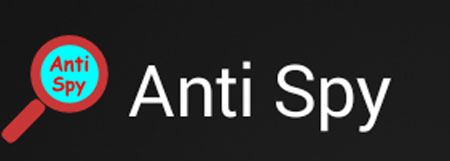
Way 4: Using Nord VPN
Usually, when you use a high-quality VPN, such as NordVPN, it encrypts your internet activities, hides your location, and overall protects your identity. With this VPN, you will be able to fix how to stop my parents from tracking my iPhone problem.

Way 5: Through iSpoofer Go
The iSpoofer Go app is capable of faking the device’s location. With it, you will be able to prevent unwanted entities from knowing where you are currently!

Way 6: Make Use of Change My Location
This app is similar to iSpoofer Go. However, it also offers you to fake the iPhone location, making your actual GPS area untraceable. Simply install the app, select a new location, and be done!
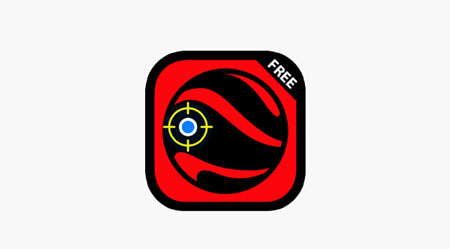
Why Should We Prevent Parents from Tracking Your Phone?
There is no doubt that most parents mean well while tracking the location of their children’s phones. However, there are some consequences to performing such an endeavor. This section will disclose why it is a lousy notion to track the child’s phone!
1. Prevent tracking for profit & avoid private data leakage
Free location tracking apps could record the child’s whereabouts or private information of the parent, which they could sell to advertisers for profits. There is also a chance of the data leaking from the servers and falling into the wrong hands. This could create a significant security issue that could risk the well-being of both the parent and the child!
2. Prevent the loss of trust
A breach of trust could be far more fatal than user data getting leaked. If the parents aim to track their child’s location for security purposes, it is better to let them know about the practice than secretly perform it!
How to Know if Someone is Tracking Your Phone?
If you have a slight bit of technical knowledge related to your phone, then you can quickly learn where someone is tracking the device or not! Here, we will share how one can know about being tracked!
1. Check if your phone is jailbroken
Jailbreak is a severe breach of iPhone security protocols, enabling users to access specific features on the device. If you find the iPhone to be jailbroken, then there is a chance that it is being used to track your location.
2.Keep track of your monthly phone bills
If your iPhone’s monthly postpaid bill is higher than usual, then there is a possibility that spying apps are causing the sudden spike.
3. Battery drain too quickly
Typically iOS devices offer good battery timings. Therefore, if the battery drains quickly, it is one of the most prominent signs of being tracked.
Conclusion
After going through this post, you would easily fix how to stop my parents from tracking my iPhone issue. Each method listed above is unique and can easily spoof your location in no time. However, the best platform that will stop you from worrying whether your parents are tracking your iPhone or not is iToolab AnyGo for iOS. The service is secure and offers an intuitive interface to hide the location quickly!

