If you have been using location spoofing tools for while then you may already know of iMyFone AnyTo. This is one of the many desktop tools that can be useful when you want to change the location on your iPhone to anywhere in the world or simulate movement between two spots on a map.
But there is significant evidence that some location-based apps like Pokémon Go may be able to detect AnyTo’s activities. In this article, we share with you some of the alternatives that you can use instead of AnyTo.
Summary of iMyFone AnyTo Alternatives
| iToolab AnyGo | Dr.Fone | iTools | |
|---|---|---|---|
| Rate | ⭐⭐⭐⭐⭐ | ⭐⭐⭐ | ⭐⭐⭐⭐ |
| Platform | Win 10/8.1/8/7/Vista/XP Mac OS 10.11 or later |
Win 10/8.1/8/7/Vista/XP Mac OS X 10.13 or later |
Win 10/8.1/8/7/Vista/XP Mac (Not Clear) |
| Pros👍 | Import GPX files to simulation featured GPX route easily. | User interface is nicer than others | The functions are powerful, and It has some special functions for gamers. |
| Cons👎 | You can only try 1 time/mode for free version | – The installation package is large, even if you don’t need other features – The price is very expensive, there is no lifetime license – Does not support devices before iOS 9 |
– Quite expensive, you may only need Virtual Location, but you have to pay for all – Unfriendly UI and complicated operation |
| Price |
|
Win:
Mac:
|
|
1. iToolab AnyGo
By far the best desktop tool to use to change the location on iOS devices quickly and easily is iToolab AnyGo. Its greatest advantage is that it is very easy to use with a very simple user interface that allows users to change location or simulate movement in a few simple steps.

168,282 people have downloaded it.
- Spoof the GPS location of iOS devices to anywhere.
- Import GPX file to walk follow the designated route.
- Simulate GPS movement in multiple mode with customized speed.
- Mange multiple devices to fake the locations at the same time.
- Works well with most location-based apps like Pokémon Go, Google Map, Bumble, Tinder and more.
- Fully support the latest iOS 26/Android 16.
Follow below step by step guide to change the location on your iPhone with AnyGo
Step 1 Download and install the program on to your Windows or Mac computer.
Step 2 Open AnyGo and then connect the device to the computer. Click “Start” in the main window to begin and you should see the device’s current location.
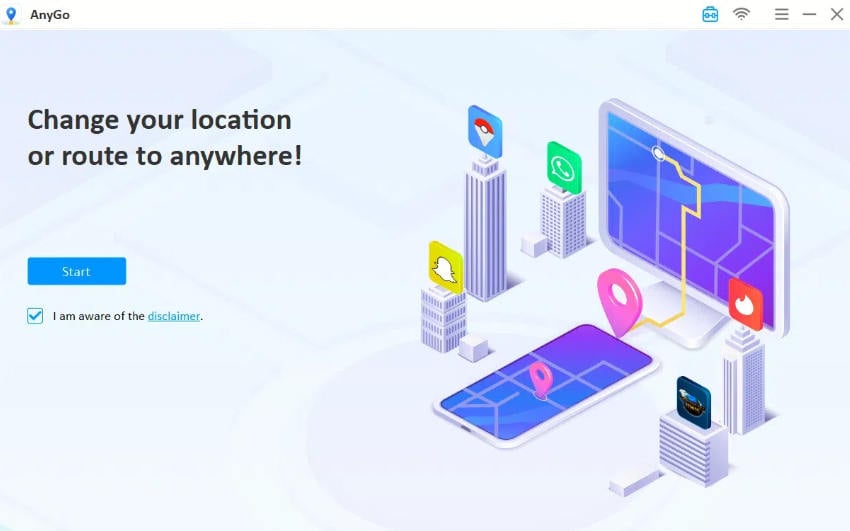
Step 3 Click on the “Teleport” icon at the top-right corner of the window and then enter the exact location you would like your device to teleport to. Click “Search”.

Step 4 You will see coordinates of the new desired location in the popup that appears. Click “Go” to teleport the device to this new location.

Steps to Simulate Movement along a pre-determined path with Muil-spot mode
Step 1 Still the same goes back to the main window, then Select the multi-stop route in the upper right corner of the screen and then select all the spots you would like to pass through on the map.
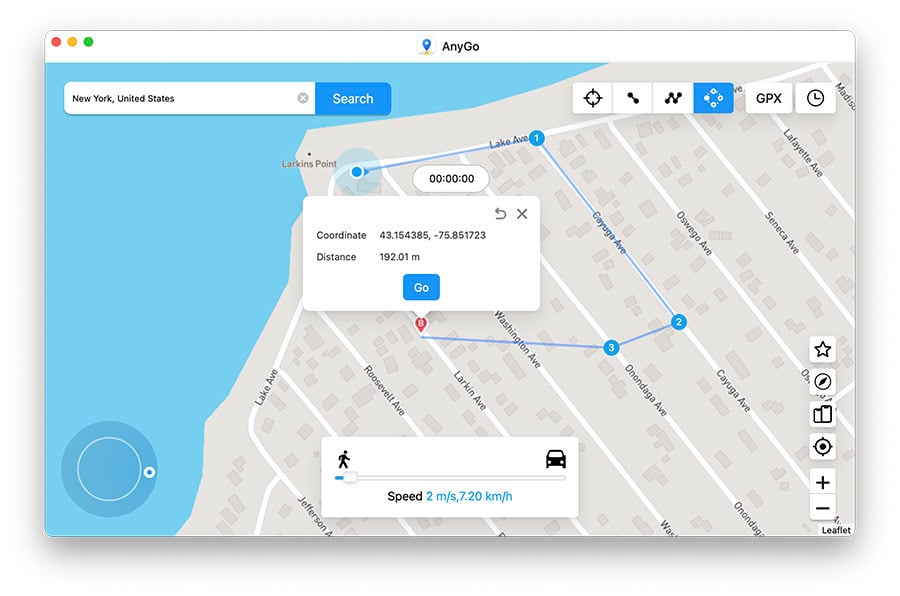
Step 2 A popup will appear indicating the distance you will travel. Click on “Go”.
Step 3 You can then select how many times you would like to move along the selected path and then click “Go” to start the simulated movement.
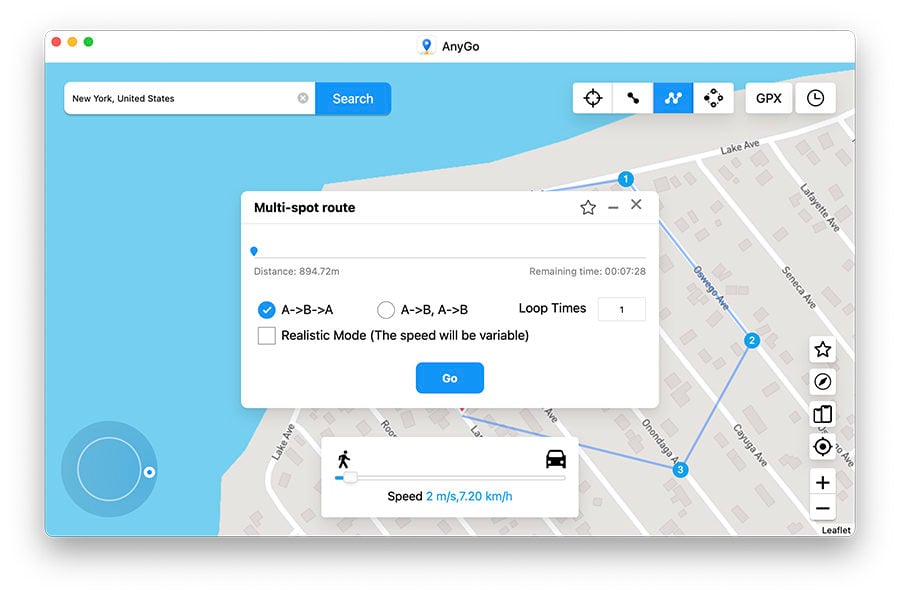
2. Dr.Fone Virtual Location (iOS)
Dr.Fone Virtual location is another useful tool when you want to spoof the location on your iOS device. The program is very user friendly, allowing you to access and use the features easily and quickly. It will also allow you to simulate movement between two spots at different speeds.
Key Features:
- It works well with location-based apps like Pokémon Go and Tinder.
- You can add as many locations as you wish to use by simply entering the address, coordinates or choosing the location on the map.
- You don’t need to jailbreak the iPhone to use it.
- It will easily simulate movement between two spots at a specified speed and you can use the joystick feature to simplify the movement.
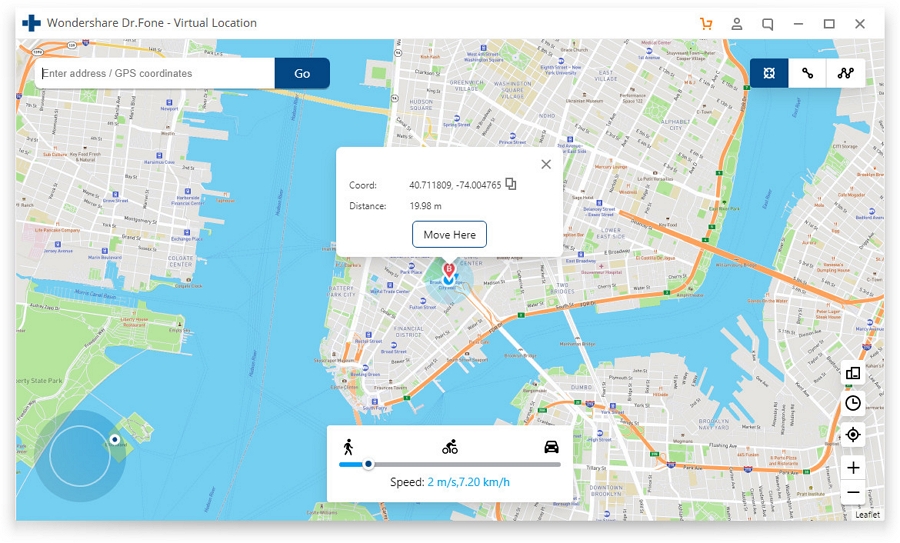
👍 Pros
- It offers 24/7 customer service.
- You are less likely to be banned by location-based apps and websites.
- The user interface is very easy to follow.
👎 Cons
- It will only work on PC/Mac: there are no mobile apps.
- It doesn’t support Android devices.
3. ThinkSky iTools
iTools is another desktop utility that will allow users to change the location on their iOS device without having to jailbreak the device. Like the other tools we have seen above, you will have to connect the iPhone to the computer and then simply select the new location that you would like to use.
Key Features:
- It will allow you to easily spoof the location on iOS devices running iOS 12 or below.
- It also has a feature that will allow you to backup all the data on the iOS devices and restore the backup back on to the device when needed.
- The program will also mirror the iOS device’s screen on the PC or Mac.
- It can be used to create and customize ringtones from your favorite songs.
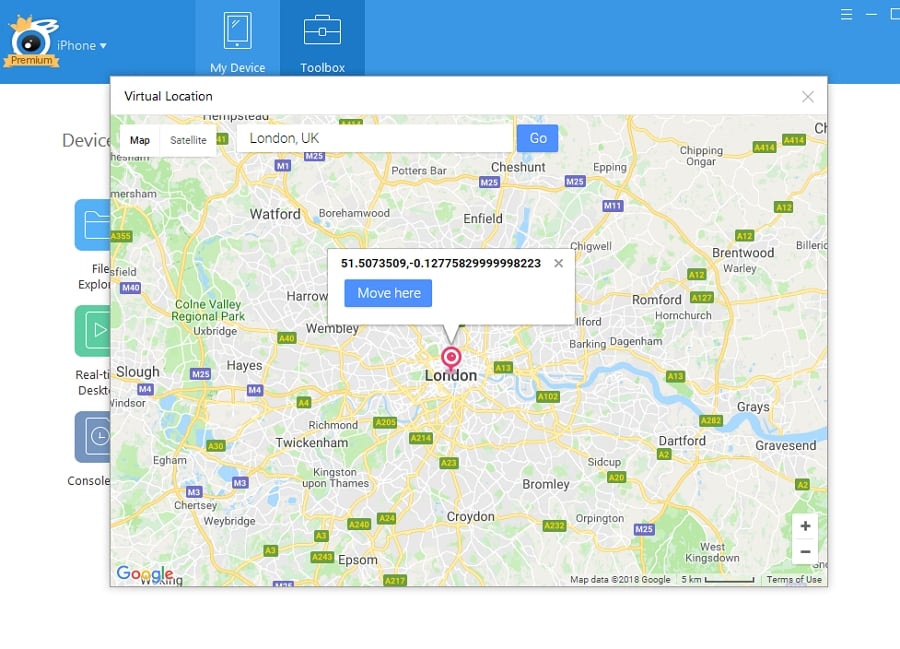
👍 Pros
- It will also easily backup and restore data on iPhone or iPad.
- It can change the location on your device very easily.
👎 Cons
- iTools has been known to be incompatible with antivirus software.
- It is quite expensive.
- Some functions require that you install iTunes on the computer.
- It doesn’t support Android devices.
The above 3 alternatives are better than iMyFone AnyTo. From a more economical and practical point of view, AnyGo is an excellent one. And iTools has added the function of detecting stops and gyms for Pokemon Go players. Of course, you can also automatically walk specific routes by importing GPX files with iToolab AnyGo. If you have a better recommendation, please leave a comment below.


Thank you for the comparison. I think you should update the table to also include the mentioned iMyFone AnyTo and to also include Tenorshare iAnyGo. One correction though: The Premium License for iTools also has the Virtual Location option and is for 5 devices / 5 phones (dunno if that are 5 PCs with 1 Phone each or 1 PC with 5 Phones). For 1 PC & 1 Phone it would be $30.95. TenorShare iAnyGo is only available via a subscription. But Both tools also worked fine in Trial Mode for the location change. But I did not test the “Joystick” as iTools does not have that option and either iAnyGo or iAnyTo does not have it also (and it is not safe to use).
Yes, thanks for your suggestion. Here is a detailed review about Tenorshare iAnyGo: https://itoolab.com/tips/tenorshare-ianygo-alternative-review/