The PFN Mock Draft Simulator is a fun and easy way to build your dream NFL team. In this article, we’ll show you simple tips to get the most out of it. You’ll learn how to pick players, make smart trades, and explore all 7 rounds like a real GM.
The PFN Mock Draft Simulator is great for fans and analysts who want to practice for the real draft. Whether you’re new or experienced, this guide will help you use the simulator better and enjoy the excitement of mock drafting like a pro.

Part 1: Common Mistakes to Avoid Before Using the PFN Mock Draft Simulator
Before diving in, avoid these common mistakes to get the best experience:
- Skipping Settings: Always choose the Best settings for PFN Mock Draft Simulator, like draft speed, randomness, and team control.
- Not Researching Players: Learn about prospects to make smarter picks.
- Ignoring Team Needs: Draft based on your team’s real needs, not just big names.
- Avoiding Trades: Smart trades can boost your team’s future.
- Rushing the Process: Take your time to explore all options and features for realistic results.
Part 2: Tips & Tricks to Master the PFN Mock Draft Simulator
The PFN Mock Draft Simulator is more than just a fun game; it’s a tool used by football fans, analysts, and even professionals to explore realistic draft scenarios. To get the most out of it, you need smart strategies. This part covers key PFN Mock Draft Simulator tips that will help you draft like a pro and make better decisions during each simulation.
1. Start with Realistic Draft Settings
Before you begin, make sure to use the best settings for PFN Mock Draft Simulator. Set randomness to “normal” to simulate real team behaviors.
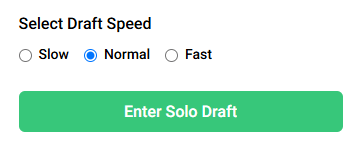
Choose a slower speed if you want time to analyze each pick. Enable trades so you can move up or down the board strategically. These small adjustments make your simulation feel closer to an actual NFL Draft and help you practice making smart decisions under realistic conditions.
2. Research Team Needs Before Drafting
A successful mock draft starts with understanding what each team actually needs. Look at current rosters, player contracts, injuries, and depth charts. For example, if a team lacks defensive backs or has an aging offensive line, prioritize those positions. Use NFL news sources and official team websites to guide your decisions. This approach helps you make logical picks and gives your draft real-world accuracy. Here’s how to do that:
- Review current rosters and depth charts.
- Consider expiring contracts, aging players, and recent injuries.
- Follow team news and official NFL sources for insights.
- Use PFN’s built-in team needs tool for extra guidance.
3. Prioritize Best Player Available (BPA)
One of the smartest strategies in any draft is picking the Best Player Available instead of just focusing on team needs. Many NFL teams follow this rule because it builds long-term strength. A talented player regardless of position can offer value through future trades or provide depth if injuries happen. By drafting based on talent first, you reduce the risk of wasted picks.
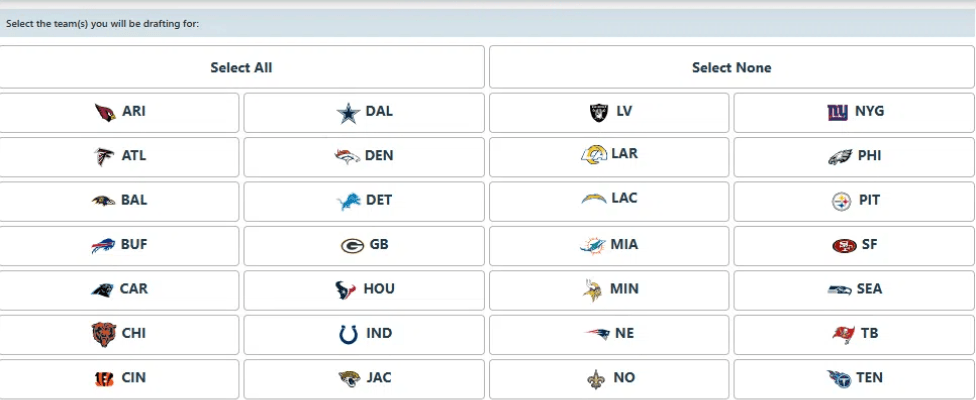
4. Trade Smartly for Better Picks
Trades can dramatically improve your draft results, but only if you’re smart about them. Don’t rush into deals. Use PFN’s trade value charts or comparison tools to see if the offer is fair. Trading down can help you gain more picks, especially if the players you want are still on the board. Trading up is useful for grabbing top-tier talent, but only when the value justifies it. Always weigh the long-term benefits of each trade.
5. Use Simulated Trades to Explore Draft Scenarios
One of the most powerful features of the simulator is the ability to try out different scenarios. Run multiple simulations: one where you focus on defense, another where you trade up for a quarterback, or one where you stockpile future picks. This lets you see how different choices affect your team’s future. It’s a great way to experiment and learn what works best just like real NFL front offices do. Try scenarios like:
- All-defense strategy.
- Building an offensive powerhouse.
- Rebuilding through future draft picks.
- Balanced approach: best player + team needs.
- Trading both up and down to test team-building outcomes.
Part 3: Step-by-Step Guide to Using the PFN Mock Draft Simulator
The PFN Mock Draft Simulator is a powerful and fun tool that lets you experience the NFL Draft like a real general manager.
Step 1: Go to the official PFN Mock Draft Simulator website: https://www.profootballnetwork.com/mockdraft
Step 2: Once you’re on the site: Choose the number of rounds (up to 7) for your draft. Select the draft speed: slow, normal, or fast. You can also turn on or off features like realistic draft board, manual trades, and draft for multiple teams. After setting your preferences, click Enter to move forward.
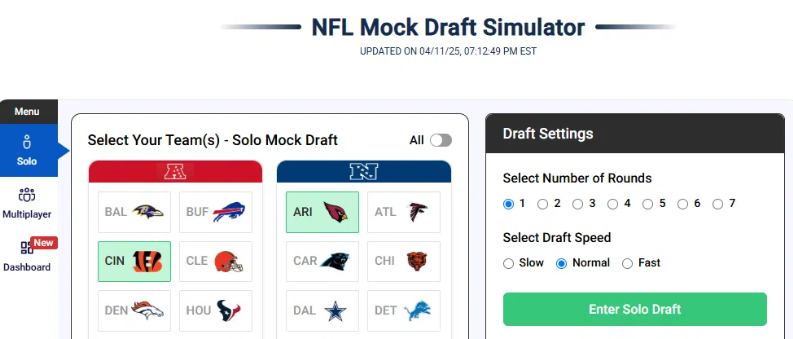
Step 3: Choose Your Team(s). You’ll now see a list of all 32 NFL teams. Select the team you want to control during the draft. You can even pick multiple teams if you want more control. Once done, click Enter Draft to begin the simulation.
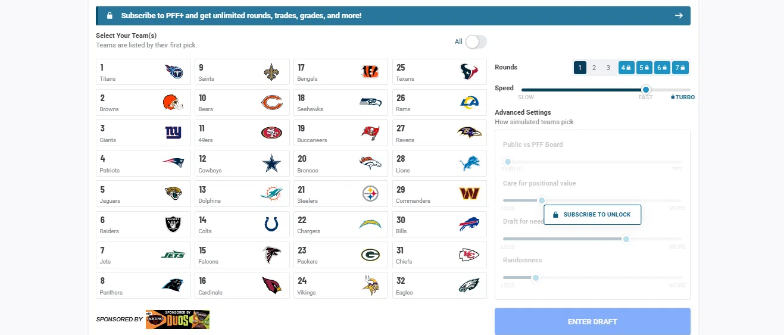
Step 4: The draft will start automatically. When it’s your turn, the simulator will suggest picks based on team needs and rankings. You may also receive trade offers from AI-controlled teams. You can accept, reject, or counter the trades. Make your pick and watch the draft unfold in real-time.
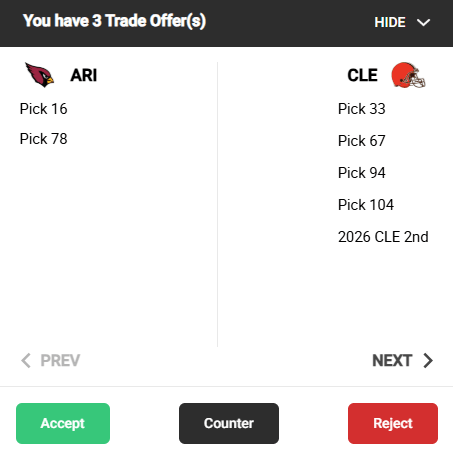
Step 5: After all the rounds are completed: You’ll get a summary of your picks. You can review your team’s draft performance. You can restart the simulation or share your results on social media.
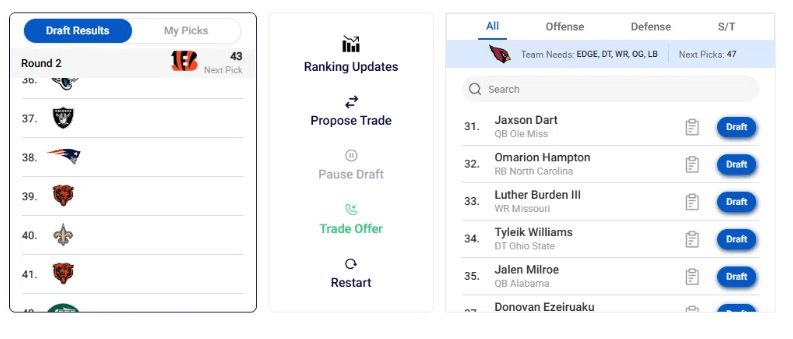
Part 4: Tips for Change Location on iPhone & Android
Changing your device’s location can be useful for various reasons like accessing region-locked content or maintaining privacy. For seamless location changes on both iPhone and Android, AnyGo Location Spoofer is a highly recommended tool. It allows users to spoof their GPS location without jailbreaking or rooting the device, making it the easiest and safest option for altering your device’s location.
Whether you want to simulate travel across the globe or just want to access local content from another region, AnyGo Location Changer is the ultimate solution.

168,282 people have downloaded it.
- Top-notch iPhone/iPad location changer without jailbreak.
- Safe Bluetooth Spoofing: No Cracked Apps, No Bans!
- Simulate GPS movement along any custom path with joystick.
- Collect and import popular GPX route files for next use.
- Mock GPS location on up to 15 devices simultaneously.
- Works well with location-based social apps and AR games.
- Fully support the latest iOS 18 / Android 15.
Step 1 First, install AnyGo on your computer from the official iToolab website. Launch the software and click on start.

Step 2 Choose the Bluetooth Mode option to enable location spoofing for your game app.
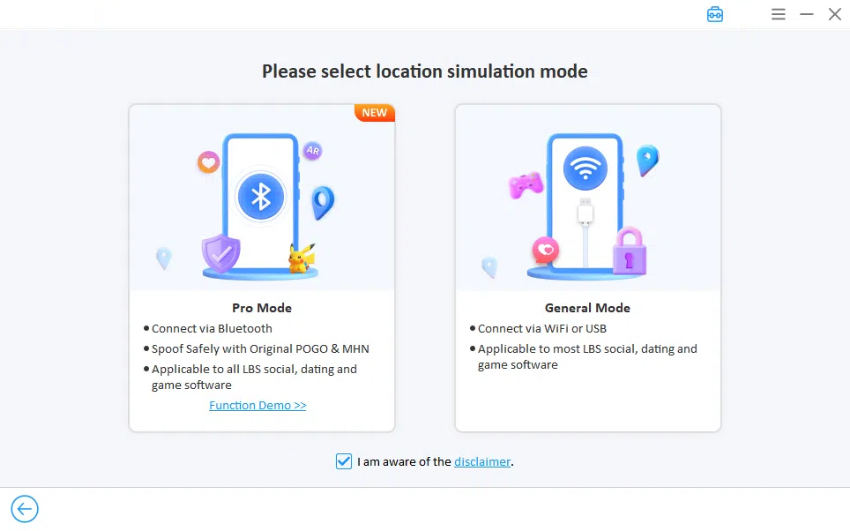
Step 3 After entering Bluetooth Mode, follow the on-screen instructions to pair your PC’s Bluetooth with your iPhone.
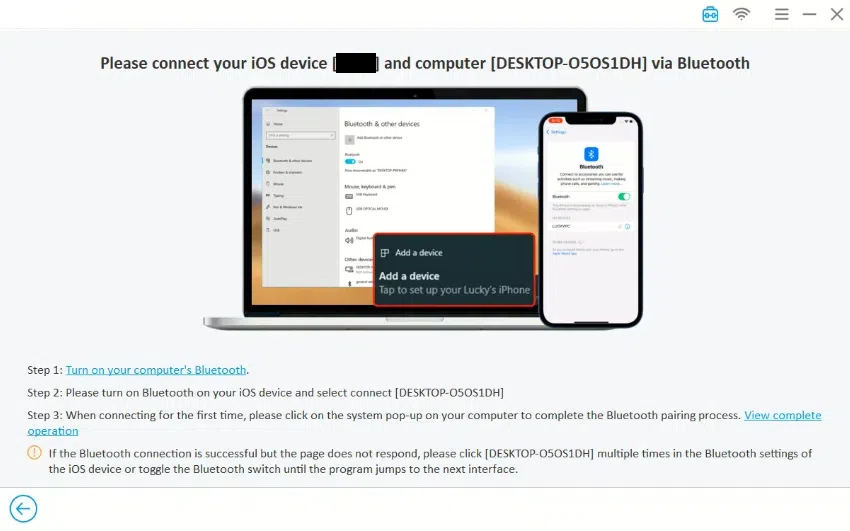
Step 4 Open the map on AnyGo, and either type or drag the pin to your desired location. Click on “Go” to teleport your location instantly. Your GPS will now be set to the new location.
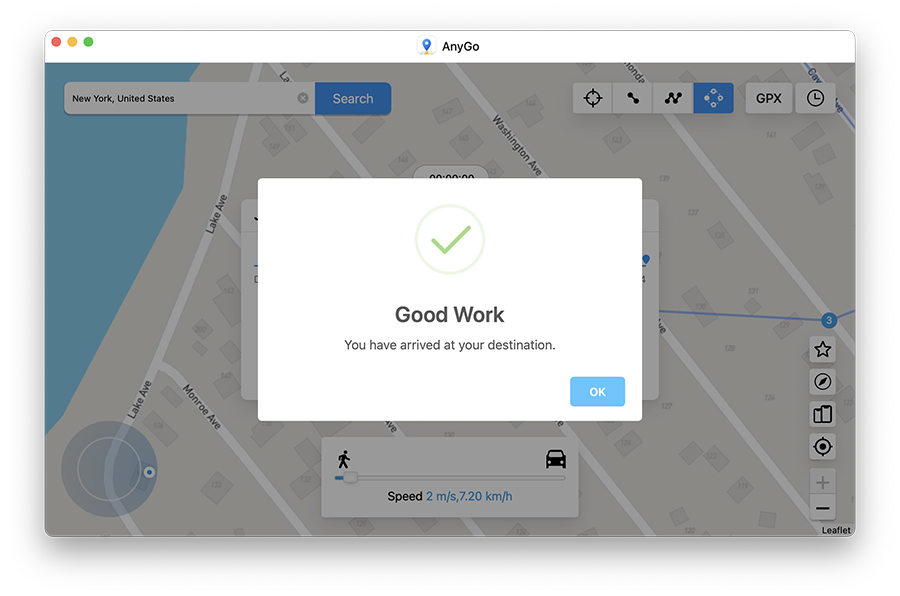
Step 5 After the change, you can check your device’s location using apps like Google Maps or other location-based services.
Final Thoughts
The PFN Mock Draft Simulator is an excellent resource for NFL fans and analysts alike, helping them simulate draft scenarios and make informed decisions.
Moreover, the AnyGo Location Spoofer proves to be just as effective when you need to adjust your location on iPhone or Android devices. Whether you’re traveling or testing location-based apps, AnyGo allows you to easily change your location with a few simple steps. It’s reliable, user-friendly, and provides accurate results every time, making it the ideal tool for all your location-spoofing needs.
Best Location Spoofer with Bluetooth
389,390,209 people downloaded



