Looking for the best Pokemon Go discord server to join? This article lists the top 10 servers where you can connect with other players, get sniping coordinates, IV details, raid updates, and more. Whether you’re a new trainer or a pro player, joining a Discord community can boost your gameplay, help you catch rare Pokemon, and stay updated on events.
We’ll also share tips for playing without walking. Start your journey with the best Discord communities to become the ultimate Pokemon master.
Part 1: Why Join a Pokemon Go Discord Server
Joining a Pokemon Go raid discord server offers many benefits, especially if you live in a rural area. Here’s why it’s worth it:
- Find Active Players Nearby: Connect with local trainers to finally join Tier 4–5 raids.
- Real-Time Raid Coordination: Get instant updates on ongoing or upcoming raids.
- Stay Updated: Know about special events, raid hours, and new features faster than on other platforms.
- More Reliable Than Facebook Groups: While many Facebook groups are inactive, Discord servers stay busy and organized.
- Trade & Battle Opportunities: Easily find partners for trades, PvP battles, and friendship XP boosts.
- Learn and Share Tips: Get advice, strategies, and help from experienced players.
- Custom Channels: Many servers have separate channels for raid alerts, rare Pokemon sightings, and team chats.
Part 2: Best Pokemon Go Discord Servers’ Top Features
Not all Pokemon Go Discord servers are made the same. Some are quite helpful, well-organized, and full of active gamers, while others may appear quiet or unclear. If you’re wondering what distinguishes a superb server, here are some crucial features to look for. These can significantly improve your gaming and help you connect with the appropriate community:
📍 Friendly and Active Community
The best servers feel like a group of friends. People are helpful, welcoming, and always up for a raid or trade.
🚀 Real-Time Raid Coordination
Easily find others to join raids, whether it’s local or remote. Some even have raid bots and time zone converters to make it easier.
✅ 100 IV Pokemon Alerts
Servers like Pokedex 100 share real-time alerts for 100 IV Pokemon, rare spawns, and more. A big help for shiny and perfect IV hunters.
📢 Event & Update Notifications
Stay on top of in-game events, spotlight hours, Community Days, and new features without checking the app all the time.
🎁 Giveaways and Contests
From rare Pokemon to PokeCoins, many servers host fun giveaways and community events.
🌍 Trade and Friend Code Channels
Need a regional Pokemon or want to complete a Lucky Trade? Dedicated trade channels make it easy to connect.
Part 3: The Best Pokemon Go Discord Servers in 2025
For raids, locate the best Pokemon Go raid discord server to join gamers. You can easily coordinate venues and make new pals along the route. Whether you’re a casual or competitive gamer, these communities help you improve your gameplay. Take advantage of trading, real-time conversations, and access to special events.
1. Best Pokemon Go Discord for Raids
For players focused on remote and local raids, Remote Raids is the best Pokemon Go discord community. Here, you can easily find players worldwide for participating in raids, from legendary Pokemon to exclusive event raids. This server is perfect for competitive players and those looking for consistent raid coordination.
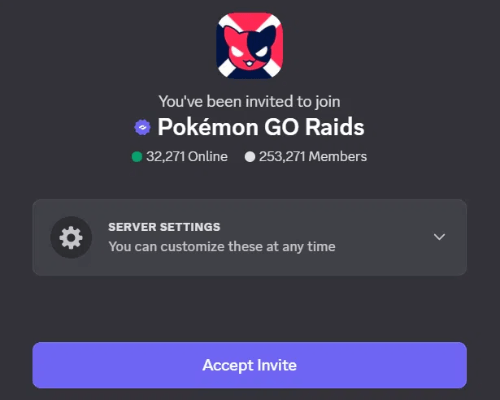
2. Best Pokemon Go Discord for Friends
Pokemon Go Friend Codes are perfect for those who want to expand their gallery of friends, since it is an online space for sharing gifts, trading Pokemons, and increasing friendship levels. This community, whether you want to hunt down specific Pokemons or simply want to meet other players, makes it easier to find like-minded trainers.
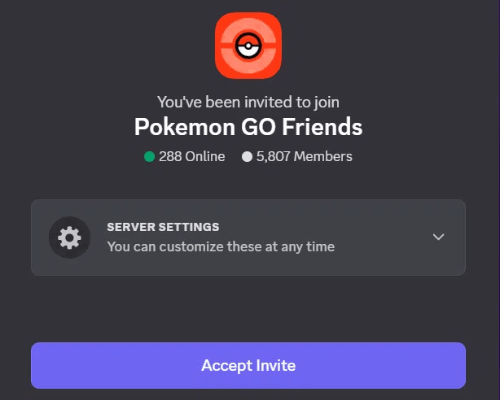
3. Best Pokemon Go Discord for Coordinates
Pokemon Go Coordinates is your best friend if you want to hunt down specific Pokemon or rare finds. This server deals exclusively with sharing and locating coordinates for high-spawn rates of Pokemon, raids, and event sites. A must-join server for those seeking rare catches and a more efficient gameplay experience.
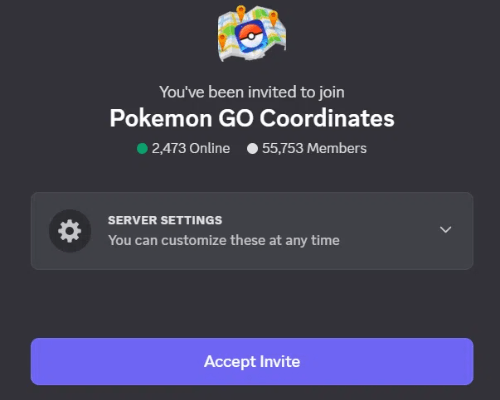
4. Other Pokemon Go Discords for You
Looking for more variety in your Pokemon Go Discord experience? These additional servers cater to different needs, whether it’s a general chat about the game, trading, or giveaways. They provide a broader community and a wealth of resources for every kind of player.
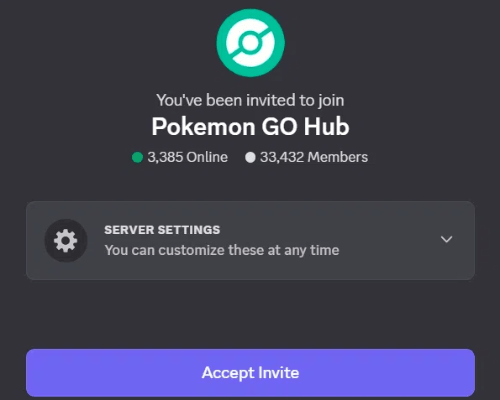
🔔 Learn More:Pokemon Go Sniper: Catching Rare Pokemon Like A Pro
Part 4: How to Join and Use a Pokemon Go Discord Server
Joining a Pokemon Go Discord server is super easy. Just follow these steps:
Step 1: Go to Google and type “Pokemon Go Discord” or click on a direct invite link like the ones we shared above.
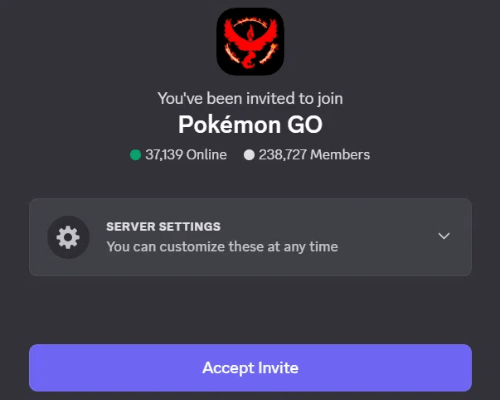
Step 2: A Discord page will open, and enter a display name; This is how other trainers will see you. Then, click on the “Continue” button to move ahead.
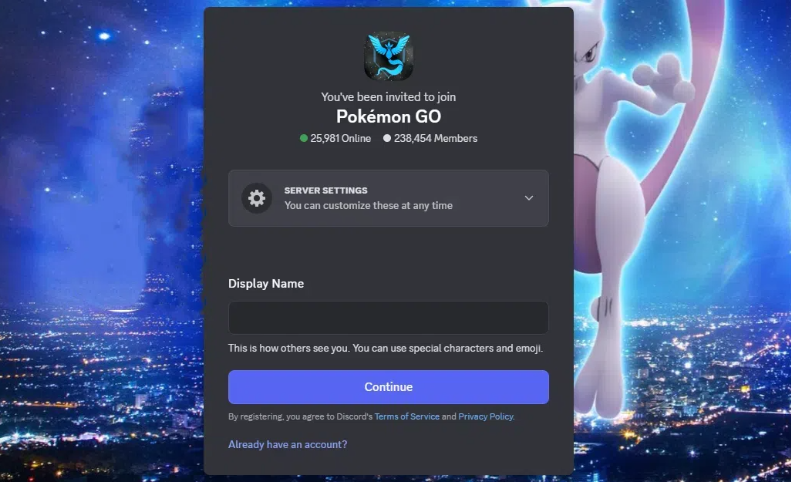
Step 3: Complete the “I’m not a robot” check to verify you’re human.
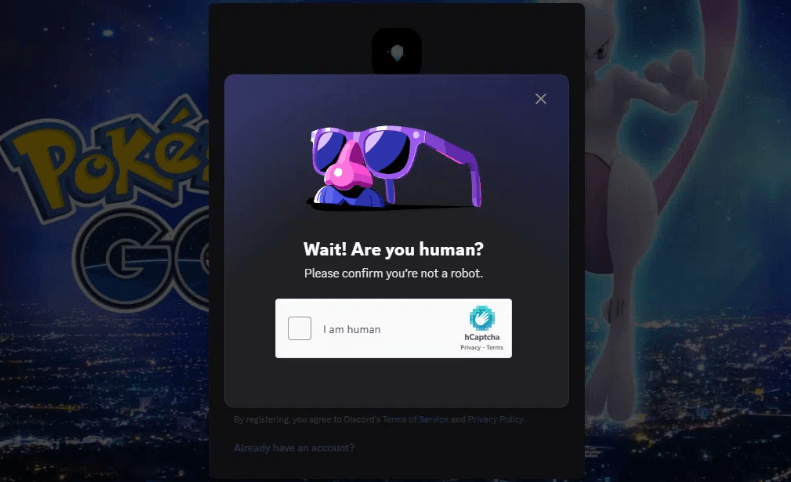
Step 4: Sign up using your email and password, or log in if you already have a Discord account.
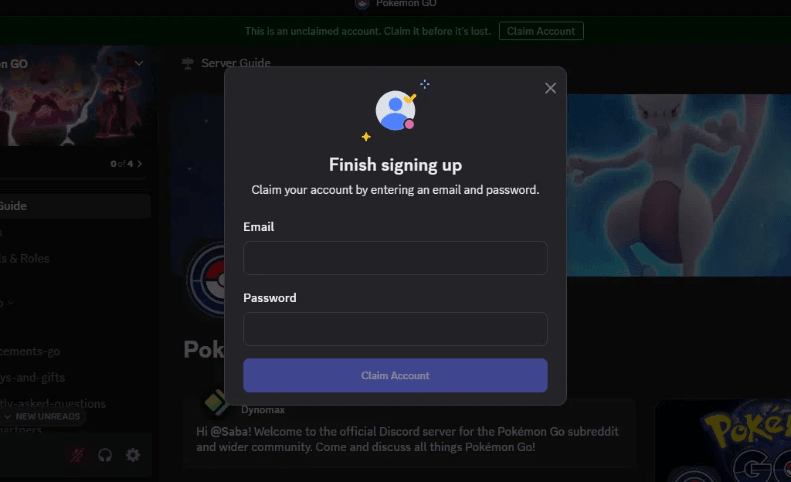
Tip for Arriving the Best Pokemon Go Coordinates Easily & Safely
Want to catch rare Pokemon without traveling miles? AnyGo Location Spoofer is the perfect tool to change your GPS location safely and easily. Be it Pokestops for shiny Pokemon or special events, AnyGo can teleport anywhere in the world within a few clicks. It works on both Android and iOS without requiring you to jailbreak your phone.
You can even simulate walking with a joystick, follow custom routes, and save your favorite locations. For anyone looking to explore wild areas or join global raids, AnyGo is highly recommended.

168,282 people have downloaded it.
- Teleport to any location worldwide with a single click.
- Simulate walking, cycling, or driving using a built-in joystick.
- No jailbreak or root required on both iOS and Android devices.
- Import and follow custom GPX route files for smooth movement.
- Supports the latest iOS 18 and Android 15 systems.
How to Spoof Pokemon Go with AnyGo
Step 1 Link your iPhone or Android device to your computer. Now you can run the program AnyGo and click the button that says “Start.”

Step 2 Choose the Bluetooth Mode option to enable location spoofing for your game app.
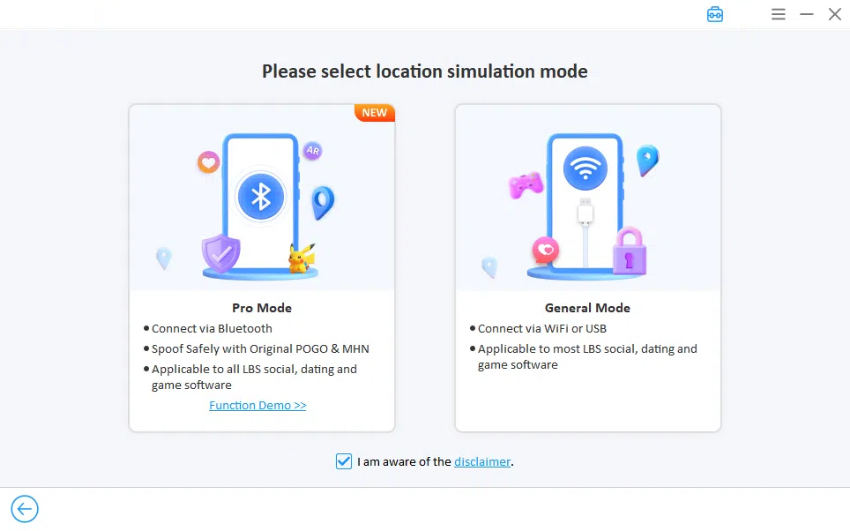
Step 3 After entering Bluetooth Mode, follow the on-screen instructions to pair your PC’s Bluetooth with your iPhone.
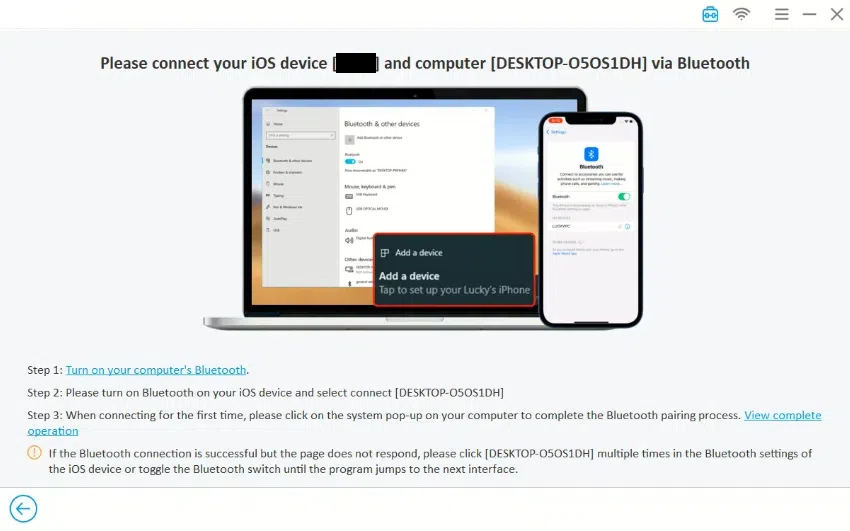
Step 4 Find the location that you want to go to using the search bar and hit Search. The map will show your selected location. Click the “Go” button to teleport to that spot.
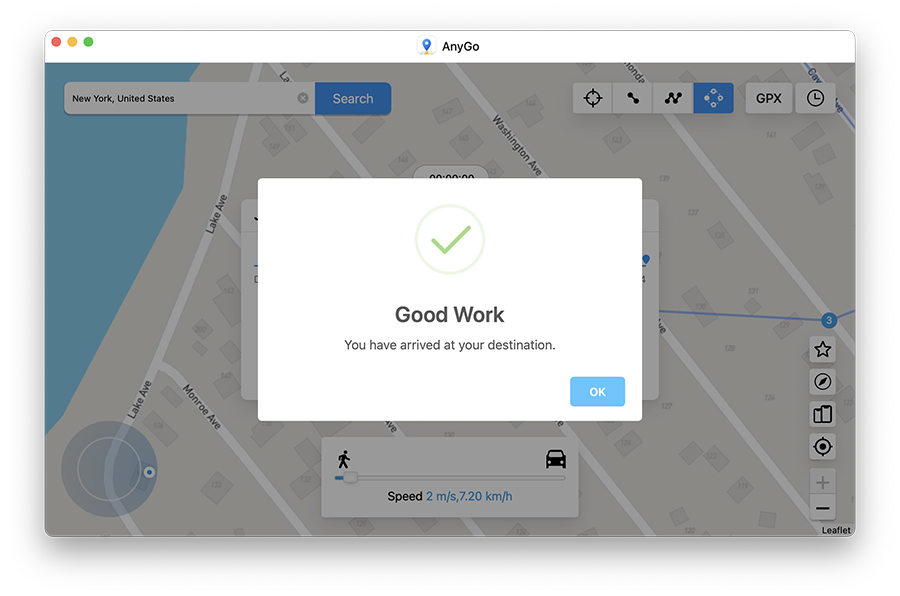
Start exploring the new area with Pokemon Go. By using the joystick, it’s possible to move around like you’re walking.
Conclusion
The best Pokemon Go Discord server will enhance even your gaming experience whether you are seeking raids, friends or live coordinates. These servers keep you connected with an active community that will help you in catching rare Pokemon and joining global events.
However, to make the most of these opportunities, especially when distance becomes an issue, we highly recommend using the AnyGo Location Spoofer. It lets you explore any area in the game without physically moving, keeping your gameplay smooth and safe. Combine a reliable Pokemon Go friend code with AnyGo, and you’ll level up your game like never before.
Best Pokemon Go Location Spoofer with Bluetooth
389,390,209 people downloaded



