If you are a senior Pokemon Go player, then you should not be unfamiliar when it comes to Pokemon Go joystick. By using it, you are able to play Pokemon Go at your home without going outside. Because the Pokemon Go joystick allows you fake GPS location. However, some users may be concerned about whether using this will result in being banned. In this article, we will answer all your pokemon go joystick questions in detail.
Can You Still Use Pokémon Go Joystick iOS?
The answer is YES. However using Pokemon Go joystick iOS is a little more complicated than Android. Because by using it, you have to jailbreak iPhone to achieve that. But, it’s not impossible for most iOS users as there is no way to jailbreak iOS 15 and the latest iOS 16 currently. So, is there a new way to fake GPS Pokemon Go with joystick on iOS 15/16 without jailbreak? Luckily, here is one – iToolab AnyGo. Let’s check how safe this tool to help you spoof Pokemon Go location without jailbreak and not get banned.
A Safe Pokemon Go Joystick iOS Worth Try
Playing an augmented-reality game on an iPhone that generally has a small screen makes the players feel congested. You have to go outside, walk around, and catch Pokemon, which sounds and feels a bit hectic. It is where the joystick add-on comes into play. You can use a spoofing tool to jump to any point and play the game with more resources at your disposal.
With the use of a joystick, it is now possible for you to move around on your iPhone without having to jailbreak it. iToolab AnyGo offers a handy new solution that enables users to control their GPS movements when directed in any direction they want through the interface in real-time.
This specific utility saves time and extra effort, which usually spoils the fun of playing Pokemon Go. This application is accessible on all modern iPhone/iOS, including the latest iPhone 14(iOS 16). You can manage the program and simulate your movements using the joystick from a much larger screen of your Windows or macOS desktop.
iToolab AnyGo
Spoof Pokemon Go GPS on Your iPhone/Android
- Works well with LBS games and apps such as Pokémon GO.
- Multiple modes to fake GPS movement.
- Simulate walking, cycling or driving at a variable speed.
- Spoof location of multiple iPhones simultaneously.
- Fully support the latest iOS 26/Android 16.
Video Tutorial
This specific utility saves time and extra effort, which usually spoils the fun of playing Pokemon Go. This application is accessible on all modern iPhone/iOS, including the latest iPhone 13(iOS 15). You can manage the program and simulate your movements using the joystick from a much larger screen of your Windows or macOS desktop.
Detailed Guide on How to Use Pokemon Go Joystick iOS
As shared in the previous section, it is an exciting prospect trying to navigate your Pokemon Go movements without even moving an inch outside of your home. However, it is recommended to understand the method of using the Pokemon Go joystick on iOS using AnyGo.
Here’s how you can do Pokemon Go spoofing on iOS:
Step 1: Download/install iToolab AnyGo on your respective desktop. At the same time, connect the iPhone/iPad with the computer, and launch the software as well. Once you see the Home Screen, click on Start to begin!

Step 2: Look over to the bottom-left section of the interface. There you will see the joystick that you can use to play Pokemon Go conveniently. Now, there are the following 4 automatic ways to manage the joystick to simulate your movements on the map:
- Clicking on the left/right arrow
- Using the mouse to drag the spot around the circle
- Pressing the A and D keys on your system’s keyboard
- Pressing the keyboard’s left and right keys
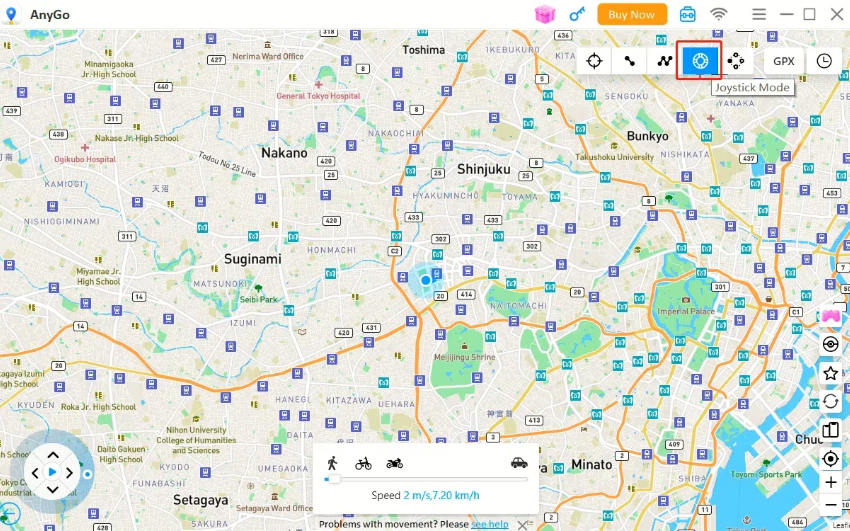
Step 3: Additionally, you can manually move the joystick by using the Up arrow in AnyGo or long-pressing the W/Up key on the keyboard to go forward. Similarly, use the Down arrow or press the S/Down key on the keyword to move in the backward direction.
How to Prevent Being Banned by Using Pokemon Go Joystick?
Though the spoofing or the Pokemon Go joystick iOS free tip is convenient, it could lead you to get banned from the game if not careful. However, there are still ways to prevent getting permanently expelled from playing the game. Some tips are as follows.
1. Use a Location Spoofer with Caution
iToolab AnyGo not only enables you to teleport to another location to play Pokemon Go, but it also lets you use the joystick to simulate movements easily. However, if you are not careful, this fun can quickly become a nightmare. It is why AnyGo offers the auto-cooldown feature, which is the time that AnyGo asks you to wait after spoofing or avoid changing locations frequently.
2. Avoid Using Multiple Accounts and Bots
If you are not using a spoofing tool but accessing multiple accounts to play Pokemon Go, you can quickly get banned from the game. We suggest using only a single account on one device. Moreover, if you hack the game and let a bot play it instead of you, it could lead to permanent restriction.
Also Read: How to Avoid And Remove Pokemon Go Soft Ban Time?
You May Also Ask about Pokemon Go Joystick
Please read handy tips on Pokemon Go joystick iOS hack.
Q1: Is it illegal to use joystick in Pokemon Go?
Yes, it is not allowed to use joystick in Pokemon Go, and if you are not carefully using this feature, this practice could get you banned.
Q2: What if you are banned From using joystick hack?
After getting banned for using the joystick hack, you will get a temporary restriction for 12 hours. During that time, you can not play Pokemon Go.
Q3: How to play Pokemon Go with a Joystick on Android?
You can access a GPS spoofing app from the Play Store, such as Fake GPS Go using the Android device and using the joystick feature to play Pokemon Go.
The Bottom Line
See how convenient it is to use the Pokemon Go joystick iOS hack, making the game instantly fun. Still, it is not a legal practice, which is why we recommend using precautionary measures – iToolab AnyGo while playing the game. We hope you find this post helpful, and if you do, share it with your fellow Pokemon Go trainers.


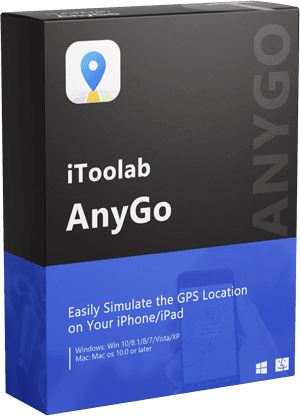
Pokémon go