In the early days of Pokémon Go, some players invested a lot of time creating resources such as Maps and Trackers to help other players easily locate Gyms, Spawns, and Pokéstops.
Eventually doing this raised a lot of questions about cheating and Niantic made it more difficult to use Trackers and Maps. Is there a way to use these resources to find rare Pokémon Go locations? In this article, we examine this question and help you figure out some of the options you have.
Use Pokémon Go Location Maps
Maps or Trackers can help a player save a lot of time. But the information in some of them can be inaccurate at best and misleading at worst. If you can find an accurate map, you can very easily find the best spawning locations and catch rare Pokémon that may otherwise not have been on your radar.
The following are some of the Maps that are still operational:
Go Map for Pokémon
Go Map is a real-time map that lists Pokéstops, Gyms and Pokémon Spawns. It is one of the most accurate Pokémon Go resources out there since it relies on players to report spawns and locations. You will also find an interactive Pokédex with detailed statistics about each Pokémon. It also allows players to sort Pokémon based on country as well as major cities.
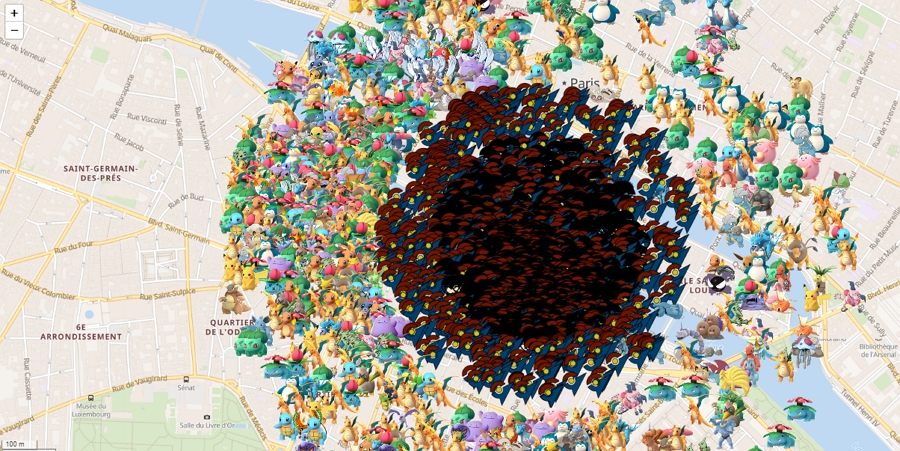
PokeHunter for Pokémon Go
PokeHunter is another reliable resource that runs very well. You can get a lot of detailed information about Gyms, including the Team that has current control, how many spaces remain in the Gym as well as the raids that may be happening. But it will only be useful to you if you live in certain US states including California, Minnesota and Oregon.
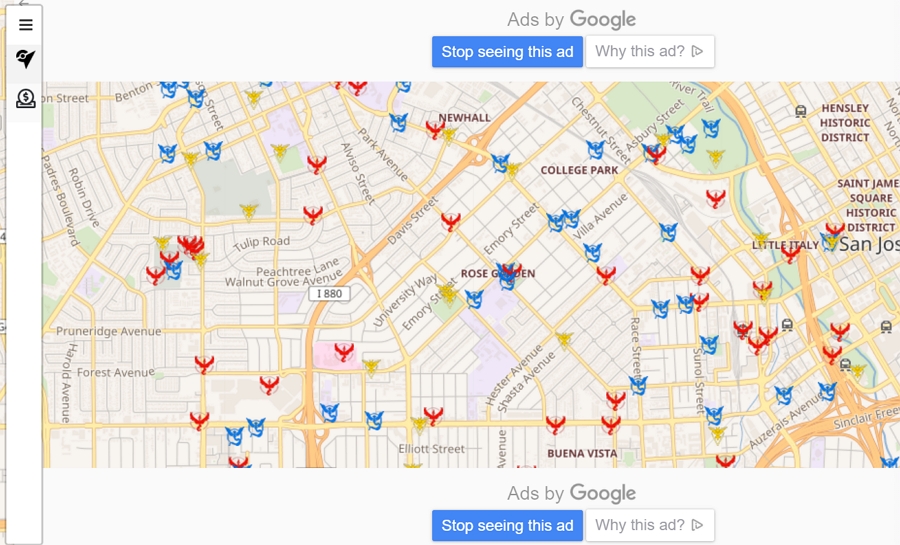
PoGoMap for Pokémon Go
PoGoMap is another great way to get accurate information about Gyms, Pokéstops and Nests. It easily differentiates between normal Gyms and Gyms that can potentially hand out the EX-Raid Passes. It will also give you current information about which Pokémon are spawning in a current Nest.
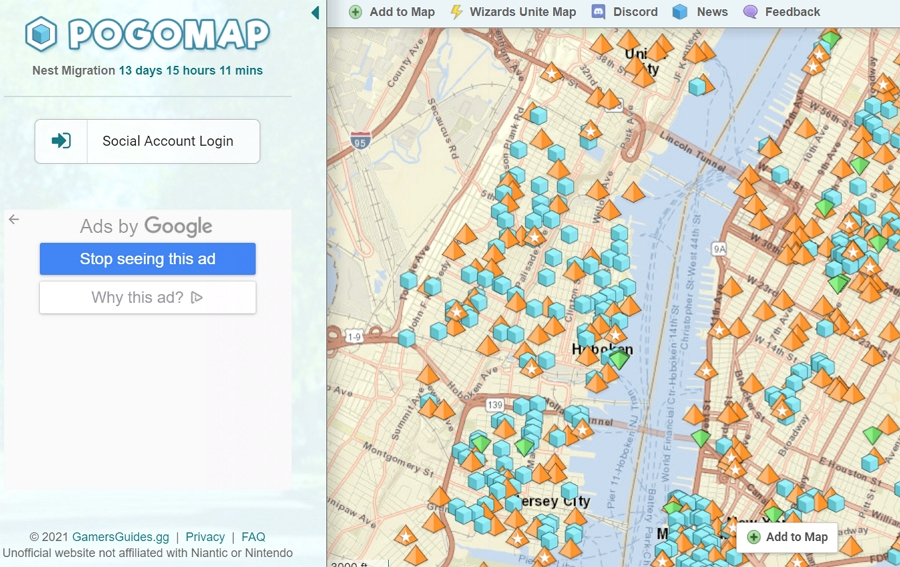
What About Other Map Tracker Apps and Websites?
As we mentioned before, Niantic has cracked down on Map tracker apps and websites, causing many of them to simply shut down. This action is understandable since if there is a map tracker in your area, the game may be rigged in your favor.
If you still need help and you can’t find Map tracker apps and websites, joining your local Pokémon go Facebook group is a good place to start. Other players can help you figure out what works, what doesn’t work, and the risks of using tracker apps.
Also Read: How to Find Pokémon Go Nest Locations
Top 7 Pokémon Go Locations to Catch Rare Pokémon
The following are some of the best locations around the world to catch rare Pokémon:
- Circular Quay, Sydney, Australia – There are numerous Pokémon to be found in Quay, particularly when a lot of Sydneysiders join an unauthorized Pokémon Go Walk.
- Metropolitan Museum of Art, New York – You can find Zubats flying around the exhibits in this popular New York City landmark.
- Big Ben or Savoy Hotel, London – You can find Pokéstops in nearly all street corners in London. The Savoy is a particularly great place to pick up Poke Balls and other resources.
- Central Park, New York – This tourist hotspot is one of the best places in the world to catch Pikachu
- State Library of Victoria, Melbourne – This is another location with an extraordinary abundance of Pokémon as well as numerous useful resources.
- The Colosseum, Rome – Here, you can find Pikachu, Squirtle, and Oddish mush easily. You can also capture Espeon, Umbreon, and Makuhita
- Disneyland, California – A Bug’s Land, Big Thunder Mountain, and even Sleeping Beauty Castle are the best spots to catch rare Pokémon.
Spoof Your GPS to Catch Rare Pokémon without Walking
If you are nowhere near the locations we have listed above, you might still be able to catch the rare Pokémon found in these locations. You can do that without getting on a plane: simply spoof your GPS to make your iPhone think you are in Central Park or Disneyland.

168,282 people have downloaded it.
- Change GPS location on iPhone/iPad in clicks (No Jailbreak).
- Fake POGO GPS on Android and iOS devices.
- Simulate GPS movement along any custom path with joystick.
- Mock GPS location on up to 15 devices simultaneously.
- Works well with location-based social apps and AR games.
- Fully support the latest iOS 26/Android 16.
The best way to do that is to use iToolab AnyGo, a iPhone location spoofer that allows users to spoof GPS without jailbreaking the device or installing any apps on it. The following are its key features:
- It changes the default GPS location on your iPhone to any other location in the world
- It can also simulate GPS movement, allowing you to make it look like your iPhone moved between two spots or along a route on a map
- It is very easy to use, allowing you to change the location in just three simple steps
- It supports all iOS devices and you don’t need to jailbreak the device to use it
Install AnyGo on to your computer and then follow these simple steps to use AnyGo to spoof GPS and simulate movement on your iPhone:
Teleport your Device to any Location on the Map
Step 1: Open AnyGo on the computer and then click on the “Start” button in the program’s main window to begin the process.
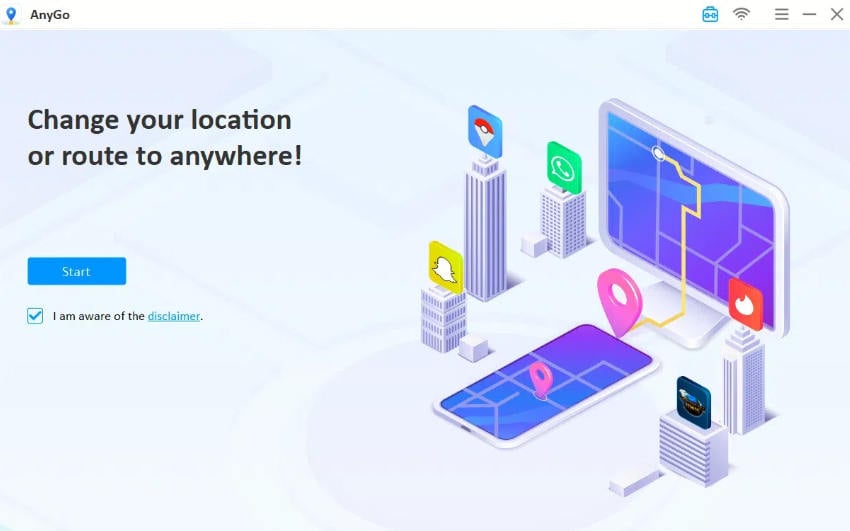
Step 2: A map will appear on the next page indicating the current location of the device. If the location shown is incorrect, click on the “Center On” icon to show the correct location.

Step 3: Now, click on the teleport icon at the top-right corner of the screen and then enter the new location you would like Bumble to access. Click “Search”.

Step 4: In the popup that appears, click “Go” and your device will “teleport” to this new location. Bumble will then record this new location and begin to match you with people in the new area.

Set Multiple Spots to Simulate Movement on a Map
Step 1: Select the multi-stop route in the upper right corner of the screen and then select all the spots you would like to pass through on the map.
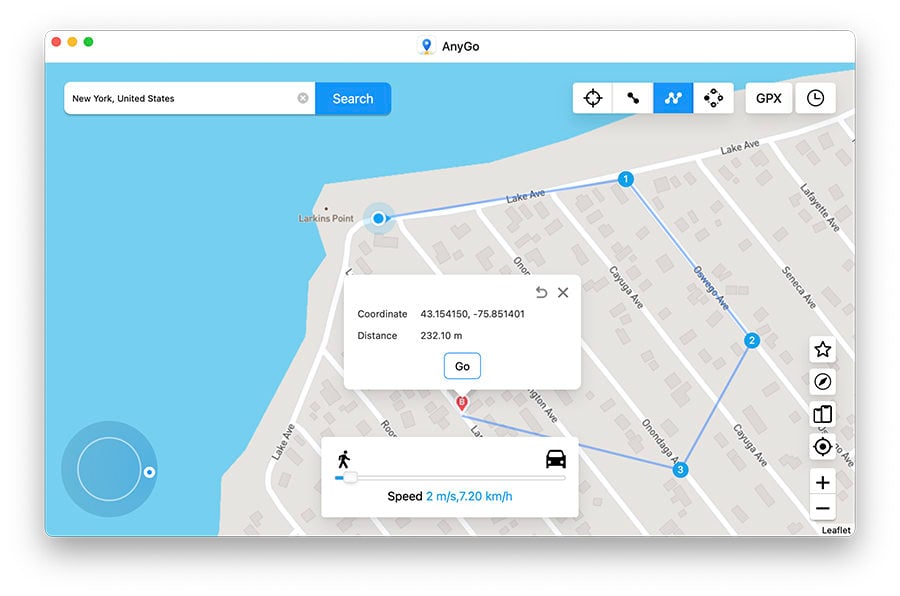
Step 2: A popup will appear indicating the distance you will travel. Click on “Go”.
Step 3: You can then select how many times you would like to move along the selected path and then click “Go” to start the simulated movement.
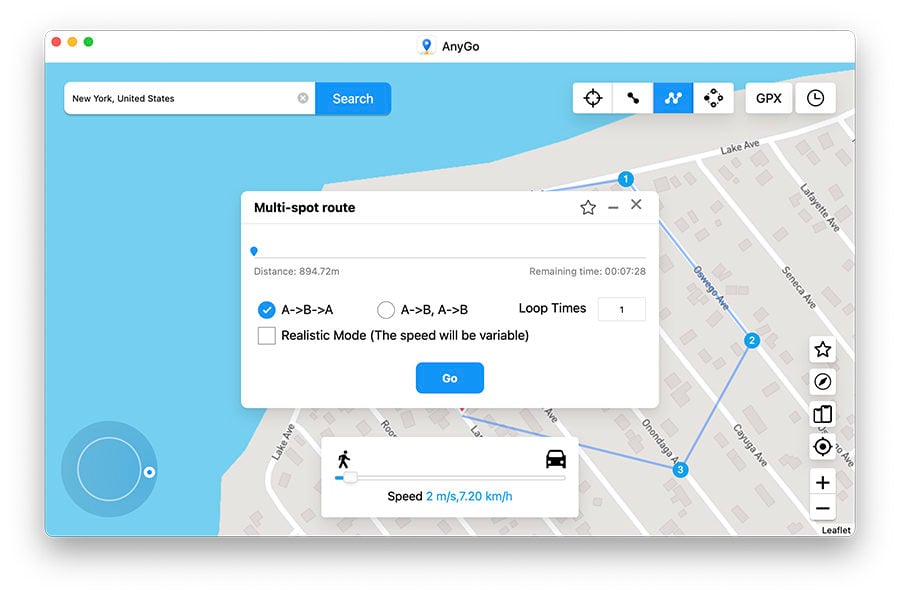
Using these two modes in unison, allows you to teleport the device to a new location and simulate movement to actually catch Pokémon.
Conclusion
Knowing where to find rare Pokémon Go locations will make your game easier, especially when they come with iToolab AnyGo as a big plus.

