Changing your iPhone’s location can feel complex with so many options available. Some methods only change your IP address, while others alter GPS data, and different apps rely on different location settings. But with Surfshark, you can spoof location on your iPhone effortlessly! Thus, you get to access the internet through a secure VPN and bypass location restrictions using GPS spoofing on Surfashark.
In this post, we will show you how to safely use Surfshark GPS spoofing iPhone. Continue reading below to learn this essential skill in minutes.
Part 1. What is GPS Spoofing? Common Uses & Benefits
Well, it’s called GPS spoofing, which basically changes the real location of your device to some other. This is accomplished using certain apps or VPNs that spoof location on iPhone. Spoof your GPS to make it seem like you are actually in another city or country. Useful for both, privacy and location-based content. It’s a safe and simple way to explore different digital spaces without physically moving.
✨Common Uses & Benefits
- Access Location-Restricted Content: Unlock apps, games, and services that are only available in specific regions.
- Enhanced Privacy: Hide your real location, keeping your online activity more private and secure.
- Meet New People on Apps: Fake location iPhone on dating or social media apps to connect with people in different areas.
- Gaming Advantages: In location-based games like Pokémon GO, reach specific spots without having to travel.
Part 2. How Does Surfshark GPS Spoofing on iPhone
Surfshark is a fast and powerful VPN that supports all the key features of an online privacy service. Surfshark — When it comes to changing your iPhone location, making better use of the online privacy and working around some live examples are possible with surf shark. How to spoof iPhone location with vpn – Surfshark.
Step 1: First, sign up for Surfshark on their website, then download the Surfshark app from the App Store.
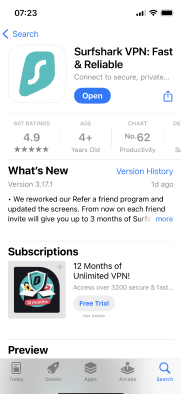
Step 2: Open the app, choose a server from the list, and connect. This changes your IP address to match the server’s location.
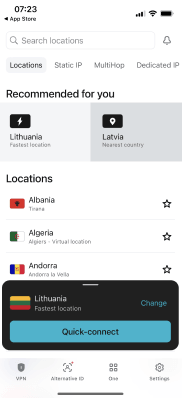
Step 3: After connecting, check your IP address using an IP checker to make sure your location has changed.
Is Surfshark Safe for the iPhone?
Surfshark is a secure VPN for iPhone that protects your data and changes your IP location, but it’s not as precise as a dedicated GPS tool like AnyGo. While Surfshark GPS spoofing iPhone can help you access region-specific content, it lacks features like “cooltime” and “auto-walk,” which allow AnyGo users to simulate natural movements and locations more accurately. Remember, using Surfshark or AnyGo for illegal purposes is strictly prohibited and violates Surfshark’s Terms of Service.
Part 3. How to Spoof iPhone Location Without VPN
iToolab AnyGo Location Changer, a professional GPS location faker app compatible with iOS and Android which has been developed to help users change their iPhone or android phone device’s real-time location effortlessly in less than 3 steps. It provides accurate GPS control ( Not like VPN) – You can set any location, simulate movement and avoid tracking without jailbreaking or rooting your device. Perfect for social apps, AR games, and location-based content, AnyGo offers flexibility and privacy with just a few clicks.
✨Key Features of iToolab AnyGo Location Spoofer
- Jailbreak Free: You can fake your GPS location without risk of voiding the warranty or compromising security.
- Programmable GPS Movement: Pretend-walk the guy, pretend-bike him / drive-him on an actual path.
- Branded & Universal: Compatible with top apps like Pokémon GO and use them all over Google PlayGrease Monkey, Instagram, Tinder + more.
- GPX File Import: Upload and follow GPX files from popular routes or create your own.
- Multi-Device Support: Spoof GPS on multiple iOS devices at once, ideal for families or users with several devices.
Here’s how to spoof iPhone location without vpn with AnyGo spoofing:
Step 1 Download the latest version of AnyGo for your device.
Step 2 Connect your device to your computer. Click start. Once connected, you’ll see your location on the map. If it’s not accurate, click the “Center On” icon to correct it.

Step 3 Click the “Teleport” icon and enter your desired address, then hit “Search” to pinpoint it on the map.

Step 4 Press “Go” to set your new location instantly. Your GPS location will update within seconds.

Part 4. Pro Tips for Effective GPS Spoofing on iPhone
🚀 Tip 1: Regularly Updating Your Virtual Location
To keep your GPS spoofing effective, it’s a good idea to update your virtual location regularly. This ensures that your fake location appears fresh and natural, avoiding suspicion. Whether you’re using a GPS spoofing app or a VPN, keep changing your location to simulate natural movement and prevent detection.
🚀 Tip 2: Use Reliable GPS Spoofing Apps
When spoofing your iPhone’s location, always use trustworthy apps. Reliable apps like iToolab AnyGo ensure accurate, safe, and smooth location changes. Avoid unverified tools that may compromise your privacy or security, as unreliable apps can lead to tracking issues or app malfunctions.
🚀 Tip 3: Test Your Spoofed Location
After changing your location, always test it to make sure it works correctly. You can use apps like Google Maps or location-based games to verify that your spoofed location is active. This helps to ensure that your new location is being reflected properly across all apps that require GPS data.
🚀 Tip 4: Avoid Overlapping Locations
When spoofing your location, try not to choose locations that are too close to each other. Overlapping locations can raise red flags, especially in apps that track movement. Always select a place far enough to make your location change appear realistic and avoid detection from services that monitor travel patterns.
🚀 Tip 5: Clear Location History
After spoofing your location, be sure to clear your location history. Many apps, including social media and messaging platforms, store location data. Clearing your history helps protect your privacy and prevents apps from detecting inconsistencies between your spoofed location and your past data.
Final Words
So using GPS spoofing on your iPhone will be both secure Privacy and Also access Geo-restricted content. Note that while “Surfshark GPS spoofing iPhone” might redirect your IP address, it cannot completely change the location (for which dedicated tools exist). To have a more accurate, yet flexible solution AnyGo Location Spoofer is the best. Using AnyGo, you can change GPS location without a VPN and simulate movement or use a fake GPS. If you are looking to perform location spoofing without any hassles or risks, then AnyGo is the perfect tool.
One-Click to Change GPS Location on iPhone
389,390,209 people downloaded


