Pikmin Bloom, the next augmented reality hit from Niantic, the makers of Pokemon Go, has swiftly won the hearts of players across the world. Planting flowers and growing more Pikmin can earn players coins, the game’s premium money. These coins are necessary to buy new things that improve the game.
To succeed in Pikmin Bloom, you must learn how to fully grow each of the seven various types of Pikmin, each of which requires a certain amount of stages. We’ll go over the top methods of how to get coins in Pikmin bloom in the following guide for earning coins.
Part 1. What is Pikmin Bloom Coins
The unique currency in the game, known as Pikmin Bloom Coins, allows you to purchase useful goods and advance more quickly. Many items can be obtained simply by playing, but certain things require these Coins to unlock, such as faster slots for Pikmin growth. There are two methods to obtain Coins in the game: either by paying real money or just by strolling around and planting flowers. The main objective of Pikmin Bloom is to gather Pikmin via walking, unlike Pokemon Go, which features gyms where players may earn Coins. Gaining additional bag slots with these Coins will enable you to hatch more Pikmin and enhance the enjoyment of your journey.
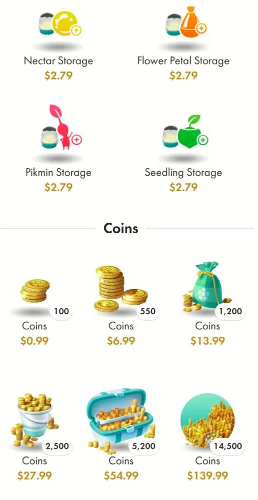
Part 2. How to Get Coins in Pikmin Bloom
In Pikmin Bloom, you can earn Coins in two main ways. These Coins are crucial for getting special items and moving ahead faster in the game. For the best Pikmin Bloom tips on collecting these Coins, you can use the game’s features to your advantage or consider helpful tools.
Way 1: Planting Flowers While Walking
The first way to earn Coins without spending real money is by planting flowers as you walk. To start, tap the ‘Flower’ button on your screen, select the Petals you want to use and press ‘Start.’ Your Pikmin will then plant flowers along your path as you move. You can continue planting until you run out of petals or manually stop the session.
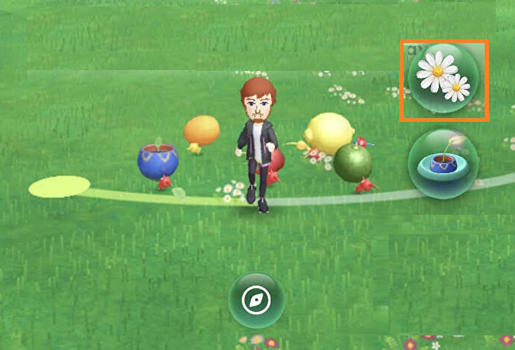
For every 500 flowers you plant in a single session, you’ll earn one Coin. It’s important to note that you need to plant all 500 flowers in one go; if you plant fewer in separate sessions, it won’t add up to earn a Coin. There’s also a daily limit of 30 Coins, which means you need to plant 15,000 flowers in a day to reach this cap.
On average, it takes about 25-30 minutes to plant 500 flowers with a small squad of Pikmin. As your squad grows, you’ll be able to plant flowers faster, but it still requires a consistent effort to earn Coins this way.
Way 2: Purchasing Coins
If you’d rather acquire Coins more quickly, you can purchase them straight from the in-game store. Purchasing more Coins often results in bonus Coins; the standard rate is approximately $1 for 100 Coins. It’s an easy strategy that lets you unlock the necessary stuff right away.
Buying Coins is another method to help Pikmin Bloom’s developers keep the game updated and add new content.
Part 3. A Proven Tip for Getting More Coins in Pikmin Bloom
If you’re looking to collect more Pikmin Bloom coins, using the iToolab AnyGo Location Changer is a game-changer. This tool allows you to easily spoof your location and use features like auto-walk, which can make it much simpler to plant flowers and earn Coins. With iToolab AnyGo Location Changer, you can simulate walking long distances and explore new areas in Pikmin Bloom without leaving your home. It helps you reach those 500-flower milestones faster and consistently, making your coin-earning process smoother and more efficient.

168,282 people have downloaded it.
- Top-notch iPhone/iPad location changer without jailbreak.
- Fake Uber GPS on Android and iOS devices.
- Simulate GPS movement along any custom path with joystick.
- Fully support the latest iOS 26/Android 16.
- Collect and import popular GPX route files for next use.
3.1 How to Use AnyGo Location Changer in Pikmin Bloom
Step 1 Install iToolab AnyGo on your Mac or Windows PC first. Click “Start” when the app opens to choose your device.

Step 2 Select the operating system for your device and adhere to the prompts to establish a phone connection.

Step 3 Select the “Teleport” icon, type the destination address, then press “Search.”

Step 4 To quickly modify your location in Pikmin Bloom, confirm the new address and click “Go.”

Note: How to Change Pikmin Bloom Flower Locations?
3.2 Why Choose AnyGo Location Changer in Pikmin Bloom
No Jailbreak Needed: AnyGo works without needing to jailbreak your iPhone or iPad, making it a safe option.
Custom Path Simulation: You can simulate GPS movement along any custom path, which is perfect for Pikmin Bloom.
Multi-Device Support: It allows you to mock GPS locations on up to 15 devices simultaneously, which is great for playing with friends or on multiple accounts.
Hot FAQs about Pikmin Bloom Game
Q1. How to get gold Pikmin Bloom?As you progress through challenges, a big flower at the center of the stage will start to bloom. When it’s fully bloomed, you’ll receive a guaranteed gold seedling.
Q2. Can you cheat on Pikmin Bloom?Yes, you can use a spoofer to cheat. Just make sure to use a reliable tool like iToolab AnyGo to avoid issues.
Q3. Do flower types matter in Pikmin Bloom?Yes, flower types affect the nectar you collect. Each type of flower gives different nectar, which helps your Pikmin grow and evolve.
Final Words
To wrap up, earning Pikmin Bloom coins is a fun way to boost your game progress, but it can take some time. If you want to speed things up and make it easier to gather Coins, try using the AnyGo Location Spoofer. This handy tool helps you spoof your location and use features like auto-walk, so you can plant flowers faster and hit your daily Coin goals. If you’re curious about how to get coins in Pikmin Bloom more quickly and effortlessly, AnyGo is a great choice to consider.

