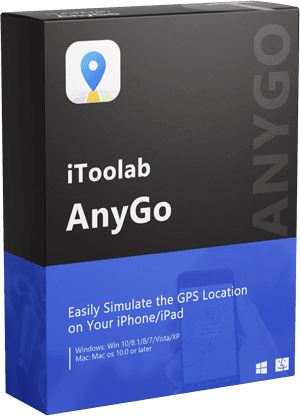📣 “How to throw a Curveball in Pokemon Go? I have heard that performing this specific technique to catch a Pokemon brings particular incentives. So, how to make a great throw in Pokemon Go?”
As you level up in Pokemon Go, you quickly realize that throwing a curveball is an art form. In fact, most Pokemon Go players think this is one of the most important skills that you need to master. This blog shows you an easy way to throw a Curveball in Pokemon Go.
Part 1: What Is A Curveball Throw in Pokemon Go?
Pokemon Go will give you a chance every once in a while to capture your favorite Pokemon characters in a special way. However, throwing the ball isn’t enough because the circle will appear around the Pokemon, and getting it within that circle isn’t always easy.
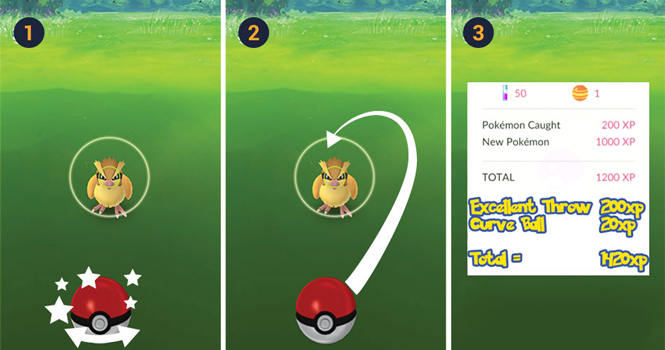
To improve your chances of success, you should aim for the center and get your ball into that sweet spot so that the game rewards you with bonus XP points. You’ll find that heightening the level of XP is critical, being how difficult it can be to level up quickly otherwise.
One of such techniques to land the PokeBall in the right spot is throwing a curve, which gives you 10XP whenever you are successful in bending it, which increases your chances of catching the intended Pokemon.
Part 2: How to Throw A perfect Curve Ball in Pokemon Go?
One of the main events in Pokemon Go is to capture a Pokemon. To do this, you must fling your Pokeball at it and hope that they get caught during the process. This can take lots of practice, so here are some tips on how to throw a curveball perfectly:
1. The “Super Spin” Curve Ball
To do the super spin, you’ll pick up the PokeBall with your thumb and index finger. Then you’ll gently flick it without holding down the button as if shaking it up in some soda! (The motion is like tossing a beanbag into a bucket from across the room.) One thing to consider here is what way you’re facing: Not all directions feel the same when flicking.
We have found that clockwise feels better when you are facing toward my screen while counter-clockwise feels better when facing away from the screen, but this is a small enough difference that we just flick in whatever direction feels right at any given moment. If a directional preference persists, then try that one out, of course!
Generally, this learning this technique amounts to a tremendous amount of practice and skill. Still, it becomes a walk in the park for trainers in due time. Nevertheless, we recommend using the curveballs to catch Pokemon that are available not so close to you on the map.

2. The “Arc” Curve Ball
Accurately throwing PokeBall can be a bit of an art form when training in Pokemon Go. In order to receive the “Nice” or “Great” capture evaluation, you’re going to have to use a somewhat unique throwing technique. Among some challenging methods to master is throwing an Arc Curve Ball.
Your thumb or index finger should form a V-shape with the tip of your finger pointing toward the right or left side of the screen, depending on which direction your target is moving.
When flicking that PokeBall, make sure you riffle it at an angle, so each corner hits on either the left or right side before you twist at the last second and hit in the middle! Once again, look for a red circle to appear around your Pokemon – if it flashes white, then that means a successful capture.
3. Cheat Your Way to A Perfect Curve Ball
If you strike out while trying to catch a Pokemon with a Curve Ball, you can still give it another go! But, of course, suppose you don’t have any PokeBall left. In that case, there’s still a way to get those fire-or-water-type Pokémon anyway: the accessibility cheat.
With Apple’s Accessibility features on your iOS device, it is possible to get it to record the supposed Curveball, allowing you to learn gestures to playback.
Moreover, the best part about using this accessibility feature is that it doesn’t discriminate as to whether you’re using an iPhone or iPad – so even if your friends are playing with Android phones and Google Maps, they’ll still be able to benefit from this user interaction design trick.
The steps are as follows:
- Access your iOS device Settings, and tap on the General button.
- From the menu, select the Accessibility option, and tap on AssistiveTouch(under the Interactive section).
- Now, press Create New Gesture, which will open a new interface.
- There, try to practice the Curve Ball and name it.
- Run Pokemon Go on your device and select the AssistiveTouch button.
- Choose Custom and tap Custom Gesture.
- Finally, throw the Curve Ball, just like you recorded it.
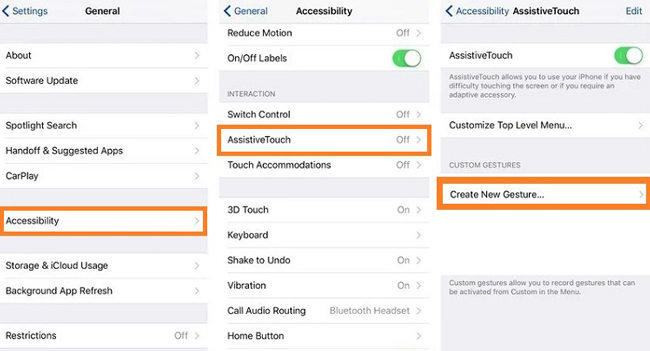
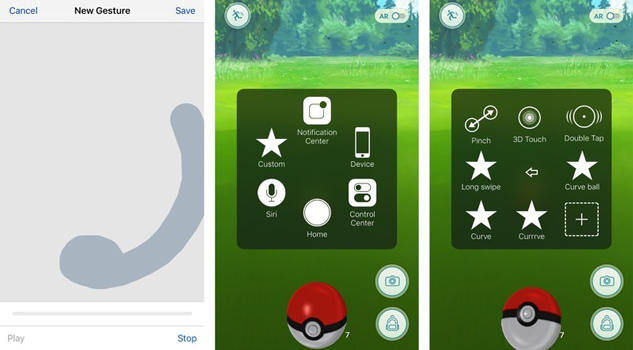
Part 3: Best Tricks on How to Catch More Pokemons without Anyone Knowing
It is a fact that catching Pokemon with a Curveball brings an extensive amount of rewards. However, all could go quickly down the drain if you are unable to find a unique Pokemon in your area or interact with new Pokemon players. So, the question is how to throw a Curveball far away from your current location and without anyone knowing.
The answer is using the spoofing tool, iToolab AnyGo, which will teleport to any region you like to play Pokemon Go and throw Curveballs to catch the wild Pokemon. This tool is compatible with the latest iOS versions and devices. Additionally, you can easily navigate this tool on your Windows or macOS system, thanks to a user-friendly interface.
Follow the steps below to understand how to make a great throw in Pokemon Go anywhere in the world you want with iToolab AnyGo:
Step 1: Run AnyGo, and connect the iOS device to the computer. On the Home Screen, click on Start. The software will share the present location of the iPhone/iPad. If it isn’t accurate, click Center On to fix the error.

Step 2: Now, click the Teleport button, enter the location you want to play Pokemon Go, and throw Curveballs in.

Step 3: The program will display the entered location. Once satisfied, click Go to access it virtually, and that’s how you throw a Curveball.

Part 4: Some Hot FAQs Related to Curveball in Pokemon Go
If you still have queries on how do you throw a Curveball, read the following FAQs to clear the remaining issues!
Q1: Do Curveballs increase the catch rate?
Yes, throwing Curveballs in Pokemon do increase the catch rate by 1.8%.
Q2: What is the Curveball Bonus in Pokemon Go?
After people began receiving the 10 XP bonus for landing a Curveball, almost every player began to adopt the throwing style in Pokemon Go.
📖 Also Read: 2023 Pokemon Go Spoofer iOS Free Download
Conclusion
So we hope this article has given you some great ideas of how to throw a curveball in Pokemon Go. In addition, we have shown you the best way to throw different types of Pokeballs. However, if you wish to maintain privacy to play Pokemon Go in a changed location, try out iToolab AnyGo.
iToolab AnyGo
Spoof GPS Location on Pokemon Go without Anyone Knowing
- Change GPS location on iPhone/iPad in clicks (No Jailbreak).
- Fake POGO GPS on Android and iOS devices.
- Simulate GPS movement along any custom path with joystick.
- Mock GPS location on up to 15 devices simultaneously.
- Works well with location-based social apps and AR games.
- Fully support the latest iOS 17/Android 14.