Most Mac users are likely to have an iPhone which they use to transfer their files from Mac to iPhone. However, some Mac users prefer Android phones due to the advanced features that Android provides. The good news for Android users is that they can transfer files from Android to Mac hassle-free. Want to know how? In this guide, we will look at the simplest methods of transferring files from Android to Mac by connecting Android with Macbook. Let’s get started!
Can We Transfer Files from Android to Mac?
Yes, there are some methods available through which you can easily transfer files from Android to Mac. Below in this guide, we will mention the top program that allows you to easily transfer files from Android to Mac.
Android File Transfer Mac Free: OpenMTP
OpenMTP is an Android-to-Mac file transfer program. This software is specially designed for transferring files from Samsung to Macbook, and the best part of this program is that it’s totally free.
Moreover, it works with LG, HTC, OnePlus, and more. OpenMTP has very fast transfer speeds and a simple interface.
Pros
- Offers drag-and-drop file transfer
- It has very fast transfer speeds
- Simple interface
- Easy to Use
- Keyboard Shortcuts for easy navigation
Cons
- It doesn’t support iPhone or iPad
- Sometimes works slower on Android device
Transfer Files from Android to Mac Wirelessly
If you want to transfer Android files to Mac Wirelessly, then the program below will help achieve this goal. Below we have mentioned the top program that will help you transfer your Android files to Mac wirelessly.
Way 1. Anydroid
iMobie AnyDroid is an Android management software allowing users to transfer data from Android to Mac seamlessly. This program has an intuitive interface that is very easy to use and offers many advanced features designed to help users manage their Android data efficiently. Whether you are looking to transfer files to your Mac or backup data, AnyDroid is the program that can help you achieve your goal.
Pros:
- Easy to nvigate
- Offers many advance features
- Attractive interface
Cons:
- Only available for Android devices
- Expensive than others
Way 2. AirDroid
AirDroid is a smart device management tool with many features, such as Wireless data transfer, remote storage access, screen mirroring, and more. AirDroid file transfer allows you to transfer data between smartphones and laptops. The best part of this program is that it allows you to easily transfer your Android device’s files to your MacBook.
Pros:
- Very easy to connect
- Secure encryption to protect your devices
- Requires one-time signup
- Super easy to use
Cons: A premium subscription unlocks some feature.
Transfer Files from Android to Mac with USB Cable
Above we have mentioned the Apps that will help you to transfer files wirelessly; now we will introduce some Apps that will allow you to transfer files from Android to Mac with USB Cable. These Apps are used to transfer larger files.
Way 1. Macdroid
If you use a Samsung Android Phone and want to transfer data from Samsung to MacBook, then Macdroid is your best option. This is an excellent software explicitly designed to allow smooth file transfer.
You must know how tough file transfer is between cross platforms, but not with this platform.
Pros:
- Supports All MTP and Android devices
- Free 7-day trial
- It doesn’t require any additional extensions
Cons :None
Way 2. Android File Transfer
Another Apple Android file transfer App that allows you to transfer your file from Android to MacBook hassle-free. With the help of this App, you can transfer any type of Android file to Mac, such as Images, Text, Videos, and more.
Pros:
- Very Straightforward
- Easily transfer large files
- Support all Android devices
Cons: Sometimes Crashes while transferring larger files.
Way 3. Commander One
Commander One is a Mac file management tool that allows you to transfer files on any Android device. You can say that this program is a macOS Android file transfer.
Pros:
- Impressive Toolset
- Dual panel UI
- Allows you to view hidden files
- Handy File selection
Cons : None
Transfer Files from Android to Mac Using Cloud
Cloud storage is one of the easiest ways to transfer your files to a Mac. Many Clouds available online allow you to transfer files, such as Google Drive, One Drive, and Dropbox. On this cloud, you store your Data, which can be accessed online on your Mac. You can easily download those Android data to your Mac using the Internet.
Pros:
- Unlimited data transferring
- Easily transfer large files
- Easy to use
- No registration required
Cons:
- Stable internet require
- Take time to download larger files if you have a poor connection
Extra Tip: How to Transfer WhatsApp Data from Android to iPhone
Like transferring files for Android to Mac, a program is available online to transfer your WhatsApp data from Android to iPhone. The program is known as iToolab WatsGo. With the help of this program, you can transfer any type of WhatsApp data to your Android device, such as Pic, Videos, audio, and more.
Here is how to do it.
Step 1. Go to iToolab’s official site and download the program on your device. Launch it and then select the WhatsApp transfer option.

Step 2. Connect Android and iPhone devices to your PC and choose the source device and target device using arrows. Your target device will overwrite if you have no issue with that, then click on Continue.

Step 3. Choose all the Data types you want to transfer and click on Continue.

Step 4. Now enable end-to-end encryption on your Android device by following the steps in the image below.

Step 5. The program will start generating data. Verify the Backup with a 64-bit password. Then it begins generating the data that will restore on the target device.
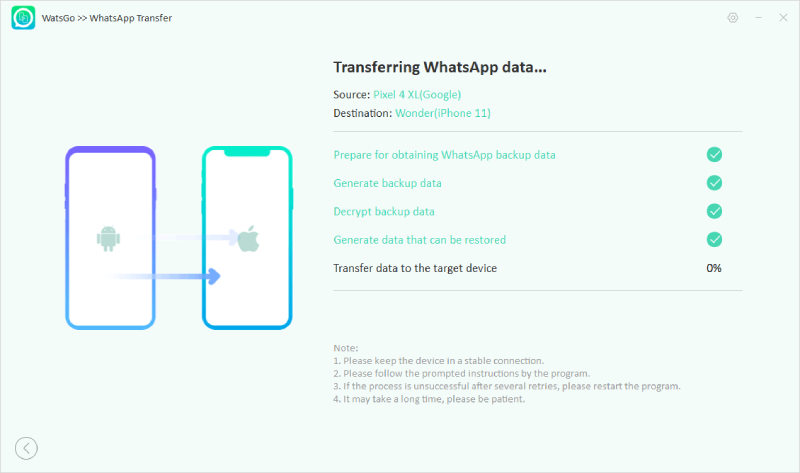
Step 6. Once the transfer is complete, the below interface will appear on your screen.

Summary
That’s all, guys; in this guide, we have mentioned all the methods for Android transfer to Mac and also mentioned how to connect Android with Macbook. Also, we have discussed a tool called iToolab WatsGo that you can use to transfer WhatsApp data from Android to iPhone.






