It is always highly recommended to update your devices regularly, but some Apple users find issues after updating iOS beta. Some of them are minor problems while others are far more problematic.
These issues may be like downloading and installation errors, Face ID problems, Wi-Fi connectivity issues, Auto-brightness issues, bugs, crashes, and the problem with the first- and the third-party application. These problems are also occurring each time you update like iOS 16, iOS 15, etc. also have the same kind of issues.

How iOS 16 Mess up iPhone?
Apple will fix some of these early iOS 16 problems, but some of them will probably linger throughout the beta testing process. So many users wondering what problems might cause if their iPhone 11/x or other versions messing up.
So, the followings are the issues iPhone users are facing after installation of iOS Beta:
1. Installation and download problems
Many iPhone users find the problem in installation and downloading applications after updating iOS beta as it messed up their devices.
2. FaceTime issues Another common issue after updating iOS 16 is call fails and receiving and making a call is not possible, FaceTime options are not available in settings, error in call logs, error in the contact list or phone calls or contacts App not showing FaceTime button. 3. Wi-Fi connectivity issues Some of the iPhone users also find difficulty in connectivity of the Wi-Fi as they are unable to connect to the Wi-Fi. 4. Face ID problems Another common error in Face ID detection. Majority of the iPhone users complain that their device is unable to detect their Face ID. 5. Problems with auto-brightness, crashes, and lag After updating iOS 16, iPhone users also find some other common problems with auto-brightness, crashes, and lagging of their iPhone. 6. Problems with first and third-party applications
Usually, First and third-party application errors are faced by iPhone users such as third-party app integration errors, access issues between third-party system integration and the product, and incompatibility of the third-party integration and the product interface. 7. Screen colors messed up Sometimes the color of the screen is messed up as display screen colors are distorted after the update of iOS 15. 8. Finder might become unresponsive When you use Restore Image, your Finder may not work properly. As the Finder is a crucial part, it can get frustrating when it stops responding and disturbs your workflow. 9. Camera problems If you have installed iOS 16 public beta,the live text of your camara may cannot work. Moreover,Panorama mode “might produce unexpected results. 10. CarPlay connectivity When you sharing the screen in SharePlay Session, you may fail to connecting the phone to the Carplay. 11. Files quitting You file may quit unexpectedly if you choose open in new window for a file. 12. Find My network issues Notify When Left Behind isn’t supported for Intel-based Macs or Apple Watches. And the text indicating on Notify that the Find My network is active when your iOS device needs to be charged only displays only when your device language is set to English. 13. Home screen widget problems When you select a category in the widget gallery, you might see the wrong category appear, in which case you should dismiss and reopen the gallery. 14. SharePlay unavailable message SharePlay in the beta may meet some problems, including that it might appear to be unavailable. On some devices, your FaceTime camera may turn off when a screen-sharing session begins. If more than five people are on a call, performance might drop. Are you worried about how to fix the iOS 16 messed up iPhone? And do you want to fix your iPhone after updating iOS 15? Then you do not need to worry because you are in a right place to solve your problems.
Followings are some tips and tricks to solve your issue efficiently: 1. Downgrade from iOS 16
If you are unsatisfied with the latest update of iOS 16 and find problems related to Wi-Fi, Bluetooth, or issues with cellular data you can simply drop down back from iOS 16 to iOS 15. But a downgraded system is a complex thing, here is a useful and easy-to-use tool named “FixGo”. You can easily solve all your problems with this tool such as solving iOS 16 issues and downgrade to any supported version without losing data. 2. Download iToolab FixGo Another useful method to solve your problems with iOS 16 by download iToolab FixGo. FixGo tool is an immensely useful tool as it solves 200+ iOS system issues not only this but also repair TvOS stuck issues on Apple TV. It also downgrades to any supported versions without losing data. It not only repairs the iOS 16 issues but also downgrades to any supported version without losing data. You can enter and exit recovery mode for free with just one click. The most exciting thing about this tool is it is compatible with all the latest versions of the iOS system of iPhone 14 iOS system 16 and iPad iOS 16. It is quite easy to use FixGo to fix your iPhone/iPad/iPod touch easily,just 3 steps. Step 1: Connect the device to PC or Laptop Firstly, you must connect your device to the computer or laptop.Connect the faulty iOS device to the computer using the device’s lightning cable and click “Fix Now” to begin. Step 2: Download Firmware Package Click on “Browse” to select the path for the firmware and then click “Download” to begin downloading the latest iOS firmware for the device. Step 3: Fix the System Issue Now we will start uploading the firmware on your iPhone. After everything is done, just disconnect the iPhone from the PC! You now have the best tips to repair this difficult problem of how to fix iPhone iOS 16 mess up iPhone. Besides, the excellent repair tool – FixGo can fix any iOS issues on iPhone/iPad/iPod touch without data loss. Q: Does iOS 16 free downlaod? If you want to get in on the iOS action early, consider the public beta. Some of your existing apps might not work with the OS and you could lose data, but if you’re willing to try it out, there’s no fee to join. Q: How I leave the iOS 16? Simply removing the profile will stop you from getting further beta releases, but it doesn’t get you back to iOS 16 or iPadOS 14. To do that, you need to put your iPhone or iPad in recovery mode, connect it to your Mac or PC, and then use Finder (or iTunes on PC) to download the current regular iOS version and restore your device. In this article, we have discussed all the problems and issues of the iOS 16 update. As we cannot avoid many problems caused by updating the iOS system but the best choice in this situation is to use iToolab FixGo, which will help in solving all your problems. iToolab is an extremely useful tool to solve all the problems so give it a try and make your life much easier with it.If you find this article useful, do not forget to share it with your friends and family. 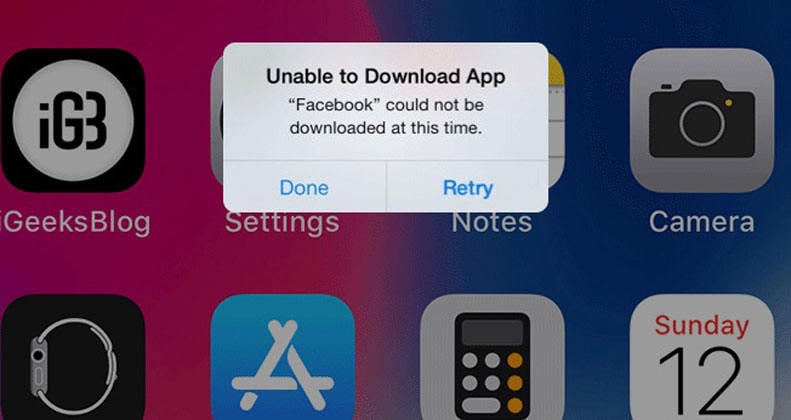


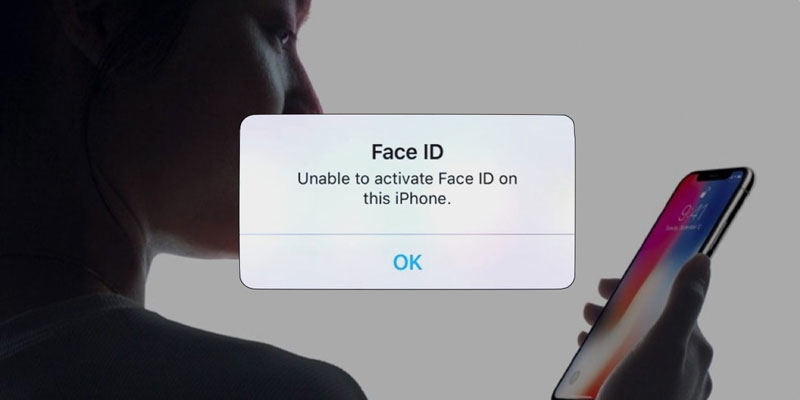

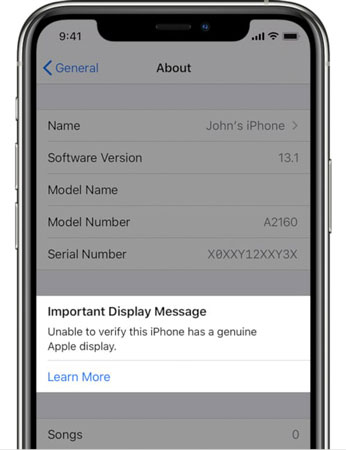
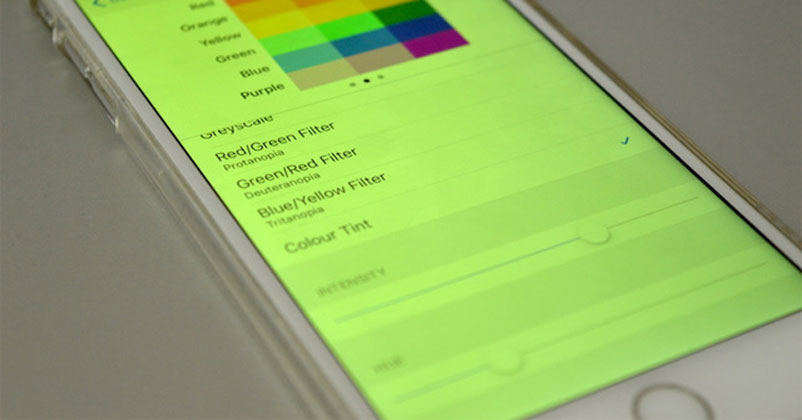
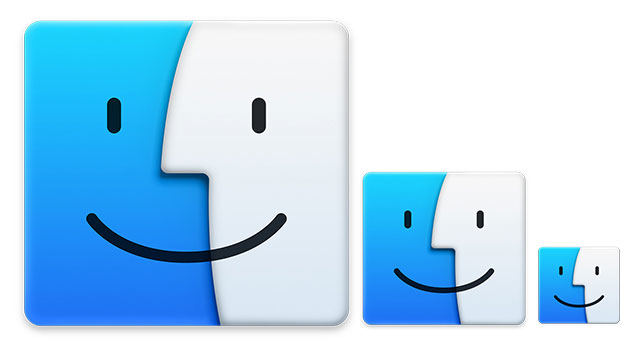


Top 2 Ways to Fix iOS 16 Messed up iPhone



People Also Ask about iOS 16
Conclusion

