Given the ongoing pandemic and the fact that many areas are under lockdown even now, how to play Pokémon GO without moving? Considering this situation, even Niantic is bringing in some major updates to ensure that Pokémon GO fans enjoy the game while staying in isolation. For instance, Pokémon GO events like Community Day have been modified to support solo play.
With the same spirit, we are going to talk about how to play Pokémon GO without moving but can you even play this game without moving? Let’s find out.

Can You Play Pokémon GO without Moving Anywhere?
The short answer to the question – Yes! If you are in self-imposed isolation or other special times and cannot go outside, then you can use software to play Pokémon GO without walking.
But, as many players started using these tools, Niantic started soft baning players who used them. A lot of these GPS spoofing tools were flagged by Niantic. Besides, not a lot of GPS spoofing tools can be used to safely spoof your location in Pokémon GO. The following part, we will show you two safe ways.
How to Play Pokémon GO without Moving on iPhone/Android [Free Trial]
We will talk about two sureshot methods of how to play Pokémon GO from home without moving. But before we get into that, there is a question that need to be answered: Can I use the same tool to fake your location on Pokémon GO for iOS as well as Android devices?
Well, there is no software apply for iOS and Android at the same time. So, you can only use the different tool. Let’s explore more in the steps.
Use iToolab AnyGo to move on Pokémon GO without walking
To play Pokémon GO without moving on your iOS device, we recommend using iToolab AnyGo Location Changer. It is the safest tool to play Pokémon GO on your iOS/Android device without moving. It not only allows you to safely spoof your location but also allows you to simulate movements in a fake location. Besides, it is also support the latest iOS 18/Android 15. A prime benefit of using iToolab AnyGo is the option to employ iWhereGo POGO Genius to address the Pokemon Go error 12.

168,282 people have downloaded it.
- Change Pokemon GO location on iPhone/Android in clicks (No Jailbreak).
- Simulate GPS movement along any custom path with joystick.
- Collect and import popular GPX route files for next use.
- Mock GPS location on up to 15 devices simultaneously.
- Works well with location-based social apps and AR games.
- Fully support the latest iOS 18/Android 15.
Here’s how to play Pokémon GO without moving with iToolab AnyGo.
Step 1: Go to the official website of the tool. Download and launch it on your Windows PC or Mac. Connect your iPhone using a USB cable and click on the “Start” button.

Step 2: Click on the “Teleport” mode (from the upper right-hand corner), enter a location you want to move to, and click on the “Search” button.

Step 3: The tools will show your location on the map. Click on the “Go” button to immediately teleport to your desired location.

And that’s it. That’s how to play Pokémon GO without moving by using iToolab AnyGo. Compares to other Pokémon GO Spoofing app, AnyGo is the best choice in terms of price, functionality and security. You can also check the video guide here:
How to Play Pokémon GO without Moving on Android
Did you know that you can play Pokémon GO from a fake location in Android using Joystick? In this section, we are going to talk about how to play Pokémon GO without moving on your Android device using Joystick.
- Download Fake GPS GO Location Spoofer and Fake GPS Joystick & Routes Go apps on your Android device. Switch on the “Developer Options” on your Android device by tapping 7 times on the “Build Number” of your phone.
- Go to “Settings”> “Location” and choose the “Mode” to “High Accuracy.”
![how to play Pokémon GO without moving ios]()
- Just launch the routes and turn on the GPS on your Android phone. You can use the pointer to the desired location.
![can you play Pokémon GO without moving]()
- Open the “Settings” in the Fake GPS app and enable the “No Root Mode.” Scroll down and enable “Joystick” as well.
![how to play Pokémon GO without moving android]()
- Use the red dot to point to the desired virtual location you want to move to and click on the “Play” button. You can check the same by opening Google Maps on your device.
![how to play Pokémon GO without walking]()
- You can now open Pokémon GO and find that you can now play the game from the desired location you choose earlier. You can also move the Joystick to another fake location if you wish to catch rare Pokemons from a different location.
The process of how to play Pokémon GO without moving on your Android device might seem a bit complex as compare to iOS but it works perfectly well.
How to Play Pokémon GO without Moving via PokeGO++ [Only iPhone]
Usually, many users are concerned about whether they need to jailbreak iPhone to play Pokémon GO without moving. Well, most Pokémon GO spoofers doesn’t require jailbreak anymore. Here, you can use PokeGO++ to play Pokémon GO at home without walking.
- Download and install BuildStore on your computer and sign up a BuildStore account. Next, click on “GET ACCESS NOW.”
- You will see a link that requires you to open it on your iPhone. Before doing it, you should uninstall Pokémon GO on your device.
- Once you open the link on iPhone, you can now search PokeGo++ and install it on your device.
- Last, you can enjoy PokeGo++ to enjoy all the features.
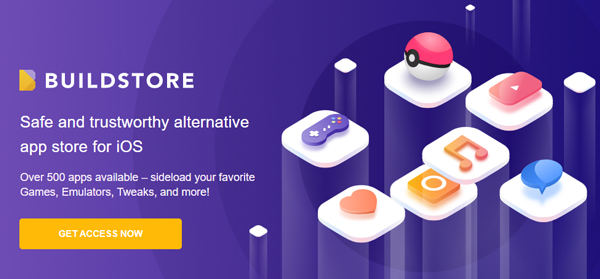
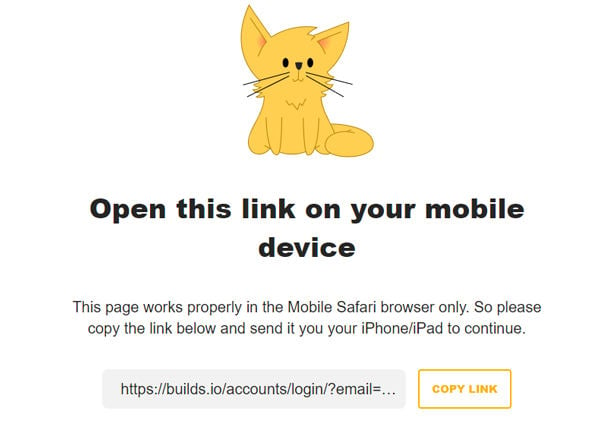
Useful Tips for Playing Pokémon GO at Home
Now that you know how to play Pokémon GO without moving on your Android and iOS devices, here are a few tips for playing Pokémon GO at home.
- If you live in an area where outside exercise is allowed despite the lockdown, you can visit the nearest gyms and Pokestops during your run/jog.
- Keep the game switch as you go through your daily tasks. You can easily cover the minimum distance within your house to hatch eggs or even catch some wild Pokemon post-Niantic’s updates.
- Join online Pokémon GO communities to meet players from all around the world and share tips/resources, etc.
Know More: How to Hatch Eggs in Pokemon Go without Walking.
FAQs
Q1: Can you get banned for using a VPN on Pokémon GO?
General speaking, using a VPN without using a location change its a risk that could lead to being banned. You have to change device’s location first then use VPN to change IP address.
Q2: How does Niantic detect spoofing?
If you are using a GPS spoofer frequently or move too far in a short time it will break the cooldown timer rule. In this case, Niantic will detect spoofing.
Q3: How does Pokémon GO know if you are walking?
Pokemon Go utilizes the built-in sensors of your smartphone to track your movements. With Adventure Sync enabled, the game can differentiate between walking and running based on the speed of your movement. As a result, shaking or moving your phone contributes to your step count.
Conclusion
There is no doubt that Pokémon GO play without moving can be achieved both on iOS and Android devices. The most important thing is how to choose a right and safe way to do that. Tools like AnyGo Location Changer and Fake GPS Joystick & Routes Go is trusted by most Pokémon GO players, so you can just try it. Hope this article can help you!


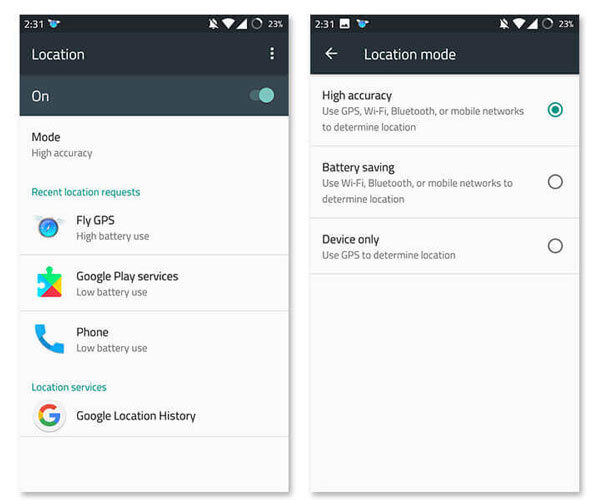
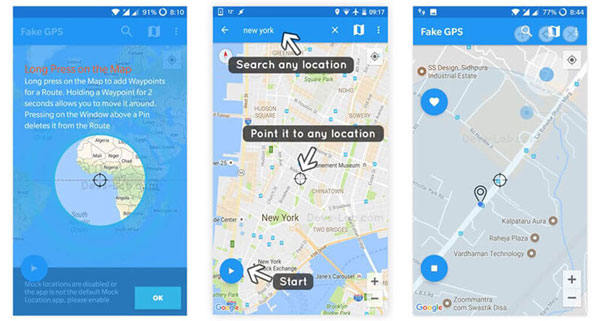
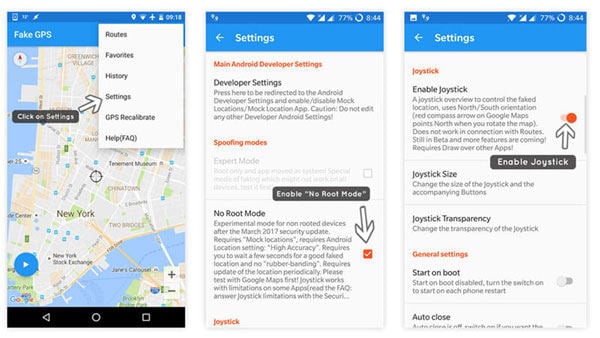
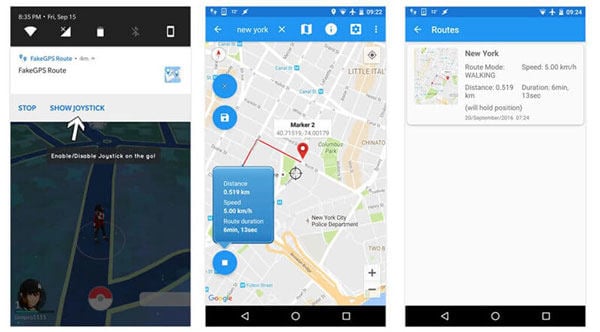

I really hope this works and if it does and I will be happy