If you are a fan of the original Gameboy Pokémon series then you most certainly have heard of Pokémon FireRed version. The game is a classic for all Pokémon fans who still play it even after 20 years since the game first go released.
Irrespective of whether you are playing the game with a cartridge and GameShark or are using a GBA emulator on your Android, PC or iOS device, you can opt to skip hours of grinding on the game with these awesome cheat codes. Here we have enlisted and discussed about how you can ethically use these visual boy advance pokemon fire red cheat codes to make the best of Pokémon FireRed.
Attention: Before Using Gameshark Codes
If you have used cheats on a game before then you should already know how using cheats in game has their own unique drawbacks. This usually occurs when the ROM version of the game is in-compatible with the cheats codes that are active. Enabling too many cheat codes at the same time can also have a side effect. However, there is no need to worry as there are ways you can overcome any issues that you might have if you keep up healthy game practices.
Some visual boy advance pokemon fire red cheats and their known drawbacks;
The Complete Pokedex : Using this cheat code could risk your system contracting bugs and malware so be sure to save your progress before proceeding.
Cheats:
- 0000003C0002
- 0000001A0002
- 42025BA0FFFF
- 0000001A0002
- 4202462CFFFF
- 42028FC0FFFF
All three Starter Pokemon : This one cheat code has the pre-requisite of being used only once and at the starting of the game.
Cheat:
- 83000F9C0000
(Add the cheat and turn off the game. Next when Professor Oak asks you to select a Pokémon, after selecting your starter you will be requested to give it a name. Avoid doing so and move to the next then turn off the cheat. Repeat action for all three starters)
Nature Modifier : Only use these codes before entering a battle.
- D0E34D66 5796A7D3 = Hardy
- D73BC50A 5F47AA0E = Lonely
- E485844D 2F24038C = Brave
- 83286B46 6479AA98 = Naughty
- 35EB915F 08F33974 = Bold
- D593BF29 E18AAAE5 = Lax
- A58F6F1B BFB13FEF = Docile
- 34027F23 7E7E1599 = Relaxed
- CDA2AB99 F89D5BB9 = Impish
- 5EB8DEEE 692ED298 = Adamant
Hot Visual Boy Advance Pokemon Fire Red Cheat Codes
Not having a Gameboy Advance certainly doesn’t restrict the fun anymore since there are dozens of GBA emulators floating around. Connect to that classic Pokémon Game fever on your PC or smartphone.
If the old Pokémon Games are something you are extremely familiar with then you can try out this list of popular visual boy advance Pokémon fire red cheat codes to help you enrich that experience. It prevents the fun from being repetitive while also assisting you in master some of those super tough levels.
Remember these instructions before applying cheat;
- Ensure that your game progress is saved before applying a cheat.
- When applying a cheat, checkout your bag for any irregularities. If there are any, don’t save progress.
- Use only a maximum of three cheats at a time.
- Once a cheat has been used, immediately disable it.
- Try and find a US ROM version of Pokémon Fire Red.
| Cheats: | Description: |
|---|---|
| 74000130027D 7300218C0001 82023D501388 |
You will have the infinite Exp after using this code. |
| 420259D80001 0001000C0004 420259DA5212 0000000C0004 |
This cheat code will give you all the PokeBalls. |
| 6F1FF3B5C2EF | This cheat code provides you with Free Daycare. |
| 896FC3BFB7FE | This will let you catch the wild Pokémon easily. |
| 42025AF40085 0001002B0004 42025AF65212 0000002B0004 |
This code will bring you all the Berries. |
| E21FAE7BBE55 30E20AC023BD 17D4F39712D9 |
This code is used to get free shop items. |
| 673259421E16 A1504556EC22 |
This code will maximize the sale price. |
| 908D349E3D92 3202864200FE |
This cheat code will hatch the eggs quickly. |
| 663F08E44889 820399960258 |
This cheat code is used for infinite safari time. |
| B294D4AE337 820399940063 |
This cheat code will give you infinite safari balls. |
How Do You Put in Cheat Codes for Pokemon Fire Red?
If you don’t know how to use cheat codes visual boy advance pokemon fire red, please follow the below ways to do that.
- How to use Gameshark Codes on Pokémon Fire Red on iOS
- How to use Gameshark Codes on Pokemon Fire Red on Android
- How to use Gameshark Codes on Pokemon Fire Red on Windows
How to use Gameshark Codes on Pokémon Fire Red on iOS
Step 1: Download and install the emulator from gba4iosapp.com http://www.gba4iosapp.com/download/
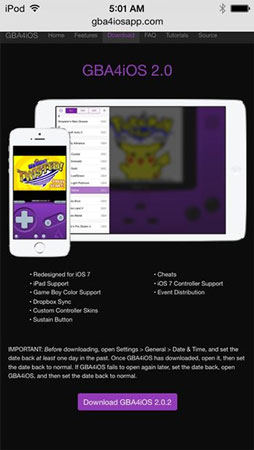
Step 2: Download and load Pokémon Fire Red ROM.
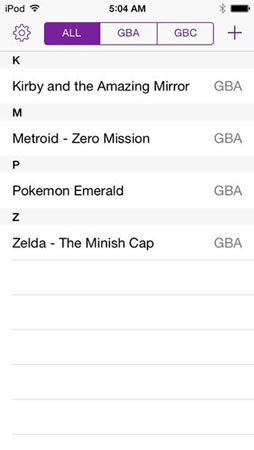
Step 3: Open the Menu and then enter Cheat Codes.
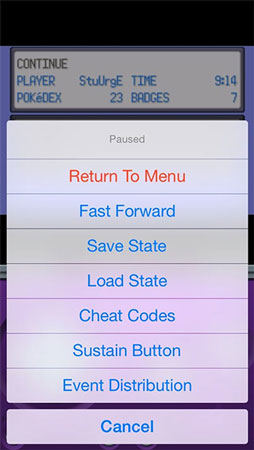
Step 4: Press + and insert your choice of Cheats. (Choose GameShark)

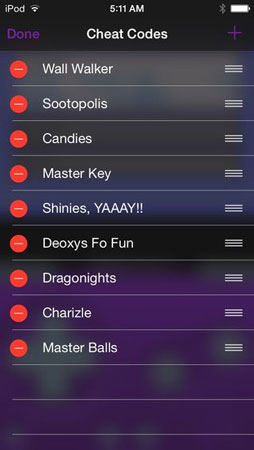
Step 5: Now enjoy the results.
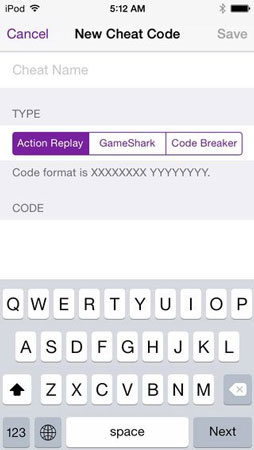
How to use Gameshark Codes on Pokemon Fire Red on Android
- Open the Pokémon Fire Red ROM.
- Select cheats when the game starts from cheat list from VBA.
- Select Gameshark. Enter code and select OK.
- Repeat these steps each time you enter a new game.
How to use Gameshark Codes on Pokemon Fire Red on Windows
As already mentioned in the chart you can opt to do a lot of things using in game cheats like upgrading your Pokedex, max out your stats or experience, get access to endless resources and so on. However, if you don’t currently possess the original Game Boy Cartridge then the only other way you are left with to play the game would be via GBA emulator. Not to worry since these emulators also happen to have a cheat menu where you can enter the codes. There are plenty of emulators to choose from but we recommend using the Visual Boy advance emulator which is simple in and highly reliable.
Step 1: Make sure you only choose and use the cheat codes you absolutely need in order to prevent your ROM from getting corrupted.
Step 2: Open VBA, Open Pokémon Fire Red Rom.gba (Open file or Open Gameboy).
Step 3: Save your current status in file to protect it from getting reset if save with in game saved feature.
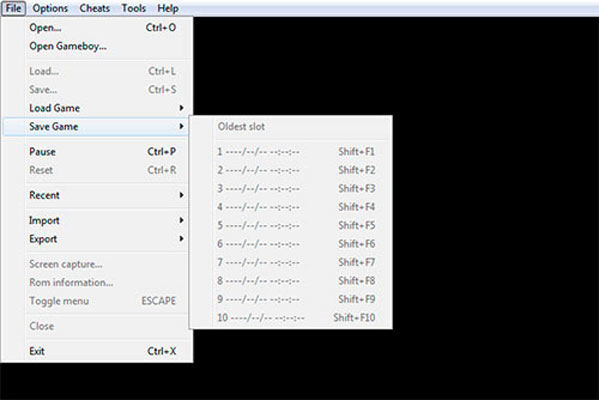
Step 4: Now, open “cheats”, then click on “cheat list” from drop down menu.
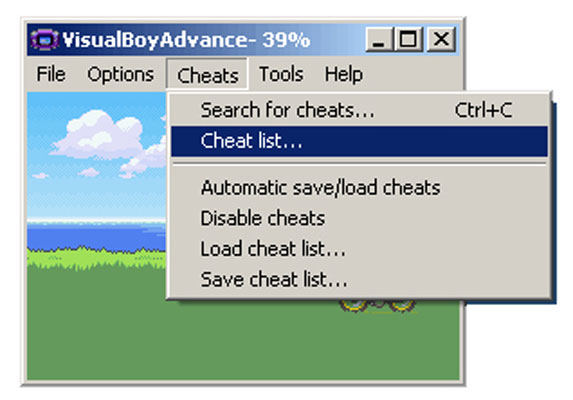
Step 5: Chose Gameshark Codes then enter cheat.
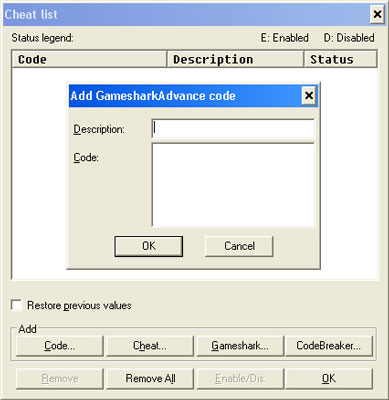
Step 6: Recheck if you have entered the right cheat then enjoy the game.
Conclusion
Choose the best option for you from visual boy advance cheat list pokemon fire red and enjoy the game to its full potential. Keeping certain factors in mind while using these cheats, you won’t feel any kind of disturbance while playing Pokémon fire red visual boy cheat list. Also intertesed in how to spoof location on Pokemon Go? Click the link to know more.






