Are you one of the minority who owns a Samsung phone and a Macbook? Does your Samsung phone get stuck on the Google lock screen? You might think your options are limited. But there are actually some FRP bypass tools to bypass Samsung FRP using your Mac computer. In this guide, we will show you the most effective Samsung FRP tool for Mac computer. So, let’s get started.
Video Tutorial of Removing Samsung FRP with Mac
Step 1. Download Easy Samsung FRP Tool for Mac
Generally, your Samsung requires a factory reset to fix an unresponsive phone, or software glitches or specifically before selling it to someone else. Make sure to always remove your Google account before performing a factory reset. But what if you are a Samsung FRP victim without any idea to remove FRP? Then iToolab UnlockGo (Android) comes into action like a lifesaver.
You might be thinking why I buy this tool if I can bypass FRP for free. Remember, you must know your Google account credentials, or in other cases, you need to download additional FRP bypass APK files or different tools and be asked to follow complex steps.
But UnlockGo (Android) offers the fastest solution to bypass Samsung FRP using a Mac computer within 3 minutes without long, typical steps or technical knowledge.
UnlockGo (Android) – Best Samsung FRP Bypass Tool
- One-Click Samsung FRP bypass Mac tool (Android 5-15)
- Supports all Samsung models and tablets
- Unlock Android without any tech skill
- No password, Google account, or additional tools needed
- Guarantees a high success rate up to 99%
Bypassing FRP could not be easier than before. Where the manual methods work under certain conditions, UnlockGo (Android) asks for just your Mac computer and locked Samsung phone, and see how the tool magically works for you.
Step 2. Bypass Samsung FRP Using Mac
Before starting the process you must have the Samsung FRP tool download for your Mac, you can install UnlockGo (Android) for free on your Mac computer and follow the easy process accordingly.
1. Attach your phone to Mac
Once you downloaded the tool, now it’s time to connect your Samsung to your PC using a genuine USB cable. Open the tool and select the option Bypass Samsung FRP (Google Lock). Click the Start button to continue the process.
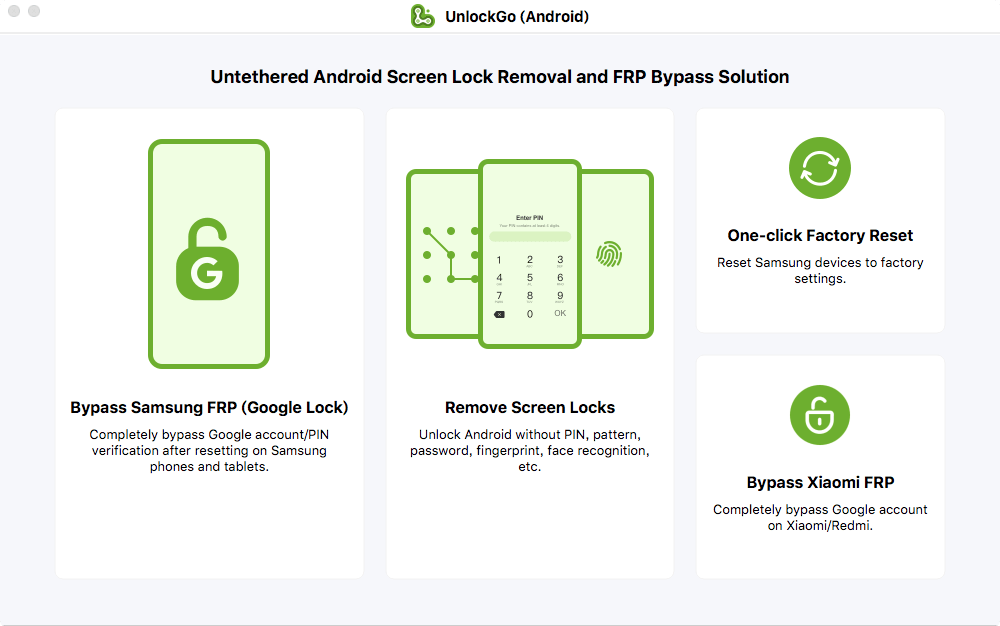
2. Choose an FRP bypass option
iToolab team offers 3 options to bypass Samsung FRP using Mac computer. You can choose one based on your model and Android OS. Here, we will take the All Android versions option as an example.
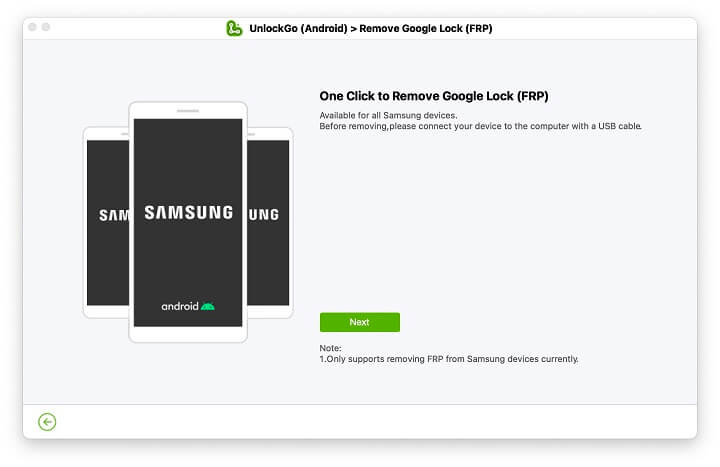
3. Get ready! Bypass Samsung FRP
Wait for a moment until a pop-up window appeared with guidelines. Now, use the secret code to enter the hidden Samsung Diagnostic Menu. UnlockGo (Android) will then assist you to activate USB debugging on your device.
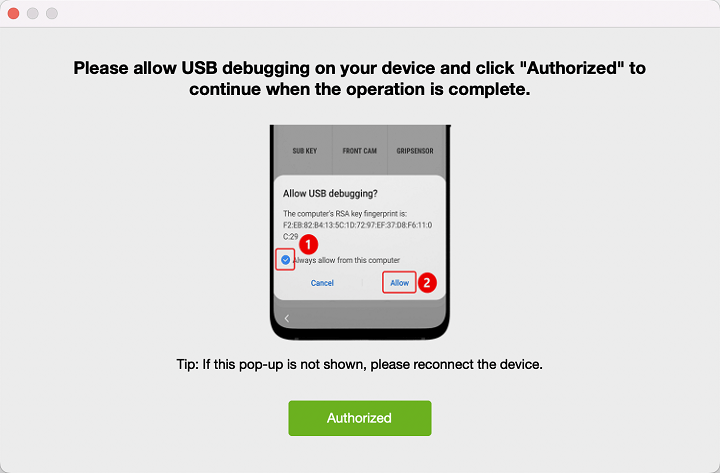
4. Enjoy FRP free phone
Once you give permission, the Google account verification window will remove in a few seconds and your Samsung phone reboots automatically.
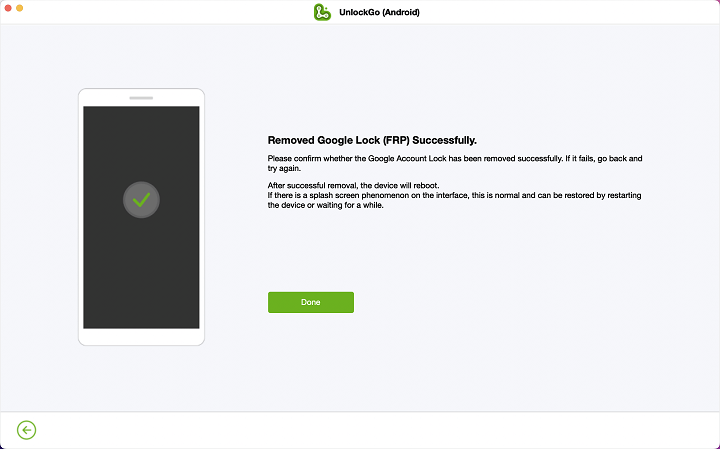
Final Thoughts
FRP lock serves as a strong security wall when someone else wants to access your phone’s privacy without permission. But it becomes a challenge to bypass FRP when it blocks your access too. Thanks to iToolab UnlockGo (Android) which allows Samsung users to swiftly bypass FRP using Mac in just one click without any passwords or formality tools.


I was incarcerated for a year and a half, When I got home 3 months ago I kick my girlfriend out.This is my phone I bought from Walmart to 60 dollars and I cannot get into it
Hi James, what can we do for you?
Hi. I am trying to bypass my samsung s22+ but the pop-up with the usb-debugging never appears. I have tried many times.
Is this a know issue with some phones? I have noticed that there is a small lock icon in the top left corner of the phone’s screen. what does that mean?
Hi Bates, what’s your phone model and Android version? The lock icon on the top left corner of the screen means your ddevice is locked by Google.