In the ever-evolving world of mobile technology, mobile tools that address software-related challenges are essential. In particular, CAM Tool V1.0 is being recognized for bypassing screen lock and FRP on Android devices. It is a Windows based application that can help the users to manage and fix common software issues.
The CAM Tool V1.0 includes everything from MTP bypass support to ADB and Fastboot mode unlocking. With a free version available and a user-friendly interface, it is well liked by technicians and everyday people. Let’s take a closer look at this tool.
What is CAM Tool V1.0?
CAM Tool V1.0 is a flexible mobile unlocking solution that caters to various device security problems, including FRP bypass, pattern or PIN lock removing. It offers a simple and friendly interface, which enables Android users to recover their devices easily. CAM Tool V1.0 stands out among generic Android FRP unlock tools due to its compatibility with wide range of Samsung devices.
There are no hidden and monthly activation fees, CAM Tool V1.0 is completely free. CAM Tool V1.0 is the ultimate solution to all your mobile challenges, whether you are dealing with locked bootloader, FRP bypass or data formatting. Due to its varied features and affordable price, it is considered one of the most important tools for technicians and regular users.

How to Free Download CAM Tool V1.0 for PC and Bypass Samsung FRP?
There are reliable sites from which you can download the software CAM Tool V1.0 for PC. These sources offer downloads of the most recent version of the software at no cost and guarantee their safety. These are some of the sites you can trust to download CAM Tool V1.0 for your PC:
- GitHub Repository: Here you can get CAM Tool V1.0 and access the most recent version.
- Whiszan Tech Blog: This blog not only contains links to download the software, but it also has an insightful article on CAM Tool V1.0.
- Mobile Today FRP: This site provides a feature description of the software as well as the link for downloading CAM Tool V1.0.
FRP lock can be an annoying problem to deal with while attempting to access your Samsung device. But with the new CAM Tool V1.0, you are able to bypass this issue in just a few steps. Follow this guide thoroughly to unlock your Samsung device.
Step 1: Download and Install the Required Files
- Download CAM Tool V1.0 from a reliable source.
- Extract all files to Drive C on your PC.
- Disable Windows Antivirus before running the installation process.
- Install MTK USB All V1.0.8 and Samsung USB Driver for Mobile Phones on your PC.
Step 2: Open CAM Tool V1.0 and Prepare Your Device
- Launch CAM Tool V1.0 on your PC.
- From the interface, select Mediatek and click on Brom Unlock.
- In the function list, select Brom mode.
Step 3: Connect Your Samsung Device
- Use a USB cable to connect your Samsung phone to your PC.
- Turn off your phone completely.
- Press & hold the Volume Up + Volume Down buttons simultaneously.
- Wait for the device to connect successfully.
Step 4: Erase Samsung FRP
- Once the phone is connected, disconnect the USB cable from your phone.
- In CAM Tool V1.0, select Erase Samsung FRP from the Brom Unlock function list.
- Reconnect your phone to the PC using the USB cable.
- The FRP lock will be automatically removed.
Step 5: Restart and Access Your Device
- Disconnect the USB cable from your phone.
- Press and hold Volume Up + Volume Down + Power buttons together.
- Your phone will restart, and you will now have full access without the FRP lock.
Should You Use CAM Tool V1.0?
As a free mobile unlocking software, CAM Tool V1.0 offers powerful features for users needing FRP bypass, screen lock removal or other unlocking operations. Like all tools, it comes with some advantages and disadvantages. Consider the following pros and cons before using CAM Tool V1.0.
👍Pros
- No activation fee or hidden payments.
- Unlocking devices and bypassing FRP can be done in few easy steps.
- It’s possible to perform many unlocking processes like, bootloader unlock, and other device reset operations.
👎Cons
- The lack of an official website makes finding a trustworthy download source challenging.
- Requires turning off the antivirus program before installation.
- No instructions are presented on-screen; inexperienced users may find it hard to operate the tool.
- Not available on Mac Operating system or Linux.
- Does not provide customer care or technical support.
Best Alternative to CAM Tool V1.0 – Free Download
Although we find CAM Tool V1.0 to be the most helpful unlocking tool for Android devices, it fails to provide proper technical support or a reliable download source. If you seek an alternative unlocking tool that is user friendly and powerful, UnlockGo Android FRP Bypass Tool is the best option. This software ensures a smooth and effective unlocking process with advance features. Such as:
- Has a remarkable success rate with unlocking Android devices.
- User-friendly; requires no expertise or experience to operate.
- Unlocking process is faster than other traditional tools.
- Removes Google/PIN verification on Android versions up to 14/15.
- Fully bypasses FRP on Samsung, Xiaomi, Redmi, Vivo, OPPO, Motorola and Realme.
Here’s how to bypass Samsung FRP using UnlockGo Android:
Step 1 Download UnlockGo for Android on your computer. Install and open the software. Connect your Samsung device to your PC using a USB cable. Select the “Bypass Samsung FRP (Google Lock)” option.

Step 2 UnlockGo Android offers several options to bypass Samsung FRP. You can choose a solution based on your Android OS. And if you own a Samsung USA model, select this option from the interface.
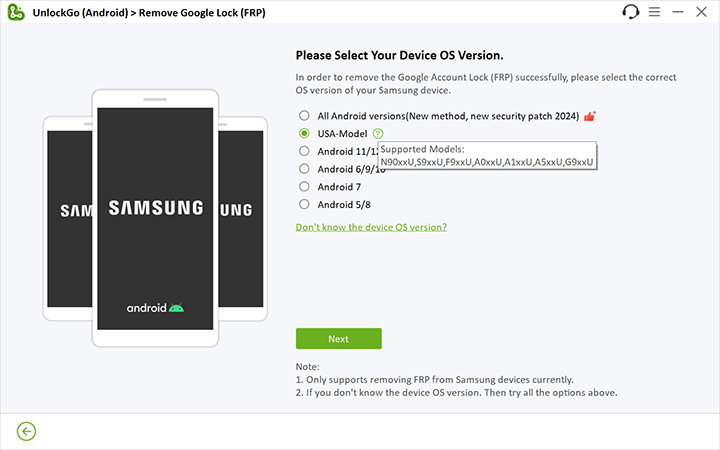
Step 3 UnlockGo Android will start removing the Google lock from your device. Your Samsung device may restart multiple times – this is normal. Once the process is complete, follow the on-screen setup instructions.
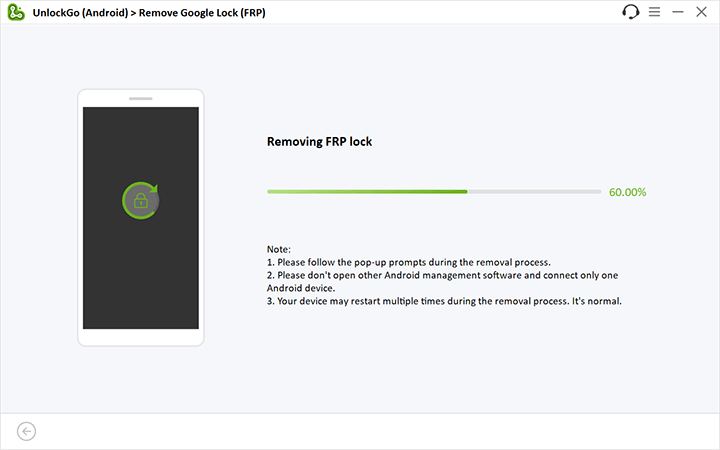
Step 4 Restart your Samsung device. The Google account should be removed completely.

Final Words
Bypassing FRP or unlocking an Android device is made simple with the free tool CAM Tool V1.0. This tool, however, does come with restrictions like support and compatibility issues. If you are looking for a more friendly and efficient solution, UnlockGo Android FRP Bypass Tool is an excellent alternative. This software comes with a remarkable success rate, is hassle free, and compatible with various devices. For a simple and straightforward way to unlock Android phones, consider trying UnlockGo Android.

UnlockGo Android FRP Bypass Tool
30% OFF iToolab coupon code for FRP bypass tool


11
Hi Bely, what can we do for you?
yes