FRP HiJacker is one of the best tools used to get rid of factory reset protection. It comes along with several features, also different types of Samsung unlocking solutions. The user can easily remove the FRP lock in Download mode or ADB mode. Along with such, HiJacker Tool also introduces a feature to fix the soft brick on the Samsung device. The soft brick error can occur while unlocking the Bootloader, root, or installing the recovery. It is best known to perform the complete factory reset on Samsung devices. In this article, we will discuss the Samsung FRP HiJacker Tool and suggest an alternative for the same to experience a more compelling process for removing your device’s screen lock.

Does FRP HiJacker by Hagard Still Work in 2026?
If you are wondering about the working of FRP HiJacker tool by Hagard, then you should know that is works. Yes, it still works in 2026. Now that you know the truth, let us move forward to know more about this tool and its alternative!
Some websites say that the tool is updated regularly and supports the latest Samsung devices. It’s not ture. The tool has not been updated for years, and it only supports the old Samsung devices and early Android versions. It can’t bypass FRP on Android 9 or later. By the way, some websites offer a link to download FRP HiJacker V9. Don’t click the button to download it. We have tested and there is no content in the Zip file.

Samsung FRP HiJacker Tool Latest Version Download
Samsung is one of the renowned brands operating all across the globe. If you face the FRP lock on your Samsung device, this tool helps fix the issue easily.
Samsung FRP HiJacker Tool v1.0 is recommended as the best tool to bypass the Samsung Google account verification when you forget the Google account credentials or purchased a second-hand device. This tool will help bypass the FRP on some old Samsung devices in download mode without using any combination ROM. It quickly enables the ADB mode to solve the error in a quick turnaround time.
1. How to Download?
Many websites offer the download link of FRP HiJacker Tool V1.0. You need to select a reliable source to download it. To successfully download the tool on your computer, you need to disable the anti-virus program first. So, you see, there exists a risk to download and use this FRP tool.
2. How to Install FRP HiJacker V1.0.
After downloading the FRP HiJacker tool, all you have to do is install the tool on your PC. It is elementary; just follow the below steps:
- The file downloaded is password-protected; therefore, you need to enter the password to unlock it and proceed to the installation process.
- The password you have to enter is www.gsmhagard.com. The password doesn’t include any space, or even simply you can copy and paste it.
- Click on the “Next” option, and the installation process begins, which is usually just a minute or even less.
- When the installation process gets completed, just click on the “Finish” button.
- The system will automatically create a desktop shortcut on your PC screen.
- Now, double click it to “Launch”.
- The tool is now successfully ready to use.
3. How to Bypass Samsung FRP with FRP HiJacker Tool
It’s really easy to bypass Samsung FRP with FRP HiJacker Tool. You only need to connect your Samsung phone or tablet to the computer, and the tool will do the remaining job for you. Here is a list of the supported devices:
- Samsung Galaxy Tab 10.1 LTE I905
- Samsung Galaxy Tab A 9.7
- Samsung Galaxy A8 Duos
- Samsung Galaxy S7 edge
- Samsung Galaxy Express 2
- Samsung Galaxy J7 (2016)
- Other old Samsung devices
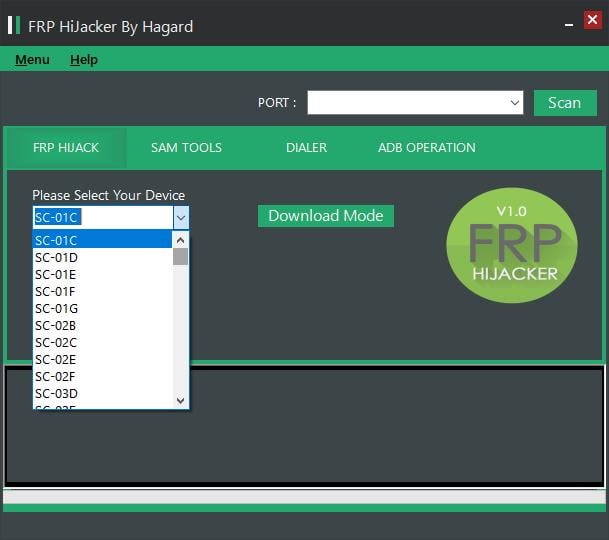
Now, here is a detailed guide on how to use FRP HiJacker Tool V1.0.
- Launch FRP HiJacker Tool V1.0.
- Select your device model.
- Connect your locked Samsung device to the computer with a USB cable.
- Click the Scan button.
- Select Remove FRP option.
- Click HIJACK IT.
- Then the tool will put your device into Download mode.
- Once done, the tool will start to remove Google lock from the device.
- Your device will reboot automatically. Then you can access the device without Google account authentication.
FRP HiJacker Tool Best Alternative – Supports the Latest Samsung
As we mentioned above, FRP HiJacker Tool can only bypass Google lock on old Samsung devices running early Android versions before Android 9. If you own a Samsung model running Android 9/10/11/12/13/14/15, how can you remove the Google lock? Don’t panic; we’re here to help you.
iToolab UnlockGo Android Unlocker is the best alternative to FRP HiJacker Tool. It supports all Samsung phones and tablets running Android 5-15. Furthermore, it has been tested and recommended by many popular medias and users all over the world.
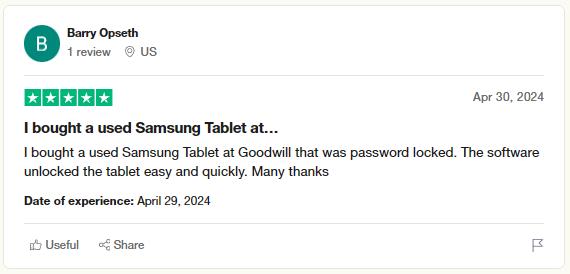
Why Should You Choose iToolab UnlockGo Android?
- Based on the years of unlocking experience and the advanced technology, it guarantees a high success rate up to 99%.
- It offers several solutions to bypass Samsung FRP, thus increasing the success rate.
- The tool is easy to use. You can unlock the device with a few clicks.
- Apart from Samsung, it can also bypass Google lock on other brands, like Mi, vivo, OPPO, Motorola, OnePlus, and more.
- It’s compatible with Windows and Mac systems.
- iToolab team updates the tool regularly, and you can enjoy free lifetime update and professional technical support.
Here is how to bypass Samsung FRP with iToolab UnlockGo Android.
Step 1 Run UnlockGo Android after installation. Connect your locked Samsung device to the computer with a USB cable. Then select Bypass Samsung FRP on the main interface.

Step 2 On this screen, you’ll find several options to bypass Samsung FRP. This first one is the easiest solution and supports all Android versions from 5-13. The second one is for USA model. It supports all Android versions including the latest Android 15. Here, we’ll take this solution as an example.
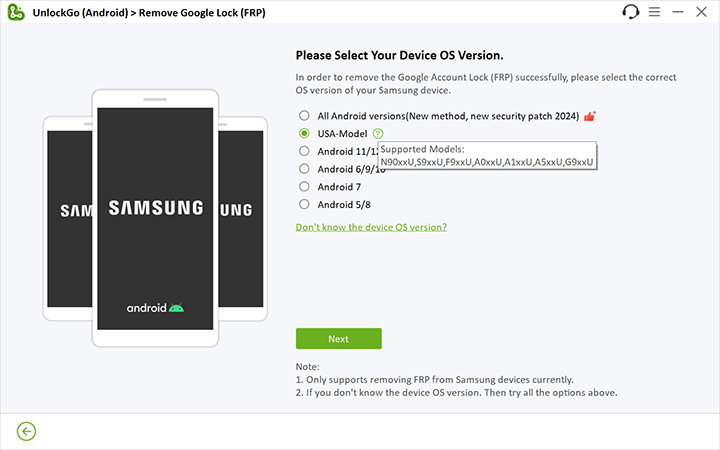
Step 3 The tool will start to remove the FRP lock immediately. This process will take 1 or 2 minutes.
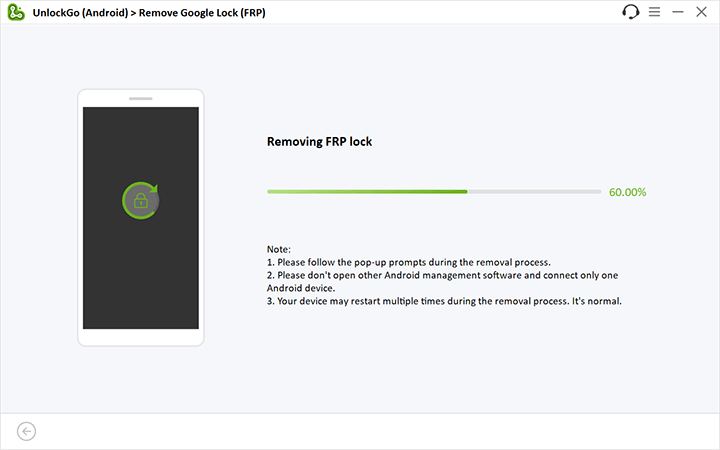
Step 4 Congrats! The Google lock on your device has been removed completely. Now, you can access your device and enjoy all functions.

The main reason to choose the iToolab UnlockGo Android over FRP HiJacker Tool is that it’s really easy to use for non-technies. For busy phone repair shops, it’s a highly effective way. It is highly recommended to all Android users.
Conclusion
From the above information, it can be said that Samsung FRP HiJacker Tool is still working in 2026 if you still own an old Samsung phone or tablet. However, if you need to bypass FRP on new Samsung models or other Android brands, you can install iToolab UnlockGo Android Unlocker. The reason to prefer iToolab is its quick solution and working for various Android devices. If you are having doubts or looking to suggest something, please let us know in the comment box given below.


I LIKE TOO MUCH
Thank you!
FRP Bypass
Hi Fahad, what’s your Android phone brand and Android OS?
c’est magnifique
je veux inscrit
Hi Stanley, do you mean that you want to register the software UnlockGo Android? If yes, please visit the purchase page to choose a plan. After payment, you’ll receive the email and license code to register the program.
frp bypass
My Samsung m02 has frp problems
Hi Abdu, iToolab UnlockGo Android can help bypass FRP lock on your Samsung M02. You can free download the program to check the compatibility.