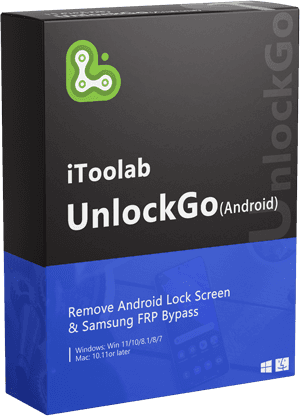To access the services of ZTE, either you should have the Google account credentials or need to bypass the FRP lock. This is a security feature introduced by Google to avoid someone else using your important data upon losing the phone or selling it to another person.
In this guide, we’ll answer your question on how to bypass google verification on ZTE without SwiftKey.
How Can I Do ZTE FRP Bypass For Free
If you are stuck on the ZTE device screen for Google account verification, then it is required to do a ZTE FRP bypass. It is important to find out the way we can bypass the ZTE Google account for free. Once you follow the instructions given below, we are sure that you will be able to get it done easily.
Step 1: Before starting, reset the phone and turn it on.
Step 2: Then select your preferred language and tap on the Start.
Step 3: To access some services, we need to connect the phone to the Wi-Fi network.
Step 4: For the next few steps you see on the screen, tap on Skip until you see the Verify Account screen.
Step 5: Then tap on the email field to get the keyboard activated.
Step 6: To access the Swift Key keyboard, tap on the menu icon on the keyboard.
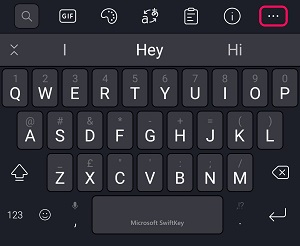
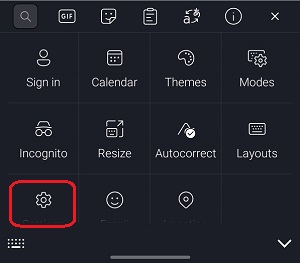
Step 7: Tap the Settings option and set the Languages.
Step 8: If Google Account sign in requested, select “No, Thanks”.
Step 9: Now type Settings in the google search bar and select it. When the SwiftKey menu pops up, tap on the Got it followed by Not now.
Step 10: Then in the Settings menu, tap on the Backup and Reset option followed by Factory Data Reset. This would repeat the entire resetting process again but with the FRP lock.
By following the above-mentioned steps, you will be able to bypass Google account verification on ZTE phones.
How to Bypass Google Verification on ZTE Without SwiftKey
If the method we discussed previously doesn’t work for you and still thinking about how to bypass a Google account on ZTE without SwiftKey, you may try out a ZTE FRP bypass APK. You can follow the below steps which explain to you how to do it from the scratch.
Step 1: There are various APK files available to install on your phone and bypass the Google account lock. You can select one of them. They might be free and premium versions depending on the model of the phone. For example, you can try out FRP bypass Apps like FRP Bypass APK, Pangu FRP Bypass APK, etc.
Step 2: Download the APK file and transfer it to the USB drive.
Step 3: Now connect the USB drive to your phone using the OTG cable. Transfer the APK file to your phone and install it. During the installation, you may need to provide the security certificate permissions to install the APK.

Step 4: Once you install the APK successfully, you get full access to change the phone settings. Find the Google account data and delete them all. If you can’t find the specific detail, you may delete all the phone settings, but remember deleting cannot be undone. Do it at your own risk.
How to Remove Screen Lock on ZTE Phone
It’s frustrating when you want to use the phone but forget the screen lock password. It will also keep you locked out of accessing the phone completely with no option than removing the screen lock. To resolve this user issue, iToolab introduced a new tool called UnlockGo for Android which guides the users step by step until the screen lock is removed.
The simplicity of the interfaces and the easiness have made UnlockGo one of the recommended tools among users. You can remove any type of lock including PIN, pattern, password, and fingerprints. Also, it can remove Google lock in Android OS 5/6/7/8/9/10/11 and 12 of Samsung devices.
UnlockGo (Android)
Android Unlocker
- Remove all Android screen locks, PIN, password, pattern, fingerprints, face lock
- Unlock Samsung screen lock without data loss
- Covers over 15 mainstream brands, 2000+ Android models
- Bypass Samsung FRP lock on Android 5~12
Interested in getting to know how? The following steps would help you.
How to bypass ZTE pattern lock with UnlockGo?
Step 1: Connect your device
As the first step, download and install the iToolab UnlockGo for Android on your PC. Then connect your phone with the PC using the USB cable.

Step 2: Verify the device information
Open the software and select the Unlock Screen Lock option. On the next screen, click on the Start button. Now select the correct mobile brand from the list and click on the Unlock button.

Step 3: Enter recovery mode
Depending on the type of your device, entering the recovery mode would be different. Depends on whether your phone has a home button or not, you may refer to our guide on entering recovery mode.
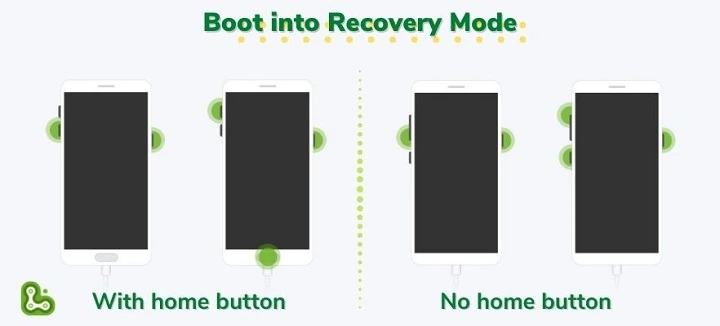
Step 4: Initiate the unlocking process
Now follow the steps in the screen to reset the data and reboot at the end. Once the phone reboots, you can find an unlocked device.
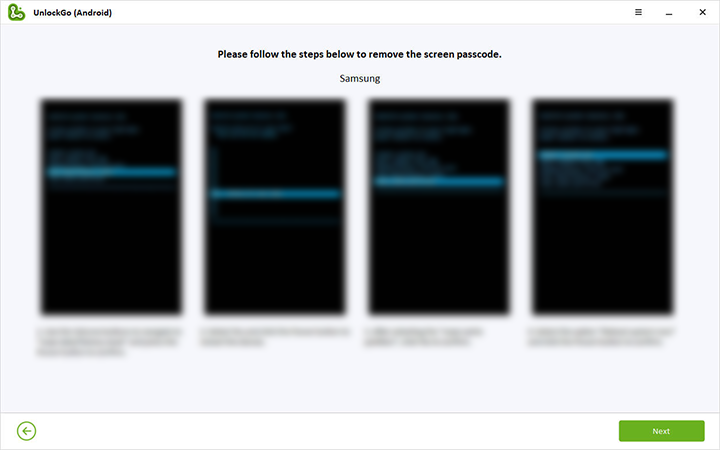
Conclusion
We hope you enjoyed reading our guide on how to bypass Google verification on ZTE without SwiftKey. All the methods we discussed here help you to bypass the Google verification on your phone. If you need a 100% solution to remove the screen locks on Android, or you are also a Samsung users, iToolab UnlockGo for Android is probably the best tool we can recommend.