D&G FRP bypass tool assists in unlocking software or phone locks. It is considered as one of the best and most reasonable FRP bypass tools. It also helps in getting you get back to the standard setting of your phone after removing the FRP lock. To understand more about the D&G FRP bypass tool, read further.
What Is D&G FRP Bypass Tool/Password Unlocker
D&G FRP Bypass is a powerful method of performing FRP bypass or unlock. There are numerous features of D&G bypass tool; they are as follows.
- D&G password unlocker supports all the Android gadgets.
- It helps in removing FRP locks.
- D&G FRP bypass also helps in flashing the firmware over the numerous mobile devices.
- It assists in removing Pin code lock, pattern lock and bloatware lock.
Also, the D&G bypass tool can be used for various brands such as Samsung, Lenovo, Motorola, Nube GT-Smart, HTC, Xiaomi, Huawei and Yuphoria Android devices.
Free Download and Install D&G Password Unlocker Tool
You can download and install the D&G password unlocker tool through the steps given below.
- Firstly, download the D&G password unlocker tool from the link.
- Once you are done with the D&G password unlocker download process, extract the D&G password unlocker apk file and double-click on it to install the tool.
- In order to install click on “NEXT” > then “NEXT” > and again on “NEXT”.
- You can give a name to your file and then click “NEXT” again followed by hitting “NEXT”.
- After this, click on install option and wait till the file is installed completely.
- Once the file installation is successfully completed, click on finish option.
- Once you click on finish a shortcut will be created for the D&G password unlocker tool automatically on your desktop. You will be able to run the D&G FRP bypass tool from there.
- After the complete installation as per your Android gadget, you can select the desired tab from the top of the D&G password unlocker tool.
How to Use D&G FRP Bypass Tool
In order to understand how to use D&G bypass tool for removing Samsung FRP follow the steps given below.
- First of all, complete the D&G bypass tool download process and then launch the D&G password unlocker tool over your Samsung device and make sure that you are connected with a strong Wi-Fi connection; and then reboot the FRP locked Samsung device.
- Connect your Samsung device with the PC once you get the “Google account verification” option on your screen.
- Then select the “Samsung” manufacture over the D&G FRP bypass tool.
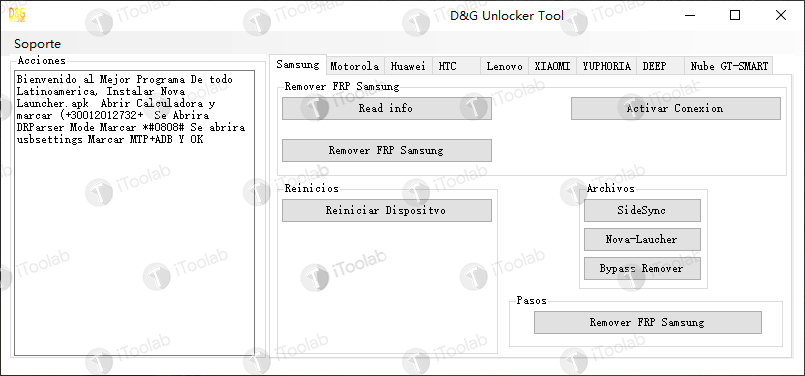
- After this, click on the “Bypass remover” option under the Archives section.
- Lastly, you need to click on the remove FRP Samsung option and wait till the process is completed, as it might take some time.
- Make sure that your device is connected throughout this process, or else your device will end up bricking.
Is D&G FRP Bypass Tool Easy to Use?
As we all know, everything has its pros and cons, and in a similar way, the D&G FRP password unlocker tool also has some shortcomings.
- The tool language is Spanish, you might misunderstand the meanings of instructions.
- It is very complicated to perform FRP unlock with the D&G FRP bypass tool.
- The process of FRP unlocking is very time-consuming.
- In case if you don’t have proper connectivity, it might result in bricking your device.
- You can use the D&G password unlocker for only selected brands.
- D&G password unlocker is only intended for advanced users. Beginners must be tech aware before they can utilize it.
All the disadvantages mentioned above make the D&G password unlocker tool not so easy to use tool, and to resolve these issues, there is an effective alternative for the D&G FRP bypass tool and that’s UnlockGo (Android).
Check Out D&G FRP Bypass Tool Alternative
iToolab UnlockGo (Android) is a powerful tool that helps in resolving mobile lock problems in the easiest way possiblle. It assists you in unlocking your phone without the Google account or PIN code within a few easy steps.
- One-click Google lock removal
- Bypass Samsung FRP lock on Android 5-13
- Easy-to-use interface
- Remove all Android screen locks
- Effectively work on top 15 brands, more than 2000 Android mobiles and tablets
Step-by-step tutorial for removing Google FRP screen lock
Step 1 Firstly, download and install UnlockGo Android and connect your PC with your device with the help of USB cable and choose “Remove Google lock (FRP)” option and in order to continue click on “Start” option.

Step 2 Select the option of “All Android Versions” and hit on “Next”.

Step 3 A pop-up window will appear within few seconds with some instructions. In order to access the hidden “diagnostic menu” use the secret code on your screen. Then, UnlockGo Android will assist you in enabling the USB debugging on your device.

Step 4 Once you have allowed the permission, within seconds the Google account verification screen will be bypassed and your device will be rebooted.

Conclusion
Thus through the above article, we can summarize that many of us factory reset their device for any reason, we tend to forget that now a Google FRP lock is there to stop you from doing so if you don’t remember your Google account password. In such cases, D&G FRP bypass tool is undoubtedly help user to get through this lock. But the problem is that the process is very complicated and not at all easy to use.
In that case, you can use UnlockGo (Android) as an alternative to the D&G password unlocker. UnlockGo (Android) is better and easier way to bypass Google FRP lock. Having numerous other benefits, it is less time-consuming too. Here you can get the free download options for Windows and Mac computer.


for xaiomi 12x. unloock…google account? ???
No, it unlocks Google lock on Samsung. For Xiaomi FRP bypass, please check this blog >> Bypass FRP on Xiaomi/Redmi/Poco MIUI 13 [Android 12, 11]
I want free trial of one week
hi you where telling about a link for D&G but you only give a link for unlock go can you give me a working fursion of D&G please i search for it for days because its free and im stuck with my tablet
Hi peter, we have offered a download link in the article. I just checked the content and found the link is not available now. Sorry for the inconvenience caused to you. You can download the tool from github website: https://github.com/D-G-Unlocker-Tool
please I need your help to open my forgotten google password in this device named Blackview wave 8?
Hi Ioakim, our program can’t bypass FRP on Blackview devices.