In the era of advanced mobile technology, Google FRP (Factory Reset Protection) has become an essential feature to secure user data on Android devices. Xiaomi/Redmi devices are known for their affordable prices and advanced features. However, unlocking their FRP can be challenging. Several tools are available online to unlock Xiaomi/Redmi FRP to overcome this problem. This article will introduce the top Xiaomi/Redmi Google FRP lock remove tools.
No.1 iToolab UnlockGo (Android) Mi FRP Remove Tool
iToolab UnlockGo (Android) is a powerful and reliable software tool designed to help you easily bypass the FRP protection on your Xiaomi/Redmi devices. With its intuitive user interface and straightforward functionality, even those who are not tech-savvy can use this tool without difficulty.
One of the standout features of iToolab UnlockGo (Android) is its ability to remove FRP on MIUI 10-14 (Android 6-13) Mi devices. It can bypass Google account verification and skip pattern or PIN verification on a wide range of Xiaomi/Redmi models.
iToolab UnlockGo (Android) has quickly become a go-to tool for many Xiaomi/Redmi device owners due to its high success rate and the speed at which it can remove FRP. The program’s reliability and efficiency are attributed to its advanced technology, which allows it to bypass FRP protection quickly and easily. It is a cost-effective and efficient way to regain access to your device without having to go through the hassle of remembering your Google account information or other verification methods.
UnlockGo (Android) – All-in-One Mi FRP Reset Tool
- Bypass Google account verification after hard reset
- Get past pattern or PIN verification on Mi and Samsung
- Available on MIUI 10-14 (up to Android 13)
- Just click and wait for FRP removal; easy to use
- The high success rate when it comes to disable FRP protection
How to perform Xiaomi FRP bypass
Step 1: To bypass the Factory Reset Protection on your Xiaomi phone or tablet, connect it to your computer and download Mi FRP unlock tool latest version – UnlockGo for Android. Once the program has launched, select the “Bypass Xiaomi FRP” function to get started.
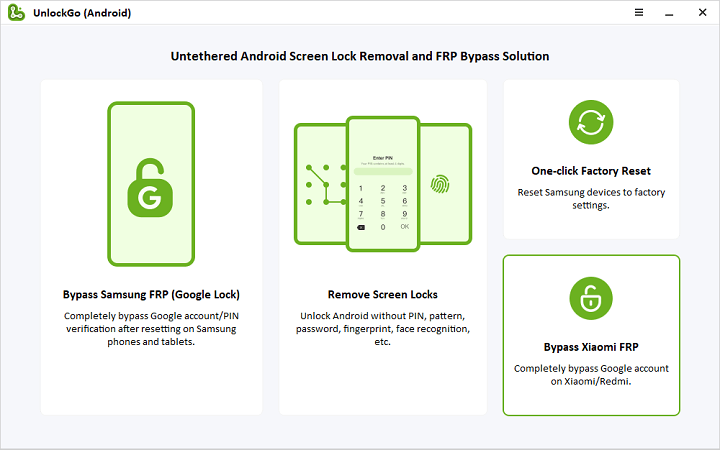
Step 2: Proceed by following the provided instructions to enter Fastboot mode.
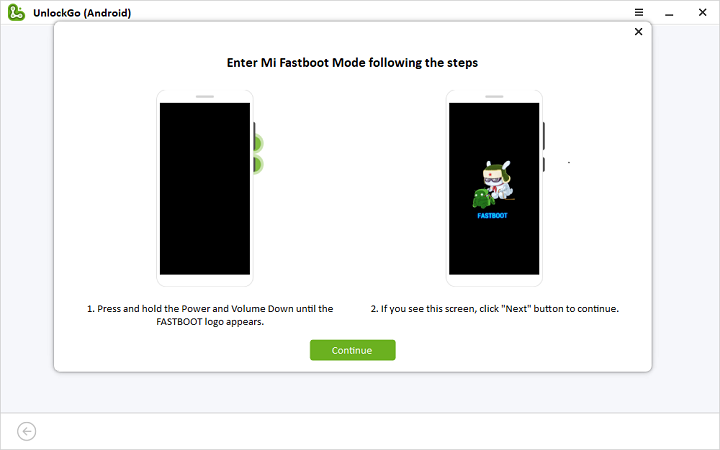
Step 3: You can use the volume button on your device to select the option that reads “Connect with MIAssistant,” and then confirm your selection by pressing the Power key. After that, click “Continue” to begin the Xiaomi FRP bypass process.
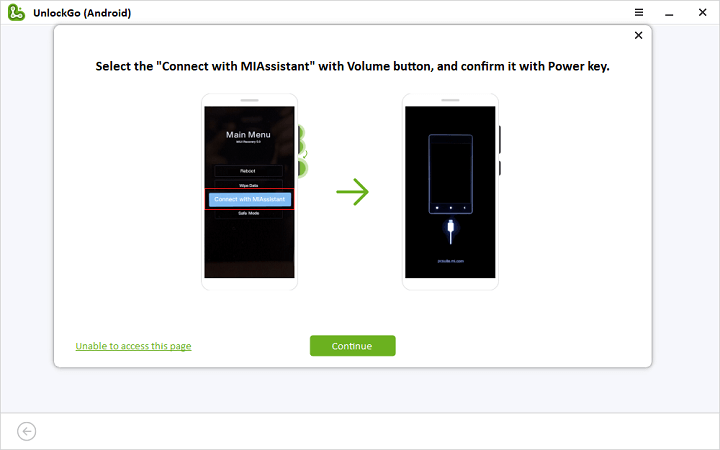
Step 4: After a few seconds, your Xiaomi/Redmi device should restart, and the Google account verification process will no longer be required.
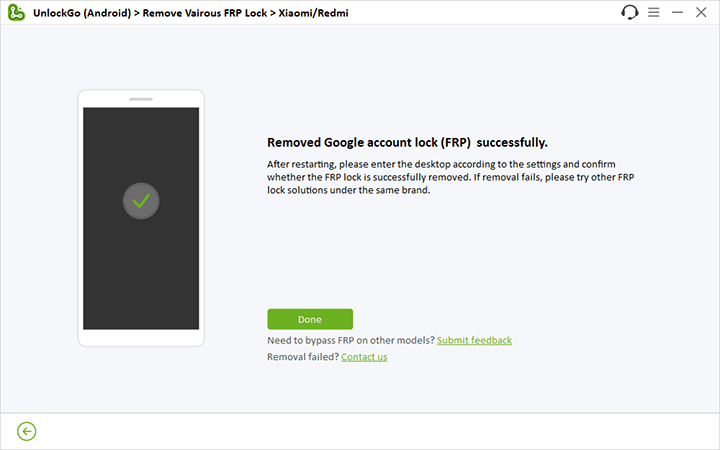
No.2 SamFw FRP Bypass Tool
SamFw FRP Tool is a powerful software tool that effectively removes FRP protection from Samsung, Xiaomi and some LG devices. This tool is specially designed to help you bypass Google account verification, making it an ideal choice for users who have forgotten their account details or are locked out of their devices.
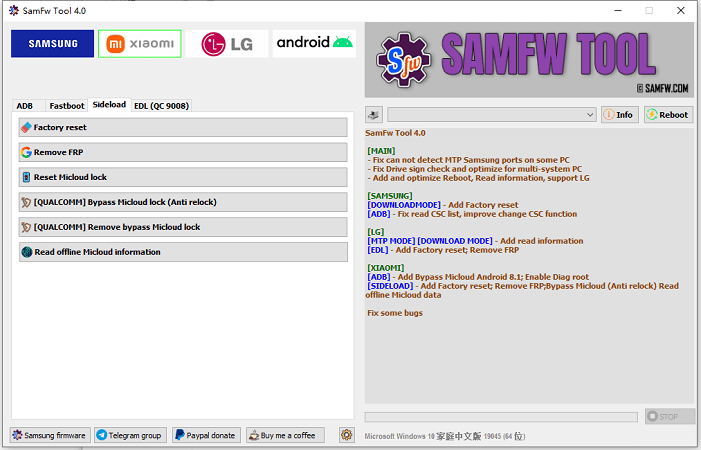
What’s not so great is that once you subscribe to the service, there are no very clear guidelines for each feature. We often see users asking how to use SamFw to bypass FRP on telegram, although no one always answers. It is possible that because of too many resellers, the software vendor is not responsible for the instruction of individual users.
It must be said that if you are an experienced cell phone repairer, this tool deserves to be on your list.
No.3 SamFirm A.i.o
SamFirm is a one-of-a-kind software tool designed to cater to the needs of Samsung device users. It is a reliable and efficient tool that allows users to easily access and download the latest firmware updates for their Samsung devices. The tool is specifically designed for users who want to manually update their devices rather than waiting for OTA updates.
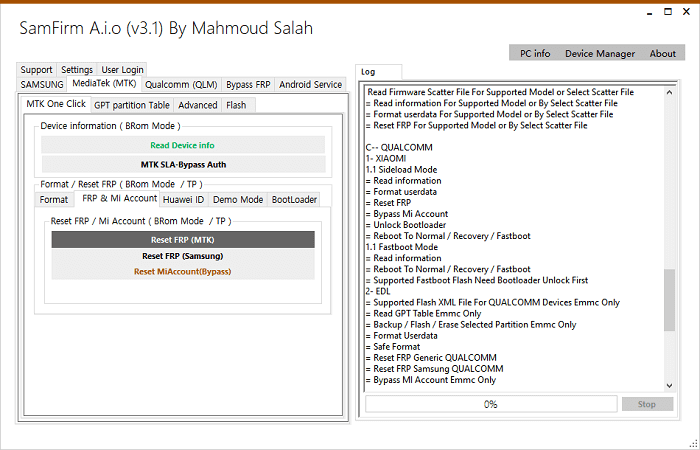
Of course, SamFirm A.i.o can also unlock Xiaomi, otherwise it would not have appeared on our list. It is competent to reset Mi account and remove FRP lock. It’s not a complicated process to use, but it still requires you to know some mobile tech and code.
No.4 UnlockTool MTK FRP Reset Tool
UnlockTool is a powerful software tool that offers a quick and easy solution for unlocking mobile devices. One of the unique features of UnlockTool is its wide compatibility with various mobile devices, making it an ideal choice for users with multiple devices to unlock. Whether you have an iPhone, Samsung, Xiaomi or any other MTK Android devices, this tool can easily help you unlock it.
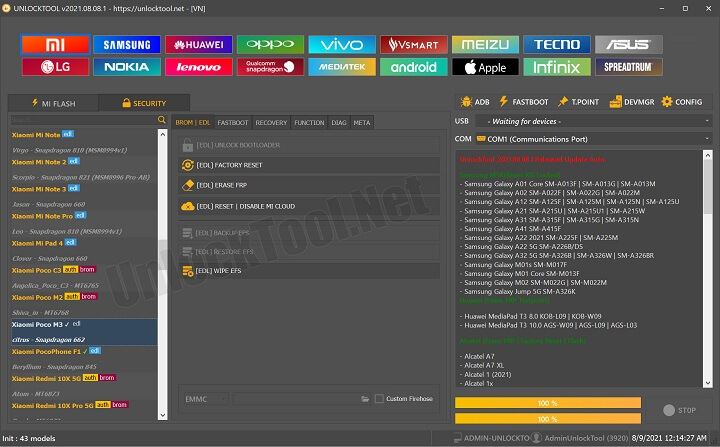
To Reset FRP on Xiaomi and Redmi, you need to enter MTP mode as guiding, then get in to Settings menu to disable and enable some features. The process is not simple, and some steps take multiple attempts. However, with UnlockGo for Android, there are no such worries.
Summary
In conclusion, unlocking Xiaomi/Redmi FRP can be challenging, but it can be done easily with the right tools. We have discussed the top Xiaomi/Redmi Google FRP Unlock tools, including iToolab UnlockGo (Android), SamFw FRP Tool, UnlockTool, and SamFirm. We recommend readers try iToolab UnlockGo (Android), as it is an all-in-one solution for Xiaomi/Redmi FRP unlocking.

