If you’ve forgotten your Google account username and password, you’ll need to bypass Factory Reset Protection (FRP). FRP lock does not provide access to an unauthorized person from being granted access. Octoplus FRP Tool is an all-in-one tool that has become one of the most used tools to bypass FRP locks. In this article, we will discuss the pros, cons and usage of Octoplus FRP Tool. We will further discuss the faster solution alternative, too. Let’s dive in.
Part 1: What is Octoplus FRP Tool?
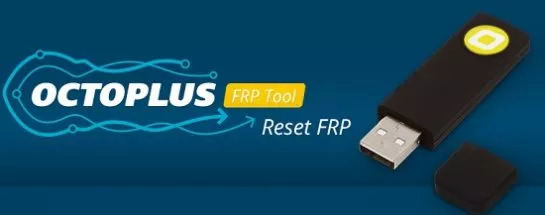
This is an all in one software for removing Factory Reset Protection (FRP) on Android. This tool is yet another working tool to pass through Google verification after a factory reset as it has an intuitive interface with robust features. And it works with many leading smartphone brands from South Korea, China, and beyond.
Pros
- It can remove FRP for most of Android devices.
- This tool works with many of the most popular manufacturers, including Samsung and LG.
- Offer a free support space.
Cons
- It’s complicated to bypass FRP on some devices. You need to disassemble the device.
- Apart from buying a digital license, you still need to buy some credits.
- Considering the types of usages and the functionalities that it offers, the price is high.
Part 2: How to Use Octoplus FRP Tool?
The Octoplus FRP Tool is designed to work with multiple models of Android devices for unlocking purposes. It also supports major brands like Samsung, LG, and others, which makes it a convenient tool to bypass FRP locks. The tool comprises of different methods depending on the device for effective FRP removal. We explain how to use the Octoplus FRP Tool with the Samsung Galaxy S20 and A03 below.
How to Use Octoplus FRP Tool for Samsung Galaxy S20
- Download and Install Octoplus FRP Tool on your PC. Be sure to have a smooth installation.
- Make sure you have your USB drivers installed. Then, open the application.
- Switch off your Samsung Galaxy S20. Press and hold both the Volume Up and Volume Down buttons at the same time. Then, connect the device to your computer using a USB cable, which lets it enter EDL mode.
- Go to Octoplus FRP Tool interface and click on “Reset FRP” button. Just follow the onscreen prompts.
- You will be prompted to download additional resources. Click “Yes” to continue.
- The FRP lock will be removed automatically.
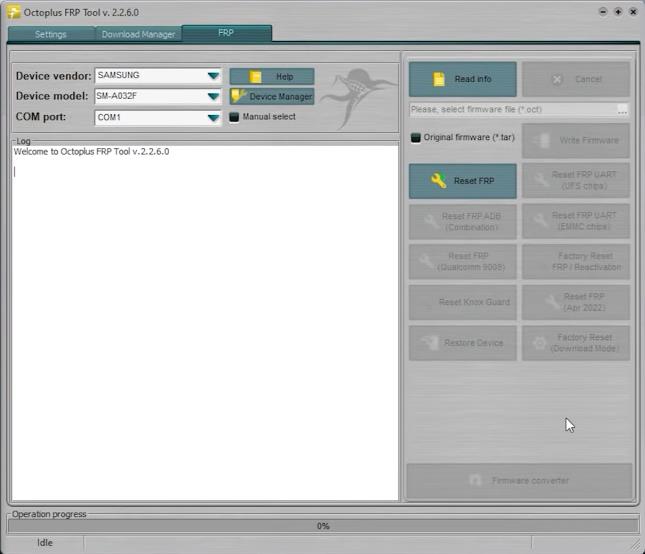
How to Use Octoplus FRP Tool for Samsung Galaxy A03
- Download the Octoplus FRP Tool on your PC and install it.
- If the Spreadtrum driver is not yet installed, please download and install it. Next, run Octoplus FRP Tool.
- Take out the SD card and a SIM card from your Samsung Galaxy A03. When finished, switch the device off.
- In the Octoplus FRP Tool, click the “Reset FRP” button to initiate the unlocking process.
- Connect your phone to your PC via a USB cable. To begin the unlocking process, you will have to connect the device through the test point.
- The tool will initiate the FRP removal. The whole process should take a few seconds.
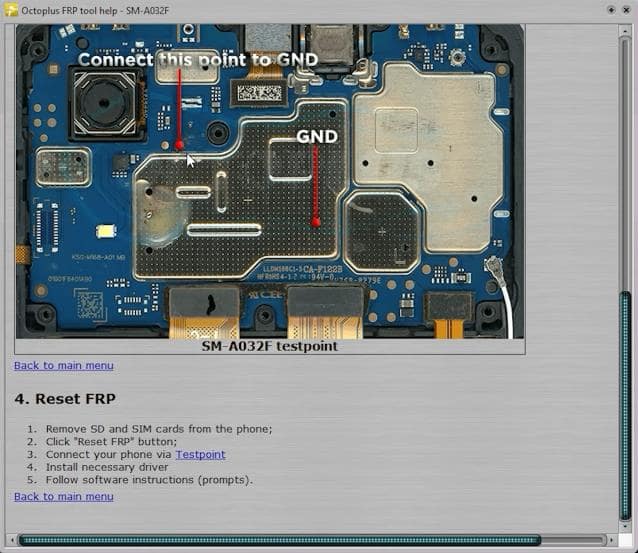
Part 3: Hot Questions About Octoplus FRP Tool
Q1. Can I use Octoplus FRP Tool cracked version?
No, you can not. Crack software is illegal, and at the same time, it can expose you to malware, data breaches, and instability in the software. Cracked versions also don’t receive updates or support, which makes troubleshooting issues more difficult.
Moreover, operating unauthorized versions could be considered a breach of intellectual property laws, which can land you in a lot of trouble. It is preferred to have an official Octoplus license or purchase through an official Octoplus distributor.
Q2. Which models are supported by Octoplus FRP Tool?
Octoplus FRP Tool supports a variety of brands. Here are some of the key supported brands:
- Samsung
- Motorola
- Huawei
- LG
- Sony
- Lenovo
- ZTE
- Sky
- Alcatel
Octoplus FRP Tool are designed specifically to remove the FRP lock on these devices. See the official site for a full list of supported models.
Q3. How much does Octoplus FRP Tool cost?
There are several licensing options available for the Octoplus FRP Tool. For Android devices that require FRP unlocking, Octoplus offers some reasonably straightforward dongle options as well. The cost of the digital license and dongle options are as follows:
Digital License Pricing
Dongles Pricing
Part 4: Best Alternative to Octoplus FRP Tool
One of the best alternatives to Octoplus FRP Tool is iToolab UnlockGo (Android). The tool offers a seamless method to bypass FRP locks on numerous Android devices. iToolab UnlockGo (Android) is the best solution to unlock Android devices due to its user-friendly interface and a high success rate. Here are the key features of iToolab UnlockGo (Android):
- Users can easily navigate and unlock their devices without any technical knowledge, thanks to a simple, intuitive interface.
- iToolab UnlockGo (Android) is trusted by its users as it has a very high success rate in bypassing FRP locks.
- This tool promises to be much faster in unlocking FRP locks than any other available options in the market.
- Supports FRP lock bypass for the latest Android versions up to 14 and 15.
- It works with a wide-selection of Android devices from different manufacturers, which broadens its versatility.
How to bypass Samsung FRP on Android 14 using iToolab UnlockGo (Android):
Step 1 Download UnlockGo (Android) tool on your computer and install it. Now, connect your Samsung device to the PC via a USB cable. Choose “Bypass Samsung FRP” option on the home interface.

Step 2 If you own a Samsung USA Model, select this option from the tool’s interface. Click “Next” to proceed.

Step 3 UnlockGo (Android) will start getting the Google FRP remove from this Samsung device. The process may cause several restarts of your device.
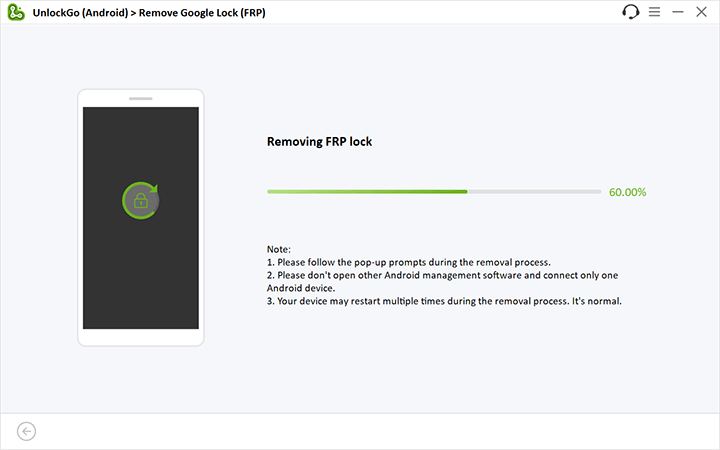
Final Words
The Octoplus FRP Tool appears to be a dependable option for removing FRP locks on Android devices, but you will need additional hardware including drivers and USB cables. Hence, unlocking will be a complicated procedure. People looking for simpler and straightforward methods can try, iToolab UnlockGo (Android).
This tool is also easy to use, takes very little time, and has a high success rate in bypassing FRP lock. In essence, if you want an easy-to-use FRP bypass tool, iToolab UnlockGo (Android) is an excellent solution.

