Are you tired of being locked out of your Samsung device? Discover the perfect solution with our guide on the best Samsung FRP Bypass tools for PCs, with a free download!
In today’s digital age, securing personal information on your devices is more crucial than ever. When you find yourself stuck on the Google account verification screen, a reliable FRP bypass tool is your key to freedom.
In this article, we’ll explore what makes a good FRP bypass tool and recommend some of the top legitimate you can use alternatively.
Each suggested tool will be evaluated for its pros and cons, ensuring you can make an informed decision and regain access to your device swiftly and safely.
Part 1: What Is the Best Samsung FRP Bypass Tool for PC?
When it comes to FRP bypass on your Samsung device, it’s essential to pick a tool that’s up to the task. Not all FRP bypass tools are created equal, and finding one that meets all your needs can save you a lot of time.
Below, we outline the essential characteristics that define the best Samsung FRP bypass tools available for PCs.
- Allows users to download the tool for free to check compatibility with their device and operating system before committing.
- Easy-to-navigate interface that makes the process straightforward, even for those who are not tech-savvy.
- Supports all versions of Windows, from older versions up to the latest Windows 11. Bonus points if it also supports macOS, making it versatile for all users.
- Guarantees that the tool is free from viruses and malware, ensuring the safety of your device and data.
- Receives frequent updates to handle new versions of Android and changes in security measures, ensuring continued effectiveness.
- Offers reliable customer support to assist users with any issues they might encounter during the FRP bypass process.
- Has a track record of positive feedback from users who have successfully bypassed FRP using the tool, indicating its reliability and effectiveness.
Part 2: Best Samsung FRP Bypass Tool for PC Free Download
iToolab UnlockGo Android FRP Bypass Tool is a comprehensive tool designed to unlock a Google-locked Samsung, Xiaomi, Redmi, vivo, OPPO, Motorola device. UnlockGo (Android) offers a user-friendly solution to get you back into your device without any hassle by removing FRP in one-click under 3 minutes. Moreover, it assists not just tech-savvy users but also those without any technical background.
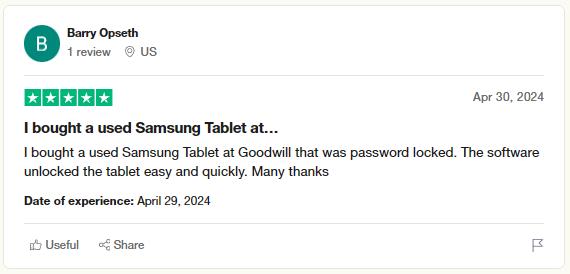
Key Features of UnlockGo Android FRP Bypass Tool
- Bypass Samsung FRP on Android OS 5-13 with free download
- Takes 3 mins to bypass FRP without downloading APK files or additional tools
- 99.9% successful process with device security assurance
- Works on Windows and Mac system
- Apart from being a FRP bypass tool, it also supports removing Android screen locks and resetting Samsung devices in 1 click.
How to Bypass Samsung FRP with UnlockGo (Android)
Step 1 First, free download and set up UnlockGo (Android) on your computer. Use a USB cable to connect your Samsung device to your PC. Then, navigate to the option labeled “Bypass Samsung FRP” and press the “Start” button to proceed.

Step 2 At this stage, we suggest opting for the first method, which is a quick solution designed to unlock Samsung FRP from Android versions 5-13 in just 3 minutes. Hit the “Next” button to move forward.

Step 3 After a while, a pop-up will appear providing instructions. Use the provided secret code to access the hidden Samsung Diagnostics Menu.

Step 4 UnlockGo for Android will assist in activating USB debugging on your Samsung device.

Step 5 Once you grant the necessary permissions, the Google account verification will be bypassed within a few seconds. Your Samsung device will then automatically restart, free from the Google FRP lock.

Part 3: Other Popular Samsung FRP Bypass Tools for PC Free Download
So now you have all caught up about UnlockGo (Android) but we have other options for you too from other FRP bypass software for PC with free downloads that are flexible to use.
Let’s check them out.
3.1 Easy Samsung FRP Tool
Easy Samsung FRP Tool 2020 V1/V2 is a free FRP bypass tool stating it can bypass FRP on all Samsung phones. This tool is compatible with Samsung Galaxy devices operating on Android 5.1 or higher.
Steps to Use the Easy Samsung FRP Tool
- Download and install the software on a Windows PC.
- Open the Easy Samsung FRP Tool by right-clicking and choosing run as administrator. Click the “Disable Drivers Signatures”.
- You need to reboot your PC after you see a message saying “disabling done”.
- Connect your Samsung Galaxy device to the PC via a USB cable. Please make sure that your device is connected to a working Wi-Fi.
- The software will automatically recognize the connected device and will start installing the necessary files on the system which will take a few minutes.
- Once done, a popup with Easy Firmware appears on your phone’s screen, choose View to open browser on your device.
- Now browse efrp.me website and it will open up APK files for you.
- Check your phone’s compatibility first and then download the FRP bypass APK file from the list.
- Then you can bypass Samsung FRP manually.
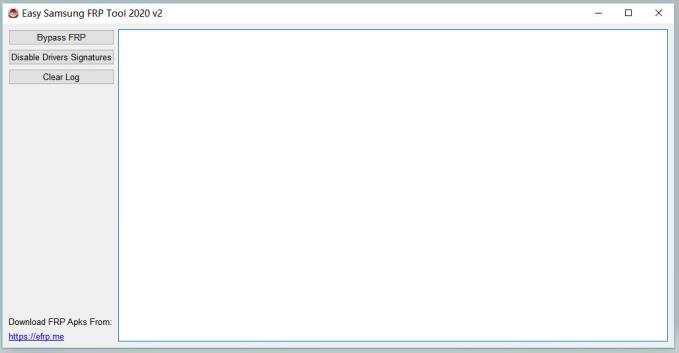
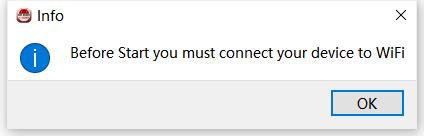
PROS
- Completely free, no fees or registration required.
- User-friendly with a clear and simple interface.
- Compatible with numerous Samsung Galaxy devices.
- Safe for both the device and PC, free from malware.
CONS
- It’s not a good Samsung FRP bypass tool if you’re not a tech-savvy. After downloading the FRP bypass APK file, you need to search the internet to learn how to use the APK files.
- The tool hasn’t been updated since the year 2020. So, it doesn’t support the Samsung devices which have installed the latest security patch level.
3.2 DmUnlocker FRP
DmUnlocker is another Samsung FRP bypass tool for PC free download that helps to remove Google locks within a few steps proficiently and easily. So let’s dive straight into the process to see how it works. Please remember to install a USB driver on your computer first.
- Visit the DM Repair Tech website. Search DMUnlocker FRP to get the download link.
- Click the exe file to open the DmUnlocker FRP tool.
- You need to create a username, then log in with the username and password.
- Connect your Samsung device to the computer with a USB cable. Your device will be detected automatically, and displayed under the Connection section.
- Click the “UNLOCK” button. The tool will begin to read the phone information and remove Google FRP lock from your device soon.
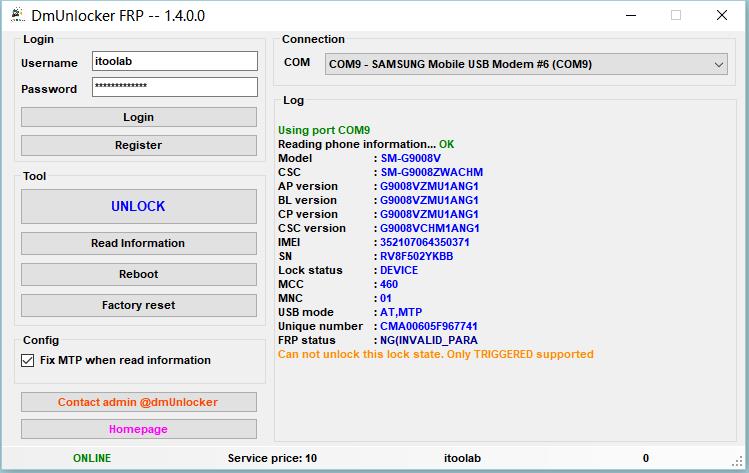
PROS
- Supports multiple operations like Factory Reset and Google Lock Removal on Samsung devices.
- User-friendly and efficient for bypassing FRP locks on smartphones without intricate steps.
- Compatible with older and newer Android versions and PCs with low-end hardware.
CONS
- Reports indicate issues with newer Samsung models like S9 and S10.
- Less effective on devices running Android 9.0 or higher.
The Bottom Line
Finding an effective Samsung FRP bypass tool for PCs with free download can greatly simplify the process of regaining access to your Samsung device.
Tools like UnlockGo (Android) provide comprehensive solutions to bypass FRP locks across various devices which makes the process easy without navigating multiple sites and downloading additional APK files or drivers.
So it’s all about making the right choice! Keep your PCs and devices happy by using compatible, secure FRP bypass tools.



nur die werkseinstellung funktionieret, aber nicht der FRP entsperrer beim Samsung Galaxy A13 5G
. dafür knapp 60€??!??
ich will mein geld zurückj
Hi Sebastian, we’re sorry for the inconvenience caused to you. We didn’t find any order under your email address roller*****@googlmail.com. Can you please send an email to our support center? Please rest assured that we will help you solve the problem.
Samsung 03 phone fyp bypass
Hi Vijay, iToolab UnlockGo Android Unlocker can bypass FRP on Samsung 03.
Sa-Salami Aleikum, my mobile is Infinix, its pattern will tell, open it.
Hi Sanwal, do you mean that you want to remove the pattern lock from your Infinix phone? If yes, you can try iToolab UnlockGo Android Unlocker.