It’s human nature to grab improved and latest updated smartphones by switching them or just buying them used. Likewise, when Samsung launched S23, the demand for S22 drops down and Android users likely switched to Galaxy S23 for improved features and top-notch Android performance.
Many people like to get a used S22 at a low price at this time. But when you are reminded by “This device was reset, sign in with a Google account that was previously synced on this device”, that is not funny. So let’s find out how to bypass FRP on the Samsung S22 series.
2026 FRP Bypass on Samsung S22/S22+/S22 Ultra
Once someone signed into Google account on the Samsung device, Factory Reset Protection (FRP) feature enables automatically which will protect phone and tablet in unfortunate stolen or lost cases.
No one can breach sensitive data of the Android device until he remove Google FRP lock. However, the dark side of the picture is, FRP treats everyone mutually so if the new owner can not access to Samsung unless he get the previous account. We know that is almost an impossible mission.
Take it easy! Because after having iToolab UnlockGo (Android), you regret you could know about this tool before because it has a magical technique that helps in Samsung Galaxy S22 FRP bypass and finally gives you the authority to jailbreak Google-locked phone without former Google account within 3 minutes. Check the benefits below.
UnlockGo (Android) – Samsung S22 FRP Removal
- Advanced Samsung FRP bypass tool with 99.3% success rate
- Bypass Samsung FRP lock on Android 5-13
- Takes only 3 minutes to bypass Google lock
- No passwords or old Google accounts needed
- Get instant phone access to buy or sell it
- Highly compatible with all Samsung tablets and smartphones
You have caught up on all the benefits of UnlockGo (Android), and now it’s time for Samsung Galaxy S22 ultra FRP bypass. Follow the steps and see the magic.
Step 1 Connect Samsung S22 / S22+ /S22 Ultra
Install iToolab UnlockGo (Android) on your Windows/ Mac PC. Once you got the tool, connect your locked Samsung device to your PC and get started by opening it, and selecting the feature Remove Google Lock (FRP). Next, click Start.

Step 2 Choose a quick solution
In this phase, you will see many Android versions from which you can choose your own. But I recommend you pick the first option All Android Versions which is the most advanced solution to bypass Samsung FRP on Android 5-13 in just three minutes. After that, click Next to continue the process.

Step 3 Activate USB Debugging on FRP locked Phone
At this step, wait a few minutes until a pop-up window comes up on your screen. Follow the instructions on your screen and enter the provided secret code that will help you access Samsung’s hidden Diagnostic Menu. If you can’t find the emergency call, then try the alternative from green link.

Once you complete this step, UnlockGo (Android) will assist you in activating USB debugging on your Samsung S22.
Step 4 Congrats! You regain access
As you grant the required permission UnlockGo asks you, your Google-locked screen will magically bypass in a few seconds and your Samsung device reboots automatically.

Can I Remove Google Lock From S22 by Factory Reset?
No. Most people consider factory reset as the last option to remove screen lock or bypass FRP. When you hard reset the Samsung Galaxy S22 series or any Android, the Factory Reset Protection will be triggered. The resetting always be considered as an abnormal factory reset and someone would like to hack the phone. You can only access the phone when you enter the correct login credentials associated with that phone.
How Do I Get Rid of Google Lock?
If you do not remove your Google account before wiping out all data by factory rest, your buyer may be under the challenge of identity authentication. Your phone needs to disable factory reset protection if you are about to sell your phone.
So here I am sharing a few steps to disable FRP lock to make sure you follow them wisely.
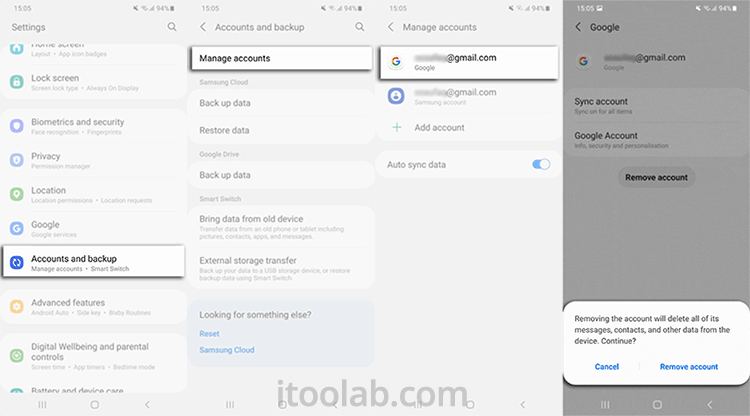
- Open the Settings of your phone.
- Look for the option Accounts or Account Backup.
- Choose the account you want to remove and select Remove Google account. Erasing a Google account will remove FRP too.
- If you want to remove other accounts too, follow the same guidelines.
Note: The process may vary depending on your running Android OS system.
The Bottom Line
FRP aside from the device security feature, block access to your phone unless you successfully bypass it using a solution that is reliable, safe, and authentic. When Android users asks an FRP remove tool with these perks I recommend UnlockGo (Android), which is specially designed to come up the user demands at all levels.
From user-friendly to bypassing FRP, it acts as a roadmap that will walk you through an easy and effective FRP bypass process just like a piece of cake. So, try it now! Comment below on how was your experience because your suggestions are valued.


Thanks am yet going try itout
Hi Achid, hope it works for you.