Vivo phones are most popular among young users and appeal a lot due to their stylish and sleek designs. But as the user base is increasing, Vivo phone owners start encountering issues of locked phones which can only be recovered with a correct pattern or password.
Have you mentioned that if you try to unlock a Vivo phone and enter the wrong password, the waiting time increases? If you enter the wrong lock screen password 30 to 140 times, you need to wait for around 17 hours; and if you attempt more than 140 wrong screen codes, you need to wait at least one day to regain access to your phone.
So, if you reached the limit, you need to identify authentic and compatible ways to unlock the Vivo phone to regain access, and to do this efficiently, you should read the complete guide.
Part 1: Is It Possible to Unlock A Vivo Phone?
Of course, it is possible to unlock the Vivo phone if it is locked. Since there are multiple methods to unlock it but the most convenient method is using Vivo password unlock tools that are quite safer and easier to use rather than other methods.
But I will discuss both methods that help to unlock your Vivo Y20/Y15/Y12s/Y11 or other models efficiently but make sure you don’t skip any step.
Part 2: 3 Methods to Solve “The Phone Has Been Locked” on Vivo
In this section, you will find exactly how to fix the prompt “the phone has been locked” or “this device is locked” on Vivo phones by using multiple methods. So keep reading…
- Method 1. Unlock Vivo Phone without Losing Data (Lower Than Android 7.0)
- Method 2. Unlock Vivo Phone Using Emergency Call (Android 5.0-5.1.1)
- Method 3. Unlock Vivo Phone Using Computer (All Android Versions)
Method 1. Unlock Vivo Phone without Losing Data (Lower Than Android 7.0)
If your Vivo phone is running Android OS below 7.0, you can unlock your phone using “Forgot password” option. By using this method, you can choose to answer security questions or enter your Google account credentials. Follow the steps accordingly:
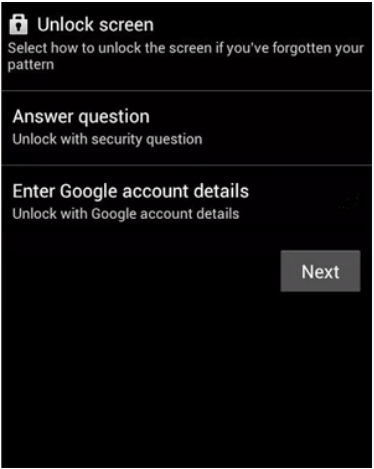
Unlock Vivo by answering security questions:
1. Enter the wrong code or password 3 to 5 times until the screen shows forgot password/pattern option.
2. Now, select the option “Answer question”, after that you need to enter the correct answers.
3. If you remember your security answers, your Vivo phone will be unlocked in a while.
Unlock Vivo using Google account details:
1. Enter the wrong password or pattern until Forgot password/pattern option appears on your screen.
2. Tap this option and select Enter Google Account Details, and then enter the same Google account credentials associated with this device.
3. Now, tap the Sign in option button and set up your new password or code or simply choose None, your device is unlocked.
Method 2. Unlock Vivo Phone Using Emergency Call (Android 5.0-5.1.1)
If you forgot the security questions or your Google account credentials, you can unlock your Vivo phone using the Emergency Call feature by following the steps below.
1. On the lock screen of your phone, choose the Emergency Call option and then enter 10 asterisks. You need to keep copying and pasting them until the space exhaust.
2. Head back to the lock screen and open the Camera.
3. Scroll down to access the control panel, and choose Settings.
4. Enter 10 asterisks again in the password area and keep pasting them until your phone is unlocked.
Method 3. Unlock Vivo Phone Using Computer (All Android Versions)
Both of the methods I mentioned above are found convenient and reliable by Android users in fixing the prompt “the phone has been locked” on Vivo. But most of the time your busy schedules occupied you a lot so you can’t remind your security questions, and there is no “Forgot password” option on Android 7 and newer. Hence, the situation is common and can be problematic until you don’t know how to unlock your Vivo phone. You might wish to have a quick and easy solution compatible with your Vivo device so get ready to catch iToolab UnlockGo (Android).
UnlockGo (Android) is specifically designed to fix all your Android locking issues in just a few clicks. In terms of performance, the tool takes a little space in your PC storage to download, and once it is downloaded you should never worry when you are locked out of your Vivo phone.
UnlockGo Android- All-in-One Unlock Tool for Android
- Remove various Android screen locks on most branded devices.
- Support all Android OS.
- Highly compatible with All Vivo models.
- Simple, easy process with clear steps
- Unlock Samsung screen lock without data loss.
To bypass the screen lock, you only need a PC to download iToolab UnlockGo (Android) program and then follow the steps mentioned below.
Step 1 As you installed UnlockGo (Android), open the tool on your PC and select the option Remove Screen Locks, then click Start and attach your phone to your PC.

Before continuing, you should confirm the phone brand. Once done, click Unlock to proceed.

Step 2 Follow the guidelines on your screen to remove the screen codes.
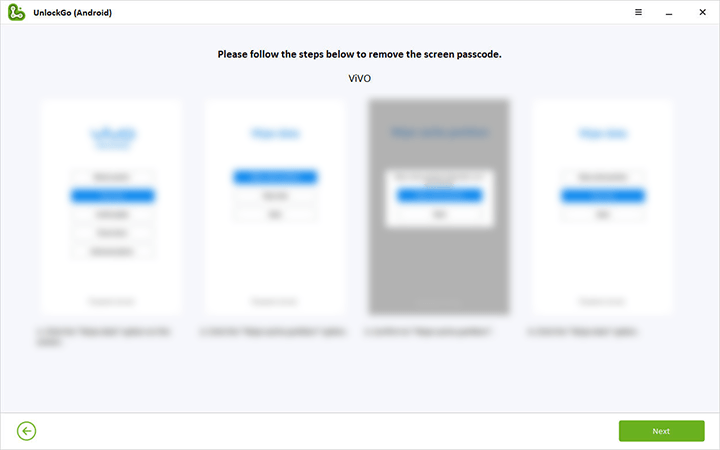
Step 3 That’s it! Your Vivo phone is unlocked. Now enjoy full access to your phone.

FAQs about the Issue “The Phone Has Been Locked” on Vivo
Q1. Why does the “Forgot password” option not show up on the lock screen?
The new version of the Vivo system adopts the FBE File-level encryption method, this technology impacts the inherent designs in a way that the phone cannot acquire the data until it is turned on but not unlocked.
So the Vivo models with FBE encryption technology don’t show forgot password feature, so keep your lock screen passwords properly.
Q2. Can Vivo Service Center unlock my phone?
Yes, they can unlock your phone but you have to show a phone purchase receipt as evidence.
Vivo service centers are always available to provide official consulting, repair, system updates, and more services for your phone. If you need technical assistance you may visit them.
Conclusion
As the Vivo screen lock provides strong security to your phone, they block your access leaving you with the question “Vivo phone has been locked, how to unlock it?” Well! It’s easy to unlock your phone using manual methods only if you remember Google account details or security questions.
But if you, unfortunately, forgot both of them, try iToolab UnlockGo (Android) because once you have this tool on your PC, unlocking your phone got quite easier and you will get more features for your phone than you pay.

