There are several times when users find themselves locked out of their android device and we know it can be quite a dreadful experience. In such a scenario, find Android phone unlocking software to regain the access of important data and files in your phone. Take a look into this article because we will be sharing with you what is the best software to unlock Android phone.
Top 1. iToolab UnlockGo – Android Unlocker
The No. 1 on our list is iToolab UnlockGo for Android which is an efficient and professional Android unlocking software for many models and brands, such as Samsung, Motorola, Nokia, Huawei, Xiaomi, Google Pixel and so on. It is often called “Password Thanos” by users due to its extremely simple decryption.
UnlockGo always does the great job on removing PIN, password and pattern as well as fingerprint and face recognition. Unlock early Samsung devices without data loss is adorable by phone stores and individual users.
It has amazing features which get your job done in minutes saving your time and money. For business customers, you are welcome to customize your plan for multiple devices.
UnlockGo (Android) – All-in-one Unlocking Mobile Phone Software
- Unlock Android without any tech skill
- Supports removing 5 types of screen locks
- One-click unlock Samsung without password
- Free to factory reset Samsung phones
- Bypass Google lock on Android 5-13
Steps to remove screen lock using UnlockGo Android Unlocker
Step 1: Connect Android device to PC
On main interface of UnlockGo, click on the Unlock Screen Lock option. Then, you will connect your Android device to your PC via USB Cable.

Step 2: Confirm Android device information
On the next window, from the drop-down menu you will have to select the brand of your Android device and then click on Unlock button.

Step 3: Put device to Recovery Mode
Next, you will put your device into Recovery Mode depending if you have or not home button of your Android phone to continue further process.

Step 4: Complete the Unlocking Process
Here, you will have to follow the on-screen instructions carefully and finally restart your device; this will lead you to set up a new passcode for your phone.
One-click unlock Samsung with UnlockGo Android unlocker
Top 2. Dr.Fone Android – Screen Unlock
The next tool which was able to make place for itself is Dr.Fone – Screen Unlock mobile phone software for Android which also has great features to unlock your screen lock and bypass the FRP of your android devices with ease. The tool works best with Samsung and LG phones. It is a reliable tool and doesn’t cause any loss of data on some models. It’s an easy phone unlock tool and won’t require you any special tech knowledge to unlock your android device.
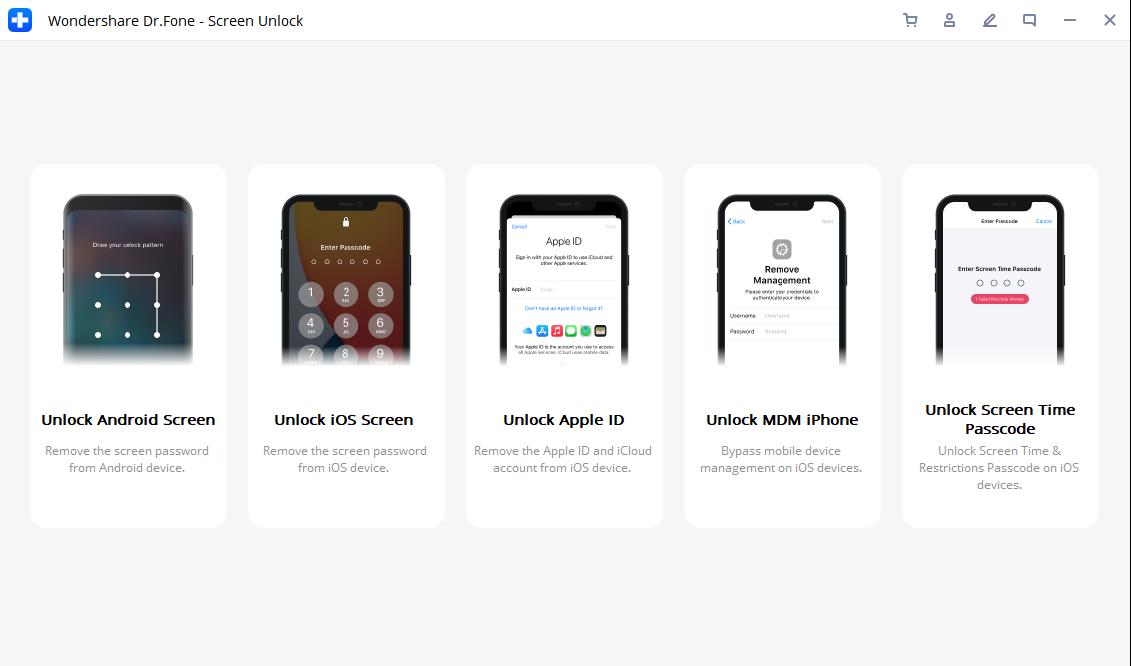
Pros
- Simple and clean interface
- Efficient 5 types of phone lock removal in minutes
- Compatible even with devices with older Android versions
- Supports Android versions 2.1 and above
Cons
- Start from yearly plan but no monthly plan
- Expensive business license for unlimited unlocking
- Not really free trial
Top 3. iMyFone LockWiper Android
This unlock cell phone tool LockWiper is another software to unlock your phone regardless the type of the security code you used to protect your device. It even bypasses the Google lock by automatically detecting the model of your device which is helpful in gaining access to all of the Android features. LockWiper (Android) not only unlocks screen but also bypasses FRP lock easily.
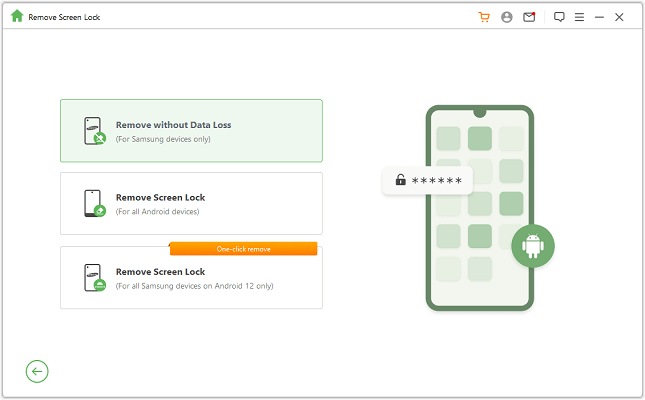
Pros
- Removes all 5 types of screen lock whether it be PIN, pattern or even the face lock
- Supports over 6000 android devices
- Bypasses Google and screen locks
- Automatically provides information according to device and model of your android device
- Customers are refunded if service is not up to the mark
Cons
- Not compatible with Mac OS
- It requires 1 GB Ram on your device to work
- Some users complained about the loss of data during reset
Top 4. iSkysoft Toolbox for Android
Last but not the least on our list is iSkysoft Toolbox unlock tool for Android which is capable of performing all basic functions an Android unlocking tool should deliver. It easily removes screen lock and restores and extracts the data of your choice making it a valuable tool. The software provides solutions to multiple problems all at one place. Toolbox is not only available for Windows but also for Mac PC.
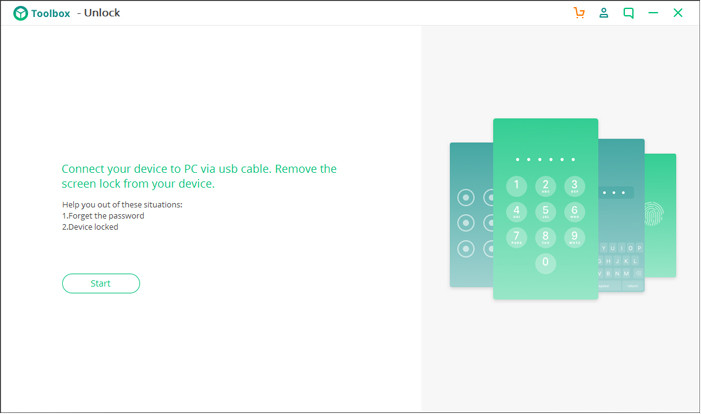
Pros
- Straightforward and simple solutions with clean interface
- Bypasses 4 types of android screen locks
- Supports quite a number of android models and devices
- Unlocks passcode in 15 minutes
Cons
- The tool doesn’t support Google account bypass
- Only supports android version 7.0 and earlier
- Can not bypass FRP lock
What to Consider When Choosing Android Unlock Software
Although we have ranked these excellent phone unlocker software, there are still users complaining that they don’t work well when you check the REVIEWs. So you need to clarify the following matters before choosing a tool.
- Manufacturer: Although the underlying logic of all Android phone systems is similar, it is common to customize the system in order to meet different user needs as well as to reflect the differences.
- Data security: The principle of most phone unlocking software is to restore device to factory settings, flash or root system. This means the data will be completely wiped. If you still want to keep your precious data, choose software that has the ability to unlock Android without losing data.
- Mobile phone unlocking and flashing equipment: What system does this software run on, Mac or Windows? Is it compatible with the OS version? Are there any skill levels required of the user?
- Easy or professional? The two are not really contradictory. Professional cell phone unlocking software makes the unlocking process incredibly easy.
In Conclusion
To conclude this article, we would be happy if you would now be able to bypass the security lock for your Android devices. As we have given you various options and all of them have their pros and cons listed alongside them so you have a better idea what you want to choose according to the model and brand of your device.
If you’re still struggling, try UnlockGo – Android phone unlocking software. It is loved by its users. Download all mobile phone unlocking software free for PC (supports Windows and Mac) here.

