Did you forget the lock screen password on your Android devices? Did you purchase a second-hand Android device that is protected with a Google account? Did you search the Internet and find iMyFone LockWiper (Android)? In this article, we’ll fully review iMyFone LockWiper (Android). You must read it before you decide to use this tool.
Part 1: What Is iMyFone LockWiper (Android)?
The iMyFone LockWiper (Android) is a tool that unlocks your phone with a process developed by iMyFone technologists. The software offers different options to unlock screen locks and bypass FRP locks through an easy process.
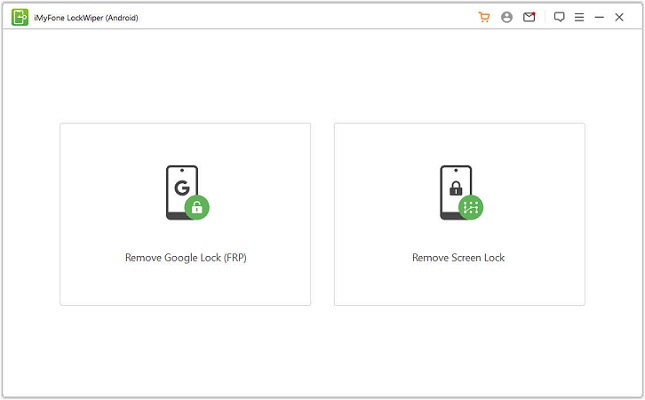
Here are the pros and cons of LockWiper (Android).
Pros
- Secure
- Multifunction
- Erase FRP lock without password or Google account information
- User-friendly interface, easy FRP lock removing process
- Erase any type of screen lock
- Compatible with 6000+ devices
Cons
- Available for Windows only
- Pay for the complete version
- The speed to download the data package is slower than other tools
Does iMyFone LockWiper (Android) really work?
Well, the answer is Yes. Its advanced unlocking system removes FRP locks and screen locks easily. Moreover, you can achieve its flexible modes for Android devices.
Is LockWiper (Android) free?
iMyFone LockWiper (Android) is not free to use. But you can free download the latest version from its official website, and connect your Android device to check whether your device is supported or not.
Is LockWiper safe on Android?
The iMyFone LockWiper review can’t be over without knowing if this tool is safe or not. The answer is Yes, this software can be downloaded safely. It’s easy-to-use and unlocks Android locks without asking for a password. LockWiper offers exact solutions according to the Android device’s compatibility. Its powerful FRP removal technology and secure connectivity to iMyFone servers guarantee that the user’s privacy is fully protected.
Moreover, you can check out the safe usage of this tool if you have anti-virus software on your computer. It will show no corrupt file dialogue box throughout the process.
Part 2. Is LockWiper (Android) A Scam? Hands-on Testing
In software solution forums, people claim that LockWiper (Android) is a scam. But how it is possible if this tool has the specialized technologies to unlock FRP and screen locks from your phone?
The website shows LockWiper can remove screen lock from most Samsung devices without losing data, so let’s take a real test example with the popular Samsung Galaxy S7. It was locked by PIN and we wanted to unlock it with LockWiper (Android).
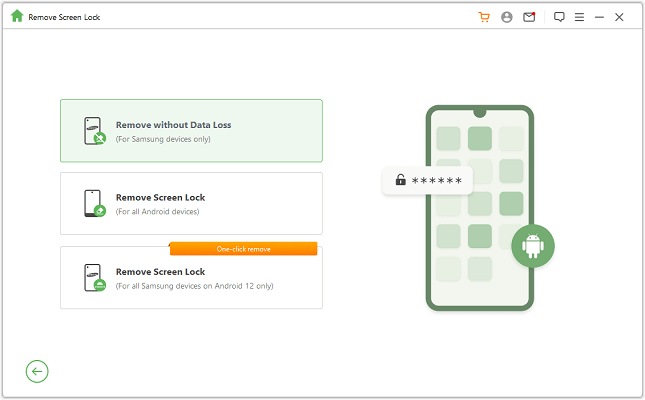
We choose to Remove without Data Loss as screen notice, but the following procedure led us to Remove Screen Lock mode that deletes all data.
This is due to the over-promising feature of the LockWiper to unlock screen locks without data loss. Besides, users misunderstood the compatibility of their devices. Actually, that is applied to some early models only.
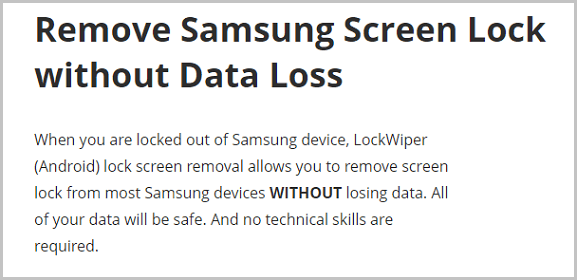
Therefore, in this case, iMyFone LockWiper is not considered a scam. It provides a useful toolkit to unlock Android phones, but they have to provide a precise table on the official website that shows users the compatibility of Android models. Hence, the users can make a better choice.
Part 3: iMyFone Alternative of Android Unlocker
Have any doubts about LockWiper (Android)? No worries! Give a try to the excellent LockWiper (Android) alternative iToolab UnlockGo (Android). It works alike LockWiper but gives you quick results within a few steps. Its unique unlocking system keeps your data secure and intact during the entire process. It promptly bypasses FRP lock when your phone sticks to the Google account verification. It smartly removes any type of screen lock that restricts access to your phone.
UnlockGo Android – All-in-One Unlock Tool for Android
- Remove all Android screen locks, PIN, password, pattern, fingerprints, face lock
- Unlock Samsung screen lock without data loss
- 1 click to bypass Google FRP lock on Samsung, Xiaomi, Redmi, vivo devices
- Free to factory reset all Samsung devices in one click
- Covers over 15 mainstream brands, 2000+ Android models
UnlockGo (Android) is the ultimate way out for users to regain full access to their phones. The tool has been reviewed and trusted by many leading tech sites and users all over the world.

Part 4: How to Use LockWiper Android Alternative?
Follow the step guide below to use LockWiper (Android) alternative accurately.
Step 1 Download and install UnlockGo (Android). Open it on your PC and select Remove Screen Locks. Choose Start and connect your phone to the PC.

Confirm your brand before connecting, such as Samsung or LG. Select Unlock to begin the process.

Step 2 Samsung phones follow different routes to enter Recovery mode. Check our detailed guide to put your device in Recovery mode.
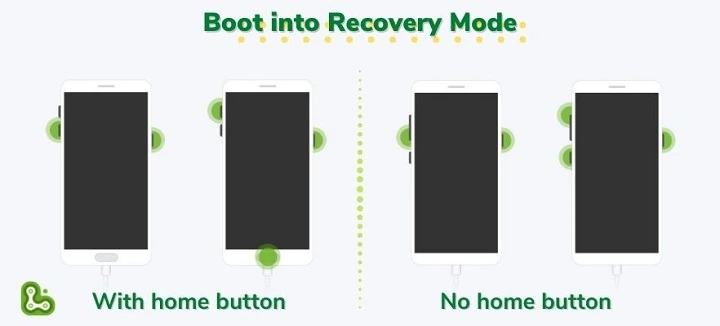
As your phone is entered in Recovery mode. Please follow the steps presented on the screen to unlock your phone.
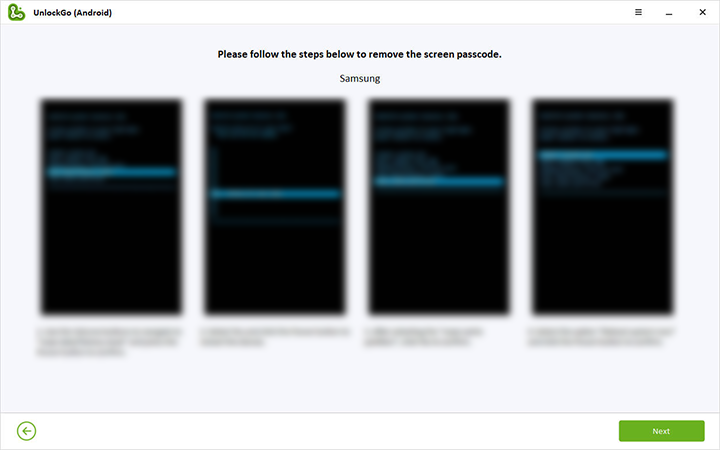
Step 3 Your phone unlocked successfully, set a new password.

Part 5: Comparing LockWiper Android and Its Alternative
You purchase the most expensive tool but what if it fails to support your setup. So, be careful while choosing the tool and emphasis its compatibility with your phone and PC. We are here going to compare the LockWiper (Android) with its alternative to check the compatibility of supported versions and devices for Android screen locks and FRP locks.
Screen Unlock Supported Devices (Phones & Tablets)
| Brand | iMyFone LockWiper Android | iToolab UnlockGo Android |
|---|---|---|
| Samsung | √ | √ |
| Huawei | √ | √ |
| Xiaomi | √ | √ |
| Lenovo | √ | √ |
| LG | √ | √ |
| Motorola | √ | √ |
| Honor | √ | √ |
| √ | √ | |
| HTC | √ | × |
| Sony | √ | √ |
| ZTE | √ | √ |
| Vivo | √ | √ |
| ASUS | × | √ |
| Wiko | × | √ |
| TECN | × | √ |
| Infinix | × | √ |
FRP Bypass Supported Devices and OS Versions (Phones & Tablets)
| iMyFone LockWiper Android | iToolab UnlockGo Android | |
|---|---|---|
| Brand | Samsung | Samsung, Xiaomi, Redmi, vivo |
| Android OS | Android 5-10 | Android 5-13 |
Also Read: How to bypass FRP for all Samsung models?
How much does iMyFone LockWiper (Android) cost?
Lockwiper (Android) offers various plans to their consumers according to their needs and budget. We found iToolab UnlockGo (Android) provides cost-effective flexible plans with more supported devices. See the price comparison table below.
Price Comparison
| Plans | iMyFone LockWiper Android | iToolab UnlockGo Android |
|---|---|---|
| 1 Month | 1 Device – $29.99 | 5 Devices & 1 PC – $29.95 |
| 1 Year | 1 Device – $39.99 | 5 Devices & 1 PC – $39.95 |
| Lifetime | 5 Devices – $59.99 | 5 Devices & 1 PC – $49.95 |
| 1 Year Business Plan | Unlimited Devices – $399.99 | 6-Unlimited devices & 1 PC – From $55.95 |
Why UnlockGo (Android) is more adorable than LockWiper (Android)?
The achievement of UnlockGo (Android) is based on the following reasons.
- Strong, malware-free tool
- Supports more devices at a lower price
- Removes all types of screen locks (PIN, Pattern, Fingerprint, Face lock)
- Bypass FRP on Samsung, Xiaomi, Redmi, vivo devices (Android 5-13)
- Supports 15 brands, 2000+ Android phones and tablets
- Unlocks screen lock without data loss on earlier Samsung devices (before S7)
- Continuous updates and supports new Android OS depend on the lasting perception of user needs
Wrapping Up
To sum up, the iMyFone LockWiper tool has all the specs to unlock Android but it lacks complete information. This confusion leads to data loss. If you are seeking the best LockWiper Android alternatives, then iToolab UnlockGo (Android) should be the one. It makes the unlocking process easier for every non-technical person, whether bypassing Android locked screen or Google lock. End the struggle and try it now!



I want to understand about how to open android Google account bypass
mere mobile mein lock lag Gaya hai vah todna hai
Hi Sapeek, iToolab UnlockGo Android Unlocker can unlock screen locks on 6000+ Android models.
gabbar Singh
Hi Gabbar, what can we do for you?