iToolab UnlockGo Android is a tool to remove screen locks and FRP locks on Android devices. It is compatible with all Android versions and offers solutions for locked phone users. In this post, we’ll go through whether iToolab UnlockGo Android provides a free trial, and where to download it safely. We will also walk you through the upgrade process and the advantages. Let’s dive in.
Is There A Free Trial of iToolab UnlockGo Android?
Yes, iToolab provides a free trial for UnlockGo Android for Windows and Mac users. This trial will give you the opportunity to test the interface and check device compatibility before purchasing. You can also use this free trial to factory reset Samsung devices in 1 click. Although the advanced functionalities are limited, it still gives you an idea of what the tool can do. It is a wonderful opportunity to test the software before purchasing the full version.
Also Read: In-Depth Review of iToolab UnlockGo Android Full Version
Where to Download UnlockGo Android Free Trial Version?
For a safe download of UnlockGo Android free trial, ensure that you are visiting the official iToolab website. This way, you will always get the latest version without any chance of malware or tampering. On the homepage, click UnlockGo (Android). Once there, you can select the appropriate version for Windows or Mac. Do not use third-party downloading sites as there is a high risk of downloading an outdated or infected file.
Also Read: Should You Download UnlockGo Android Crack Version?
What Can You Do with iToolab UnlockGo Android Free Trial?
You can start a free trial of iToolab UnlockGo Android to see whether your device is supported before you decide to unlock any features. This will avoid problems of compatibility and guarantee a convenient unlocking process. One notable function is the option to do a factory reset of Samsung devices with just one click. This is particularly helpful if you need to reset several Samsung devices or you’re not tech-savvy. Here are the steps to factory reset a Samsung device:
Step 1 Download and install iToolab UnlockGo Android on your computer. Then launch the program. Connect your phone to the computer and then tap your phone to allow data access. Tap to start the “One-click Factory Reset” function.
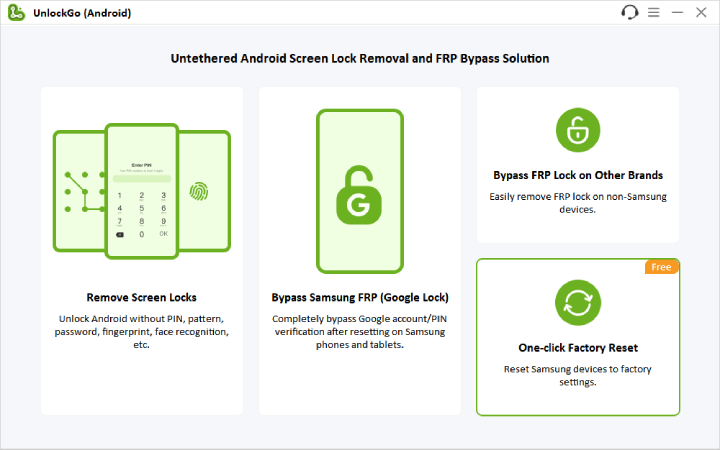
Step 2 Read the notice and click to start the reset.
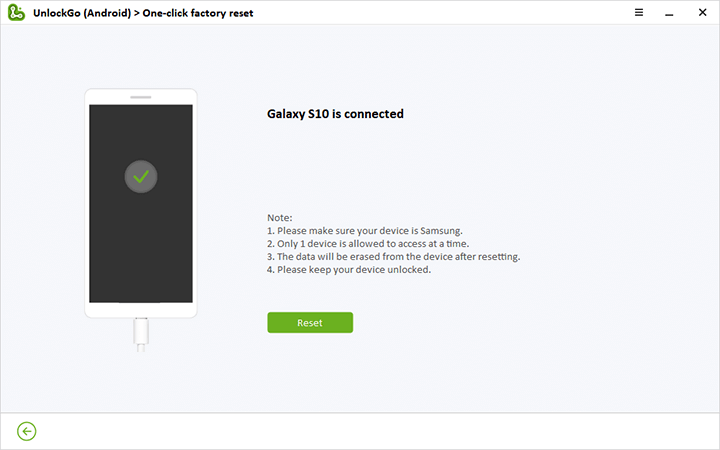
Step 3 After several seconds, your Samsung phone will be restored to factory settings. Then configure your device once it’s finished rebooting.
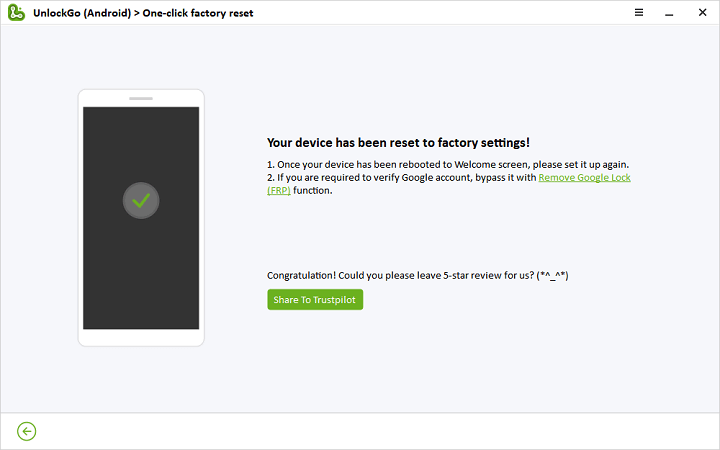
If you own a mobile repair shop, then iToolab UnlockGo Android is an essential tool. It streamlines complicated systems, saves time, and increases customer satisfaction. The trial offers a preview of each capability, if you want to try before you buy.
Should You Upgrade UnlockGo Android Free Trial?
Although the free trial has limited capabilities, upgrading unlocks all of the software’s ability. It adds additional features that improve your unlocking experience and offers you peace of mind. These include:
- ✅Fully functional software, you can use all features without any restrictions.
- ✅Free life time updates for future Android OS releases!
- ✅Receiving help from professional technical support when ever you encounter any issues.
- ✅Unlocking premium functions that aren’t in the trial version.
iToolab UnlockGo Android offers different license plans to suit various needs. These usually include 1 Device Plan if you only need to unlock one device, a Monthly Plan for short-term use, an Annual Plan for extended access, and a Lifetime Plan for unlimited usage with all updates included. To purchase a license plan, follow these steps:
- Visit the official iToolab UnlockGo Android purchase page.
- Choose the license plan that fits your needs (Monthly, Annual, or Lifetime).
- Click the Buy Now button next to your chosen plan.
- Fill in your payment and billing details on the secure checkout page.
- Review your order and confirm the payment.
- After successful payment, you will receive a license key via email.
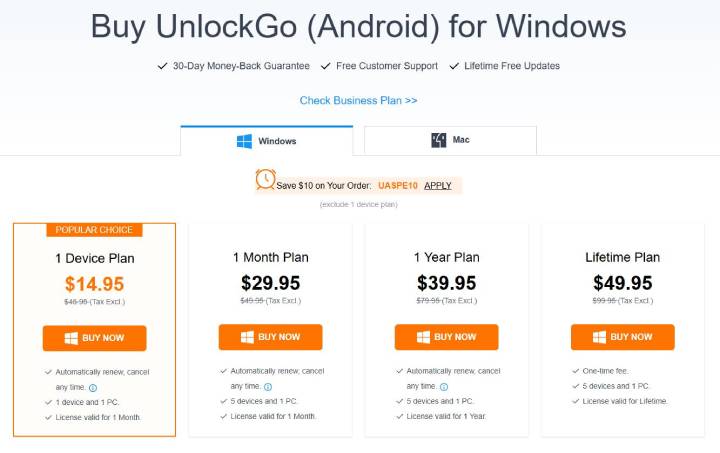
Here is a big discount for you. You can apply this when you purchase any license plan of UnlockGo Android.

iToolab UnlockGo Android Unlocker Coupon
$10 OFF iToolab coupon code for Android unlocker
How to Unlock Android Phone without Losing Data Using UnlockGo Android?
Unlocking an Android phone without losing data can be tricky, but iToolab UnlockGo Android makes it easier. This tool helps you bypass screen locks while keeping your important files intact. Following are the steps to unlock your early Samsung devices without losing data using UnlockGo Android.
Step 1 Download and install iToolab UnlockGo for Android on your PC. After it’s installed, open the program. Connect your early Samsung phone using a USB cable to the computer. Tap on “Remove Screen Locks – Unlock Samsung without Data Loss” on the main interface.

Step 2 Click “Start” to continue the unlocking process. Choose your device name and model from the dropdown menus and click “Next.” Just double check to make sure that you have the right information.
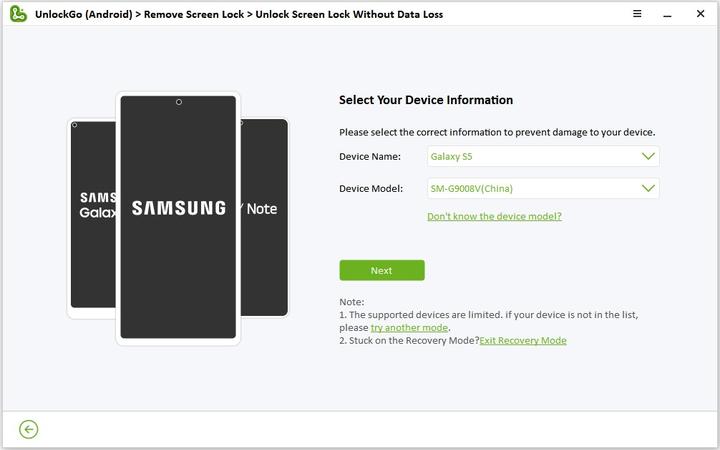
Step 3 UnlockGo for Android will download the necessary data package on its own. Wait a moment and click “Next” to continue.
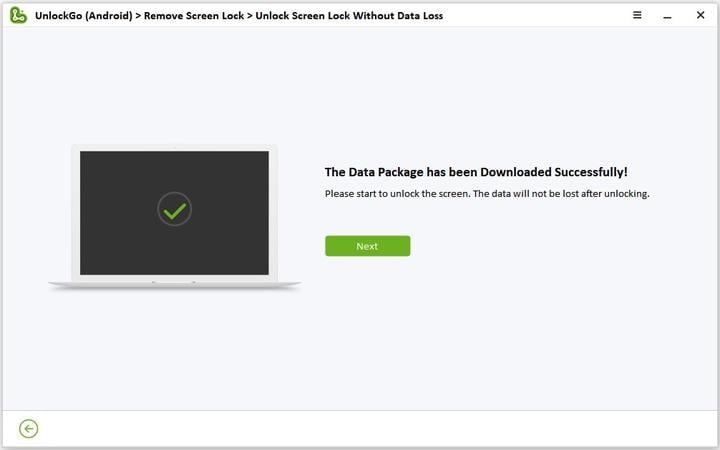
Step 4 Just follow the on screen prompts to get your Samsung device into Download Mode. After finishing, click “Start” to go on.
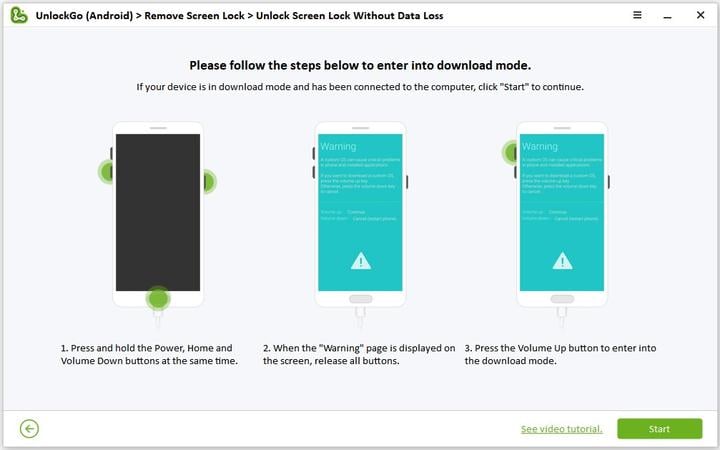
Step 5 When you are in Download Mode, UnlockGo for Android will start to unlock the screen for you. All of this takes just a couple of minutes. After the process is completed, your Samsung device will be successfully unlocked with no data loss.
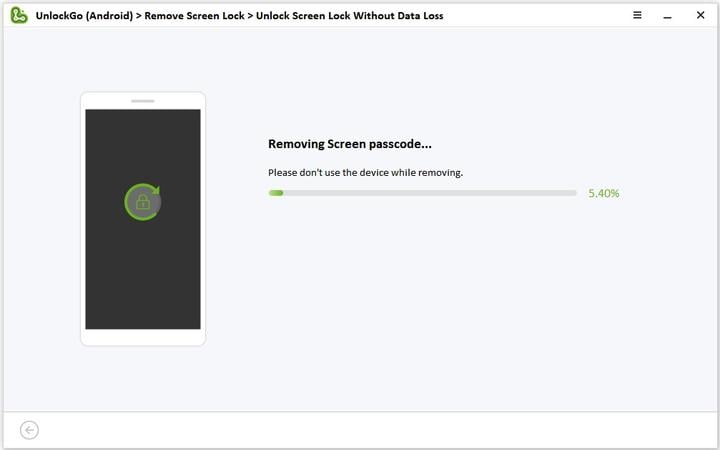
Final Words
iToolab UnlockGo Android is a powerful and flexible tool for unlocking devices safely and efficiently. Whether you’re testing the free trial or upgrading for full features, it offers strong value. Both professionals and everyday users can use the software to unlock their Android phones and tablets. Download it from the official site to start unlocking with confidence today.
UnlockGo Android – Best Android Unlocker
389,390,209 people have downloaded it


