When you forget the password for your iOS device, the device can become rather useless to you since you will not be able to use it much. And since many of the official ways to unlock the device may prove more problematic than useful, you may end up needing to use third-party tools like Dr.Fone Unlock (iOS) to help unlock the device.
Dr.Fone Unlock has been around for quite a while and has a reputation as a highly effective solution. We tested it for ourselves to determine if it is an ideal solution when you forget the passcode or you need to remove the Apple ID from a second-hand device. This review records our conclusions.
What is Dr.Fone iCloud Unlock?
Dr.Fone – Unlock is a lock screen removal tool that will remove all types of lock screen passcodes for both Android and iOS devices. It is an ideal solution under several circumstances including the following;
- When you forget your lock screen passcode
- When the previous owner of the device forgets to remove their passcode
- When the device is disabled following too many wrong passcode attempts
- If the screen is damaged and there is no way to unlock it
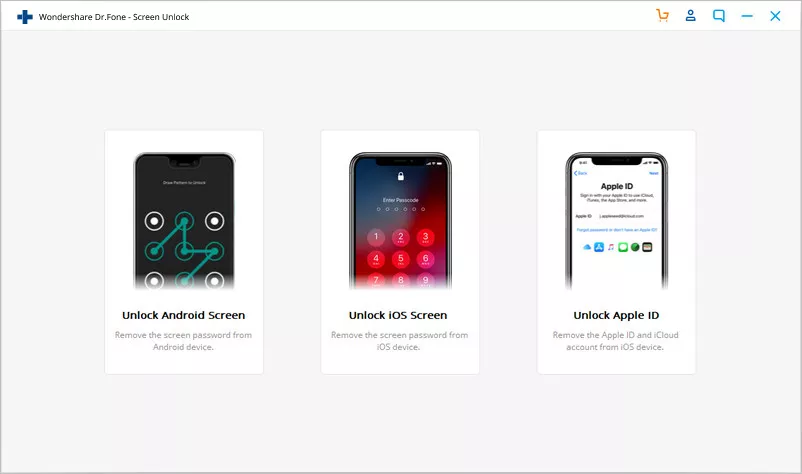
Can You Use Dr.Fone iCloud Unlock to Remove Lock?
Dr.Fone Unlock can be used to unlock several kinds of locks, including the following;
- Lock Screens – This includes the 4-digit/6-digit passcode, Touch ID and Face ID.
- It can also remove the Apple ID from an iOS device if you don’t have the account details
- It can also remove the various kinds of lock screen passwords on Android devices.
Dr.Fone Unlock cannot be helpful to you if you want to remove the iCloud Activation Lock on the device. This is because the Apple ID removal procedure we will describe below will only work if you can get into the device and know the device’s screen passcode.
It may therefore not be a great solution when you have purchased a second-hand iPhone which is already stuck at the “iCloud Activation Lock” screen.
How to Remove Apple ID with Dr.Fone Unlock?
To use Dr.Fone Unlock to remove the Apple ID on the iOS device, follow these simple steps;
Step 1: Download and install Dr.Fone toolkit onto your computer. Run it and then select “Screen Unlock” in the main window. Then connect the iOS device to the computer using USB cables.
Step 2: In the new interface that appears, select the “Unlock Apple ID” option. Enter the screen password on the device and then tap “Trust” to allow the program to detect the device.

Step 3: The next step is to reset all the settings on the iPhone. Just follow the on-screen instructions to do it.

Step 4: Once all settings are reset on the device, the iPhone will restart and the program will go to work immediately to unlock the Apple ID.

In a few minutes you will see a notification that the process is complete and that the device has been unlocked.
Alternative Works Better Than Dr.Fone iCloud Unlock
If you have purchased a second-hand iOS device and the previous owner neglected to remove their iCloud account from the device, the best solution for you to try is iToolab UnlockGo. The following are some of the reasons why UnlockGo may prove to be a better solution than Dr.Fone iCloud Unlock;
- Remove the iCloud Activation Lock on your device without Apple ID and password. It’s compatible with iPhone 5s to iPhone X running iOS 12.0 to 16.5.
- Delete an Apple ID on iOS devices without the password.
- Turn off Find My iPhone without password.
- No one will be able to access the device remotely, after removing the previous owner’s iCloud account.
- It also unlocks all types of screen passcodes, screen time passcode, MDM lock from the device.
- Its user interface is easy to access and use, allowing you to unlock the device in a matter of minutes.
Here’s how to use it;
Step 1: Download and install UnlockGo on your computer. Run it after installation.
Step 2: Select “Unlock iCloud Activation Lock” on the main window and then use USB cables to connect the iOS device to the computer.

Step 3: UnlockGo will begin downloading the necessary jailbreak package as soon as it detects the connected device. When the download is complete, click on “Jailbreak” and then follow the on-screen prompts to facilitate the jailbreaking process.

Step 4: Allow the jailbreaking process to run and once it is complete, click on “Remove” to allow UnlockGo to begin removing the iCloud activation lock. Ensure that the device remains connected to the computer until you see a notification that the process is complete.

Conclusion
Dr.Fone iCloud Unlock has been a reliable way to bypass the various types of screen locks on iOS and Android devices for a long time. But it falls short when you need to remove an iCloud account from the device. It may therefore not be a great solution when you have purchased a second-hand iPhone which is already stuck at the “iCloud Activation Lock” screen. For this reason, iToolab UnlockGo is perhaps a more effective solution.







Please I need clean knowledge if I use the dr fone can’t it help me? I remember my Apple ID password I don’t know if it was tried a lot of time that make it to be disabled and not active and I want to remove the iCloud from my phone?