In this guide, we take a look at iCloud DNS Bypass as a way to unlock an iCloud locked iPhone or iPad. This method appears in many solutions and there are those who claim that it works to unlock the device. But it does have its advantages and disadvantages which we look at in the course of this article.
Let’s get started.
What Is iCloud DNS Bypass?
Your device will send an activation request to Apple servers whenever you set up the device, factory reset it, or restore the device. If Find My iPhone is enabled on the device, you will also see the iCloud Activation Lock Screen appear on the screen, asking you to enter your iCloud login details.
The problem comes in if you have forgotten your Apple ID password or you purchased a second-hand device that is iCloud locked. The iCloud DNS Bypass method is one of the ways to unlock the device and gain access to the features and data on it.
Domain Name System (DNS) converts readable names into IP addresses. This is why it is one of the ways you can unlock an iCloud locked device: it allows you to change the activation path by sending it from the Apple servers to the iCloud Bypass DNS server for authentication.
It may sound complicated, but the process can be quite easy and can be done from the device’s Wi-Fi settings. Even if the activation screen pops up and you are not able to access the device, you can use the setup screen to access the Wi-Fi setting and change the DNS address.
How to DNS Bypass iCloud
The following is a step-by-step guide on how to use the DNS Bypass iCloud method to unlock the device. But before we begin, it is important to make sure that there is a SIM card installed on the device as this method cannot be completed without a SIM card.
Step 1: On the Setup screen, choose your country and language.
Step 2: On the next page, you will see the Wi-Fi settings page. Tap on the “I” next to the Wi-Fi network that you would like to connect to.
If you don’t see the “I” symbol, press the Home Button > More Wi-Fi Setting” and look for it.
Step 3: Tap on “Forget this Network”.
Step 4: Tao on the “I” again and then enter the DNS server to bypass the iCloud Activation lock. The DNS server you enter will depend on your location. Here are the various IP addresses depending on the region:
- USA: 104.154.51.7
- South America: 35.199.88.219
- Europe: 104.155.28.90
- Asia: 104.155.220.58
- Australia and Oceania: 35.189.47.23
- Other continents: 78.100.17.60
Step 5: Tap on the “Back” option after entering the IP address and then select the Wi-Fi network you want to use and enter the password.
Step 6: Tap on the “Back” button again and you will be on the iCloud Bypass screen.
Step 7: Now just scroll down the page to go to the menu and set up your apps and features
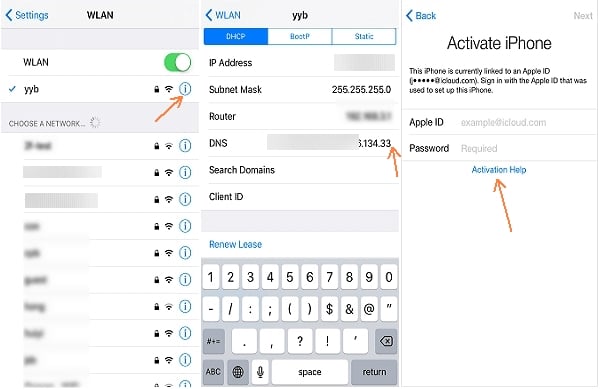
Pros and Cons of DNS Bypass Method
This method can be useful but it does have its own advantages and disadvantages. The following is a breakdown of these pros and cons:
Pros
- Since you can do it in the device’s Wi-Fi settings, you don’t need to install any software on the device to use it.
- Once the device is activated, you can then easily access it and use some of the apps including the browser, the camera, and games.
- This method is completely free to use.
Cons
This method is only a partial hack and it may not unlock the device completely
- Some users reported that the iCloud DNS bypassing method won’t work sometimes.
- Since it is a way to unlock the device, you will only be able to access limited functions on the device. Not all features and apps will be accessible.
- It is only useful for devices running iOS 8 to iOS 10.
Alternative to iCloud DNS Bypass – UnlockGo
One of the best ways to unlock an iCloud locked device is to use iToolab UnlockGo. This is a program that is designed to help you unlock the device and easily access the features and apps on the device. It is very easy to use and the following are its main features:
- You can use it to remove the iCloud Activation Lock in just a few simple steps and gain access to the device.
- You will not have to worry that someone could use the old Apple ID to track your device or erase it remotely.
- You can log into your iPhone with a new Apple ID after bypassing the iCloud lock.
- It is also one of the most useful solutions to remove the Apple ID on your iPhone without password.
- It can also be used to remove passcode from iPhone including Touch ID and Face ID.
- This program is so easy to use, you don’t need any technical expertise to use this program.
How to Use UnlockGo
To use this program to unlock an iCloud locked device, follow these simple steps:
Step 1: Download and install the program onto your computer and then run the program after successful installation.
Step 2: In the main window, click on “Remove iCloud Activation Lock”.




Pros and Cons of UnlockGo
Just like the iCloud DNS method, this program also has its own benefits and limitations. They include the following:
Pros
- It is very easy to use: you don’t need technical knowledge.
- It can remove all types of lock screen passcodes professionally and easily.
- It is very reliable and unlocks the device very quickly.
- You can use it to bypass the iCloud Lock without entering the Apple ID or passcode.
- It can remove the screen passcode in just a few minutes.
Cons
- The “Unlock iCloud Activation Lock” feature on this tool can only work on iPhone 5s to iPhone X and on devices running iOS 12.3 and later. It doesn’t support iOS 12.4.5 and iOS 12.4.6.
Conclusion
After bypassing iCloud you can’t not make a phone call or login your Apple ID in App Store. However, now iToolab UnlockGo allows you to achieve that. As a powerful tool, you can always trust this tool. Compare to the iCloud DNS bypass, its 100% working. If this article helps you, do not forget to comment below to let us know!









Want to bypass my iPhone 7 locked to owner please sent me a more appropriate method for iPhone 7 running under iOS 15.7
Hey, dear.
We’ve published a new version of UnlockGo. Now you can bypass iPhone locked to owner on iOS 15.7 using a Mac.
Unfortunately I have an iPhone XS Max that is locked to owner. Believe me I would love to ask my son to unlock it for me but the problem is he committed suicide a year and a half ago, so I can’t do that and Apple has been of absolutely no use to me at all.
Hi Chris, we are sorry to tell you that there is no reliable program can bypass iPhone locked to owner on iPhone XS Max right now.