With macOS Catalina released, iTunes is not supported. And some of you might not have downloaded iTunes on your Windows computer yet. So, how to factory reset iPhone without iTunes? In this blog, we will tell you 5 ways to factory reset an iPhone without iTunes.
Before You Restore iPhone, Remember to Back up Data
Step 1. First, make sure you have connected to Wi-Fi network.
Step 2. Go to Settings > Apple ID > tap iCloud.
Step 3. Tap iCloud Backup > Tap Back Up Now.
If you are reminded that there is not enough iCloud storage space, you’d better buy more storage.
How to Factory Reset iPhone without iTunes Using UnlockGo🔥🔥🔥
You might wonder how to factory reset iPhone 13/12/11/8/7? Let’s get started with the most effective way to factory reset your iPhone without iTunes. The best solution is a third-party iPhone Unlocker Tool – iToolab UnlockGo.
UnlockGo is an all-in-one tool that can come in handy when you need to factory reset iPhone without a password, bypass iPhone passcode, remove iCloud activation lockquickly and easily. No matter what you are holding an old iPhone 5S or the newest iPhone 13 Pro Max, this application works for both of them.
Video Guide: How to Factory Reset iPhone without iTunes
Follow these simple steps to use UnlockGo to factory reset your iPhone without password:
Step 1. Download and install the program on to your computer. Run it after a successful installation and choose “Unlock Screen Passcode”, then connect the iPhone to the computer. When the program detects the device, click on “Start”.
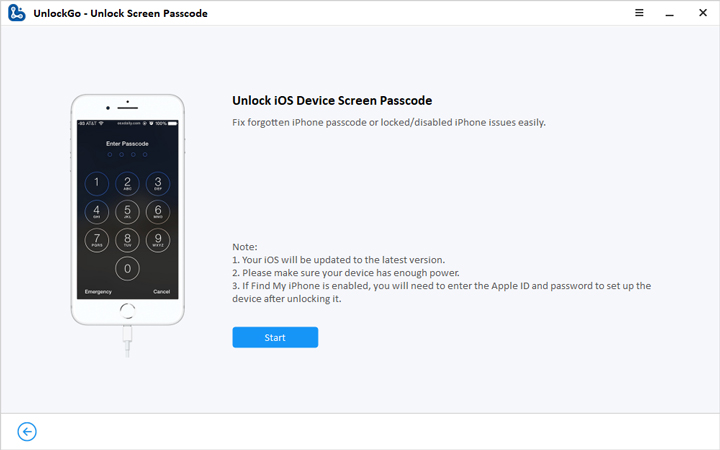
Step 2. The program will need to install the latest firmware on the device. Click “Download” to download and install the firmware on the device.

Step 3. When the firmware download is complete, click on “Unlock Now” to unlock and then reset the device. The process will take only a few minutes. Keep the device connected to the computer until the program notifies you that the process is complete.

So easy to factory reset iPhone with iToolab UnlockGo, right? This tool can be really helpful to factory reset the device when you’ve forgotten or lost the password, entered the password too many times, or you when you don’t have access to iTunes or iCloud.
How to Factory Reset iPhone without iTunes from Settings
If you have access to the device’s settings, how to factory reset iPhone without iTunes? Follow these simple steps to do it:
Step 1: Open the “Settings” app on your device and then scroll down to tap “General”.
Step 2: Tap “Reset” and then select “Erase All Contents and Settings”. This will erase all the data and settings on the device and return the device to the original factory settings.
Step 3: Enter your iPhone passcode to confirm that you want to reset the device.
If you don’t know your passcode or you’ve entered it too many times, you may need to use your computer or iTunes to factory reset the device. You can also use UnlockGo if iTunes is not an option.
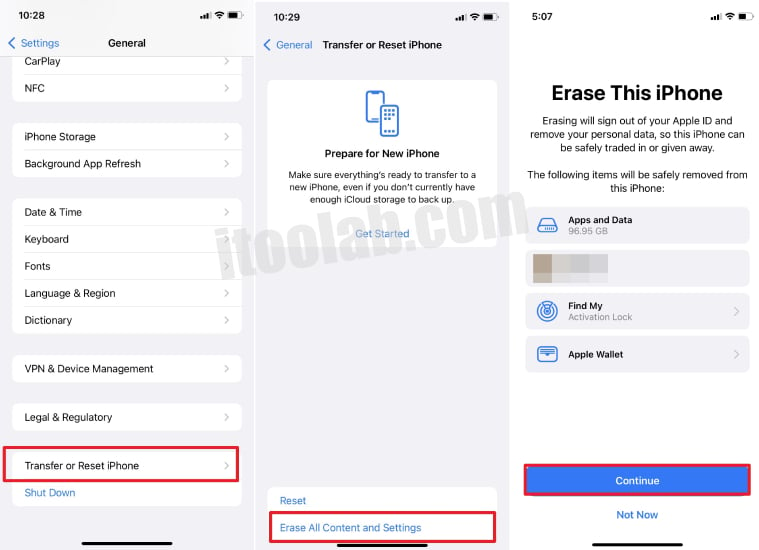
How to Factory Reset iPhone without iTunes on iCloud.com
If you had set up Find my iPhone on your device, you may be able to factory reset the device using iCloud.com. To do that, follow these simple steps:
Step 1: Open iCloud on any browser and then sign in with your Apple ID and password. The Apple ID and password must be the same one you use on the locked iPhone.
Step 2: Click on “Find iPhone” and then select the iPhone you want to reset under “All Devices”.
Step 3: In the new window that appears, select “Erase iPhone” and iCloud will send an automatic command to the device to erase all data and settings, essentially factory resetting the device remotely.

How to Factory Reset iPhone without Password Using Find My iPhone App
Another great way to factory reset iPhone without iTunes is to use the Find My iPhone feature. Just like the solution above, you must have enabled Find My iPhone on the device for this method to work. Please note that the iPhone you want to reset needs to be connected to the internet.
Step 1: Open the “Find My iPhone” app.
Step 2: Go to Debvices at the bottom of the screen.
Step 3: Choose your iPhone and scroll to find “Erase This iPhone”.
Step 4: After that, you need to enter your phone number.
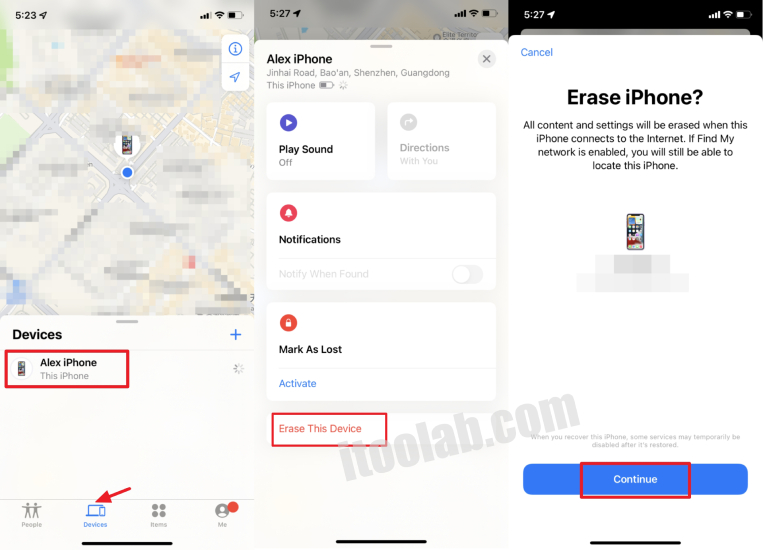
After Factory Reset, How to Restore from iCloud Backup
After you have restored iPhone, your device will reboot again. Next, you should see a Hello screen, and then Apps & Data screen.
- Tap Restore from iCloud Backup.
- Sign in to iCloud with your Apple ID.
- Choose a backup. After you choose a backup, the transfer process begins immediately.
- Please stay connected to Wi-Fi and wait for the progress bar to appear and complete.
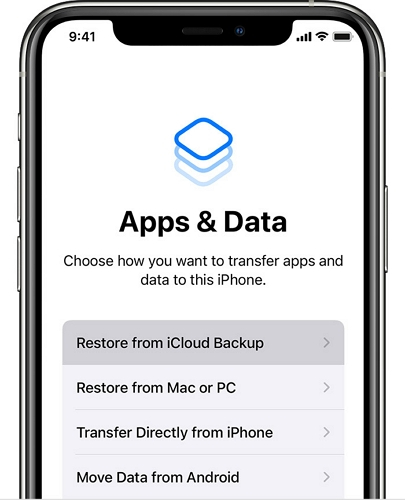
Conclusion
Now, you’ve learned the full guide here. No matter when you cannot access iTunes, or you cannot access to the device itself iToolab UnlockGo can always help you factory reset iPhone without iTunes. If you want to unlock Appple ID without a password, it will be your assistant too.

