“Hey, I hope everyone is doing well. I am here to get some answers related to security questions. I am trying to change my security questions, but it is showing this message, “Cannot reset Apple ID security questions; we don’t have sufficient information to change your security question.”On the other hand, I got locked out of my Apple ID, and now I can’t purchase anything from the App Store. Is there any way to change the security questions? Thank You!
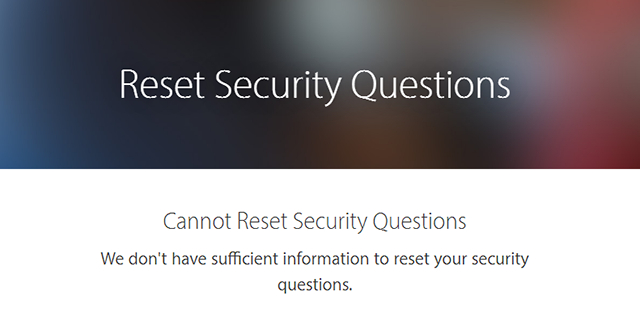
Security questions are necessary because they help to recover the Apple account. But what if you answer the wrong questions? Well, that can be a big issue because you will get locked out of the Apple ID and won’t be able to get it back until you get the right answers. However, you can change the security questions, but it can also cause issues, such as cannot reset security questions error. If you are also facing the same problem, this article will help fix it.
Part 1. What are Apple Security Questions for?
As mentioned above, Apple security questions help verify your identity and ensure your account is safe. Furthermore, security questions also play a vital role in getting your account back. Apart from that, when you want to purchase something from iTunes, check your account information, or want to change your password, you are required to answer security questions. So, it won’t be wrong to say that security questions play an important role in improving the security of your device.
Part 2. Why “We Do Not Have Sufficient Information To Reset Your Security Questions”
While changing the security questions, you often see this “Cannot reset Apple ID security questions due to insufficient information” message that means you didn’t provide the right information or haven’t added the details correctly. This can easily lock your account and stop you from purchasing music, applications, and other things from the iTunes store. But the question is why you often see this error, and what could be done to fix it? There can be many reasons why Apple ID security questions cannot be reset. Below we have mentioned all the ways that can be used to get rid of this error.
Part 3. Try to Recover Account Using Emergency Email
To fix the “Cannot Reset Apple ID Security Questions’ error, here is the first method that you can try, which is recovering the account using the emergency email address; for that, you can follow the steps below.
- Step 1: Click the link appleid.apple.com on the browser to open the Apple ID account page. Once you are on the page, enter your Apple ID to complete the sign-in process.
- Step 2: Go to the account page and look for the “Edit” option. You will see the “Are the Security Questions being already there?” option. Click it, and you will be asked to answer them.
- Step 3: In the next steps, click “Add Security Questions.” From there, you can set new security questions.
- Step 4: Now, enter your email address and verify it. Finally, you are ready to recover your account.
Part 4. Send Verification Code to Another Device You’ve Logged into
If Apple cannot reset security questions and you want to recover your account, the other method you can try is sending a verification code to another device. This process is straightforward and works 100%. Try the steps below to send the verification code to another device.
- Step 1: Click the “Didn’t get a verification code” option. You will see this on the sign-in screen.
- Step 2: Now, enter the number where you want to send the code.
- Step 3: You will get the code on your phone within a few seconds. The code will include a domain validation line. For example, @icloud.com #123456 %apple.com.
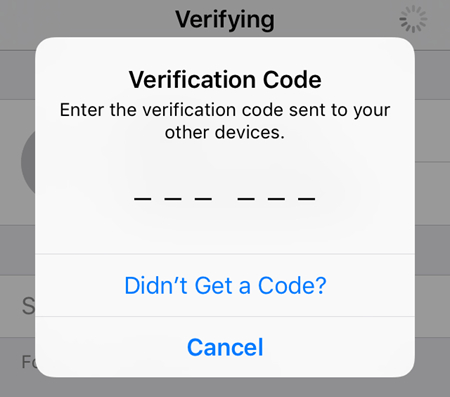
Part 5. If You Tried Multiple Times but Failed, Please Contact Apple
If you have tried several attempts to change the security questions, but it still shows, “We don’t have sufficient information to reset your security questions,” the only solution is to contact Apple Support. Below, we have mentioned all the steps to help you in the process.
- Step 1: Click the link https://support.apple.com/en-us/HT204169 to open the Apple support page.
- Step 2: Choose your location and click “Get support now,” and it will redirect you to different categories.
- Step 4: In the next step, hit the “Forgot Security Questions” option.
You will get different solutions to change your security questions. Make sure to follow all the steps. Keep in mind that the team of Apple will ask you a few questions to confirm your identity.
Part 6. The Last Resort to Fix Apple Cannot Reset Security Questions
If still, Apple cannot reset security questions, the only solution left is downloading a third-party application to unlock your Apple ID without a password or security questions. The third-party application that you can download is iToolab UnlockGo which is an amazing tool by iToolab. Using this application, you can unlock your Apple ID with one click. Here is how it works.
Step 1. Install UnlockGo from the official website and hit the “Unlock Apple ID” option. During the process, make sure your mobile is connected to the PC.
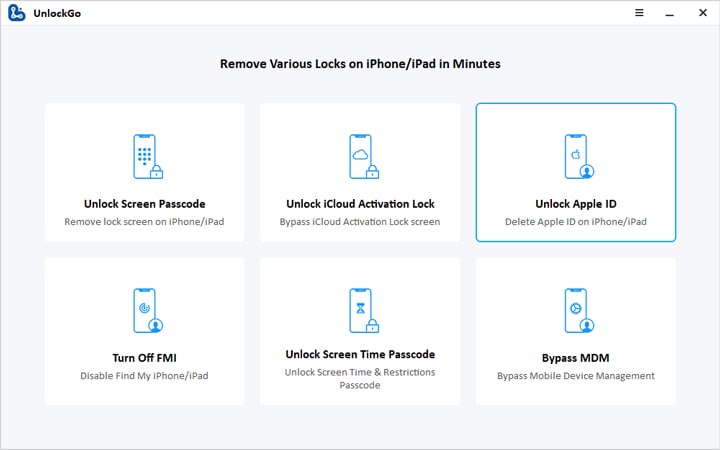
Step 2: Click the “Unlock Now” option and verify that your screen lock is turned on.
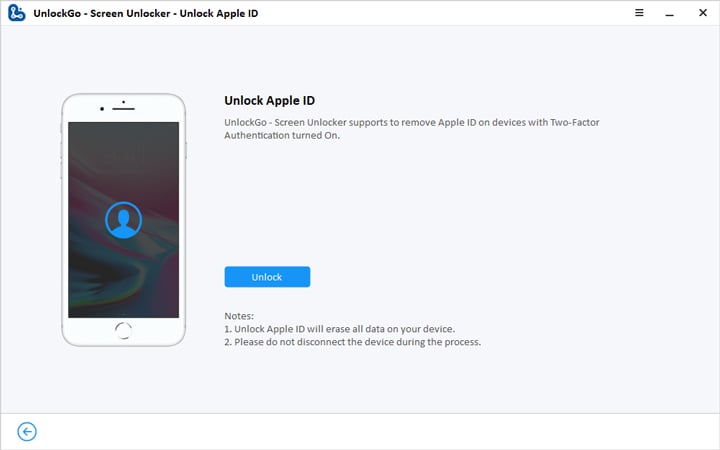
Step 3: Now, to remove the Apple ID, you will be asked to install the firmware package. Select the path for the firmware package and click the “Download” button.
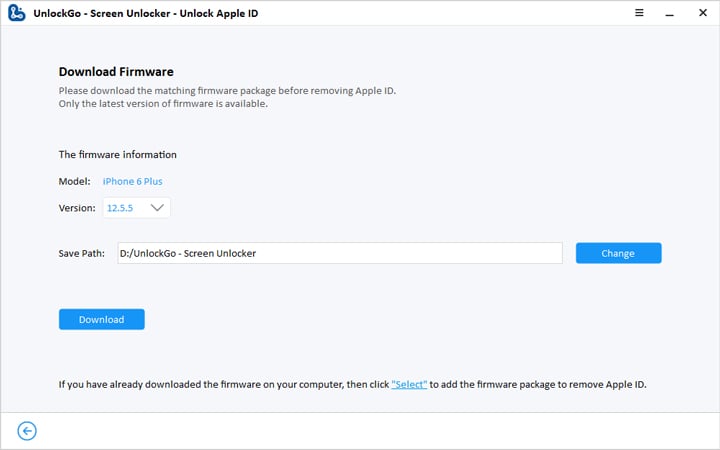
Step 4: Once the firmware package is installed, hit the “Unlock Now” option to unlock the Apple ID. Within a few seconds, your Apple ID will be removed.
Unlock My Apple ID Successfully!
Thanks for reading this article. We are sure you have got all your answers regarding Apple cannot reset security questions. Plus, you can download the iToolab UnlockGo application for removing your Apple ID without a password. This tool is perfect for all devices and has a good success rate. Using it, you can remove Apple lock, disable Screen Time, and much more.


