WhatsApp is by far the largest instant messaging platform in the world, with over 2 billion active users. Despite this, WhatsApp still lacks a native solution that allows seamless data transfer between devices. itransor for WhatsApp also allows you to create local backup and automates the entire process so that users do not have to endure the inconvenience of manually transferring data. However, how reliable iTransor for WhatsApp really is? And what are its pros and cons? Let us find out in this complete iTransor for WhatsApp Review.
Part 1. What is iTransor for WhatsApp?
iTransor for WhatsApp is a popular app that enables WhatsApp and WhatsApp businesses to transfer data between devices without overwriting previous data. It also allows you to natively export WhatsApp backup to HTML, PDF, and CSV/XLS files without the need for any other third-party apps.
Part 2. Is iTransor for WhatsApp Working?
So will imyfone itransor for WhatsApp deliver on its promises? Let us look at the pros and cons of using the app.
Pros
- iTransor for WhatsApp covers all chats & attachments, so you can rest assured that there are no compatibility issues and no data is left behind.
- iTransor is easy to operate, and with basic knowledge about computers, anyone can use the tool.
- Cross-platform, so it can be used to transfer files between iPhone and Android and vice versa.
- Can restore data from iTunes.
- Ability to preview data before transferring.
Cons
- Often pricier than the competition. Plus: if you want to use a more affordable tool, then iToolab WatsGo only starts from $16.9 for one month, PLUS 🔥30% OFF COUPON CODE: WATSNEW03
- Customer support can be better.
- Slow transfer speed when transferring large files.
Part 3. Is iTransor for WhatsApp safe?
Overall, iTransor for WhatsApp is a safe platform, and it claims to be 100% free from viruses or malware and protect your privacy at all times. iTransor for WhatsApp also offers free security upgrades for a lifetime, ensuring that users are always updated and have access to the latest features. To top it off, iTransor also offers a 30 day money-back guarantee allowing you to recap your money if you do not like their service.
However, according to what we have tested and searched, iTransor for WhatsApp is not 100% working as sometimes the program will get stuck during the restoring process for a long time. And you need to repeat the whole process again.
Part 4. Is iTransor for WhatsApp Free?
No iTransor for WhatsApp is not free, and you either have to pay a monthly/yearly subscription or pay a hefty 69.95 for a Lifetime Plan (5 devices only). Compared to the competition, the price is a bit steep, especially the lifetime plan, as competitors are offering the same service at $27.97.
There is also a monthly and yearly plan which we do not recommend as the price of $30/month is just bunkers.
iTansor for WhatsApp Download, How to Get?
iTransor for WhatsApp offers two versions, one for Windows and the other for mac. Both are priced the same, and depending on the version of your device; you can download the most appropriate one.
Part 5. Best Alternative of iTransor for WhatsApp!
iTransor for WhatsApp is a decent app that allows you to transfer all your WhatsApp data seamlessly. However, iTransor is not the best value option out there, and users have complained that the app is slow to transfer large files. But thankfully, there are several great alternatives to iTransor for WhatsApp which offer the same great feature. One such app is iToolab WatsGo which offers all the great features you would expect while ensuring super-fast data transfer. And the best part, iToolab WatsGo is the best value option for any WhatsApp transfer app on the market.
Below are some of the main advantages of using iToolab WatsGo over other WhatsApp transfer apps.
| Highlights | Details |
|---|---|
| Highest Ssuccess Rate | Transferring large files cross-platform is no easy feat, and most other transfer apps do face stability issues from time to time. However, iToolab WatsGo offers a respectable 90%+ success rate which is very high when compared to other WhatsApp transfer apps. |
| Transfer Speed | WatsGo is known for its blazing fast speeds when transferring large files. You can expect a fluent transfer process without any stuck at 10240kb/s. |
| Free to backup WhatsApp & WhatsApp Business to PC | WatsGo allows you to back up WhatsApp on your computer for free. You can back up multiple WhatsApp accounts, as well as WhatsApp Business. |
| Multiple Devices Supported | iToolab WatsGo supports more than 6000 brands worldwide, such as Huawei, Samsung, Oppo, Xiaomi, Oneplus, and so on. So no matter which smartphone you use, you can rest assured that WatsGo has you covered. |
How to Transfer WhatsApp between Android and iPhone using WatsGo
Setting up iToolab WatsGo is really easy, and anyone can start using the app following the instruction given below:
Step 1: Download and install iToolab WatsGo on your computer, launch the app and select the “WhatsApp Transfer ” option from the dashboard.

Step 2: Now, connect both your android and iPhone to the computer using a USB cable.
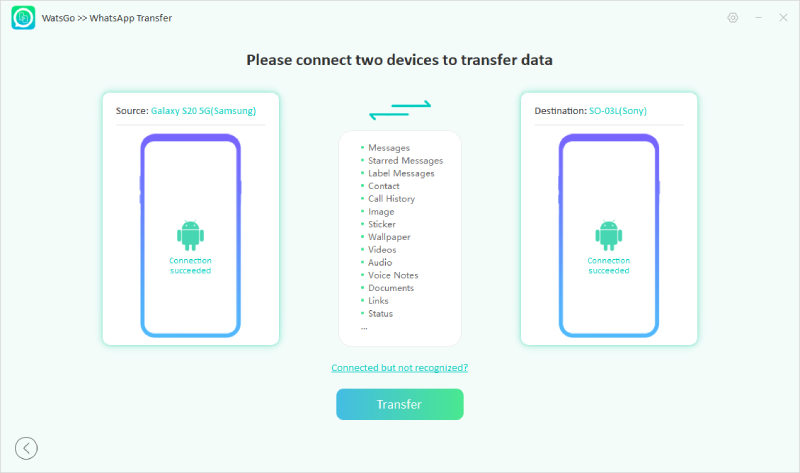
Once your phone is connected, you should see the name of the devices on the screen.
Note: when transferring files between android to iPhone, keep the Android phone set as source (on the left of the screen) and iPhone as destination (on the right of the screen). If the order is not correct, press the flip button to change it.
Step 4: Back up your WhatsApp data on the target Android device; follow the instruction below.
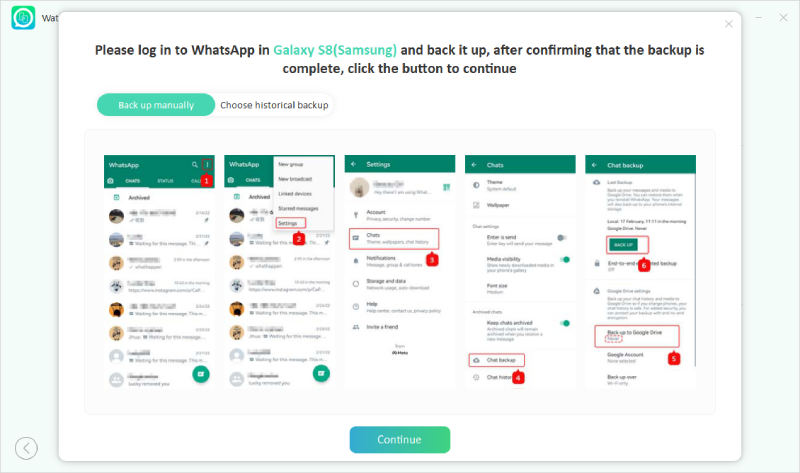
Step 6: After the account is activated, you have to make sure you’ve logged into the WhatsApp account on the target iOS device. Now wait for the data transfer to be completed; depending on the size of the file, this may take a few minutes.
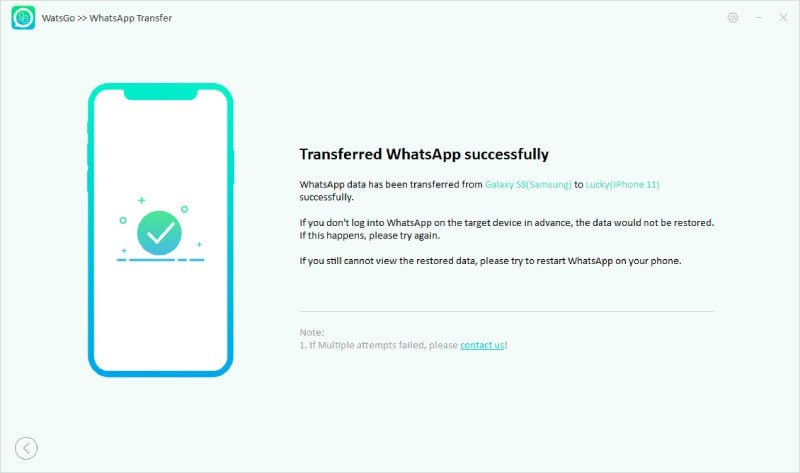
Conclusion
A native WhatsApp transfer feature is long overdue, and WhatsApp doesn’t seem to be in any hurry to bring this feature. So, for now, we have to rely on a third-party app manufacturer to transfer our WhatsApp data between android and iPhone (and vice versa). Several platforms out there provide you with the service, but we prefer iToolab WatsGo for its fast, reliable data transfer and affordable price (with tons of free features as well). So give iToolab WatsGo a try today.

