If you are an active user of WhatsApp, then you must know how important this app is for connecting people worldwide. Due to the vast audience on this platform, it is one of the best choices to build excellent communication.
However, a disadvantage of using this app is that you can only create one official account on a single device. But there are some unofficial ways to use Dual WhatsApp on one phone, and in this guide, we will show you how to set up second WhatsApp on your Android Phone.
Why Do People Use 2 WhatsApp?
Many users want to balance their work life and personal life, so they aim to have two WhatsApp accounts, one for their professional life and another for their social or personal life. Again if you want to hide something, such as your status or personal information from your family and friends, you may opt to have two different accounts on WhatsApp. That is the reason you register your second WhatsApp with another phone number so your family and friends don’t know about your second account.
Can I Set Up Two WhatsApp Accounts on One Phone?
As we all know that WhatsApp creates one account for one phone number. However, if you use a Dual SIM Android phone and have another phone number, you can use that number to register on WhatsApp.
In Simple words, you can set up two WhatsApp accounts on one phone. The next section will show you how to set up a second WhatsApp account on one phone.
How to Set Up a Second WhatsApp Account on Android?
You must be thinking about how to set up a second WhatsApp account? Here are the two ways to create a Dual WhatsApp account on a single phone. The first method is the safest way to create two WhatsApp accounts on the same device.
Way 1. Official Dual WhatsApp
Many WhatsApp users don’t know that WhatsApp has a second App known as WhatsApp Business which is officially available on Google Play Store or App Store. WhatsApp has officially developed this application for Business purposes. You can also use this App to create a Dual WhatsApp account on the same phone with another number.
Here are the steps to create another account on WhatsApp business.
- Head to the Google Play store and download WhatsApp Business on your Android device.
- Once installed, launch the WhatsApp Business app on your device to start the setup process.
- Now enter a mobile number not registered on WhatsApp to create a Dual account.
- In the next steps, enter the OTP for verification.
- Enter your name, and choose your profile pic and status for your WhatsApp Account.
- Finish the process, and now, finally, you have created a dual WhatsApp account on the same Android Phone.
Way 2. Third-party Dual Apps for Android
While the first method is the best and safest way to create a dual account on this App, there are a few more options for Android users. There are many Third-Party Dual Apps available online for Android users. Here are the 3 best Dual Apps for Android:
1. Parallel Space
Parallel Space is an Application that allows you to create a two-user account on your Android Phone; with the help of this App, you can create two Separate accounts for any social App such as Facebook, Instagram, WhatsApp, and more.
It has a simpler design that pulls up independent and virtual space within your device. All these Apps run inside the Parallel Space, so you can create different accounts on a single device.
2. Multi Space
Parallel Space is banned in many countries, so if Parallel Space isn’t available in your country, you can use the Multi Space Dual App to create multiple accounts on a single phone. This App is not limited to WhatsApp; you can even clone other social media Apps to run dual accounts on the same Android device.
3. Dual Clone
Dual Clone is not as popular as other Dual Space Apps but allows you to run dual Apps on your Android Phone. With the help of this App, you can run multiple accounts, clone messaging Apps like WhatsApp, and more.
You can even use this App to run multiple Google Play Games accounts.
How to Run Dual WhatsApp on Android & iPhone?
How Can I Know If Someone Has Another WhatsApp Account?
Technically, there is no way to tell if someone uses multiple WhatsApp accounts on the same phone. Currently, no Apps on the internet can detect multiple accounts on someone’s phone. So it is impossible to tell if they use two WhatsApp accounts on their Android phone. Unless having access to their phone or the other person has told you itself.
If you have someone’s phone, you can check if any clone App is installed on their device; if installed, something is fishy.
Extra Tip: How to Migrate WhatsApp from Android to iPhone after Set Up
If you have switched your phone from Android to iPhone and now want to transfer your WhatsApp data between devices and don’t know how to do it. Then don’t worry because iToolab WatsGo is the perfect software to do it. This App allows you to transfer data from one device to another easily.
Here is how to do it.
Did you enjoy this tip? Subscribe to iToolab YouTube Channel
Step 1. Download the program from its official site and then launch it. Now select WhatsApp Transfer.

Step 2. Connect both devices to the PC and use the arrow to decide the source and target devices.

Step 3. The program will remind you that the target device will be overwritten; if you have no issue, click continue. Select the Data you need on your iPhone and click on continue.

Step 4. Enable End-to-End Encrypted on your Android phone. The program will start generating WhatsApp data and verify it with a 64-bit password.
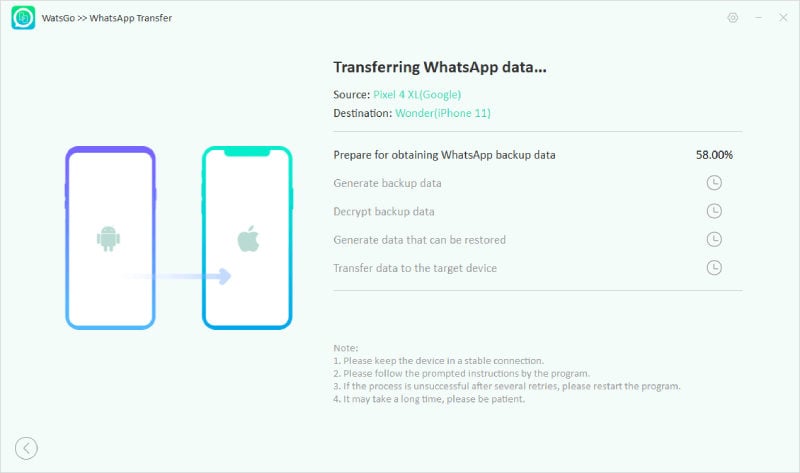
Step 5. WatsGo will convert the backup file to the format applied on iPhone. Finally, all your data is successfully transferred.

Hopefully, this guide will show you how to set up a Second WhatsApp Account. Also, at the end of this article, we have mentioned a great tool known as iToolab WatsGo that will help you transfer WhatsApp data from one device to another.






