One of the biggest advantages of WhatsApp over other traditional messaging is the ability to see if the other person has received or read the messages you sent them. WhatsApp tells the sender through check marks, but many new users of WhatsApp don’t know what WhatsApp check marks mean. The check mark icons on WhatsApp signify the read receipt feature. These check marks let you know if the other person has received or read your WhatsApp message or not. Follow the next section to find the meaning behind one grey tick, double grey tick, and double blue check mark.
WhatsApp Check Marks Meaning: One Grey Check/Tick, Double Grey Check, Blue Double-Check
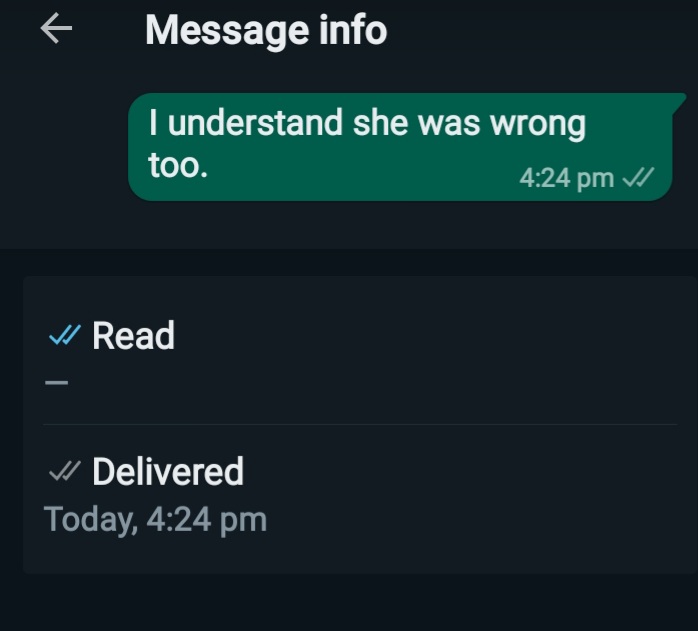
What do the check marks on WhatsApp mean? If you are looking for the answers, then you are in the right place. Below, we have significantly mentioned the meaning behind these check marks on WhatsApp.
1.WhatsApp one checkmark:
One Check Mark on WhatsApp means the message was sent but hasn’t been delivered to the other person. Once the other party is connected to the internet, WhatsApp will successfully deliver your message to them automatically.
2. WhatsApp double-checks Grey and Blue
What does double check mark mean on WhatsApp? The Two Grey check marks mean your message has been successfully delivered to the other person. But they haven’t read or seen your message on WhatsApp. On the other hand, blue WhatsApp double-check means that the other party has opened your conversation and has read your message.
Can I Read WhatsApp Messages without Double Check?
No, there is no way to read WhatsApp messages without double check marks. Because if the double check doesn’t appear on the sender’s WhatsApp message, the receiver will not receive the messages successfully.
However, you can disable the read receipts WhatsApp feature to turn off the double blue tick feature from WhatsApp. Here is how to do it:
- Open WhatsApp on your device.
- Now go to Settings and tap on Privacy.
- Navigate down and tap the toggle available in front of Read Receipts to enable this feature.
Why Does WhatsApp Say Read but No Blue Ticks?
It means that you have turned off the read recipient from the Privacy Settings, so if someone reads your messages, you will not see the blue ticks. Also the same goes for you; if you send the messages, the other won’t be able to see the blue ticks even after reading the messages.
Could Someone Have Read Your Message in WhatsApp If There Are One GREY Ticks?
We all know that two blue ticks means the message has been successfully delivered and read. But if you think someone has read your message with only one grey tick, you are wrong. WhatsApp one check mark means the messages have been successfully sent from your phone but haven’t been delivered to the receiver. If your message is on the grey tick for a long time, then it could mean that another person’s mobile is off, they don’t have any internet connection, or it could also mean that the other person has blocked you from WhatsApp.
Extra Tip: How to Transfer WhatsApp from Android to iPhone without Using Move to iOS App
Move to iOS is a popular app to transfer your Android data to your iPhone. But many users have complained that sometimes Move to iOS hasn’t been able to transfer complete WhatsApp data from Android to iPhone.
To solve this issue, we would like to introduce you to an amazing tool known as iToolab WatsGo – Best WhatsApp Transfer that will allow its users to transfer WhatsApp data from Android to iPhone without facing any issues. iToolab supports a wide range of WhatsApp data types, such as WhatsApp messages, Images, Videos, Contacts, etc. With the help of this tool, you can also restore WhatsApp data from an Android device.
iToolab WatsGo – WhatsApp Transfer, Backup & Restore
409,390,209 people have Used it
Here are the steps to transfer WhatsApp data from Android to iPhone without Move to iOS App.
Step 1. Go to iToolab WatsGo’s official site and download the program on your PC. Install the program and then launch it. Choose WhatsApp from the left panel and then choose the WhatsApp transfer option.

Step 2. Now connect Android and iPhone devices to PC via a USB cable and use the arrow to determine the target and source device.

Step 3. Once the connection is successfully built, the program will warn you that the target device will be overwritten and back up your device if not. The next window list of data types will appear on your screen; choose the data types you want to transfer on your Android device and click Continue.

Step 4. Enable the End-to-End encryption on your Android WhatsApp. If you don’t know how to enable it, follow the instructions in the image below. WhatsApp backup will be generated, and now you must verify it with a 64-bit password.
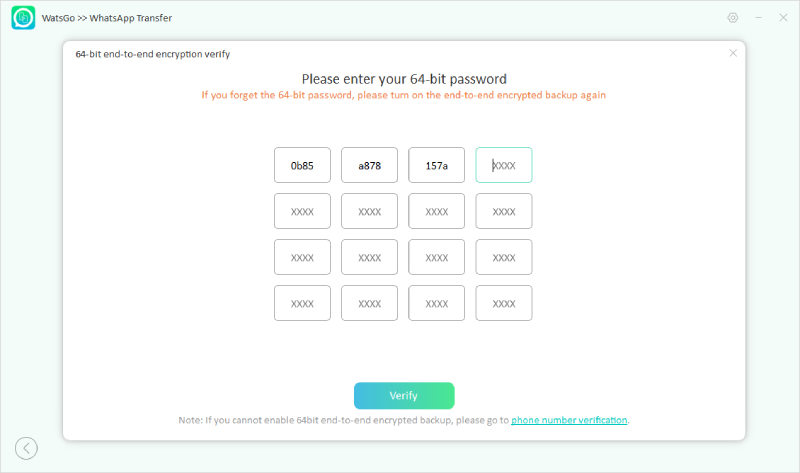
Step 5. Once the verification is complete, you have come to the data generation stage. Now the program will convert your Android WhatsApp data to the format applied to iPhone WhatsApp.
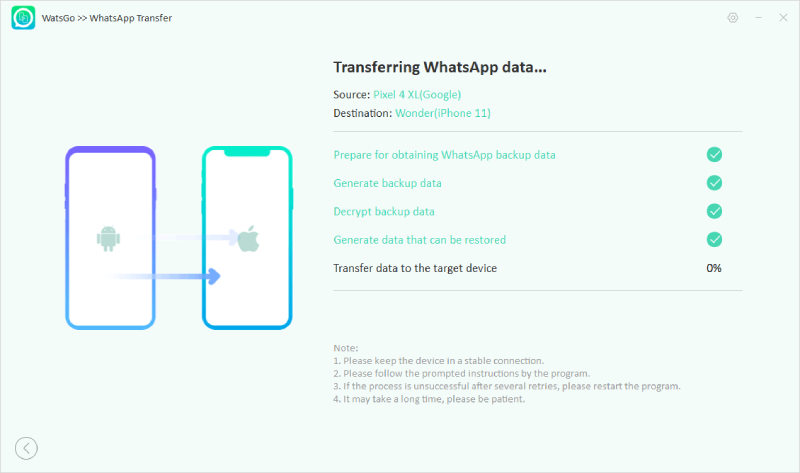
Step 6. After the restore to the target process is complete, you will see the success interface, which means all your WhatsApp data is successfully transferred to your iPhone.

Final Words
That’s it; in this guide, we have answered all the questions about what check marks mean on WhatsApp. After reading this article, you will completely understand WhatsApp check mark meaning. As mentioned above, there are three types of ticks available on WhatsApp: single, double, and Double Blue.
This blog has all the answers to your every question about WhatsApp tick marks. Ensure to read it till the end to understand better. Ultimately, we have also introduced you to an amazing tool known as iToolab WatsGo that will allow you to transfer your WhatsApp data from Android to iPhone.







