Who does not love free tools and programs? Just remember that free stuff sometimes can cost you loss of important data in case of Excel password removers. The Internet is full of tools and programs that are claimed to remove and recover passwords for protected Excel files.
This blog is the result of research and comparisons of the top free tools and programs that can remove passwords for locked Excel files. If you are looking for the best Excel password remover online, you can try these recommended tools for free. If you want the best experience on removing Excel password, the best alternative of online free excel password removers you can’t miss.
Top 4 Excel Password Remover Online Free
Online tools don’t require the user to download any file or software, as you can benefit from these online tools just by visiting the site. These tools can be of great help if you need quick results regarding Excel password removal. Let’s consider the top tools and how they can help you to open protected Excel files.
| Online Tools | Overview | Success Rate | Key Features | Supported Files |
|---|---|---|---|---|
| Straxx Excel Password Remover Pro | Some major features are paid | 100% | Suitable for removing formatting restrictions only | Microsoft Excel 2007/2010/2013/2016 |
| LostMyPass | You need a paid version to use the full potential | The paid version offers 100% success | Good for Excel password recovery | Excel 2019 and the earlier MS Excel versions |
| Password-Online | The website does not meet the advanced UX requirements | 76% | Removes formatting limitations and password | Excel 2019 and the earlier MS Excel versions |
| Password-Find | The success rate is not high, but the tool is easy to use | 70% | Removes restrictions and passwords | Microsoft Excel 2019-97 |
1. Straxx Excel Password Remover Pro
If you need a simple tool with some great useful features, give Straxx Excel Password Remover Pro a try. It is highly recommended for personal use, but you need some better options for commercial use. You can remove passwords and editing restrictions for the Excel files, and it can also decrypt the Excel password of any length. Here’s the real review.
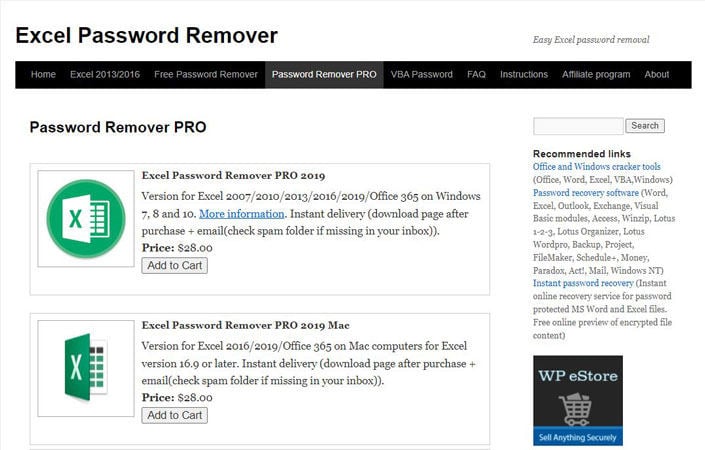
2. LostMyPass
Online applications are always best when you need quick solutions. The same features are offered by LostMyPass for Excel password recovery. If you want a 100% success rate with LostMyPass, make sure to use the paid version, as the free version offers quite limited and basic options. Review Here.
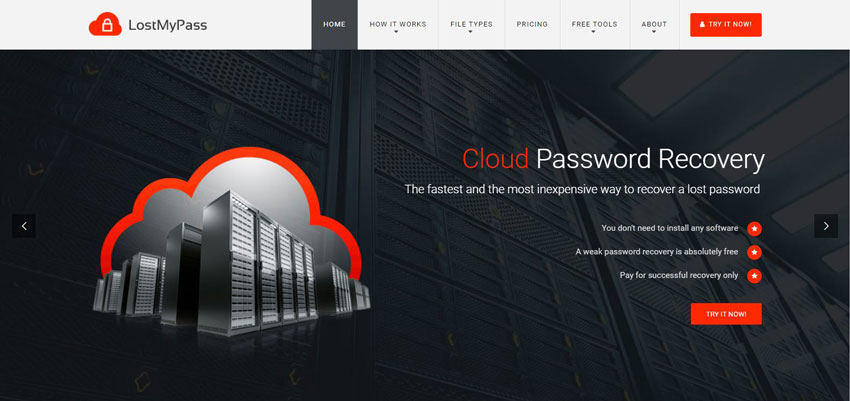
3. Password-Online
Here is another free but basic tool to remove formatting limitations and restrictions. The use of this tool is easy, and the website does not complicate things. You can try it for basic password recovery operations for Excel. Password-Online is free tool but you just need to pay only for result, which guarantees 100% working success rate.

4. Password-Find
It is a quite modern tool with an attractive website, but the success rate could be a lot better. Even a non-technical user can also easily unprotect Excel files within minutes. You might not find it best, yet you can try it for your files. Password-Find, as the online tool, you can use it without downloading package, which would take up too much computer storage space, try it freely.

Top 5 Excel Password Removers Online Software Free Download
Sometimes free tools don’t get the job done, and you have to download a complete software package to decrypt the Excel password. Here, we have described the top 5 software programs that can be called the best Excel password removers. Let’s have a look at the pros and cons of these programs:
| Online Software | Advantages | Disadvantages |
|---|---|---|
| Excel Password Recovery Master |
|
|
| Infixi Excel Password Unlocker |
|
|
| Stellar Phoenix Excel Password Recovery |
|
|
| Easy Excel Password Recovery |
|
|
| Accent Excel Password Recovery |
|
|
5. Excel Password Recovery Master
Cloud-based technology offers amazing password recovery speed. It is easy-to-use software with a simple interface. You can try it for Excel password removal.
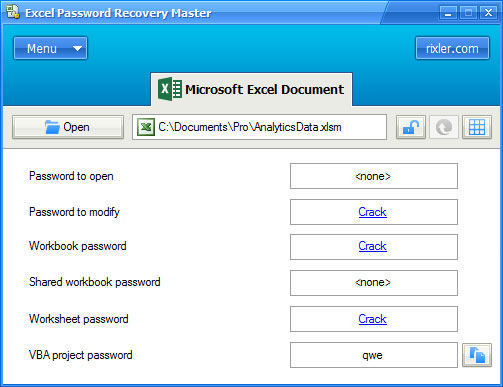
6. Infixi Excel Password Unlocker
It is free software that is suitable for basic password operations related to Excel files. You might be disappointed to know that it only works for Windows 7.

7. Stellar Phoenix Excel Password Recovery
The use of brute force attack mode makes it quite useful software for Excel password recovery. It can help you to open and modify protected Excel files.
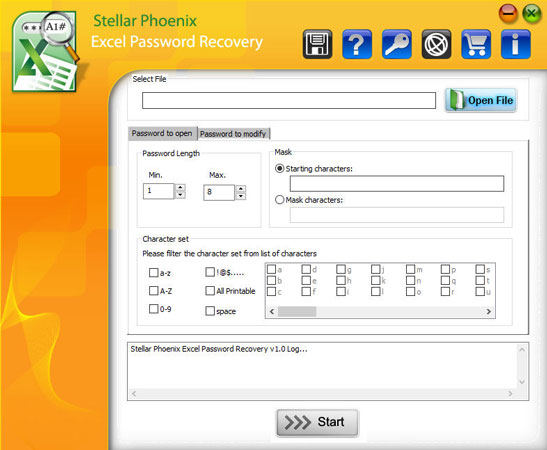
8. Easy Excel Password Recovery
Here, the user can input the pieces of the last password to speed up the password recovery process. The password recovery process speed is higher for this tool.
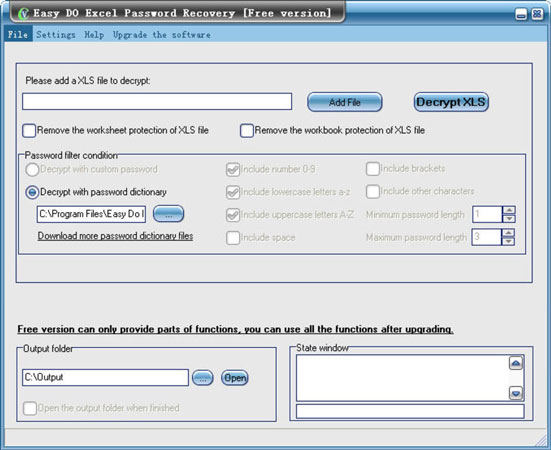
9. Accent Excel Password Recovery
Advanced brute force attack modes are used for password recovery by this tool. The inclusion of VBA projects adds value to the functionality of the tool.
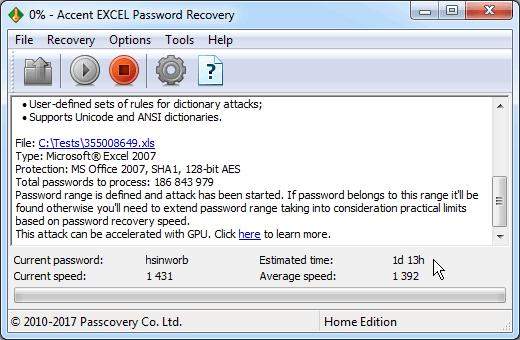
Best Alternative for Excel Password Remover Online Free
If these tools do not work for you, there is another masterpiece that is trusted by millions of users.
PassWiper for Excel is an advanced tool that has the support to open any locked or protected Excel file without a password. You can also remove the editing restrictions and formatting limitations for the protected Excel file using the best alternative. More alternative tools of free excel password remover online and software have been collected here!
- Open protected MS Excel file within a few clicks
- Recover or remove the password for Excel file without data loss
- Remove any type of formatting and editing/VBA restrictions
- Support Excel 2021-2003, Office 365
Professional Excel Password Recovery Software – PassWiper
389,390,209 people have downloaded it
Now, let’s go through the simple steps to use PassWiper for Excel.
If you have a vague idea of the previous password, input those characters and let the program speed up the password recovery process for you – Choose Dictionary Attack. If you have a vague impression on your password, then follow on-screen instructions to complete the information about it like how many digits and what is the first letter – Choose Combination Attack. If you have no idea of it – Choose Brute Force Attack. Here are the steps you need to follow:
- Install PassWiper on your computer and open the program and click on “Recover/Remove Excel Password”.
- Now, drop your protected Excel file and select dictionary attack, and then click on recover.
- The process will take some time as per the password length, and you will be shown the password once the process is complete.
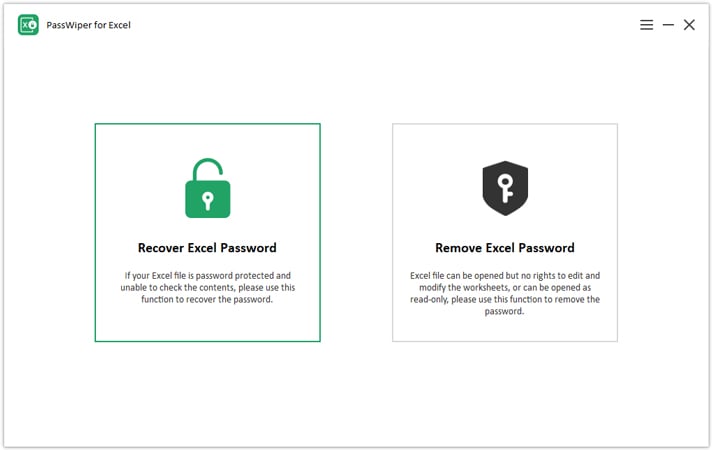
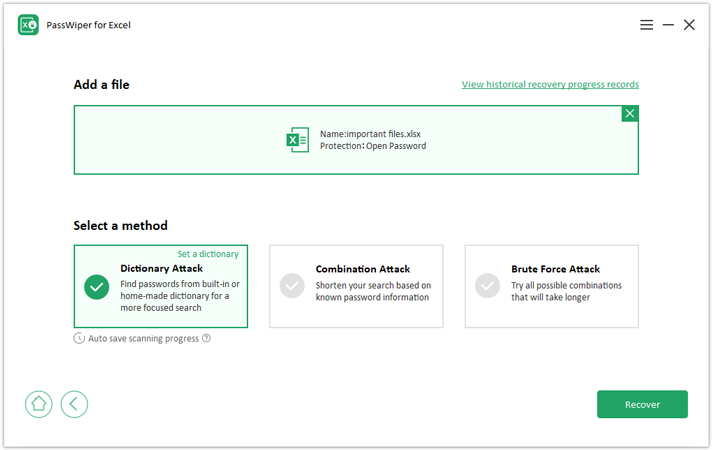
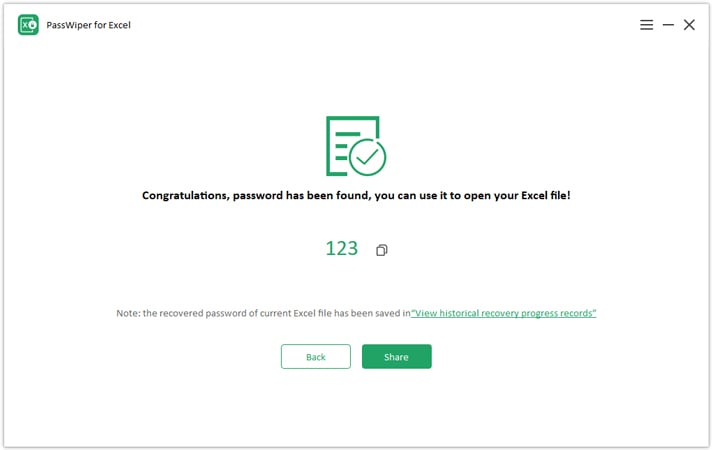
Summary
From PassWiper for Excel to free online tools, different methods offer some pros and cons. It is quite difficult to find real value from a free tool. PassWiper for Excel is a highly recommended premium Excel password recovery tool with a 100% success rate. You won’t lose any data during the process, and you can try PassWiper for Excel for free for a limited time; you can upgrade to the premium version anytime you want.


