The iOS system is prone to a lot of problems and if you use an iOS device you have likely experienced one or more of these problems in the past. They include issues like a device that is stuck on the Apple Logo or recovery screen. Fixing these issues can prove to be difficult and may even sometimes cause you to lose some or all of the data on the device.
But with tools like FonePaw iOS System Recovery, you may be able to fix all these common issues easily and quickly and without affecting the data on your device. In this guide, we take a look at how this iOS system recovery tool works. We will also determine its effectiveness and share with you some alternatives just to give you options to choose from.
What is FonePaw iOS System Recovery?
FonePaw iOS System Recovery is a third-party iOS system repair tool that is designed to help users fix the most common iOS system issues. It can fix a lot of issues including a device that is stuck on the Apple logo, the black and white screen, recovery mode, and a device that simply won’t work because of software issues. It is also one of the few system recovery tools that can be used to overcome some of the common iTunes errors as well.
This program offers the user two recovery modes; the standard mode is useful for the common issues and will fix the device without causing data loss while the Advanced mode is more useful for more stubborn issues and will cause data loss.
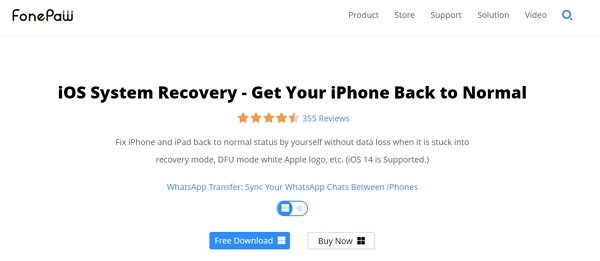
How to Use FonePaw iOS System Recovery
This program is also very easy to use. The following simple steps describe the iOS system repair process;
Step 1: Install FonePaw iOS System Recovery onto your computer. Open the program after installation and then click on “iOS System Recovery” in the main window. Now, connect the iPhone to the computer and click “Start” to begin.

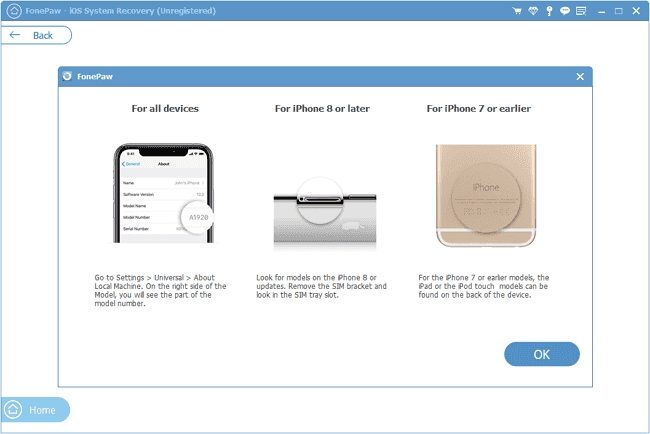
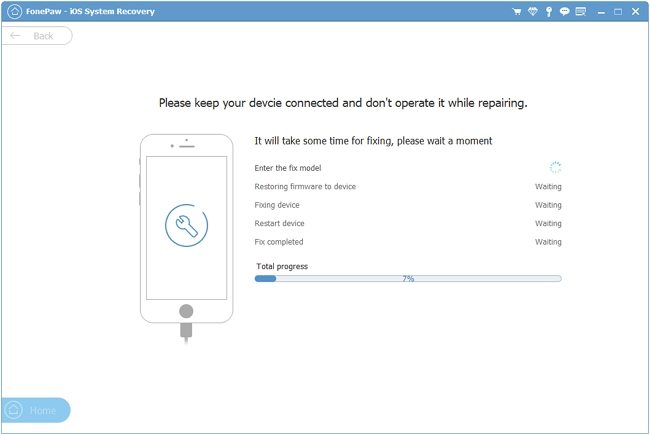
Pros and Cons
What We Like;
- FonePaw can be used to fix a wide selection of problems
- It can also restore a jailbroken device to non-jailbroken device
- It will also update the iOS device to the latest version
What We Don’t Like;
- It may take a while to find the problem from its list
Effectve Alternatives to FonePaw iOS System Recovery
The following are some of the other options to choose from if FonePaw is not the right fit for you;
Best Pick: iToolab FixGo
If you are looking for a program that will identify the problem very quickly and repair it just as fast, we recommend iToolab FixGo. FixGo is developed with exclusive technology that is designed to make it easy for you to find and repair all iOS issues.
It also uses two modes; the Standard mode to repair iOS issues without causing data loss and the Advanced mode for those times when the Standard Mode will not work.
To understand why FixGo is the best solution for you, it is necessary to take a look at some of its key features. They include the following;
- It is the best way to prevent data loss on an iOS device that will not function properly
- It can repair more than 200 of the most common iOS system issues such as a device stuck on the Apple Logo, blank screen or recovery mode
- It is also the best way to fix common tvOS stuck issues
- You can also use it to enter and exit recovery mode in a single click

2. Dr.Fone- System Repair (iOS System Recovery)
Dr.Fone- System Repair (iOS System Recovery) is one of the tools that you can find in the complete Dr.Fone Toolkit. This one is useful for the repair of many of the common iOS system issues that you may experience such as a device stuck on the loading screen, black screen, the Apple Logo and more. It is also a good solution to enter and exit recovery mode on your iOS device if the device’s physical buttons will not work.
One of the things we love about Dr. Fone is that it has been around for quite a while and the program has evolved in that time to become highly effective. It also doesn’t hurt that it is very easy to use. But we have found that the repair process is relatively slower as compared to the other tools on this list.
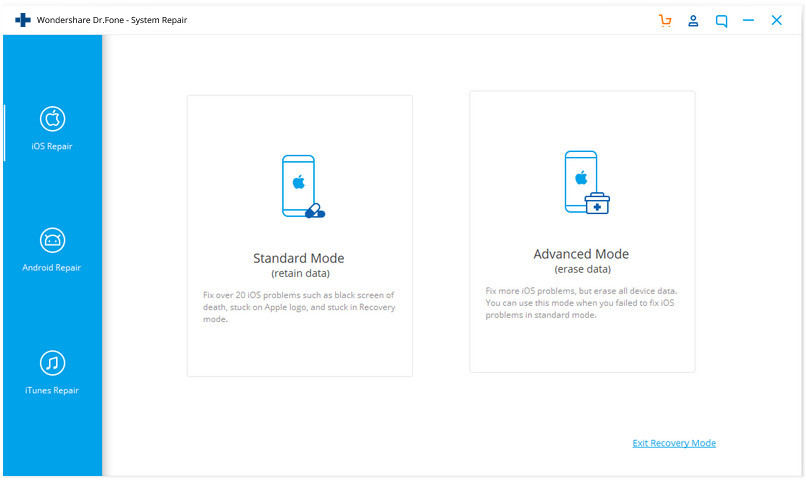
3. FoneLab iOS System Recovery
FoneLab iOS System Recovery comes with a number of very useful features that you can use to repair an iOS device that is not functioning properly. It is compatible with all versions of iOS and all iOS device models as well as both Mac and Windows Operating systems.
It can be used to fix a number of wide-ranging iOS system repair issues such as a blank screen, a device stuck on the loading screen, and the most common battery drain problems. It is also a good way to downgrade or upgrade the iOS system.
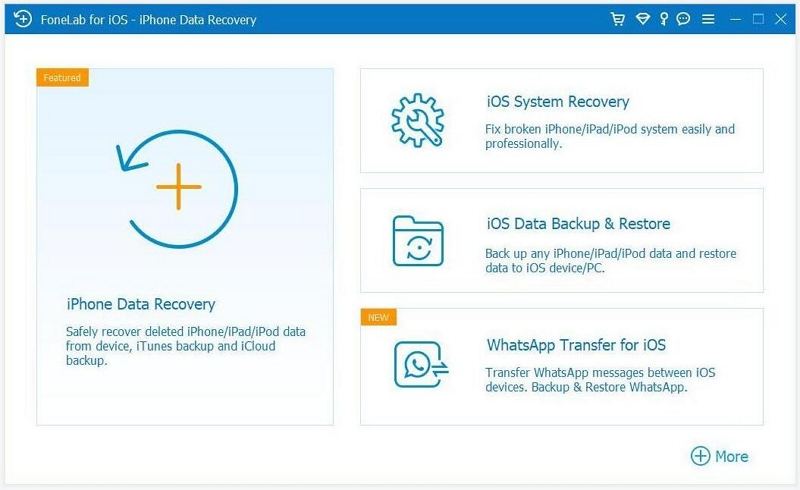
Conclusion
There a lot of different iOS system repair tools that you can use to get your iPhone or iPad working normally again. Many will provide the repair service without causing data loss, but they vary in the repair process and the number of issues that you can use the program to repair.
Of the tools we have looked at above, FixGo provides a more comprehensive solution with a more competitive price since it can fix more than 200 iOS issues. It is also much faster, allowing you to repair the device in a matter of minutes.
If you have any questions or comments regarding any of the tools we have outlined above or any iOS issue that you need help with, let us know in the comments section below. We value your feedback and we’ll do our best to find solutions for you.






