I woke earlier to find my iPhone with a black screen and a spinning wheel in the center of the screen.
— From Apple Community
iPhone is one of the most famous mobile brands all over the world. It is considered the most prestigious mobile device. However, it also comes up with some common glitches. iPhone’s black screen is one of those occasional problems. Many users want to know the effective ways to resolve iPhone 11 black screen spinning wheel issue.
iPhone 11 takes more than 15 minutes to get completely boots. Sometimes, it gets stuck on the black spinning screen. In this article, we will take a few ways to help resolve the problem. Let’s get started!
Fix iPhone 11 Black Screen Spinning Wheel [80% Working]
Is iPhone 11 stuck on loading circle? Here are some of the effective ways to fix the iPhone 11 black screen:
Method 1: Using iTunes or Finder
If your iPhone is stuck on a black loading screen, you can use iTunes restoration or Finder to deal with such issues. But, this method may lead to the loss of your phone’s data. Follow the below steps to fix the black issue of your iPhone device:
- Keep your iTunes updated to the latest version. Connect your iPhone device to the computer.
- Make sure the device has a good connection with iTunes in recovery mode. Also, force restart your iPhone.
- Start the restoration process by clicking on the “Restore iPhone” option.

Method 2: Force Restart iPhone
Force restarting your device is one of the effective ways to fix the iPhone 11 spinning wheel of death. Indeed, it’s a quick way to get your iPhone back to normal. If you’re using iPhone 8 or the latest models, you need to press and quickly release the volume up/down button. For iPhone 6s and older models, make sure to press both the sleep button and the home button.
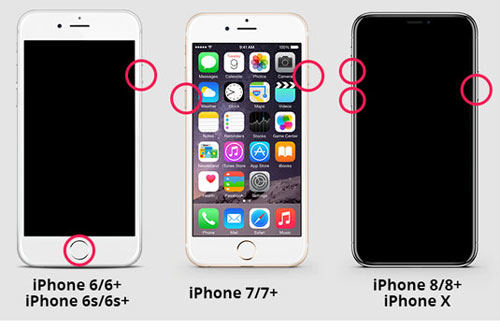
Method 3: Charge Your iPhone
If you’re facing a black loading screen issue on your iPhone, try charging your device to fix the issue. Undoubtedly, it is one of the best ways to resolve the loading screen issue. When you charge your phone, it may fix the system issues encountered in your iPhone device. iPhone charging slow? You can read this.
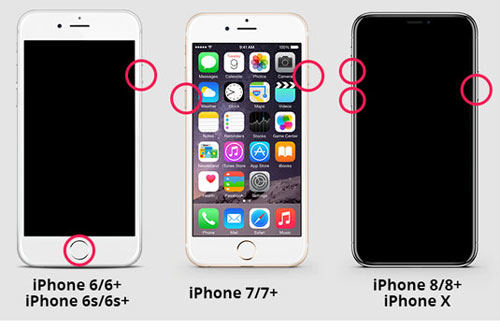
Method 4: Update iPhone to Latest iOS Version
Do you want to bypass iPhone 11 stuck on black loading screen? One approach is to update your iPhone to the latest iOS version. Your iPhone device may start having issues due to an outdated iOS version. For that purpose, it is necessary to keep your iPhone updated. Tap on the “Update iPhone” to install the latest iOS version.
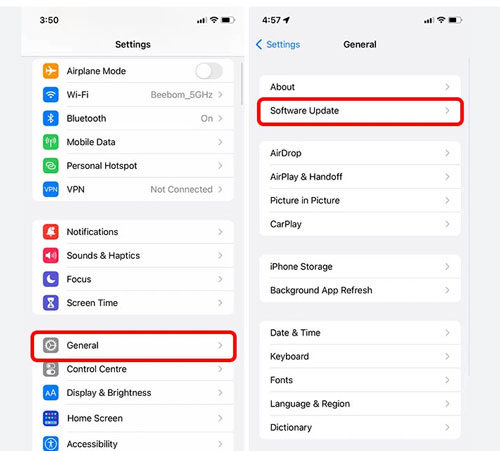
Method 4: DFU Restores Your Device
If the issue still persists, you can restore your device using the DFU mode. Remember, this mode is different from the recovery mode. Here is how DFU can restore your iPhone device:
- Connect your iPhone device to a computer. After that, turn your device into DFU mode.
- After iTunes detects your device, make sure to click the “OK” button to continue.
- Click on the “Restore” option and then follow the instructions to restore your device.
iPhone 8 & later

iPhone 6s & earlier
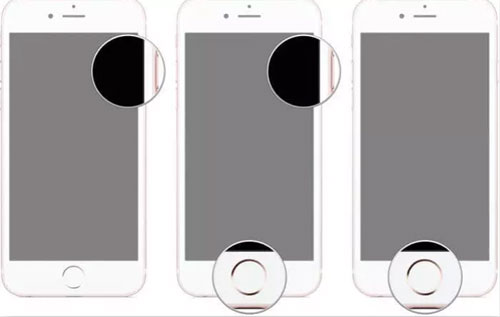
Method 5: Go To The Apple Store
Here comes the last method to fix the black loading screen on iPhone 11. Go to the Apple Store and try to update third-party apps. As a result, it can help remove the system glitches in your phone’s system.
Shortcut Here – Professional Repair iPhone 11 Black Screen Spinning Wheel
Are you looking for the best shortcut to repair iPhone 11 black screen spinning wheel? iToolab FixGo is the leading software that can fix your iPhone device. Most importantly, this tool is trusted by millions of users all around the globe. If you want to fix iPhone 11 black screen spinning wheel randomly, look no further than FixGo.
FixGo – Professional Repair iPhone 11 Black Screen Spinning Wheel
- Easy to use, one-click iPhone repair process
- Fully compatible with all iOS versions
- Support for both Mac and Windows
- iPhone system repair without any technical knowledge
- iPhone repair in minutes
- 24/7 online tech support for iPhone issues
Step 1 Connect Your Device to the PC
Firstly, you will need to connect your iPhone device to a computer. Click on “Fix Now” to continue. If it can’t detect the device automatically, make sure to put your device into recovery mode.
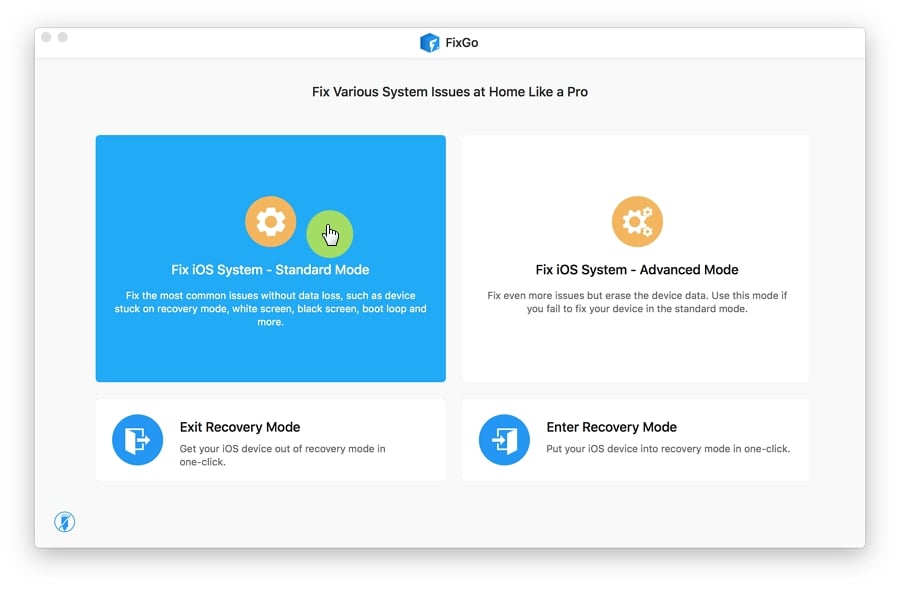
Step 2 Download Firmware Package
To repair your iPhone device, you will need to download and install the firmware. Choose a path for the firmware and hit the “Download” button to begin the process. In case you have already firmware on your computer, you just need to import it manually.

Step 3 Fix the System Issue
As firmware has been installed on your computer, you can now fix your iPhone device. Tap on the “Repair Now” button and FixGo will start repairing iPhone 11 black loading screen.

Tips to Avoid Freezing Your iPhone 11
Here are a few key tips you need to follow to avoid freezing your iPhone device:
Keep iOS Updated
No doubt, it is very important to keep your iOS version updated at all times. The latest version of iOS brings new improvements. Also, it fixes the glitches in your system. Go to Settings > General > Software Update and then download pending updates.
Update Third-Party Apps
When you use third-party apps, it may cause your device to work slowly and get stuck. For this reason, make sure to update all your third-party apps. Go to the Apple Store and select Update All.
Free Up Internal Storage
If your device doesn’t have enough storage, it can cause an unresponsive screen on your iPhone. You need to free up the internal storage of your iPhone device. Go to Settings > General > iPhone storage and then clear the unnecessary clutter.
Reset All Settings
If you want to resolve system glitches, we recommend you restore the default settings of your device. Tap Settings > General > Reset and then select Reset All Settings.
Conclusion
In this article, you’ve learned effective ways to fix iPhone 11 black screen spinning wheel. You can try any of the listed methods to resolve the problem. If the issue still persists, we recommend you use FixGo tool to repair the black loading screen without any hassle. This tool is a 100% safe and secure to use for iPhone users. In addition, it can remove any glitches present in your device.






